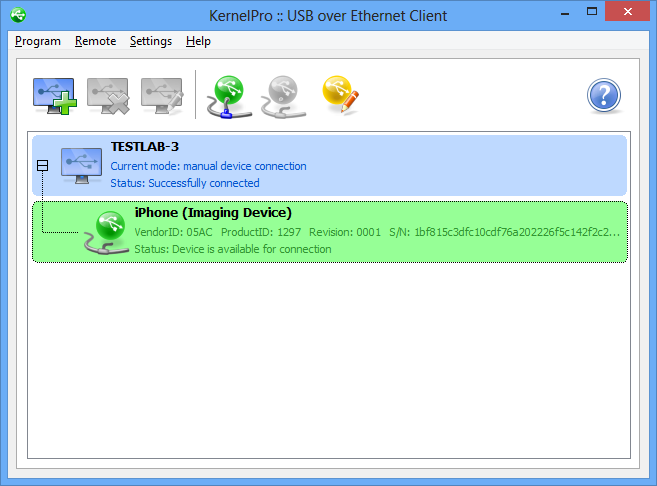USB Over Ethernet 是一款專業的軟體解決方案,可以分享您的USB設備,在同一台電腦安裝伺服器端和客戶端,讓您透過IP分享USB設備,是一個簡單和功能強大的USB設備工具。
可透過網路實現USB設備共享,而共享的遠端USB設備就如同在本機存取一樣,甚至您不需要在主機安裝USB設備的驅動程式。
實現USB印表機、USB讀卡器、USB滑鼠/鍵盤、USB加密狗等各種USB設備的網路共享。
工作程序:
在任何一台您想要分享USB設備的電腦上安裝USB Over Ethernet此軟體始得運行分享的工作。然後備份您想要分享USB設備的電腦上的程序。
當程序已安裝完成每一個用戶都可以透過加入在該電腦在區域網裡的IP位址連接該分享的電腦。所以您可以很容易的存取您要的資料。
USB Over Ethernet 用於:
- 軟體開發人員將USB Over Ethernet的所有功能集成到他們的應用程序。USB設備可以共享,並從應用程序做連接。
- 公司,辦公室等企業戶可以透過遠端存取安裝於另一間辦公室的實體USB設備。不需要購買額外的設備。
- 也可用於當其他的組織用戶需要使用該獨一無二的設備時。
USB Over Ethernet 適用於:
- 加密狗。
- 行動設備。
- Web攝影機。
- 音頻設備。
- 大量存儲設備。
- 印表機,掃描器,條碼閱讀設備等。
- USB 1.1, USB 2.0 and USB 3.0 supported
- Compatible with Hyper-V, VMware and other virtual machines
- Device sharing, unsharing, connection and disconnection on-the-fly
- 32-bit and 64-bit compatible
- Supports high-speed isochronous USB devices
- Auto-connection and auto-sharing of USB devices
- Broken network connection auto-reconnection
- No USB device driver is required on server side
- Deny sharing or connection of specific USB devices
- USB server and USB client parts can be installed on the same computer
- Device Policy
- Command line interface
- Forced device connection from server side
- Inactivity timeout
- IP filters
- Custom device names
- Callback connections
- System tray icon for quick device sharing/unsharing and connection/disconnection
- FREE USB over Ethernet Client for connecting shared USB devices
System Requirements
Administrator privileges required to install or uninstall USB over Ethernet.
USB over Ethernet works on the following operating systems (both 32-bit and 64-bit):
- Windows XP
- Windows 2003 Server
- Windows Vista
- Windows 2008 Server
- Windows 7
- Windows 2008 R2 Server
- Windows 8
- Windows 2012 Server
- Windows 8.1
- Windows 2012 R2 Server
- Windows 10
- Windows 2016 Server
- Windows 2019 Server
Step-by-step instructions of using USB over Ethernet:
- Download and install USB over Ethernet on the computer where USB device is physically plugged in
- Start the program
- Share USB device:
- Select needed USB device in the list of main window
- Click Share button. Device becomes shared and available for connection by a client
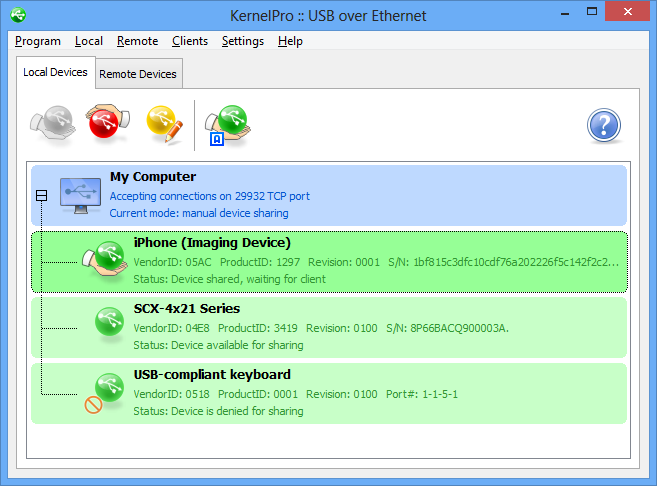
- Download and install USB over Ethernet Client on a computer where you'd like to use your USB device remotely
- Connect shared USB device:
- Add remote server with shared USB device to the list
- You will see the list of USB devices available for connection
- Select necessary USB device from the list and click Connect button or select menu Remote->Connect Device: