最新版 bioPDF PDF Writer v14 更新於 2024/7/15
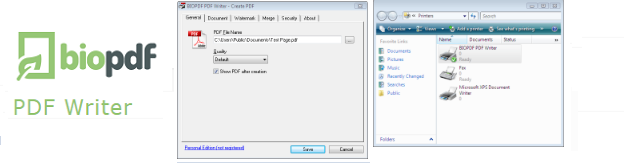
bioPDF 無死角,無後顧之憂
對系統管理員來說,bioPDF 是一款靈活且易於佈署的軟體,同時支援無人設置的安裝腳本、Citrix Metaframe (應用軟體伺服平台)等。使用者可以發現PDF writer 快速直觀的應用,更驚人的是,此軟體可以在本地化介面集成多種語言。
這導致迅速的採用以及只需有基本的支援的需求。
當使用者以 PDF 形式列印檔案,可以減少潛在的有害或者分散無法讀取的檔案格式,這會讓你的企業大大降低紙張的使用量。
Enterprise-level robustness at SMB prices
bioPDF 讓原本就具有高度評價軟體 Bullzip PDF Printer (點選此查看 Bullzip PDF Printer 產品介紹網頁) 進入一個更專業的程度。隨著時間的推移,已經有無數專注 Bullzip 的使用者測試我們的軟體,可以跟應用程式和平台組成任何的組合模式使用。
- Print to PDF from almost any Windows application.
- Supports 64-bit operatings systems.
- Direct output to the same file each time or prompt for destination.
- Control if the printer should ask if you want to see the resulting PDF document.
- Control settings and prompts programmatically.
- Setup can run unattended.
- Graphical user interface.
- Password protect PDF documents.
- 256/128/40 bit encryption.
- Quality settings (screen, printer, ebook, prepress).
- Set document properties.
- Watermark text, size, rotation, and transparency.
- Superimpose/background documents.
- Appending/prepending documents.
- User interface control.
- Command line interface to all settings.
- COM/ActiveX API interface for programmatic control.
- Microsoft.NET API and command line API.
- Support for Citrix MetaFrame
- Support for Windows Terminal Server and RDP
- Create BMP, EPS, PS, PNG, PCX, JPEG, and TIFF files as alternative to PDF documents.
- Create linearized PDF files for optimized web viewing.
- Initial zoom settings.
- Page thumbnails.
- Create one PDF for all pages or one file per page.
- Individual horizontal and vertical resolution for image creation.
- Configure text and graphics alpha bits to support smooth edges in images.
Supported Operating Systems
- Microsoft Windows Server 2019
- Microsoft Windows Server 2016
- Microsoft Windows 11
- Microsoft Windows 10 (32 and 64 bit)
- Microsoft Windows 8 & 8.1 (32 and 64 bit)
- Microsoft Windows Server 2012 & 2012 R2 (32 and 64 bit)
- Microsoft Windows 7 (32 and 64 bit)
- Microsoft Windows Server 2008 & 2008 R2 (32 and 64 bit)
- Microsoft Windows Vista (32 and 64 bit)
- Microsoft Windows Server 2003 & 2003 R2 (32 and 64 bit)
- Microsoft Windows XP (32 and 64 bit)
Paper Sizes
11x17, A0, A10, A1, A2, A3, A4, A4Small, A5, A6, A7, A8, A9, ANSI A, ANSI B, ANSI C, ANSI D, ANSI E, ANSI F, ARCHA, ARCHB, ARCHC, ARCHD, ARCHE1, ARCHE1_H, ARCHE, C0, C1, C2, C3, C4, C5, C6, FLSA, FLSE, HalfLetter, ISOB0/ISO B0, ISOB1/ISO B1, ISOB2/ISO B2, ISOB3/ISO B3, ISOB4/ISO B4, ISOB5/ISO B5, ISOB6/ISO B6, JISB0/JIS B0, JISB1/JIS B1, JISB2/JIS B2, JISB3/JIS B3, JISB4/JIS B4, JISB5/JIS B5, JISB6/JIS B6, Ledger, Legal, Letter, LetterSmall, Note, PA4, Tabloid, and Custom Page Sizes
| Standard | Professional | Expert | |
| Security | |||
| Password protect using 40 and 128 bit encryption | ✓ | ✓ | ✓ |
| Password protect using AES 128 and 256 bit encryption | ✘ | ✓ | ✓ |
| Sign PDF with digital certificate in a file | ✘ | ✓ | ✓ |
| Sign PDF with digital certificate from certificate store | ✘ | ✘ | ✓ |
| Secure wipe of temporary files (3 pass DOD) | ✘ | ✘ | ✓ |
| Print encrypted PDF documents | ✘ | ✘ | ✓ |
| FIPS compliant algorithms | ✘ | ✘ | ✓ |
| Background and Stamping | |||
| Use macros to create dynamic text watermarks | ✓ | ✓ | ✓ |
| Change watermark font | ✘ | ✓ | ✓ |
| Print on existing PDF as background | ✓ | ✓ | ✓ |
| Use existing PDF as a stamp | ✓ | ✓ | ✓ |
| Use different stamps and backgrounds for different pages | ✘ | ✓ | ✓ |
| High resolution stamps and backgrounds | max 300 dpi | ✓ | ✓ |
| Vector based stamps and backgrounds | ✘ | ✓ | ✓ |
| Stamp with EPS for better performance | ✘ | ✘ | ✓ |
| Merge and Split | |||
| Split document to one file per page | ✓ | ✓ | ✓ |
| Merge print with other PDF document | ✓ | ✓ | ✓ |
| Append if destination PDF document already exists | ✓ | ✓ | ✓ |
| Merge print with multiple PDF documents | ✘ | ✓ | ✓ |
| Document Options | |||
| Output formats (PDF, EPS, PS, BMP, PNG, JPEG, PCX, TIFF) | ✓ | ✓ | ✓ |
| Output formats (DOC) | ✘ | ✘ | ✓ |
| Embed subset of fonts | ✓ | ✓ | ✓ |
| Embed all fonts | ✘ | ✓ | ✓ |
| PDF/A-1b | ✘ | ✓ | ✓ |
| Linearized PDF documents (fast web view) | ✘ | ✓ | ✓ |
| Color model control | ✘ | ✓ | ✓ |
| Optional image compression | ✘ | ✓ | ✓ |
| High resolution when creating image files | max 150 dpi | max 600 dpi | ✓ |
| Control page rotation | ✓ | ✓ | ✓ |
| Control PDF Producer and Application property | ✘ | ✘ | ✓ |
| Installation and Deployment | |||
| Offline installation | ✓ | ✓ | ✓ |
| Multiple PDF Printers with different names | ✓ | ✓ | ✓ |
| Automated silent installation with visible progress | ✘ | ✓ | ✓ |
| Automated very silent installation without visible dialogs | ✘ | ✓ | ✓ |
| MSI package for GPO installation | ✘ | ✓ | ✓ |
| Support for Terminal Server | ✘ | ✓ | ✓ |
| Support for RDP | ✘ | ✓ | ✓ |
| Support for Citrix | ✘ | ✓ | ✓ |
| Support for non interactive users | ✘ | ✓ | ✓ |
| Upload | |||
| Upload document using FTP | ✘ | ✓ | ✓ |
| Upload document using SFTP | ✘ | ✘ | ✓ |
| Configuration Options | |||
| Multiple languages | ✓ | ✓ | ✓ |
| Multiple Optionsets | max 3 | ✓ | ✓ |
| Share option sets with other users | ✘ | ✓ | ✓ |
| Macro values | limited | all | all |
| Print to printer | ✘ | ✘ | ✓ |
| Developers | |||
| Hide user interface during PDF creation | ✓ | ✓ | ✓ |
| Run external program on success | ✘ | ✓ | ✓ |
| Run external program on error | ✘ | ✓ | ✓ |
| Run external program after conversion | ✘ | ✓ | ✓ |
| Microsoft.NET Developer API (32 and 64 bit) | ✓ | ✓ | ✓ |
| COM Automation API (32 and 64 bit) | ✓ | ✓ | ✓ |
| COM OCX API (32 bit) | ✓ | ✓ | ✓ |
| VB Script event handlers | ✘ | ✓ | ✓ |
| Extract text from created PDF | ✘ | ✓ | ✓ |
| Attach files to the created PDF | ✘ | ✓ | ✓ |
| Replace user interface with your own executable | ✘ | ✘ | ✓ |
