SyncBackSE 是一個檔案備份及同步備份程式,它能夠與硬碟,重寫 CD 及 DVD(使用 UDF 格式),可移動媒體(如,快閃記憶體 Compact Flash),FTP 伺服器,ZIP 檔案保存,及網路共用等使用。它非常容易使用,但仍包括很多可選功能給予專業的使用者。 SyncBackSE 是 SyncBack 免費軟體的大大增強版本。新特性包含,可複製已鎖住的檔案,更快的備份,聰明的同步,快速的壓縮,更容易的資料夾及檔案選擇,及一個加強的 FTP 引擎,可支援 SSL 及 Z 模式壓縮。新版支持 Windows 10, 8, 7 & Vista, 2003 及更新版本 (32/64-bit)
- Windows 11, 10, 8, 7和Vista,2008及更新版本(32/64位)
- 備份,同步和還原
- SyncBack Touch支持(Windows,macOS,Linux,Android)
- Non-proprietary (use Windows to view files)
- Unicode - 支持多語言文件名
- 版本控制 - 保留以前的備份版本
- 壓縮和加密 - 無限大小和文件數量
- 強大的FTP引擎
- 增量備份
- 媒體傳輸協議(MTP)支持
- 備份到SyncBack容器和VHD / X.
特色
Backup
Protect your data
Backup all your important files anytime with a single click, & use the scheduler to automate your backups.
Synchronize
Work with 2 or more computers
Ensure your workstation, laptop, and networked computers have the same files. 'Smart Sync' (2-way file sync) does the work.
Restore
Recover your lost files easily
When disaster strikes, click a single button to restore. Save stress and time with a simple recovery process.
Secure
Keep confidential data private
Keep your backups completely secure with 256-bit AES encryption. Military level security ensures your peace of mind.
Copy Open Files (not Windows 2000)
Backup 'live' documents
Now there's no need to close your programs to backup files. Keep Outlook, Word, Excel etc. running as your files are backed up.
Compression
Keep your files small
Compress your backups using the latest compression technology. You can compress an unlimited size, and an unlimited number of files.
Versioning
Keep previous versions
Create "backup snapshots" of your files so that you can recover your data by "rolling back" to a specific time. You define how many versions suit your needs.
Automation
Set it and forget it
Once you've created your backup/sync profile you can have it scheduled to run without any user interaction. You don't need to remember to backup your files.
Incremental Backups
Does what is required
Only new and changed files are copied. Incremental backups are supported, and variables can be used, e.g. backup to a folder based on the current date.
Multi-Award Winning
Consistently rated number 1
Winner of a World Class Award from PC World Magazine, the The Editor's Choice Award from TuCows, and over thirty other top web and magazine plaudits.
FTP and Email
Online access
Backup or sync files with an FTP server. Encryption, compression, and Unicode is supported. Auto email the results of your backup.
Great Price
Outstanding value
A single user license for SyncBackSE covers its use on up to 5 computers for personal use. Volume licensing for businesses.
Performance & Throttling
As fast as can be
Everything is done as fast as it possibly can be. If you need to slow it down, e.g. limit bandwidth usage, then you can.
Help
Industry leading online support
Complete and exhaustive help file. Free technical support, online forums, knowledge base, and frequently asked questions.
Advanced Customization
A superb array of options
SyncBackSE has a dazzling array of options for advanced users
SyncBackPro 是一個先進的檔案備份及同步的軟體,軟體可與,硬碟、CD、DVD、藍光、Amazon S3,微軟 Azure、可移動存儲媒體(如,CF快閃記憶體卡)、FTP、FTPS、及 SFTP 伺服器、Zip64檔案庫(256-bit AES加密)、POP3/IMAP4/SMTP 電郵伺服器、及 網路共用等使用。軟體容易於使用,但仍包括衆多選項給予進階用戶;選項如,可使用“腳本”配置。 SyncBackPro是基於曾獲得多個獎項的SyncBackSE軟體的極度加強版本。
- Windows 11, 10, 8, 7和Vista,2008及更新版本(32/64位)
- 複製鎖定或打開文件
- 支持Amazon S3™,Google Storage™,Google Drive™,Microsoft Azure™,Microsoft OneDrive™,
OneDrive for Business(Office 365),SharePoint™(Office 365),Dropbox™,Box,SugarSync™,
Amazon Drive™,OpenStack和Backblaze™B2。 - 快速備份,智能同步和增量備份
- 備份電子郵件存儲在POP3 / IMAP4 / Exchange Server上
- 版本控制 - 保留以前的備份版本
- 腳本 - 配置SyncBackPro的運行方式
- 強大的FTP / FTPS / SFTP引擎
- 高級壓縮和加密
- 自動驅動器故障(SMART)和勒索軟件檢測
- SBMS集成進行集中管理
- SyncBack Touch可與Android,Linux和macOS集成
- 媒體傳輸協議(MTP)支持
- 備份到SyncBack容器和VHD / X.
SyncBackPro 優點
- 支援Google Storage & Microsoft Azure 透過雲端儲存設備備份和同步文件
- 備份Pop3 & IMAP4 備份Pop3 & IMAP4伺服器上的emails
- 集成SBMS可進行遠端SyncBackPro安裝的監控和管理
- 備份到CD / DVD/Blu-Ray利用disk spanning備份到CD/DVD/Blu-Ray(壓縮非必要時)
- 備份到電子郵件或從郵件備份不論是SMTP、POP3或IMAP4,都可以備份到您的電子郵件帳戶或從您的電子郵件帳戶備份
- 腳本支援使用您自己的腳本配置程序和文件
- bzip2壓縮享有比FTP較高的壓縮率比和更快的電子郵件備份速度,減少網絡負載備份
- SFTP支援SyncBackPro支援傳統的FTP和FTPS,SFTP也發布同樣功能
- 自動檢測驅動器故障利用S.M.A.R.T.檢查驅動器的警告或故障訊息
程式截圖
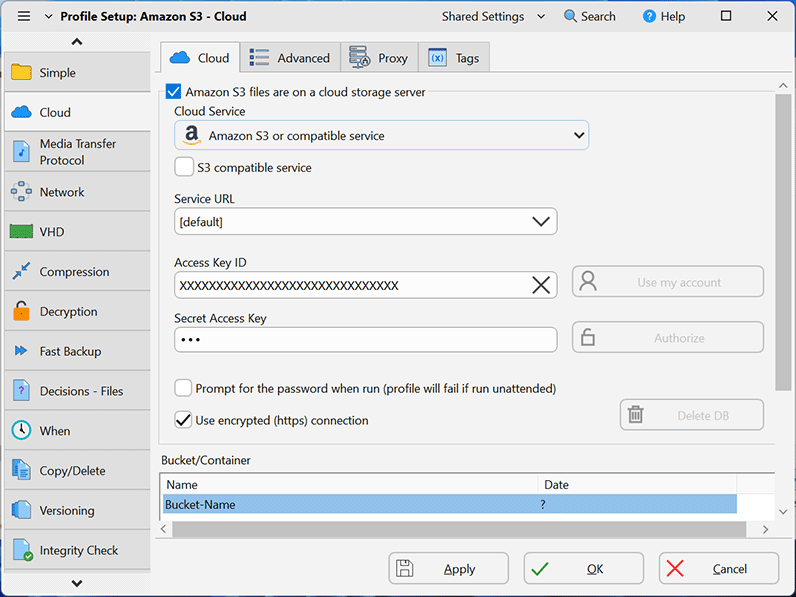
| Pro | SE | Free | |
| License Type | Perpetual license for the major version number purchased | Freeware | |
| Upgrade Assurance available | V | V | X |
| Each license can be installed on up to: | 5 devices (home) or 1 device (business) |
No Limit | |
| Supported OS Compatibility | Windows 11, 10, 8, 7, Vista Windows Server 2008 and newer SyncBack Touch supports: macOS, Android, Linux & Windows SyncBack Touch is free to use with SyncBackPro/SE V11 |
Windows 11, 10, 8, 7, Vista | |
| 64-bit Version Available | V | V | X |
| Pro | SE | Free | |
| Types of data backup process supported | Backup, Fast Backup, Mirror, Intelligent Sync, Restore | Backup, Mirror, Basic Sync, Restore | |
| Support for internal (local drive) and/or external (USB hard drive, thumbdrive, etc.) storage | V | V | V |
| Backup/sync to/from network PC/device (NAS etc.) | V | V | V |
| Download from HTTP | V | X | X |
| FTP protocols supported | SFTP / FTP / FTPS | FTP / FTPS | FTP |
| Alternate HTTP download when using FTP | V | V | X |
| VHD/X support | V | V | X |
| SyncBack Monitor support | V | V | X |
| SyncBack Touch support | V | V | X |
| Media Transfer Protocol (MTP) | V | V | X |
| Cloud Storage Support Amazon S3™ compatible services, Google Drive™, Google Storage™, Google Photos™, Microsoft Azure™ Blob Storage, Microsoft OneDrive™, OneDrive for Business (Office 365), SharePoint™ (Office 365), Dropbox™, Box, SugarSync™, Rackspace™ / OpenStack, Backblaze™ B2, OVH™, Egnyte™, Citrix ShareFile™, pCloud™, Cloudflare™ R2 and WebDAV |
V | X | X |
| Secrets Manager Support HashiCorp Vault, AWS Secrets Manager, Google Cloud KMS, Microsoft Azure Key Vault, Windows Credentials Manager |
V | X | X |
| Backup Emails | V | X | X |
System Requirements
SyncBackPro requires one of the following versions of Windows:
•Windows 11
•Windows 10
•Windows 8.1
•Windows 8
•Windows 7
•Windows Vista
•Windows Server 2008 or newer
Both 32-bit and 64-bit versions of Windows are supported. SyncBackSE and SyncBackPro are available in 32-bit and 64-bit versions. SyncBackFree is only available as a 32-bit version.
Windows XP, 2003 and earlier are not supported. Non-genuine versions of Windows are not supported, e.g. Wine.

