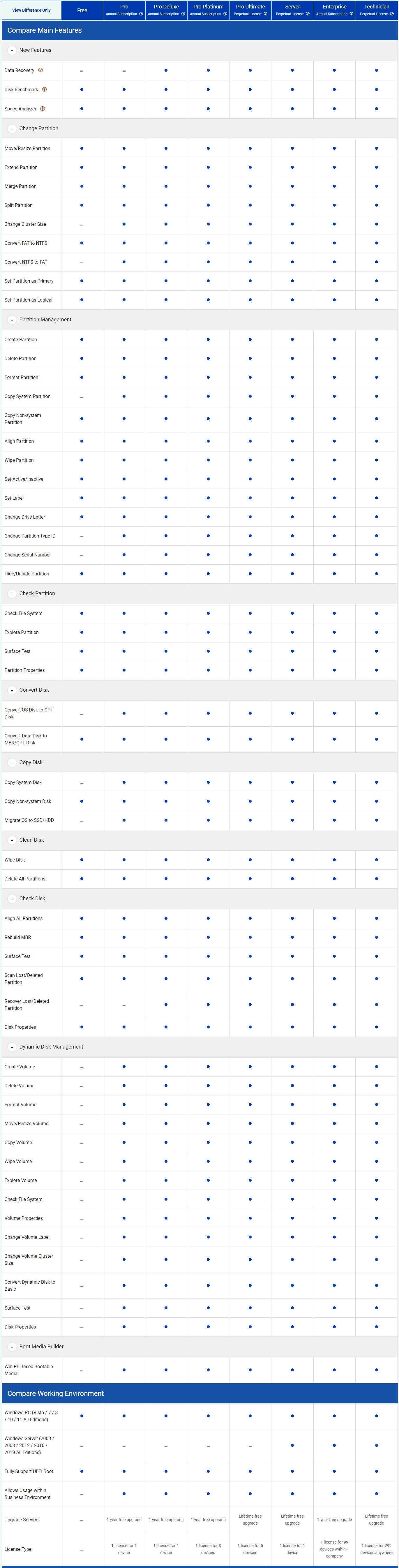最新版 MiniTool Partition Wizard v12.8 更新於 2023/8/15

MiniTool Partition Wizard 是基於 Windows的PC和伺服器所設計的分割管理軟體,可建立、調整分區。
我們的magic partition軟體支援所有硬碟,包括IDE、SATA、SCSI、USB外接硬碟、Fire wire硬碟和所有RAID等級的配置。
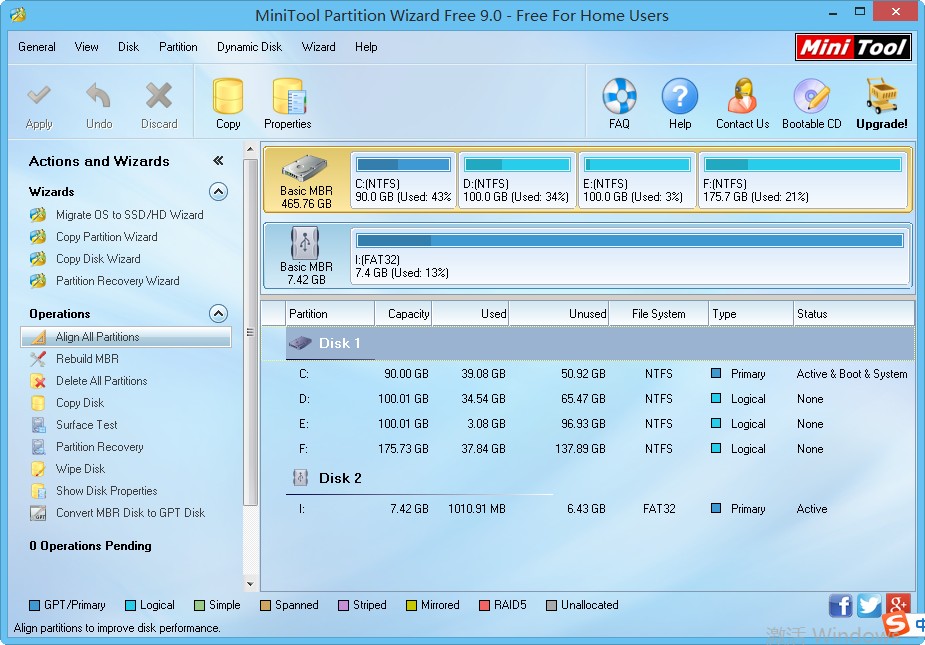
更新介紹
- Improved interaction and user interface.
- Optimized the Data Recovery feature in these aspects:
- Added a brand-new Search box to quickly find needed files from numerous scan results.
- Highlight the file path when moving forward and backward on the search results interface.
- Fixed the abnormal forward and backward on the search results interface.
- Fixed the bug that the status displayed is incorrect when selecting files.
- Fixed the bug that the File Name status displayed is incorrect when selecting files on the search results interface.
- Fixed the bug that the number of recovered files is inconsistent with the number of selected files.
- Fixed the bug that the save progress stuck at 68% due to abnormal MP4 files.
- Fixed the software crash issue that is caused by logical errors.
MiniTool Partition Wizard Pro
Supported Operating Systems
Windows 11
Windows 10
Windows 8.1/8
Windows 7
Supported File Systems
FAT12/16/32
exFAT
NTFS
Ext2/3/4
Supported Storage Devices
HDD
SSD
SSHD
External Hard drive
USB Flash drive
SD card
Dynamic disk
Hardware RAID
MiniTool Partition Wizard Server
Supported Operating Systems
Windows 11
Windows 10
Windows 8.1/8
Windows 7
Windows Server 2022
Windows Server 2019
Windows Server 2016
Windows Server 2012 (R2)
Windows Server 2008 (R2)
Windows Server 2003 (R2)
Supported File Systems
FAT12/16/32
exFAT
NTFS
Ext2/3/4
Supported Storage Devices
HDD
SSD
SSHD
External Hard drive
USB Flash drive
SD card
Dynamic disk
Hardware RAID
MiniTool Power Data Recovery
Best data recovery software for Windows PC, Server and Mac. Recover any lost files from laptop, HDD, SSD, USB drive, memory card and more. Quick data recovery from Desktop, Recycle Bin and specific folder. For various data loss situations due to deletions, formatting errors, OS crashes, virus attacks, etc.
MiniTool Photo Recovery
Read-only, reliable, simple and excellent photo recovery software
Recover photos/videos from different types of digital cameras and storage devices
Supported OSs: Windows 10/8/8.1/7 along with Windows Server 2003/2008/2012/2016/2019, etc.
MiniTool Mobile Recovery
Android, iOS data recovery for mobile device
MiniTool Mobile Recovery for Android
MiniTool Mobile Recovery for Android is a piece of free and professional Android files recovery software. It can effectively recover lost, deleted, and corrupted data from multiple Android Phones and Tablets. It provides 2 recovery modules (recover from phone and recover from SD-Card) to restore Android data regardless of the reasons for data loss.
32 bit and 64 bit Windows 10/8.1/8/7/Vista/XP
MiniTool Mobile Recovery for iOS
MiniTool Mobile Recovery for iOS is a piece of professional data recovery software for ios devices. It supports recovering data from iPhone 7Plus/7/6Plus/6S/6/5s/5c/5/4/4S/3GS/3G, iPad, and iPod-touch. It can also help recover lost data from iTunes Backup or iCloud Backup.
32 bit and 64 bit Windows XP/Vista/7/8/8.1/10
MiniTool iOS Mobile Recovery for Mac
MiniTool iOS Mobile Recovery for MAC is a piece of professional data recovery software for ios devices on Mac OS. It supports recovering data from iPhone 7Plus/7/6Plus/6S/6/5s/5c/5/4/4S/3GS/3G, iPad, and iPod-touch. It can also help recover lost data from iTunes Backup or iCloud Backup.
For Mac OS X 10.6 and above
MiniTool ShadowMaker
Professional backup tool provides data protection services and disaster recovery solutions for PCs, Servers and Workstations.
System Backup and Restore
Create a system image and enable you to restore to previous state when there is a need.
Back up/Sync Open Files new
Back up/sync files, folders, or the open files to keep data safe. Fully support NTFS volumes with 2 MB cluster size.
Restore to Different Computer
Create a system image on a normal computer and restore it to the dissimilar hardware.
Back up 2 MB Cluster Volume new
Back up or clone NTFS hard drives with 2 MB cluster size to safeguard your data well.
Change Backup Scheme
Manage hard disk space by changing the backup scheme.
Automatic Backup
Set your backup matters on a regular basis so as to safeguard your data and PC well.