DRAWings PRO XII是一款價格實惠的多功能軟體,具有完全可定制的界面和令人印象深刻的功能列表,專為電腦刺繡設計而設計。它也可用於平面設計以及紡織品印刷和絲網印刷。
新功能介紹
Introducing the new patent pending Sketch stitch
Our newest addition to our embroidery software is the patent pending Sketch stitch technique. With Sketch, a bitmap image can be transformed into a charcoal sketch with just a black thread or an assortment of gray threads. The technique is tailored for use mostly on white fabric and covers roughly 20% of the area, making it versatile for embroidery on delicate materials like t-shirts. Reversed versions of Sketch on dark fabrics is also supported. This added feature expands the range of customizable options for our valued users.
Edit bitmap images that are filled with stitches inside the node editor
The node editor can now be used to edit bitmap images that contain stitch patterns. By inserting nodes and adjusting their positioning, the user may modify the shape and design of the image as desired. This added feature offers enhanced flexibility and customization for bitmap images with stitching, enabling more precise editing capabilities. This functionality can be particularly useful for stitching the image in a specific shape or area. Overall, the node editor's ability to edit bitmap images with stitches provides exciting possibilities for visual creativity.
Ability to rotate, slant and re-size bitmap shapes that are filled with stitches
This feature allows the user to rotate, slant, and re-size bitmap shapes that have been filled with stitches, therefore adding a new level of flexibility for artists and crafters who can create original and personalized projects. This function can also address stitching challenging areas or achieving desired symmetry in a finished product.
Apply trim and intersect on bitmap images
Another way to manipulate bitmap images is by using the Trim and Intersect tools. For example, trim allows the user to trim parts of the design and create holes. Intersect can also be utilized to combine multiple shapes, keeping only the overlapping area. With these tools, users have the ability to enhance their bitmap images and create unique embroidery designs.
Cut bitmap images that are filled with stitches and split them in parts
When working with embroidery designs, it is often necessary to split a bitmap image into multiple parts in order to fit the design within the stitching limitations of the machine or create a unique, artistic shape. The "knife" tool allows the user to precisely cut a bitmap into separate pieces. These pieces can then be moved individually and right within the design as needed.
Convert images with transparency to stitches without filling the transparent areas
DRAWings PRO version XII supports PNG files with transparency and will only generate stitches in the non-transparent area of the image. This ensures that the finished product has clean lines and does not waste any thread or fabric by filling in unnecessary spaces.
Images with Bitmap fill types - Clipping region
Clipping is now available for every bitmap fill type, that is, Cross-stitch, Photo-stitch, PaintStitch and Sketch. By default, those type of images cover a rectangular area. Now, users are no longer confined by the rectangular shape. Clipping can be used to either produce a different output shape, e.g. an oval PaintStitch image or to clip out parts of an image to be further used for more intrinsic designs.
Transparency to clipping region
When a PNG image with transparency is imported and converted into any bitmap fill type (Cross-stitch, PaintStitch, Sketch), the software actually generates stitches only in the non-transparent area of the image. In this case there is an extra option on the convert menu to "Convert transparency into clipping region" and in this way the transparent area of the image is clipped.
Overlapping objects create holes in bitmap images
This feature is very helpful as it removes stitches that are not visible when objects overlap with bitmap images. When an object is placed over a bitmap fill, a hole is generated in the desired shape. This feature works with all stitch types, including Cross-stitch, Photostitch, PaintStitch and Sketch. The overlapping functionality extends to objects underneath the bitmap fill, where any overlapping areas will be removed, creating a more streamlined design. This feature enhances the overall appearance of the designs and saves time in the editing process.
Automatic color selection in photostitch depending on the fabric color
In dark fabrics, Photostitch is automatically filled with white color and vice versa. This feature is applied on monochrome PhotoStitch designs, it saves editing time, and ensures that designs will stand out.
New fill type in Array, Floral fill
"Floral fill" is a special Array fill type which automatically creates impressive floral designs by using your own flowers to fill the array. It is a combination of "Floral vine" and "Space fill" which produces beautiful and unique embroidery designs.
Array fill with bitmap fill types
The new Array tool allows the user to fill an area using a bitmap image. This results in stunning effects with Cross-stitch, Photostitch, PaintStitch, and Sketch, which can take any design project to the next level. Usage of this feature is really simple, therefore allowing the user to effortlessly experiment with different patterns to achieve unique results every time.
Use bitmap images for your rectangular or circular arrays
Bitmap images in a rectangular or circular array can add a new dimension to any project. Whether it's a cross-stitch design, Photostitch, PaintStitch, or Sketch, these arrays allow for unique patterns and symmetry. It is truly easy to create these arrays, using any bitmap image in a chosen array shape. Size and placement are fully customizable. The result is a visually striking design that will certainly impress.
New fill type in Array, Space Fill
This innovative Space Fill type utilizes copies of the internal shape to create a unique, statement look for the outer shape area. The copies are scaled and rotated randomly to add dimension and texture to the design. This fill type can be used in a variety of ways, including large shapes for added visual interest.
Show - hide objects during editing
This tool is meant to temporarily hide objects from the screen, to facilitate editing of multi-layered designs, such as fill areas, shapes, and borders stacked on top of each other. The tool practically helps the user focus and handle underlying shapes and layers, without having to move the upper layers, while keeping them out of the way. This allows the clearer editing, creating intricate designs becomes simpler and more efficient.
Revolutionary new tool to add start/exit points and re-arrange objects at the same time
The new, patent-pending rearrange tool allows users to effortlessly modify design sequences, trim points, and start/exit points all at once. It works within a single-color layer, displaying the entire sequence graphically while allowing for simple drag operations to make changes intuitively. Users can further add or remove trims and adjust start and exit points with ease. This innovative tool streamlines the design process, saving time and improving efficiency.
Random stitches (Satin - Satin serial)
Satin - Satin serial stitches can add depth and texture to an embroidery design, but when placed in a random pattern, they can take on a whole new level of visual interest. This technique allows for greater flexibility in the composition of a design, as well as a more unconventional and unpredictable look. The random placement adds movement and energy to the design, creating a unique piece every time. Random satin stitches can elevate any embroidery project and lend it a truly one-of-a-kind feel.
Support for vertical text
DRAWings PRO v. XII offers support for vertical text placement. This feature automatically generates stitches to fill the designated text area, allowing a seamless integration of vertical lettering into the designs. This addition offers greater design flexibility and allows for unique visual elements in embroidery projects.
Precise text spacing between characters
Embroidery letter spacing can now easily be adjusted with numeric values. Depending on the design, a smaller value will result in tighter spacing while a larger value will create looser spacing between letters. These settings can be adjusted to the user’s liking, allowing for maximum customization of the designs.
Smooth nodes - fine tune vector shape
DRAWings PRO v. XII automatically removes any unnecessary nodes, thus increasing the quality of the designs created after trace (Auto-digitize). Since cusp nodes are not to be removed by this automatic tool, converting the cusp nodes into smooth nodes is recommended before applying the tool.
Change the density of stitch designs (.dst, .pes, .jef, .vip etc.)
DRAWings PRO v. XII allows adjusting the density of stitching in embroidery files like .dst, .pes, .jef, .vip, etc. within a 25% range. Fluctuating the density adds emphasis to certain features or reduces the stitch count for more delicate fabrics. This fine-tuning can also be helpful in compensating for changes in the design’s scale.
Apply Special functions (Trim and Stop) on objects through the Sequence manager
The Sequence manager allows more customization of the designs. The "Trim" function triggers a thread trim before a specific object, allowing more control over the design process. The "Stop" function pauses the embroidery machine before stitching the selected object, offering the chance to change thread colors or add embellishments. This added feature in the Sequence manager allows for even more precise and creative embroidery designs.
Auto add Fix / Lock stitches, if needed, in stitch designs (.dst, .pes, .jef, .vip etc.)
Proper stabilization of the embroidery is crucial to prevent unraveling or distortion. That's DRAWings PRO v. XII automatically adds fix and lock stitches, where necessary, to raw stitch designs like .dst, .pes, .jef, .vip etc. This not only saves time and effort, it also ensures high-quality results with every design.
Fix: small stabilizing stitches added at the beginning of an object to stabilize it
Lock: small stabilizing stitches added at the end of an object to prevent unraveling
Replaced Colors dock by a smart edit box and swatches
The old Color dock has been replaced with a more efficient and user-friendly, smart edit box for naming or inputting color codes, coupled with an expanded swatch display. The edit box allows quick access to specific colors, while the expanded swatch display provides an at-a-glance view of all available colors. This new setup streamlines the design process and enhances the overall usability.
Find a specific color by searching with a hex color code or a specific thread color name/number
Search in the Colors dock is now possible by using a hex code, also known as a hex triplet. Exact shades can be selected just by inputting the six-digit combination of letters and numbers. Alternatively, a certain thread of the current thread palette can be located by searching with the respective thread color name or number. Finding a color has never been easier.
Works on MAC OS and on the latest Windows OS versions
The software now works on the latest and previous version of MAC OS, compared to the release date of the software. Also, it works on Windows 10 and 11 with the latest service packs installed. Now the OS (operating system) is not a limit for your creativity
Support for the latest .PDF, .AI and .EPS file formats
The updated version supports the latest .ai, .pdf, .eps files saved with the default settings from the Adobe® Ιllustrator software
Create beautiful designs easily with the "Full circle" preset of the Circular array tool
Create an array of objects placed on a circle, automatically, by using the "Full circle" preset. It will save you time and give you the ability to create amazing designs.
Insert multiple hoops automatically
You can now insert and position multiple hoops easier. This is very useful for designs that need multiple-hoops.
Dark theme to match your mac OS
The software supports the dark theme that was recently introduced by the latest mac OS. The software automatically recognizes the theme color and switches appropriately. Fully adjusts to the theme of your MAC.
Convert your designs to redwork
One step conversion of any design to redwork (designs that are created with red running stitches on white fabric). Create light weight embroidery designs by keeping only their outlines. Redwork designs are a trend traditional way of for creating clear minimal designs yet but still beautiful and modern.
Convert any photo to a beautiful PaintStitch masterpiece
Any photo can now become a beautiful embroidery design. With PaintStitch you will get photo-realistic embroidery results with the use of the advanced, patented algorithms that were implemented for this purpose. PaintStitch designs are perfect for frames, gifts and for capturing unique moments.
Create designs with curved stitches
You can now add curve directions on step filled objects to give them a wavy look. Just apply a normal straight direction and drag it from the middle to make it a curve. The stitches then automatically follow the curvature of the direction.
Automatic floral design creation
This is a new revolutionary feature which dynamically creates floral designs and fill areas to apply to your designs. You may combine this feature with your own designs and even set your own flower designs to be used by the floral creation. The combinations are unlimited.
Create designs with blended thread colors (gradient fill)
Blending colors is now possible with the new gradient fill function. By blending two or more overlapping shapes with gradient fill you can create beautiful fading color effects that change the look and feel of the design completely. You can control the gradient percentage and easily change its direction.
Spiral in closed shapes
Objects that are filled with Piping stitch type can be easily converted into spiral fill objects. You only need a point direction or hole in the middle of the design and your spiral is ready. You can even apply styles on the spiral stitches and get beautiful embroidery results.
Ambience quilting
The software implements an easy way to take any design and create a quilting block from it. Stippling stitches are automatically added around the selected object creating a beautiful echo effect.
Convert fill to center line
With the "Convert fill to center line" function you have the ability to change a fill area made with Satin, Step, Piping etc. into Satin serial or Running stitch. This option is very convenient especially for small text objects. If the text is too small to be filled with Satin stitches, the best alternative is to fill the object with Running stitches by applying this function.
Add ray-like stitch directions of stitches to your designs
Add a point direction and make all satin stitches start from that point and end at the outline of the object. This creates a beautiful ray-like effect with satin stitches.
Find and organize your designs easily with the new File Browser
The new File browser is improved and enhanced with a lot of new features. You can now filter designs by artwork (graphics designs) or by embroidery, preview the designs along with full file browser abilities such as create new folder, cut - copy - paste - move designs, and many more.
Sequence manager re-designed with many new features
The sequence manager has a new right-click menu which includes functionalities such as "Move object before or after", "Group objects", "Reverse order", and more. Order numbers are added together with fill and outline colors for each object, to facilitate the re-ordering process. You can also group the objects by color and customize the information you view on the sequence manager, to minimize clutter when re-ordering large designs.
Multiple units added to Measure tool
The Measure tool is enhanced with more measurement units that give you more flexibility. You can now make precise measurements with the unit you prefer, making your work more efficient. Special units were added such as "physical length" and "stitch length".
Pre-digitized fonts included in the Lettering tool
More than 200 pre-digitized fonts added into the software, made from professional embroiderers, for high quality lettering sew outs. Each pre-digitized font is previewed during the selection process.
Envelope on text
The ability to place text in an envelope added for all newly inserted lettering objects. There are many envelopes to choose from and you can adjust them further in the "edit nodes" mode.
Cutwork tool that supports cutting needles for embroidery machines
A second cutwork tool added in the software. With this one you can draw the area you want to be cut and assign it to cutwork. Your embroidery machine will process the information and will cut the area you have designed accordingly. To convert the embroidery machine to cutting device you will need 4 cutting needles and the instructions from the designs printout. By following the instructions, you will make perfect cuts for applique or any other use.
Multi-hooping support
Multi-hooping is now possible. If you have large designs you can now fit them into multiple hoops. The software splits the design in the best possible way without you losing the ability to specify how the design will be separated.
Visualize the hooping process by rotating and moving the hoops
You can now transform the orientation of the hoop and be able to visualize the exact sew out process. Especially when you need to fit the design to multiple hoops this is very helpful because you can position the hoop in the exact place you want.
Split objects with the new knife cut tool
With the knife tool you can draw a line over the objects you want to cut in two pieces and this like will become the knife’s cutting edge. By applying the knife tool all shapes under the drawn line will be separated. It is a very useful tool that can save you time and effort.
Create button holes automatically
Button holes are now possible with many variations. You can adjust the three parts that the button holes consist off separately and produce many different button hole variations. They can be applied on a drawn line and you can adjust their size and the distance between them.
Name drop ability
Name drop is the easiest way to create multiple designs with different names. Create the designs you want to apply the "Name drop", write the names that you want to be embroidered and apply it. The software will create multiple designs one over the other which their only difference will be the Text (Name) you have added in the Name Drop list. The designs can be sewn out one after the other
Complete stitch editor
Complete stitch editor that allows you move, delete and insert multiple stitches. The stitch editor gives you the freedom to adjust every stitch of the design easily.
Color management system
The color management system changed completely. Now it is easier to manage colors and select the thread palette you prefer. It includes a color wheel where all the colors are positioned and you can easily change them by simply dragging the color to a new position.
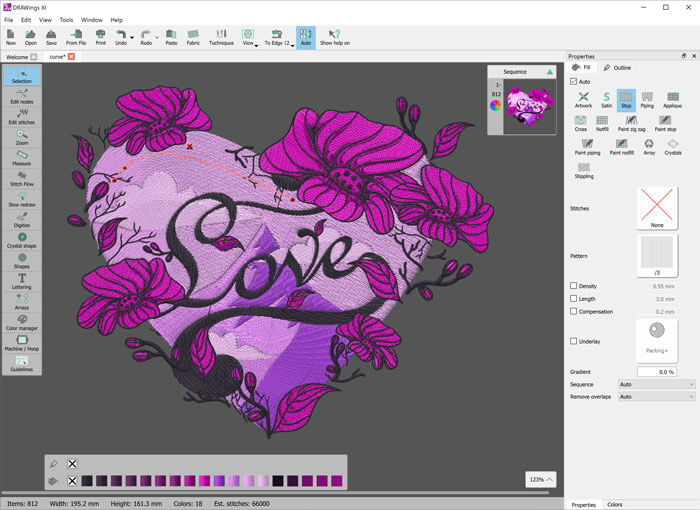
Minimum system requirements
| CPU: | Intel Core i3/i5/i7/i9 or AMD Athlon X4, A10-Series, FX series, Ryzen 3/5/7/9,Apple's M1 and M2 |
| RAM: | 6 GB of RAM |
| Hard disk: | 1,5 GB of free uncompressed space |
| Graphics card: | 3D DirectX 11 accelerator with at least 1 GB dedicated RAM, 32-bit color (Windows only) |
| Monitor Resolution: | 1366 x 768 32bpp |
| O/S: | Windows 10 or 11 with the latest Service Packs,MacOS latest and previous version |
| Ports: | Available USB port for the USB Installation (where applicable). |
| Internet connection: | Required |
Creative DRAWings
The software that you're looking at represents the most advanced technology in the embroidery design field today. With the innovative features in Creative DRAWings®, you can easily transform your creative ideas into beautiful embroideries to stitch out on your machine.
Creative DRAWings® is not like other embroidery software on the market. It is designed to do the "thinking", allowing your creative ideas to flow free. That means you don’t have to worry about the technical issues in creating your embroidery design.
All You Need to Start is an Image
This could be a piece of clipart, an existing embroidery file, or other compatible file in vector and bitmap formats to create unique embroidery designs. The software includes tools to help you draw your ideas right on the monitor screen, and with only a few mouse clicks, changes them into personalized creations.
New and original embroidery designs that you can proudly share with your family, friends, and fellow embroidery enthusiasts are easily within your reach. Creative DRAWings® is powerful - but very easy to use software. Everybody, and we do mean EVERYBODY, can be creative! You love your hobby and you deserve to enjoy it; let your imagination run wild... be creative with Creative DRAWings®!
| Features | Creative DRAWings XII | DRAWings PRO XII |
| NEW features | ||
| Images with Bitmap fill types - Clipping region | V | |
| Cut bitmap images that are filled with stitches and split them in parts | V | |
| Transparency to clipping region | V | |
| New fill type in Array, Floral fill | V | |
| Revolutionary new tool to add start/exit points and re-arrange objects at the same time. | V | |
| New fill type in Array, Space Fill | V | |
| Random stitches (Satin - Satin serial) | V | |
| Increased supported size for PaintStitch / Sketch to cover larger hoops | V | |
| Marker width support added in the color selection for Paint types | V | |
| Creativity | ||
| Create button holes automatically | V | |
| Design tools | ||
| Create designs with curved stitches | V | |
| Automatic floral design creation | V | |
| Ambience quilting | V | |
| Spiral in closed shapes | V | |
| Add ray-like stitch directions to your designs | V | |
| Create designs with blended thread colors (gradient fill) | V | |
| Pre-digitized fonts included in the Lettering tool | V | |
| Fill designs with Paint fill | V | |
| Create Stencil designs with Stencil type | V | |
| Create beautiful designs with crystals/rhinestones | V | |
| Create cutwork designs for appliqué or any other use | V | |
| Cutwork tool that supports cutting needles for embroidery machines | V | |
| Direct connection with most known cutters | V | |
| Ability to save cutwork designs as .plt, .svg, or .dxf files | V | |
| Support for different Crystal shapes (Round, Drop, Square, Triangle, Navette and Baguette ) |
V | |
| Editing tools | ||
| Split objects with the new knife cut tool | V | |
| Adjust global Cutter parameters | V | |
| Select your Cutting mat | V | |
| Embroidery transformations | ||
| Adjust the Density of Satin, Step, Piping and Satin serial objects. | V | |
| 3D underlay for thicker 3D look | V | |
| Adjust the Compensation of Satin, Step and Satin Serial objects | V | |
| Adjust the Length of stitches of Step, Piping and Running objects | V | |
| Change the Underlay of Satin, Step and Satin Serial objects | V | |
| Offset control for Applique | V | |
| Workspace | ||
| Technique selection | V | |
| Thread palette search ability | V | |

