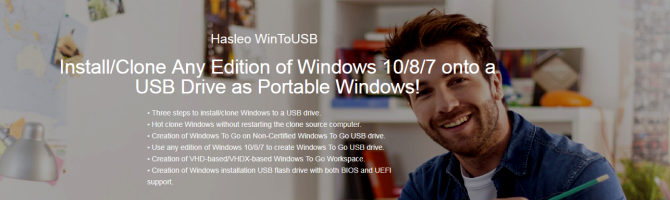WinToUSB(也叫做Windows To USB)是最好的免費Windows To Go(WTG)創建工具之一,它允許你在外部硬碟、USB隨身碟或Thunderbolt驅動器上安裝和運行完全功能的Windows。它非常簡單高效,只需三個步驟和幾分鐘,你就可以直接從ISO、WIM、ESD、SWM、VHD、VHDX、DBI(DBI是由Hasleo Backup Suite生成的備份映像文件的擴展名)文件或CD/DVD驅動器上創建你的第一個便攜式Windows 11/10/8/7或Windows Server,或者你還可以將當前運行的Windows安裝克隆到USB或Thunderbolt驅動器上,以便在外部設備上運行Windows。WinToUSB還支持從Windows 11/10/8/7和Windows Server安裝ISO創建Windows安裝USB驅動器,這樣你可以輕鬆地從USB驅動器安裝Windows。
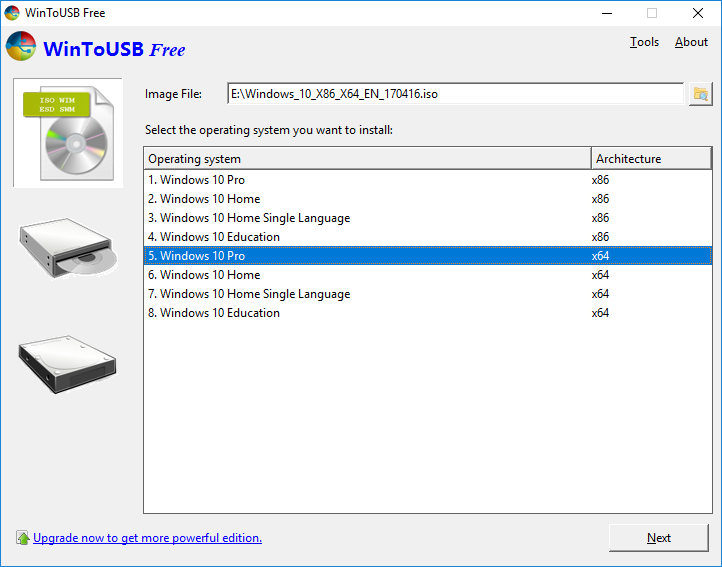
Windows To Go (Portable Windows) Creator
WinToUSB allows you to install & run fully-functional Windows on an external HDD/SSD, USB flash drive or Thunderbolt drive, which means you can carry the portable Windows drive to anywhere and use it on any computer.
- Faster installation and cloning speed compared to competing products
- Support any edition of Windows 11/10/8/7 and Windows Server 2008 or later
- Creation of Windows To Go from ISO, WIM, ESD, SWM, VHD(X) or CD/DVD drive
- Creation of Windows To Go from system backup image produced by Hasleo Backup Suite
- Clone currently running Windows to USB/Thunderbolt drive
- Creation of Windows To Go on Non-Certified Windows To Go drive
- Create BitLocker encrypted Windows To Go
- Create portable Windows for Mac computers
- Support for creating VHD(X)-based Windows To Go
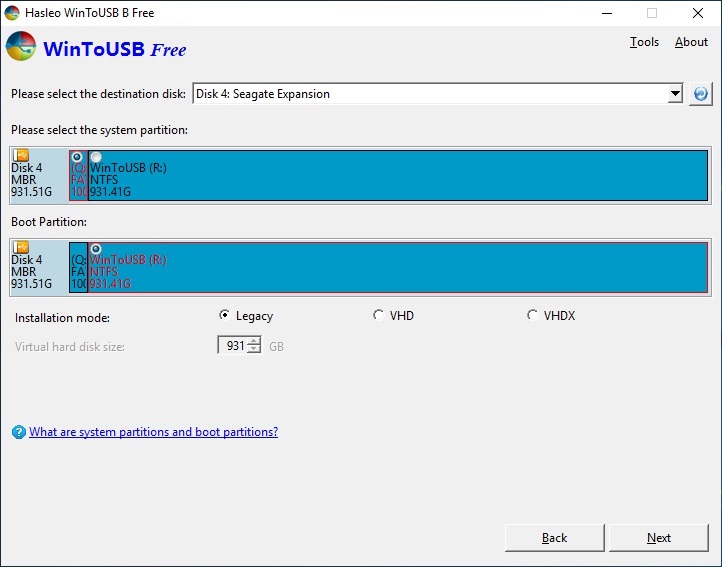
Windows Installation USB Creator
WinToUSB releases a feature called "Windows Installation USB Creator" which allows you to create a Windows installation USB drive from a Windows 11/10/8/7/Vista or Windows Server 2008 or later installation ISO file with a few simple steps, with this feature you can create a bootable Windows installation USB drive to install Windows on both Traditional BIOS and UEFI computers by using the same USB drive.
- Bypass Windows 11 system requirements (TPM 2.0, Secure Boot, Minimum hardware and Microsoft account)
- Bypass Microsoft account requirements for Windows 11
- Install Windows on both BIOS and UEFI computers by using the same USB drive
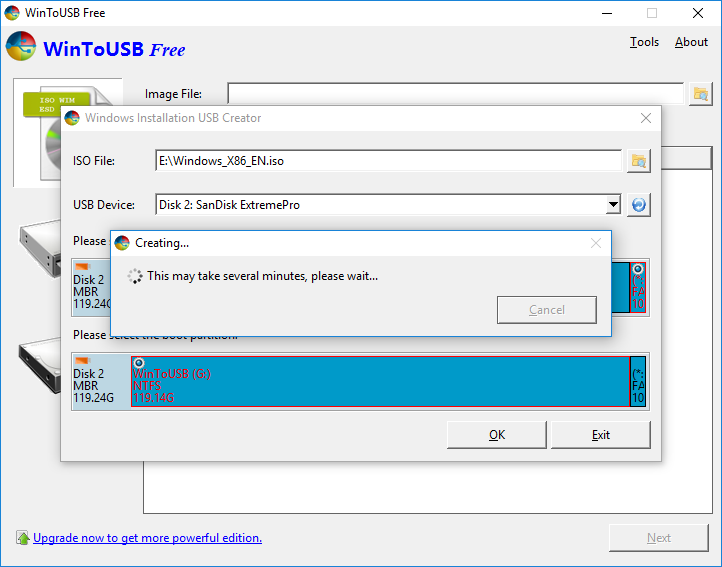
Windows PE Bootable USB Creator
This feature allows you to create a bootable Windows PE USB drive, it can help you transfer the contents of a Windows PE ISO file to a USB drive and make the USB drive bootable, and this feature supports the creation of a bootable WinPE USB driver that supports both Traditional BIOS and UEFI computers.
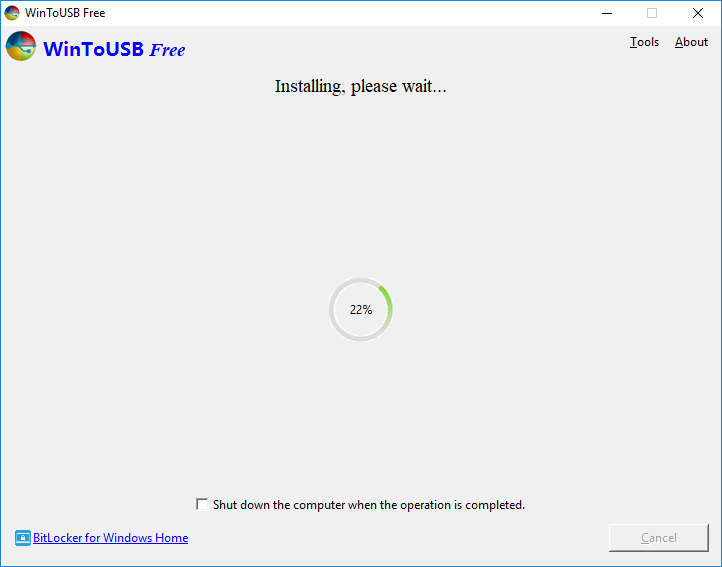
| Free | Professional | Enterprise | |
| Business Usage | V | V | |
| Create Windows To Go from ISO/WIM/ESD/SWM/VHD or CD/DVD Drive | V | V | V |
| Create Windows To Go from system backup image files produced by Hasleo Backup Suite |
V | V | V |
| Clone Currently Running Windows OS to USB Drive as Windows To Go | V | V | V |
| Clone Windows To Go to another USB or Thunderbolt drive | V | V | |
| Create Windows Installation USB drive for Windows 11/10/8/7 | V | V | V |
| Support for Windows Professional, Education & Enterprise Editions | V | V | |
| Support for Windows Server Editions | V | ||
| Encrypt Windows To Go with BitLocker | V | V | |
| Create Windows PE bootable USB drive | V | V | V |
| Download Official Windows ISO file from Microsoft | V | V | V |
| Clone Speed | Normal | Faster | Faster |
| No Upgrade Prompts | V | V | |
| Free Technical Support | V | V | |
| License Agreement | Free License | Professional License | Enterprise License |
| License Term | Single user license | Site License | |
| Number of Computers Allowed to Install | 2 PCs | Unlimited PCs |
Supported Host Operating Systems
Operating System
Windows 7 or later (64 & 32 bits)
CPU
Intel® Pentium® processor 1GHz (32 bits or 64 bits) or above
RAM
1024 MB or more of RAM (2048MB Recommended)
Hard Disk Space:
1024 MB and above free space
Display Device:
1024x768 graphic device (higher resolution recommended)
Important notes:
- Windows 7 is not completely portable. You may have driver problems when booting on different computers, so highly recommend using Windows 11/10/8.1/8 to create Windows To Go.
- Windows 7 does not have built-in USB 3.0 support, so Windows 7 will have to be booted from a USB 2.0 port.
- The common USB flash drives are very slow. It takes a long time to install and run Windows from a common USB flash drive, highly recommend using an external hard drive, Windows To Go Certified Drives, Corsair Flash Voyager GTX USB 3.1 Premium
- Flash Drive, SanDisk Extreme CZ80 USB 3.0 Flash Drive or SanDisk Extreme PRO USB 3.1 Solid State Flash Drive to create Windows To Go.
- Windows To Go drives can be booted on different computers, so you can carry it to anywhere and use it on any computer.
Hasleo BitLocker Anywhere
The best BitLocker solution for Windows, Linux and Mac OS, allows you to encrypt volume with BitLocker, decrypt, mount, read and write BitLocker Encrypted volume across operating systems.
Hasleo BitLocker Data Recovery
The best BitLocker Data Recovery Software to recover deleted or lost files from BitLocker Drives!
Hasleo EasyUEFI
Allows you to manage the (U)EFI boot options and the EFI System Partitions (ESP), it can help you repair (U)EFI boot issues caused by corrupted or missing (U)EFI boot option or ESP.
Hasleo WinToHDD
Install, Reinstall, Clone Windows 11/10/8/7/Vista & Windows Server Without CD/DVD/USB Drive!