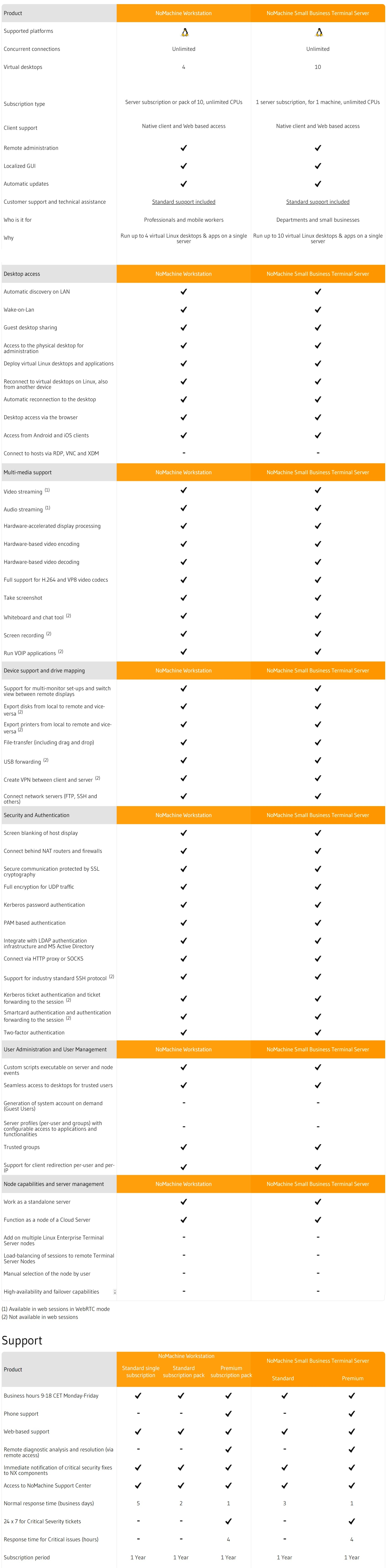安全、靈活、可靠
讓在外奔波的員工可以連接到他們的辦公室電腦,並能完全使用電腦內的資料和應用程式。透過桌電或網路可以更快更有效的提供遠端協助,讓員工之前的聯繫更緊密,管理員也能直接在公司數據中心控制數千台公司內的桌上電腦,增加遠端監控的規模和靈活性。

處理任何內容
不要覺得有限。享受遠程PC上的現場音頻和視頻。無論您身在何處,都可以觀看DVD,電視,Hulu或YouTube視頻。或者渲染動畫模型。無論您是藝術家還是工程師,您最喜歡的軟體都會隨身攜帶。
與您工作的其他人見面
您的桌面就在您工作的地方。打開桌面以供其他人加入。讓您的朋友就您正在處理的文檔進行協作,共享您需要的文件,幫助解決您遇到的問題。一切安全,在您的控制之下。
使用任何設備
您的文件夾,驅動器和設備可以快速穿越機器。將位於遠程電腦上的文件影印到本地影印機。或者反其道而行之。將任何設備插入另一台桌面。Pendrives,掃描儀和所有磁盤都可以像使用它們一樣使用。
記錄你的所作所為
製作視頻,了解您即時進行的操作。捕獲那個討厭的bug或創建工作流的錄音以便稍後播放。向其他人展示如何到達那裡,尋求建議,演示您的軟件和演示。或者點擊一下錄製您喜歡的電視劇集。
NoMachine適用於您的作業系統

NoMachine開發了涵蓋所有領先服務器,桌面和移動操作系統的技術,現在它在Windows,Mac,Linux,iOS,Android和Raspberry上運行,具有同樣令人難以置信的易用性和性能。
Terminal Server Family
NoMachine Terminal Server是新一代的NX server,對於在尋找可以創建數百個虛擬Linux desktops在一個主機上的使用者來說是一個最佳的解決方案。
 |
NoMachine Workstation A complete solution in one simple package, ideal for individual users who need or share access to a remote Linux workstation. Offering up to 4 virtual Linux desktops, users can efficiently and securely run any application, share files and media content between desktops wherever they are. Can also function as a node of Enterprise and Portal Servers. |
 |
NoMachine Small Business Server Perfect for small businesses, single departments and design studios, NoMachine's Small Business Server offers the same rich feature-set of the NoMachine Workstation, but with room for up to 10 Linux virtual desktops. This product is available on request. |
 |
NoMachine Terminal Server Provide access to an unlimited number of virtual Linux desktops to all your users, including 3D CAD/CAM programs, office-automation and multimedia applications. NoMachine Terminal Server simplifies management of large user groups by supporting customizable profiles and configurable access to applications and functionalities. Can also function as a node of Enterprise and Portal Servers. |
 |
NoMachine Enterprise Terminal Server |
根據你的需求混合搭配
NoMachine可以根據你的需求變化逐漸添加。可以增加更多的Enterprise Desktops和Terminal Server nodes到一個或一組Enterprise Server並可無限擴展。所有的實體或虛擬桌機可以共同執行相同工作,不論這些使用者身在何處。

VMware vSphere, Microsoft Hyper-V, Citrix Xen, Amazon EC2 are registered trademarks of their respective owners.
Cloud Server Family
The Cloud Server Family 結合了Enterprise Desktop前所未有的遠程桌面功能,包括基於Web的訪問和外圍設備重定向,通過基礎架構優化和整合,提供對應用程序和數據員工的單一安全訪問,第三方需要完成工作。讓移動工作人員在工作時安全地連接到他們的PC,通過安全共享文件和文件夾促進協作,通過桌面和網絡實現可靠的遠程協助,無論他們是在辦公室,在家還是在旅途中。
使用The Cloud Server Family 有權在企業數據中心控制和部署數以千計的桌面和服務器資源,無論是物理,虛擬還是“在雲端”,都具有無限的規模和靈活性。它是一個真正的跨平台解決方案,可以彌合分散在企業網絡中的物理和虛擬資源之間的差距,允許組織融合在Windows,Mac,Linux和Unix上運行的異構環境。
NoMachine Cloud Server
Bridge the gap between physical and virtual resources scattered across corporate networks by converging heterogeneous environments running on Windows, Mac, Linux and Unix workstations. Cloud Server is the gateway to your entire desktop and server infrastructure efficiently routing users to the requested resource.
NoMachine Enterprise Desktop
Let employees remotely access Windows, Mac and Linux desktops from wherever they are, including via any HTML-enabled browser. Perfect for remote collaboration or help desk activities, these desktops can be standalone or added to a Cloud Server gateway. Also available as a pack of 10 subscriptions.
Cloud Server
用於服務器整合和用戶訪問的集中化
降低IT複雜性
整合整個服務器網絡的部署並減輕與服務複雜基礎架構相關的蔓延。
可靠靈活
通過內置的故障轉移機制確保業務連續性,並安全有效地將用戶路由到請求的主機。
可擴展且靈活
使管理員能夠在企業數據中心(虛擬,物理或云端)中控制和部署數千個桌面和基於服務器的資源。
集中用戶訪問權限
經紀人連接到無限制的企業桌面和其他NoMachine服務器,包括X-Window主機,如Solaris,AIX和BSD。
基於策略的訪問
利用配置文件和安全控制,根據用戶級別,位置和網絡提供訪問。
保護您的網路
保護企業分佈式基礎架構,提供應用程序和數據的加密交付,同時確保100%的正常運行時間和性
Enterprise Desktop
For remote desktop access
從任何地方工作
配置您的業務電腦以進行遠程訪問,以便您可以隨時完全控制Internet。
從任何設備到任何電腦
從任何Windows,Linux或Mac電腦,iOS或Android設備訪問遠程桌面。
通過瀏覽器訪問
除了簡單的支持HTML的瀏覽器之外,無需任何軟件要求即可在任何地方使用遠程電腦。
加密和安全
使用本機NX協議的設備之間的所有流量都是使用OpenSSL TLS / AES 128加密實現的。SSH隧道連接和與主機SSH服務器支持的任何身份驗證後端的完全集成。
遠程協作
允許無限制的同事共享對同一桌面的訪問,以便在僅查看或交互模式下進行遠程協作。
雲端
與公共雲端或私有雲端中的任何虛擬或物理操作系統兼容。
Terminal Server
For virtual desktops on Linux
Linux虛擬桌面
為任何Windows,Mac或Linux客戶端,iOS或Android設備提供安全的Linux虛擬桌面和應用程式,包括自定義程式。
適用於專業人士,中小企業和大型組織
從4種不同版本中進行選擇,以滿足不同需求:工作站,小型企業服務器,終端服務器和企業終端伺服務器
通過瀏覽器訪問
使用瀏覽器從任何地方連接到您的虛擬Linux桌面。
OpenGL支持
集中提供圖形密集型應用程式,如CAD和3D渲染和建模程式,包括那些嚴重依賴OpenGL的程式。
高可用性
Enterprise Terminal Server中的故障轉移機制可保證對關鍵桌面和託管應用程式的訪問。
內置負載平衡和可編程性
加權算法允許管理員對終端伺服器節點的用戶請求進行負載平衡。通過自定義腳本在伺服器事件上觸發驅動器操
更新特色
NoMachine for seamless remote support and collaboration
Version 8 offers exciting usability improvements which enhance the experience for all NoMachine users. We have introduced new features which satisfy the needs of both administrator and regular users whether it's to carry out administrative tasks remotely on unattended NoMachine desktops or receive on-the-fly support from another user.
Guest desktop sharing
Available across the entire NoMachine product suite, Guest desktop sharing makes it easier to share your desktop even with users who don't have a system account, on your computer. If guest desktop sharing is enabled, they can simply connect as guests, without you having to give them your username and password. This makes it perfect for attended desktop scenarios such as if you need on-the-fly help with troubleshooting an issue or to collaborate on a presentation. Guest desktop sharing requires you, the desktop owner, to be physically present on the computer’s desktop in order to accept an incoming connection from an identified IP address.
Visitor desktop sharing
Visitor desktop sharing is a brand new feature, exclusive to Cloud Server products, carefully designed for collaboration in the workgroup with security in mind. Visitor users are just like guest users, but when coming from a Cloud Server, users who login with a system account to a Cloud Server will be known to any nodes with visitor desktop sharing enabled.
Authorize any access to services
You control not just who connects to your desktop but what exactly is being shared. As desktop owner you have complete control over access rights to services and devices on your computer. If a guest user wants to send you a file, access a printer, a USB device or a disk on your PC or Mac, a pop-up notification requesting you to confirm or deny appears in the system tray.
See who is connected
When a guest is connected, a pop-up notification appears indicating the desktop is being viewed. The NoMachine monitor in the system tray shows who is connected and from which IP address they are connecting. This is accessed via "Connected users". From here it's possible to disconnect guests with whom you are sharing your desktop.
Complete server administration
Access and administer settings of any NoMachine server directly from within the NoMachine user interface. Thanks to the built-in 'Server admin' tool, IT admin can carry out convenient remote configuration and management in just a few clicks via any NoMachine Player. Available in all NoMachine Enterprise products.
Native packages for Windows 64bit and macOS M1/M2
New native packages for Windows 64bit and the macOS Apple Silicon M1/M2 CPUs, with the universal packages supporting M1/M2 restoring USB support on macOS, not available with Intel packages running under Rosetta 2 emulator.
New additions to the Cloud Server family
The Cloud Server suite, for centralized enterprise remote access, has been expanded to include more products. Starting with version 8, customers can choose from Small Business Cloud Server, Cloud Server and Enterprise Cloud Server offering, which offer 10, 20 and unlimited connections, respectively. These Cloud Server options are intended to satisfy all the remote access requirements of any business whether it's for small units or large user groups. Additionally, we have added a new Enterprise Cloud Server Cluster product. It adds high availability and session load-balancing besides all the functions of the traditional Cloud Server, making it the product of choice for critical environments. With this release, we have also redesigned the pricing and removed the licensing "per core" and "per CPU" in Cloud Server products to suit the flexible working needs of any size or type of business. As usual, admins can add any number of nodes to the Cloud Server of their choice. What is counted is the number of client connections accessing the Cloud Server gateway, not the number of nodes made available.
Cloud Server enhancements
You asked, we listened and now we've delivered. Continued innovation and improvements in the UI, this time dedicated to administrators of Cloud Server ensures the user experience is consistent across all NoMachine products. With version 8, the Cloud Server's configuration and administration tools have been completely revamped making remote management of multi-server set-ups via NoMachine Player much more intuitive.
A single, consolidated view
Navigate your entire Cloud Server infrastructure via a single pane of glass. Cloud Server's intuitive interface makes light work of remote configuration and management of your entire network of NoMachine desktop nodes and server-based resources.
Easier adding and configuration of nodes
Administrators can connect to Cloud Server, including via the Web, to add NoMachine nodes to the gateway as needed. In just a few clicks, access to remote resources can be configured according to your organization's policies.
Clear overview of your infrastructure
Provide a coherent overview of a Cloud Server's hierarchy. Visualizing the node tree conveniently shows all deployed resources, including any clustered secondary servers, what licenses have been deployed as well as OS and hardware details.
Monitor the nodes and get statistics
An easily accessible and comprehensive overview of the status of each node, its configuration, the number of connected users and connection statistics allows IT admin to keep tabs on a Cloud Server's infrastructure.
Monitor the nodes and get statistics
An easily accessible and comprehensive overview of the status of each node, its configuration, the number of connected users and connection statistics allows IT admin to keep tabs on a Cloud Server's infrastructure.
Unification of commands from CLI
For easier management of multi-host environments, such as when switching between a multi-node set-up with Enterprise Terminal Server and a multi-server environment with Cloud Server, server commands for operations on nodes are now unified. This facilitates administrator configurations.
NoMachine Small Business Terminal Server Family
NoMachine Terminal Server solutions for small and midsize businesses enable companies with small IT environments to easily get started with Linux VDI and hosted desktop delivery. NoMachine Small Business Terminal Server and NoMachine Workstation offer a cost-effective server-based solution, empowering users to remotely access their own personal Linux workspace running their preferred applications, including high-resolution 2D and 3D Linux programs, all running on the same host. With NoMachine's unsurpassed speed and security over any network, it is possible to deliver access to any desktop, from any device and from anywhere.
NoMachine Enterprise Terminal Server Family
Big enterprises deploying remote access to specialized Linux applications require NoMachine Enterprise Terminal Server solutions for flexible, secure hosted Linux desktop delivery that scales to large numbers of users. The NoMachine Enterprise Terminal Server family of products, specifically for large and mission critical workloads, provides a full range of capabilities and tools to empower organizations to provide not only fast and secure remote access to the graphics-intensive applications their users need, but maintain scalability, high availability and operational efficiency.
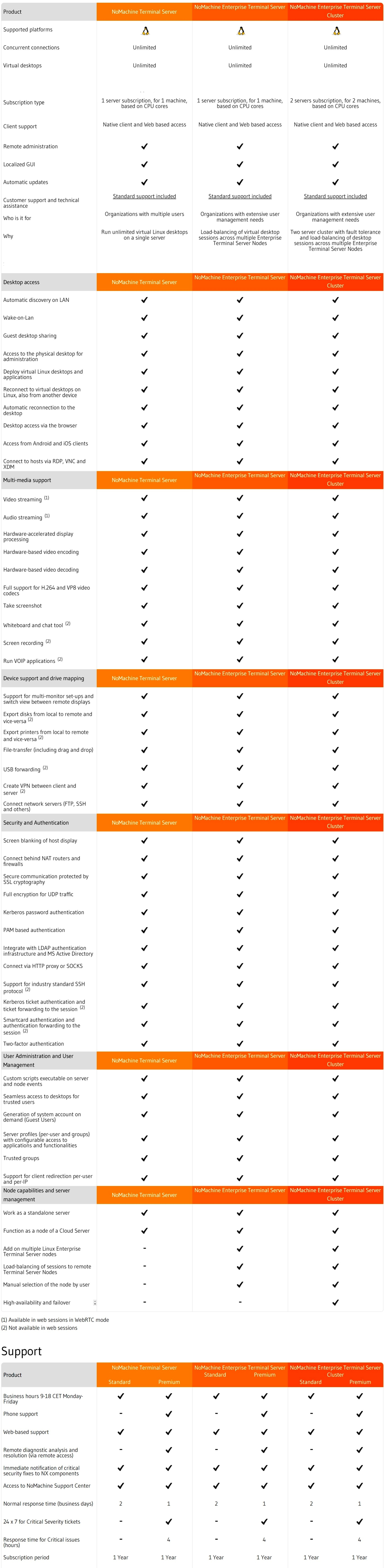
Supported Platforms
Windows 32-bit/64-bit 7/8/8.1/10/11
Windows Server 2008/2012/2016/2019/2022
Mac OS X Intel 64-bit 10.9 to 10.11/macOS Intel 10.12 to 13/macOS Apple Silicon 11/12/13/14
Linux 32-bit and 64-bit
RHEL 6.0 to RHEL 9
CentOS 6.0 to CentOS 8.5
CentOS Stream 8 to CentOS Stream 9
SLED 11 to SLED 15
SLES 11 to SLES 15
openSUSE 11.x to openSUSE 15.x
Fedora 10 to Fedora 40
Debian 5 to Debian 12
Ubuntu 8.04 to Ubuntu 24.04
Raspberry Pi 2 ARMv6/ARMv7
Raspberry Pi 3 ARMv6/ARMv7/ARMv8/
Raspberry Pi 4 ARMv7/ARMv8
ARMv7/ARMv8