
最新版 Dr.Explain 6.8 更新於 2024/7/3
支持 Windows 7, Windows 8, Windows 10,Windows 11

Indigo Byte Systems 公司的 Dr.Explain 是一個優秀的編寫軟體說明文檔的工具。Dr.Explain 可以截取活動中應用軟體的螢幕,且可以自動地添加參照並加以控制。您可以通過添加標題和所需要的註釋建立一個完善的參考文件。
Dr.Explain 將幫助您為您的應用軟體建立一個包含螢幕截圖、參照、功能表和索引頁的完善說明指南。使用這款說明檔製作工具您可以建立一個適合您的網站設計的線上說明系統軟體產品。Dr.Explain 並支援HTML、CHM、RTF等輸出格式。
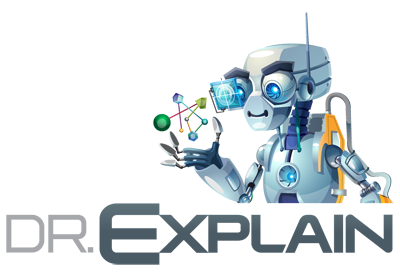
針對Windows軟體、網站、JAVA和Flash應用程式提供說明文件和線上手冊
Dr.Explain將會分析您的軟體界面結構,自動幫您生成此款軟體的草稿。如果你是個Web開發人員,那麼兼容的HTML語法將幫助您快速地解析您的網站並產生文檔。不論您用什麼樣的技術或工具來設計軟體的GUI,Dr.Explain都可以使用任何解決方案的幫助您建立說明檔。
在Windows或Web結構的基礎上,自動為您的截圖並建立註釋
Dr.Explain工具是特別可以用來建立許多截圖及技術解說圖的說明文檔。內建的截圖工具可以分析捕捉Windows或Web形式的內部結構,並自動創建的所有重要的GUI元素:按鈕(buttons)、字段(fields)、選項(options)、選單(menus)、工具列(toolbars)等等。您只需要添加一些描述性文字就可以完成。相較於這些動作可能需要花上幾個小時的其他說明檔工具;現在您有了Dr.Explain,將可以幫您在幾分鐘內完成。
從單一來源建立不同格式的說明檔
有了Dr.Explain,您可以從單一的原始檔輕鬆地生成一整套各種格式的用戶文檔。Dr.Explain支援了CHM說明檔格式、HTML線上手冊,以及可以列印的RTF格式和PDF格式。這將幫助您使您的說明檔可以用電子方式隨同您的應用程式一起發佈,或是放置您的產品網站上,或是也可以作為盒裝內的印刷手冊出版。
可以輕鬆地完成說明檔,支援任何編輯語言
許多軟體廠商已經對Dr.Explain說明檔建立工具的簡單創建技術讚賞不已!其可以輕鬆地幫您在任何解決方案中,建立說明檔和線上手冊,並可調用任何編輯語言。常見的語言包括(但不限於以下技術):C、C++ (MFC & WTL)、Visual Basic、C#、VB.NET、ASP.NET、WinForms、WPF、Delphi & Object Pascal、Clarion、FoxPro、PHP、Perl、HTML、JavaScript等等。
Generating help files in many formats from a single source
• Creating CHM help files
• Creating online manuals
• Creating printable manuals in MS Word format
• Creating printable manuals in PDF
Automatic documenting software user interface
• Application windows capturing and automatic annotation
• Web pages capturing and automatic annotation
• Shockwave Flash (SWF) applications capturing and automatic annotation
• Menu with submenus automatic capturing and annotation
• Numbered callouts for controls
• Screenshot editing and formatting
• Text labels design
• Visual effects and styles
• Pop up tooltips for screenshot areas
• Import from external files
• Multilingual program interface
Simple content editing
• Support of links, images, tables, lists, fonts
• Text macro variables
• Spell checker with national dictionaries
• Multibyte languages support via Unicode
• RTL mode support
Help file structure management
• Subtopic indexes
• Keyword index and HTML search
• Topic completeness statuses
• Topic locking/unlocking
Plugging help files into software applications
• Context Help ID support
• Automatic Help ID assigning and importing
• Help ID map files generation
• Opening help files by topic name or by Help ID
Customizing help pages look and style for plugging manual into website
• HTML templates
• Color themes
• Custom CSS
• Help file navigation links
• Active JavaScript tree-like menu for on-line manuals
• Print versions of pages
• Google sitemap generator
Advanced tools
• Validation tool
• Сompacting tool
• Command line mode
Minimum system requirements
Hardware: PC 1Ghz, RAM 1 Gb, HDD free space 650 Mb
OS: MS Windows 11 / 10 / 8 / 7 - 64 bit architecture
Indigo Byte Systems 公司另外推出3D盒裝製作及電子書封面設計軟體!
True BoxShot 與TBS Cover Editor是功能強大及效果非常好的產品盒裝圖片設計軟體。它不僅可以用來製作產品盒裝,還可以製作光碟封面、CD/DVD 包裝外盒、軟體盒裝圖、書本封面等。
- 簡單、易用,任何人都可以設計出專業品質的效果
- 即時預覽視窗可以提供即時效果
- 只需簡單地一按鈕,即可造成輸出圖片
- 輸出各種格式 JPG、GIF、BMP、PNG
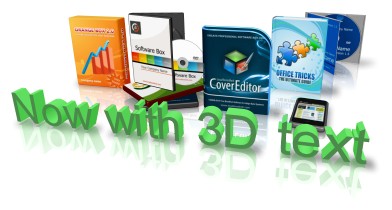
無需擁有任何設計知識或也不須懂Adobe 技巧,只要 5 分鐘即可設計具有專業水準的3D產品盒裝圖!它不僅可以用來製作產品盒裝圖,還可以製作光碟封面、CD/DVD 包裝外盒、軟體盒裝圖、書本封面等。當然3D盒裝圖的製作功能仍是其最主要的功能特色。
除此之外,還可以進行縮放操作,或者給盒子新增一些特效,如新增陰影、倒影等,這樣就使得設計圖更加具有3D立體效果。
