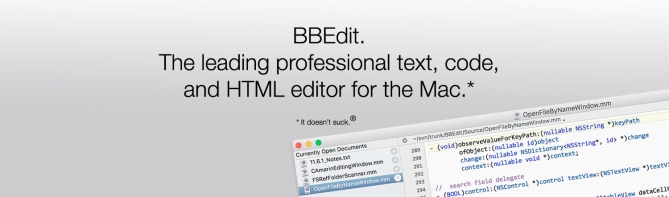BBEdit 是一款運行於蘋果作業系統的強大專業HTML文字編輯器,專門為Web作者和軟體開發人員的需求而製作,為編輯,搜尋和處理文字提供了豐富的高效能功能,具有強大的智慧搜尋、程式碼摺疊、FTP上傳等功能,是程式開發不可缺少的程式碼編輯器。智慧介面提供方便應用的最好的特徵包括grep模式匹配,搜尋和替換多個檔案,功能導航和語法著色的大量原始碼語言,FTP,SFTP開啟和儲存,AppleScript,Perl和OS X的UNIX指令碼支援,詞彙的支援,和一套完整的HTML工具。

更新介紹
What's new in BBEdit 15?
Minimap
A new Minimap palette shows a high-level overview of the active text document. This facilitates visualization of the document's overall structure, as well as navigation within larger documents.
Expandable “Cheat Sheets”
Building on the concept of the Grep Cheat Sheet used in its Find windows, BBEdit 15 introduces the ability to create and use your own Cheat Sheets, which are functional references for text markup and editing. Included are cheat sheets for basic Markdown syntax and for BBEdit's clippings placeholders.
AI Chat Worksheets
BBEdit 15’s joins BBEdit’s unique “worksheet” interface to ChatGPT, Claude, and Ollama so that you can have conversations right in BBEdit itself — no application switching or awkward copy/paste from a web browser. Each chat worksheet that you create maintains its own history, so that you can easily refer back to past conversations, or keep a conversation going across an extended period of time.
An expansion mechanism is provided so that you can add support for additional OpenAI API-compatible services.
(Note: In order to use this feature with ChatGPT or Claude, you will need an account and an API key for the appropriate service.)
Project Workspace and Settings Improvements
BBEdit project documents gain an awareness of the “workspace root”, which for a given project is the “most important directory” in the project. A configured workspace root allows BBEdit to automatically select the correct directory for source control operations, and improves the behavior and completion accuracy of Language Server Protocol servers which support workspaces.
Additionally, web site settings are more easily available in the project window itself, improving efficiency and productivity as and when changes are needed.
New Interface for Text Factories
BBEdit’s unique “Text Factory” feature has been reimagined for version 15. All available transformations are listed for easy access, and assembling a factory requires fewer steps. A new “Run Unix Command” operation improves factory portability by storing the Unix command in the factory itself.
BBEdit’s Text Handling Features
Text handling is what BBEdit does. Here are some specifics on how BBEdit makes handling text easier and you more productive.
BBEdit offers all the standard text entry, selection and editing features you’d expect from a Mac editor plus:
- Built-in tools for performing text manipulations:
- Exchange Characters & Words
- Change Case
- Shift Left/Shift Right
- Un/Comment Selection
- Hard Wrap
- Add&Remove Line Breaks
- Apply Text Factory
- Educate Quotes
- Straighten Quotes
- Add/Remove Line Numbers
- Prefix/Suffix Lines
- Sort Lines
- Process Duplicate Lines
- Process Lines Containing
- Canonize
- Rewrap Quoted Text
- Increase and Decrease Quote Level
- Strip Quotes
- Zap Gremlins
- Entab/Detab
- Normalize Line Endings
- Column operations
- Text Factory enables you to apply any number of BBEdit’s powerful text transformations to multiple files without programming
- Sort Lines and Process Duplicate Lines offer grep pattern support for sorting, extracting, and handling text
- Canonize provides powerful batch changes
- BBEdit works easily with Unicode files, including those containing glyphs from multiple disparate languages (e.g. Roman, Japanese, and Cyrillic all in the same file)
- Hard or soft? Wrap text however you prefer: soft wrapped lines may be indented to the “hard” start of the line, to the left margin of the window, or reverse-indented
- Quoted text rewrapper – makes reformatting or preparing email and online content easy
- Support for rectangular text selections, including copying/pasting and application of many of BBEdit’s text transformations
- Cut, Copy, Clear, and Rearrange Columns commands for manipulating column-delimited text (CSV, TSV) without needing a spreadsheet or complicated Grep patterns
BBEdit’s Web Development Features
In addition to its wide range of features for preparing and editing text content, BBEdit provide numerous commands and options to facilitate Web content creation and site management.
(Note: All of the features listed here are exclusive to BBEdit, and are not present in TextWrangler.)
- Complete set of HTML Tools for fast, easy, and correct markup. Supports current standards including HTML 5, HTML 4.01, XHTML 1.0 and XHTML 1.1
- Comprehensive HTML Entities palette for adding special characters to your HTML
- Context-sensitive tag and attribute editing helps you write correct HTML markup
- Create links and place images by dragging and dropping files into a document
- Apply HTML markup from contextual menus or by drag and drop from HTML Tools palette
- Code Folding lets you hide sections of code you’re not working on, for easier readability and navigation
- Close Current Tag command speeds and simplifies HTML tag creation and editing
- Powerful include and placeholder options for easier site maintenance
- Preview in any browser, or all running browsers
- “Preview in BBEdit” command to preview your HTML, Markdown, and Textile code under construction. Automatically updates as the code is changed! You can also use a local preview server for preview of code generated by PHP, Perl, includes and so on; and select alternative page templates and CSS when previewing document fragments
- Use the WebKit Inspector in BBEdit preview windows for advanced runtime introspection of web pages, scripts, remote assets, and more
- Auto-save guards against data loss from system crashes and power failures
- Integration with popular file transfer clients via the “Edit in BBEdit” protocol
- Standards-based document and site syntax checking — check single pages or entire sites for compliance
- Built in support for Tidy
- Syntax checking for partial documents
- Configure multiple web sites via the scriptable HTML Web Site preferences and work with them via the HTML Tools
- Syntax coloring and function navigation support for HTML, JavaScript, Markdown, Perl, PHP, Ruby, SQL, XHTML, XML, and YAML
- Syntax coloring, function navigation, and markup support for CSS (cascading style sheets); this includes contextual markup support via the “Tag Maker” interface; includes support for @media blocks and CSS 2.1 properties
- Powerful Clippings system: store and insert frequently used text items and custom tags; with menu-driven and key-bindable item selection; language-sensitive sets (sample C Source, CSS, HTML, Property List, RSS, Ruby, Ruby-in-HTML, and WML clippings sets supplied, with more contributed by the BBEdit user community)
Programming Features
Although BBEdit’s core strengths make it an excellent all-around tool for programming, BBEdit provides these special features geared toward software development:
- Text Completion speeds coding by suggesting completions for symbols and clippings
- Code folding allows you to hide sections of code in order to improve readability and more easily view the structure of your source file
- support for Universal Ctags (a powerful tool for indexing and navigating source code) providing easy access to indexed symbols by means of contextual menus and the “Find Definition” command
- Integrated access to Git and Subversion allows you to work transparently with source files under revision control:
- Work with source files from multiple repositories
- Add/delete, edit/revert, synchronize, commit, resolve conflicts, compare revisions
- Compare to Base and Compare to Head to compare open files to what’s in the repository
- Check Syntax for Perl, Python and Ruby scripts
- Direct integration with macOS native Perl environment, as well as Python, Ruby, and unix shell scripts
- Automatic function scanner allows easy navigation of source code
- Easily develop “Codeless Language Modules” to add syntax coloring and function navigation without writing any code
- Auto-Indent
- Automatic backup of files when saving (optional)
BBEdit’s File Handling Features
BBEdit offers the following core features for working with local and remote files:
- Projects contain files and folder listings to organize your work
- Disk browsers view directory listings and edit files on any mounted file system (local or remote), as well as Zip archives (including EPUB and other Zip-archive file formats)
- Browse and edit the contents of Zip archives (or any Zip-based file format, such as EPUB).
- Rapid access to files in your projects via “Open File by Name”.
- Unlimited Undo/Redo
- Multiple Clipboards with Paste Previous Clipboard command
- Window control with “splittable” editing windows and window arranging commands, ability to synchronize scrolling in multiple windows, and a floating list of open windows
- A multiple-documents-per-window interaction model, accessed via:
- a list of all of the documents that are open in that window,
- Navigation Bar contains a popup menu with a list of all of the documents open in the window as well as “Previous Document” and “Next Document” commands
- You can still use the original one-window-per-document model, if you prefer
- Save any window as a project
- Open and edit a single document in more than one window:
- The same document can be open in more than one window
- Search Results windows, Disk Browsers and Project windows all have embedded editors
- Changes in one window are automatically and instantly reflected in any other window showing the same document
- Comprehensive support for accessing and manipulating files via FTP and SFTP — open, edit, and save files on remote servers
- FTP Browsers provide persistent view of remote site directories
- FTP and SFTP server discovery using Bonjour
- Integrated support for FTP access through Interarchy, Fetch, Transmit, and other file transfer clients that support the “Edit in BBEdit” handshake
- Floating window list
- Transparently handles DOS, Unix and Mac line endings
- Open, edit and save Unicode (UTF-8 and UTF-16) files
- Open, edit, and save gzip (.gz) and bzip2 (.bz2) files
Display Features
BBEdit offers significant control over how you view what you are editing:
- Customizable syntax coloring support for over two dozen built-in languages:
- ActionScript
- ANSI C
- C++
- CSS
- Fortran
- Fortran 9x
- Grep Replace Pattern
- Grep Search Pattern
- HTML
- Java
- JavaScript
- JSON
- JSP
- Lasso
- Lua
- Object Pascal
- Objective-C
- Objective-C++
- Perl
- PHP
- Python
- Rez
- Ruby (including ERB)
- Setext
- SQL (including generic SQL, Transact-SQL, PL/SQL, MySQL, and PostgreSQL)
- Tcl
- TeX
- Unix Shell Script
- VBScript/ASP
- VectorScript
- Verilog HDL
- VHDL
- XML
- YAML
- Develop your own language modules using the BBEdit SDK, or write a “Codeless Language Module” to add syntax coloring and function navigation for most simple languages without writing any code
- Display Tab stops and highlight current line
- Display line numbers
- Display invisible characters (spaces, tabs, line endings, and more)
- Display (and edit) the same document in multiple windows
- Code folding
- Use BBColors compatible color schemes
- Color-keyed window appearance in editing and project windows for improved usability with dark color schemes
BBEdit’s Search Features
One of the most powerful aspects of BBEdit is the comprehensive suite of search features:
- Multi-file Search
- multiple sources for a multi-file search that can be a mix different types of sources:
- folders
- individual files
- BBEdit Projects
- open documents
- previous search results
- web sites
- Xcode projects
- Run multiple searches at once, without blocking the application; runs even faster on dual-core and multiprocessor computers
- folders
- multiple sources for a multi-file search that can be a mix different types of sources:
- Flexible “grep” style pattern-based search and replace based on PCRE
- Find Differences command – compare differences between files or the contents of folders, and apply changes; highlights differences within lines
- Informative search result browsers – view and open search matches
- Advanced file filtering for multi-file search and replace, and for Find Differences
- Quick Search window – finds what you’ve typed as you type it
- “bbfind” tool for running searches from the Unix command line
- “bbdiff” for integrating Find Differences with Unix workflows
UNIX & Admin Features
BBEdit offers the System Administrator and UNIX user powerful tools as well:
- Authenticated saves
- Access and manipulate locked and hidden unix files for system administration both locally and on remote volumes, even files that are only writeable by administrative users.
- Shell Worksheets provide a unique command-line experience, complete with sudo support. Use BBEdit’s powerful editing to manipulate and execute Unix command lines, and then use the same editing capabilities to manipulate the output
- Transparently search, open, and save gzip (.gz) and bzip2 (.bz2) compressed text files
- bbedit command-line tool: invoke BBEdit from anywhere in the Unix command line to open files or sftp/ftp URLs
- Invoke Find Differences from the command line with bbdiff
- Use the command line for multi-file searching with bbfind
- Pipe command-line tool diagnostic output into bbresults for a GUI errors/warnings/notes results browser
- Emacs keybinding support (for basic navigation and commands)
BBEdit’s Other Useful Features
More cool stuff you can use! From complete AppleScript support to spell checking. It’s the little things…
- Integrated language-aware spell checking with “Check Spelling as You Type”
- Extensively configurable key assignments: set keys for commands, Clippings, AppleScript and Unix scripts and filters
- “Packages”, for easier distribution and installation of related scripts, text filters, clippings, and other components
- Hide infrequently used commands — or entire menus — to reduce complexity
- Powerful Clippings system — store and insert frequently used text items and custom tags; with menu-driven and key-bindable item selection; language-sensitive sets (sample C Source, CSS, HTML, Property List, PHP, RSS, Ruby, Ruby-in-HTML, and WML clippings sets supplied, with more contributed by the BBEdit user community)
- Comprehensive AppleScript support: scriptable, recordable, and attachable
- AppleScript palette: fast access to script actions
- Support for a wide variety of third-party language modules
Requirements
BBEdit 15 requires Mac OS X 11.0 or later.
For whichever version of macOS you are using, please make sure that you have updated to the latest available OS version.
This is particularly important in the case of macOS Sonoma (14.x), which contains bugs and regressions that affect BBEdit's operation.
Yojimbo
Your effortless, reliable information organizer for macOS
Yojimbo makes keeping all the small (or even large) bits of information that pour in every day organized and accessible. It’s so simple, there is no learning curve. Yojimbo’s mechanism for collecting, storing and finding information is so natural and effortless, it will change your life, without changing the way you work.
Yojimbo highlights
- Effortless to install, learn and use
- “Low friction” data collecting — stash information without disrupting your workflow
- Store almost anything in Yojimbo — text, images, PDFs, even serial numbers and passwords
- Organize your information with tags, labels, and collections, or just rely on Yojimbo’s searching and browsing features
- Your data everywhere — synchronize your stored items between multiple Macs, sync data from your Mac to an iPad, or export a copy of your data for your mobile devices
- Instant Spotlight search of all Yojimbo content
- Reliable and secure, it’s built using core macOS technologies
系統需求
- macOS 10.13.6 or later required (macOS 10.14.6 or later recommended)
- compatible with macOS Big Sur
- native on Macs with the M1 processor