
最新版 ITAZ Globodox v10.26 更新於 2018/2/14
最新版 Sohodox v10.26 更新於 2018/2/14

Globodox 是為中大型企業所設計的文件檔案管理軟體套件。它具有一套整合的工具可以進行掃描,索引,搜尋,安全,共享,審計和工作流程。
Globodox 是一個基於Windows的桌面客戶端以及Web瀏覽器的客戶端(可選)的軟體。 Globodox 有兩個版本供選擇,Standard 和 Suite。
程式截圖
系統需求
Supported Operating Systems
- Windows Desktop Edition
Windows Vista / Windows 7 / Windows 8 / Windows 8.1 / Windows 10 - Windows Server Edition
Windows Server 2008 / 2012 / 2016
Note: Both 32 bit and 64 bit versions of Windows are supported.
Globodox Server Requirements
- Operating System:
Globodox can be installed in Server mode on any Supported Windows Operating system. We recommend you use Windows Server 2012 or Windows Server 2016. - Memory (RAM):
4GB server memory minimum. We would recommend 8GB or above for better performance. - Free hard disk space for software installation: 200MB
- Hard Disk space to store documents: Depends on the total size of your documents.
- Microsoft.Net Framework 2.0, 4.0: (If not present, it will be automatically downloaded and installed.)
- Web Server:
IIS must be enabled on the server machine if browser based access via Globodox Web Client is required (this is available as part of Globodox Suite and as an optional module for Globodox Standard).
Globodox Client Requirements
- Processor: 1GHz processor (2 GHz or more recommended)
- Memory (RAM): 2GB recommended
- Free hard disk space for software installation: 200MB
- Microsoft.Net Framework 2.0, 4.0: (If not present, it will be automatically downloaded and installed.)
Note: In case you are using a MySQL DB, MySQL ODBC Client Driver 5.3.4 (32 bit) must be installed on the Client machines. To know more, click here.
Globodox Web Client
- Browser
Latest versions of Mozilla Firefox, Google Chrome, Safari, Opera & Internet Explorer
Supported Databases
- MS SQL Server 2005 and higher
One machine on the network running MS SQL Server is required if you want to create and use MS SQL Server based Globodox DBs. - MS SQL Express
One machine on the network running MS SQL Server is required if you want to create and use MS SQL Server based Globodox DBs. - MySQL 5.0 and higher
One machine on the network running MySQL Server is required if you want to create and use MySQL based Globodox DBs. MySQL ODBC Client Driver 5.3.4 (32 bit) must be installed on the Client machines. - MS Access
You do not need MS Access to be installed on your machine to create or use MS Access based Globodox DBs. Globodox installs all the files/drivers it needs to create MS Access based Globodox DBs.
Simple User Interface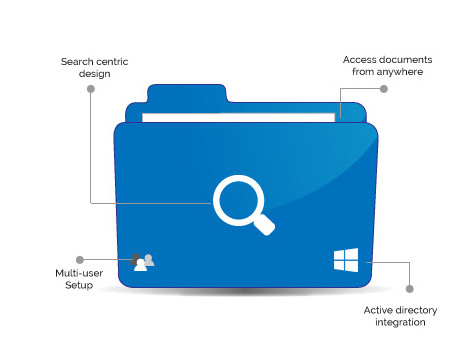
The Globodox User Interface is designed to be very friendly, and easy to use. This means there are no surprises, or an extensive learning curve before you start using it. The search-centric design and customization options make it a great tool to get your document management in order instantly.
Familiar outlook style interface
- Search-centric design
- Globodox Drive
- Reuse Information
- Built in OCR
- Access documents from mobile devices
- Quick Multi-user setup
- Windows Active Directory Integration
- Built-in Word and Excel Viewer
Easy Adding & Sharing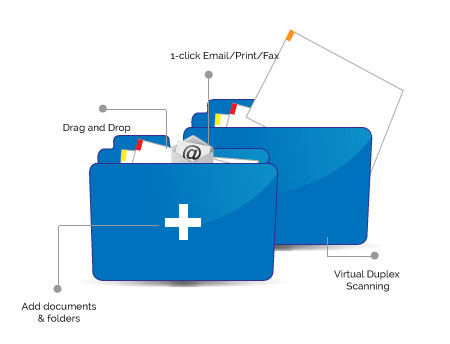
Globodox lets you create content and add files on the fly, and in multiple ways. This saves a lot of time. Globodox also has great collaboration features which let you instantly share important document with greater control.
- Add multiple documents and folders
- Drag & Drop almost anything
- Powerful Scanning Features
- Globodox Virtual Printer
- Send To
- Import indexing data
- One-click Email and Print
Comprehensive Document Management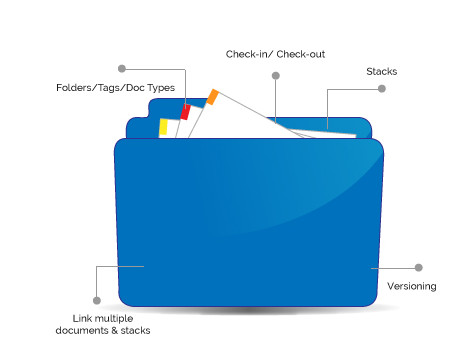
Globodox document management software is the complete solution for document management. It lets you manage your files and folders in the speediest way possible, and then lets you find them with minimum efforts because of it’s search centric design. It lets you sort the information in many ways, and gives you much more control on who can see what and who can change things around, something that is very important for teamwork and collaboration.
- Organize using Folders and Tags
- Organize using Document Types
- Arrange documents using STACKS
- Link multiple documents and stacks
- Powerful Annotation features
- Versioning
- Draft the documents using minor versions
- Check-in / Check-out feature
Custom Workflow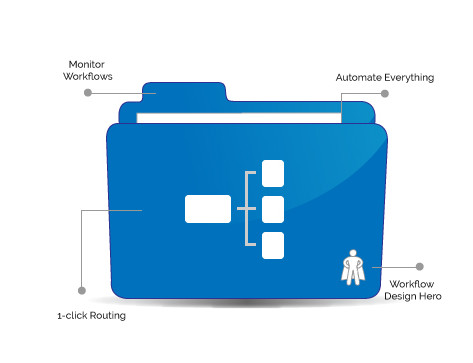
At Globodox, we know that document management will work best when it fits in well with your business processes. This is why Globodox is designed to let you create document workflows which route documents to users based on the rules you specify. This is as customized as it can get.
This is available as an optional module for Globodox Standard and is included in Globodox Suite
- Route documents with a single click
- Receive automatic notifications about tasks and messages
- Be a workflow design hero
- Monitor workflows.
- Auto stamp, auto publish and signature
Highly Secure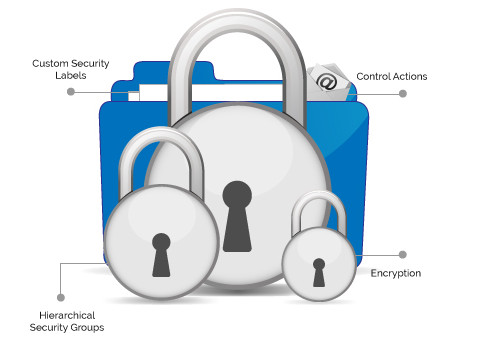
Globodox document management software was designed keeping in mind the highest level of security from various perspectives. It’s equipped with latest technology in encryption and access permissions. This provides you with an additional control over privileges and confidentiality.
- Map security roles
- Control Access at any level
- Reusable custom security labels
- Hierarchical security groups
- Control printing, saving and emailing
- Industry standard encryptions like AES, Blowfish and Triple-DES
- Event logging / Auditing
- Log details about user actions with the Event Logging feature (who modified a document and when). Export logged events as XLS, CSV, HTML files etc.
Access Document On the Go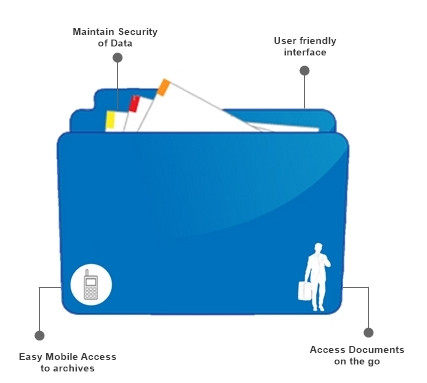
Globodox Mobile App is now available for Android and iOS based mobile devices. With a beautiful, simple and responsive user interface, the app makes navigation quick and easy. The app allows users to access, view, delete and download files.
- Access Documents on your mobile phone or tablet
- Easy mobile access to archives
- Maintain Security of data
- User Friendly Interface
Feature Comparison Table
| Feature |  |
 |
|
| Create multiple databases | |||
| Create MS Access based databases | |||
| Create MS SQL Server based databases | |||
| Create MySQL based databases | |||
| Windows Active Directory Integration New! | |||
| Auto log-in on Startup option | |||
| Last logged-in username remembered | |||
| Remember Password option | |||
| Add folders from disk | |||
| Add existing files from disk | |||
| FTP Based File Stores | |||
| Drag and drop files and folders from Windows Explorer | |||
| Batch addition of existing files (find and add files) | |||
| Scan documents | |||
| Save scanned documents as multi-page TIFF files | |||
| Save scanned documents as PDF files | |||
| Add pages to existing Tiff and PDF documents | |||
| OCR scanned documents | |||
| Background OCR/Text Extraction New! | |||
| OCR documents containing text in a different language | |||
| Zone Map | |||
| Batch scanning | |||
| Support for TWAIN compatible scanners | |||
| Support for scanners with an ADF (Automatic Document Feeder) attachment | |||
| Quick search | |||
| Customize Quick Search | |||
| Advanced search | |||
| Saved Searches | |||
| Parameterized Saved Search | |||
| Document Full Text Search (see FAQ) | |||
| Thumbnail View / List View | |||
| Horizontal / Vertical Layout | |||
| Built-in MS Word and MS Excel Viewer New! | |||
| View password protected MS Word (.docx) and MS Excel (.xlsx) files New! | |||
| Import data from text files | |||
| Export data to a text file and other formats | |||
| Destination Profiles Manager | |||
| Create Folders and Sub-Folders | |||
| Clone Folders | |||
| Attach Tags to documents | |||
| Create Document Types for documents | |||
| Drag & drop documents from Globodox to Windows Explorer | |||
| Export Folder Structure | |||
| Search Folders and Tags | |||
| Folder Monitor | |||
| Add Annotations | |||
| Add Redact | |||
| Add Stamps | |||
| Create Notes | |||
| Deskew tool, Despeckle tool, Eraser | |||
| Link documents | |||
| Fax documents | |||
| Email documents | |||
| POP 3 Email Capture | |||
| Store email attachments as separate documents in Globodox New! | |||
| Automatic linking of attachments to their respective email for faster access New! | |||
| Identify Unread Messages New! | |||
| Basic Image manipulation tools | |||
| Create Users | |||
| Store documents in removable storage devices | |||
| Create saved Profiles for scanning, export, import etc. | |||
| Event auditing (Log information about user actions) | |||
| Document check-in/checkout | |||
| Draft Mode (draft check-in of documents) New! | |||
| Document encryption | |||
| Document versioning | |||
| Create Stacks | |||
| Link documents and stacks | |||
| Groups | |||
| Hierarchical Security Groups New! | |||
| Support for Globodox* Modules | |||
| Security framework to control access to databases, fields, records and documents | |||
| Workflow / Routing | |||
| Web Client in addition to the Desktop Client | |||
Sohodox 是一個基於Windows平台的文件管理軟體,專為小型企業所設計,可以幫助你對你的文件快速創建一個集中式的可搜尋之數據資料庫。使文件安全隱密,或者您也可以在網路上與其他Sohodox用戶分享。
使用Sohodox小型企業軟體的好處如下:
- 節省時間:不會浪費任何寶貴的時間去做掃描,歸檔和檢索文件。
- 簡化流程:使用單一的機制來管理電子和紙本文件。
- 合作無間:在您的組織內與他人分享您的文件。
- 方便使用:從您的局域網上存取任何機器上之文件。
- 高安全性:可選擇與他人共享文件,或保存為私密的文件。
- 節省空間:可回復用來存儲文件的空間。
- 一次性購買即能享有永久使用權:有沒有月租費或訂閱之費用,一旦您購買了Sohodox,它將永遠屬於你!
特色
Save Time
Ever spent valuable time looking for an important document? Sohodox’s ability to organize documents using folders, tags and document types means that you will find any document in seconds…always! Use the time you save for other, more important tasks.
One Place for All Your Documents
Paper documents can be scanned and stored, thus protecting them from getting worn out by frequent handling. And if your documents are already in electronic form (e.g. .DOCX, .XLSX files), moving them to Sohodox means you can manage all types of documents from this one application. Moreover, the email capture feature archives emails from multiple email accounts using POP3, making it easy for you to manage all your emails from Sohodox itself.
Built-in viewers for important file formats (e.g. PDF, TIFF, JPEG, DOC, DOCX, XLS, XLSX) mean that you can view these within Sohodox without having their associated applications installed on your machine.
Share Documents
With Sohodox, you can effortless share documents with other members of your team. They can log-in and work simultaneously, thus ensuring your work gets done faster!
Ease of Use
Sohodox features the familiar MS Outlook style user interface – so you and your team already know how to use it!
Secure Application
Since every user needs a unique username and password, you can be assured that access to your documents is controlled. Moreover, every user can have a private folder to store confidential documents.
Save Space
Sohodox helps you do away with filing cabinets and reclaim office space by storing documents electronically.
Buy Once, Use Forever
As Sohodox is a software product and not a subscription service, you pay for it only when you purchase a license. There are no monthly charges. Once you have downloaded, you get to keep the software forever! Save money, get Sohodox.
Disaster Recovery
If you store documents only in paper form, you risk losing all your records in the event of a disaster. Sohodox is easy to back up using online backup services. So in case of a natural or other disaster, you can be assured that your data is safe.
Data in Your Possession
Your data is with you – not hosted by someone else on the internet or dependent upon internet speed.
程式截圖
.bmp) |
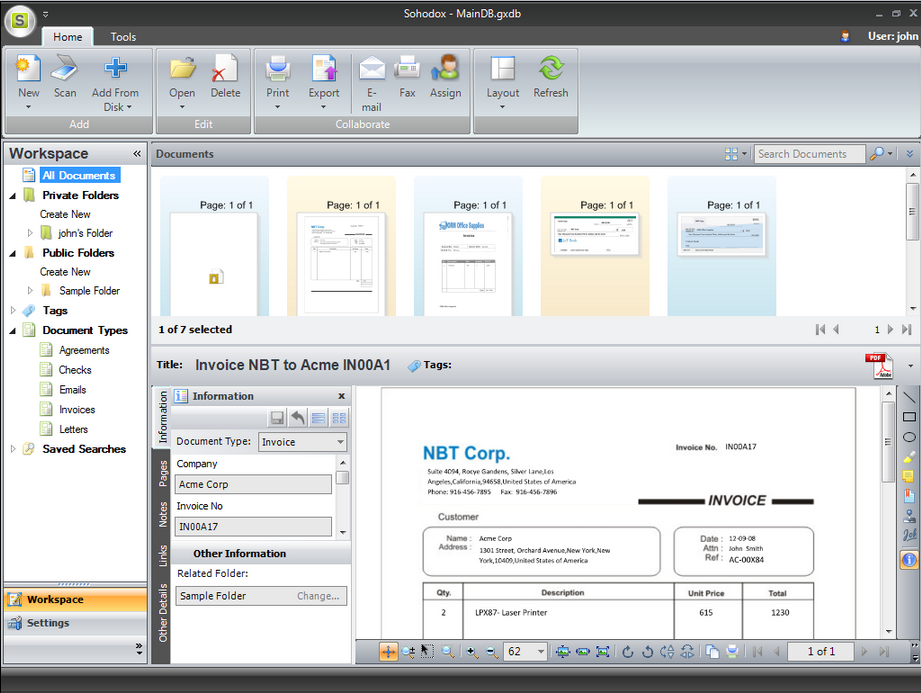 |
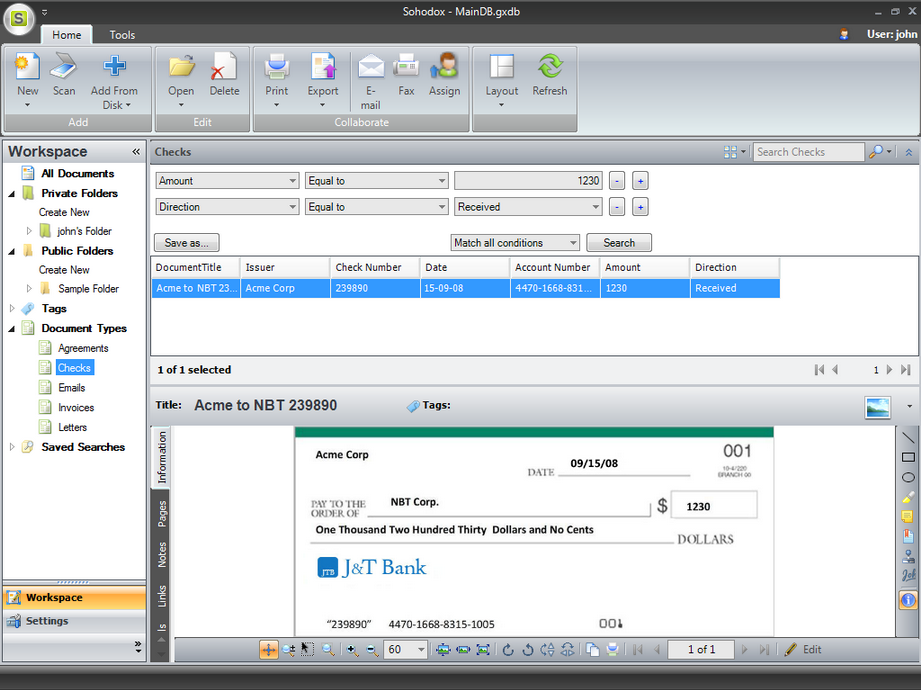 |
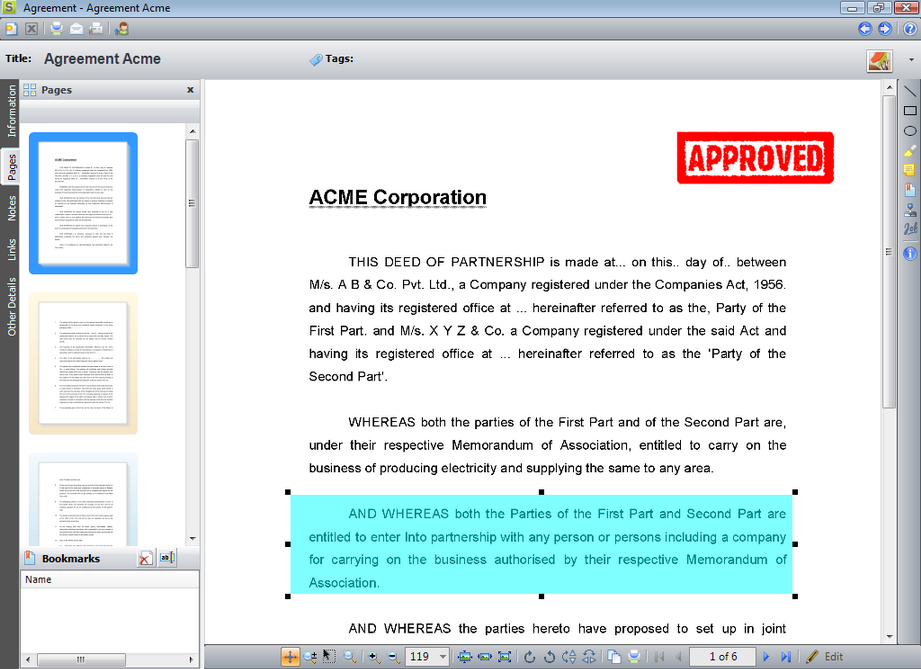 |
系統需求
Processor: 1GHz processor (2 GHz or more recommended)
Memory (RAM): 4 GB recommended
Free hard disk space for software installation: 500 MB
Hard Disk space to store documents:Depends on the total size of the documents
Microsoft.NET Framework 2.0 and 4.0 (If not present, it will be automatically downloaded and installed.)
Operating Systems:
Windows Desktop Edition: Windows Vista / Windows 7 / Windows 8 / Windows 8.1 / Windows 10
Windows Server Edition: Windows Server 2008, Windows Server 2012, Windows Server 2016
Note: Both 32 bit and 64 bit versions of Windows are supported.
Backed by a database:
Sohodox stores its data in a MS SQL Server Express database. This means you get great performance and reliability plus your information is never locked up in a proprietary system.
Supported MS SQL Express Versions:
MS SQL Server 2016 Express Edition
MS SQL Server 2014 Express Edition (Recommended)
MS SQL Server 2012 Express Edition
MS SQL Server 2008 Express Edition




