GrowFX 是由 ExLevel公司基於Max平臺創建的一個植物外掛程式,它可以通過參數創建各類植物,你可以使用多樣化的參數來創造出闊葉木,針葉樹棕櫚樹,鮮花和許多其他植被。獨特的產生方式,讓您可以創造出攀爬性的匍匐植物,沿著不同環境生長出不同形狀的植物。
GrowFX 物體可以由以下方式生長出來:
- 單一生長點。
- 任意物體表面上。
利用表面分布參數,我們可以經由調節貼圖的紋理,改變植物生長的密度。
GrowFX是完全與3ds max所有動畫參數整合在一起,所以風力也可以影響到植物的生長。你也可以透過MAXScript來編輯參數。
更新介紹
What's new in GrowFX 2.0.1
- Added full compatibility with 3ds Max 2023 (64-bit).
- Added the ability to generate a hierarchy of objects such as trunk, branches, twigs, leaves, etc. and having pivots in the attachment points. This can be useful for wind generation of plants in game engines. For more info see the Preference parameters rollout.
- Added a new MaxScript properties and methods for creating nodes and connections between them.
- Some bugs are fixed.
(點選圖片後可放大觀賞)
 創建出逼真的樹木
創建出逼真的樹木
GrowFX allows you to create extremely realistic trees thanks to a special technology called Meta mesh. With Meta mesh, it is possible to combine a trunk and branches into a single surface with smooth transitions at the points of contact. Meta mesh can also create tree trunks of any shape.
 創建出草皮或森林
創建出草皮或森林
One GrowFX object can be used to create a single plant or a group of plants. You can do it by distributing either by specified start points, or from a surface of an object. In case of distribution from an object surface, values of some parameters can be controlled by texture maps. For example, maps can control density of plants, height of plants, etc.
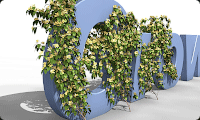 創建出藤蔓植物
創建出藤蔓植物
The direction modifier called Object reaction direction allows you to create a variety of climbing and trailing plants by using path reaction (reflection / magnetic) to other objects of a scene. Moreover, reactions can help you create plants growing around different obstacles or plants in closed places.
 各種修剪後的植物形狀
各種修剪後的植物形狀
The direction modifier named Object slice direction allows you to create sheared plants of any shape. In doing so, you can make use of standard shapes from helper objects of the Exlevel category, including plane, box, sphere, as well as a shape of any other geometric object of a scene.
創建出各種你想要的形狀
GrowFX allows users to specify any shape for stems and branches. This can be achieved thanks to splines, using the Spline direction modifier. In doing so, you can use interpolation between different splines, creating smooth transitions from one shape to another.
創建植物生長動畫
You can animate almost all parameters and create any plant animation: growth, wind, etc. It's also possible to use the Affects mechanism to get specific parameters to influence others, so that you do not have to configure animation by hand. For example, you can set up a dependency of the length of main branches from the overall height of a tree, and dependency of small flowers from the length of main branches. Then it'll be enough to animate a tree height to create a fully-fledged animation of a growing plant.
自定義的幾何植物物件
GrowFX offers a mesh builder called Instanced geometry. It allows using any geometric objects and even entire object hierarchies made by the user to create leaves, flowers, fruit and many other objects that may be required for a plant. Besides, you can use animation of these objects to show stages of their growth, distributing them over the main plant. For example, you can create a plant with blooming flowers in the lower part and buds on top. A GrowFX object can inherit all materials from the used objects. Objects can deform along path directions which can be used to create custom leaves. By creating only one geometric shape of a leaf, you can make it sway in the wind or make leaves look unique thanks to chaotic directions.
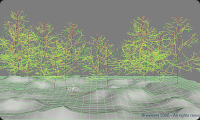 Speed of display in viewport
Speed of display in viewport
As a rule, most plants in 3D have many polygons and vertices. It makes it hardly possible to display many plants in viewport. In GrowFX this issue is solved. There is a special display mode called View line only which displays models in viewport as simple lines. Moreover, for paths that generate many lines (for example, leaves or small branches), you can set up the amount to be displayed in viewport by setting the lowest value of Percentage of paths.
GrowFX is a plugin for Autodesk® 3ds Max®, allowing you to generate any plants and trees, as well as animate them.
GrowFX 1.9.9 SP11 compatible with 3ds Max 9, 2008, 2009, 2010, 2011, 2012, 2013, 2014, 2015, 2016, 2017, 2018, 2019, 2020, 2021, 2022, 2023, 2024 (32/64-bits) and 3ds Max Design 2009, 2010, 2011, 2012, 2013, 2014, 2015 (32/64-bits).
GrowFX 2.0.1 compatible with 3ds Max 2013, 2014, 2015, 2016, 2017, 2018, 2019, 2020, 2021, 2022, 2023, 2024 (32/64-bits) and 3ds Max Design 2013, 2014, 2015 (32/64-bits).

