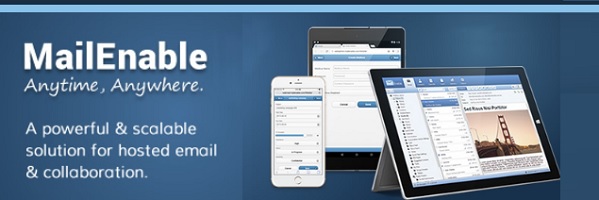MailEnable 是為微軟的 Windows 作業系統提供一個強大、穩定、靈活性、可擴展性、簡單及易於管理等各種優秀特點的的郵件系統。MailEnable共分為三個不同的版本,分別是 Standard Edition(標準版)、Professional Edition(專業版)、Enterprise Edition(企業版)。
MailEnable已被世界上許多大型拖管公司選為託管email和協議的最佳解決方法。其卓越的網路郵件、移動裝置連接性、防垃圾郵件和其他功能,讓它在同類產品中具有無可取代的影響力。
功能
藉由降低其頻寬的佔用,提升客戶端的使用的性能。此版本亦簡化了管理功能,具有完善的自動發現(Autodiscover)功能和行動Web開掘並在入門級和高端產品設定的功能中也得到了改善。

新郵件功能與功能提升
MailEnable準備了行動裝置的客戶端,新版本的工作和日曆。
網路郵件客戶端目前支持完整的索引搜索,並配有全新且現代化的文本編輯器(TinyMCE)。該網路郵件客戶端也能藉由更改設定而改變軟體或硬體行為的動作,讓蘋果用戶的內建的郵件系統能和協作客戶端連接。當iPhone用戶想要使用MailEnable Webmail,一個圖標即能提供網絡郵件客戶端中自動配置iPhone的郵件,日曆,任務和聯繫人功能。
標準版支援IMAP
MailEnable標準版現在支援IMAP。 IMAP支援的前身是提供專業版、企業版和MailEnable的高級版本。 IMAP允許郵件和文件夾直接儲存在雲端上(在MailEnable Server)而不須下載郵件到郵件客戶端或設備。這代表郵件可以在客戶端/設備共享,並且可以通過網絡郵件遠端控制。有了IMAP支援,MailEnable標準版用戶現在可以更輕鬆地使用行動設備上的託管服務器的電子郵件。
完整索引搜尋
Webmail用戶現在可以在其郵箱中來搜索郵件、聯繫人、約會、任務和便箋的能力。此功能亦可適用在移動客戶端的Webmail內。強大的搜索引擎將會有立即快速的回報。
服務自動發現管理
版本8提供了一個簡單的自動發現配置管理器,當用戶試圖建立新帳戶時,則會將您配置的設置恢復到設備初始時的狀態。設置自動發現可以在每個個別領域,包括IMAP、POP、SMTP、CalDAV、CardDAV和ActiveSync的陣列進行配置。這個新特性意味著用戶將只需要輸入電子郵件地址和密碼即可在客戶端設備上進行自動配置。
在Apple設備上自動創建帳戶
MailEnable還包括為蘋果iOS設計的“一鍵式”配置。不管你是使用Exchange ActiveSync或CalDAV/CardDAV/IMAP設置一個iPhone的帳戶將變的自動化。 此功能意味著用戶的郵件可以作為一個單一的服務,只需通過點擊Webmail或行動的Webmail連接配置在他們的iOS系統中使用的CalDAV/的CardDAV/ IMAP。
管理員還可以提供一個鏈接為蘋果用戶點擊,它會自動配置其設備。
增強Web的管理
許多管理功能現在已經被添加到Web管理,包括匯報系統信息、診斷報告和服務日誌文件(壓縮格式下載)。系統管理員現在還可以通過Web管理來管理MailEnable的Windows服務。管理員也可以登錄到Web管理和訪問系統郵件針對消息傳遞和路由分析進行追蹤。
移動管理及行政
MailEnable Enterprise Premium擁有一個移動Web管理客戶端。當用戶與移動設備連接時,將會自動檢測到MailEnable的Web管理的簡化版本,方便進行管理。 這意味著系統管理員可以查看自己的服務器的運作狀況,並在他們的移動設備上執行簡單的管理任務。
MailEnable Outlook Collaboration
MAPI Connector for Microsoft Outlook
Users of Outlook will likely be familiar with the features for personal calendaring, contact management, and task tracking, and MailEnable Webmail users will also be aware of these same features supported through the webmail client. Now with the MAPI connector, these two features are connected, bringing your server hosted calendar to your Outlook client on your desktop computer, along with your contact and task lists.
Changes made in both Outlook and the webmail client are communicated in real-time, so you can always be sure you have the most up-to-date data at your fingertips. You can schedule an appointment using Outlook when you are at work, add a "To-do" item to your task list, and update the mobile phone number of a contact. Then when you are away
from your desk, you can still get access to your information from the webmail client, with all the latest updates made at your work desk. And, of course, likewise in reverse - if you get a phone call while you are away from your office, and you need to reschedule that appointment, you can use webmail to make the change, and when you get back to your desk, it will be updated, and you won't miss anything.
Appointment Scheduling & Invitations
As mentioned above, calendaring integration is one important advantage of a MAPI solution. To extend on that for the corporate scenario, Outlook supports meeting invitations. You can schedule a meeting with others in the office, and they will receive an invitation in their inbox. They then have the option to deny your invitation, suggest another time that suits them better, or accept, in which case the appointment is immediately added in to their calendar.
From your meeting invitation in your calendar, you can track the responses of the participants you sent invitations to. See how many people you are expecting, and whether a critical person is unable to attend so you can reschedule if necessary.
Free & Busy Status
When you are scheduling a meeting with a group of people, it can be difficult to find a time that works for everyone, but the MAPI solution makes it as easy as possible. The MailEnable server can communicate with Outlook to present to you a view of the free and busy status of all the attendees, so you can find a time slot where everyone is free, without having to go through the tedious, frustrating and lengthy process of sending out the invitations, waiting for the responses, suggesting alternative times, and rescheduling repeatedly.
Sharing & Collaboration
If you are familiar with the collaboration features already available in MailEnable through the webmail client, you would expect that to be supported in the new MAPI connector as well. You would not be disappointed. It is easy to connect to a shared resource, such as another user's calendar or entire mailbox to which they have granted you access. You can also set the sharing permissions for your own mailbox resources from within Outlook.
This is particularly useful for viewing another person's shared calendar. Outlook supports different ways of viewing multiple calendars simultaneously, including viewing them side by side, or overlaid, with different colouring to identify the different calendars.
If you grant full write access to your mailbox for another person, such as a secretary or personal assistant, that person can act on your behalf to do such things as create new appointments in your calendar, and update the details of your contacts.
My Files
My Files is a server hosted file storage feature available from MailEnable Professional Edition and Enterprise Edition. The MAPI connector integrates with this feature, providing access through Outlook to your My Files storage on the server. Your files will be listed in Outlook, with easy preview capability of most file types, including images, video, audio and office documents.
Perhaps the best thing about this feature is the ease of uploading files from your desktop computer to the mail server, via Outlook. You can simply drag and drop a file from your computer disk onto the My Files store in Outlook to send it to your mail account.
If you have just imported a set of photos from your digital camera onto your computer, you can select them all, and with one drag of the mouse, host them all on your My Files area. And of course, when you connect to your account in Webmail, all your newly uploaded files will appear there.
Directory Access
With the MailEnable MAPI connector, the postoffice directory is made immediately available through Outlook's address book. This gives every user access to the company contact list, including the ability to be prompted by Outlook when filling out half of a recipient's name while composing a new message.
Out of Office
The connector also adds a new menu to the Outlook application with a few options, one of which allows you to easily change your out-of-office status and message. When you are away on holiday or business, anyone who emails you will receive the message you configure as an automatic response, so they will know when to expect a reply.
MailEnable Mobile Connectivity
The increased popularity and technology advancement of smartphones has changed the way people look at their mobile phones. Rather than storing contacts, appointments, tasks, etc. on the mobile phone, users want their data in cloud storage so they can access it from anywhere on any device.
MailEnable allows mobile phone users to do this via ActiveSync, SyncML and DAV-based solutions. Modern phones and tablets can be used to access and update contacts and schedules via the device over the mobile network.
Microsoft Exchange ActiveSync for MailEnable
The Exchange ActiveSync for MailEnable module provides a premium solution for accessing mail, contacts, folders, tasks, and calendars on mobile devices. Having licensed the ActiveSync protocol from Microsoft, MailEnable is able to provide the same connectivity that is available through Microsoft Exchange.
Benefits
ActiveSync provides the highest level of integration for the latest mobile devices including iPhone/iPad, Android and Windows Phone 7. It is also available on most other mobile platforms.
ActiveSync is able to negotiate changes and updates protocol uses a technology that is often referred to as "Push".
The "push" technology means that changes that are made on the mobile device are synchronized with the MailEnable server (and vice-versa) without requiring polling.
ActiveSync is also a very efficient protocol and minimizes the amount of data that is sent over the mobile network.
MailEnable Webmail Server
Webmail is an email service that uses a web browser to allow viewing, sending, receiving, editing & deleting of email, just as you would with standard email clients such as Outlook or Eudora. Webmail is ideal for mobile users because it allows you to access your email from anywhere, anytime with any computer connected to the Internet.
MailEnable includes powerful anti-spam and security features to help keep your data secure, your server running smoothly, and your inbox free from junk mail.
MailEnable contains powerful administration features which can be easily administered through a user-friendly interface (Microsoft Management Console). The interface allows you access to all of the features of MailEnable including configuration details, services, filters, mailboxes etc.
| Recent Features | Standard | Professional | Enterprise | Premium |
| PowerShell Management Interface | V | V | V | V |
| Webmail Significant Speed Improvements | V | V | V | V |
| International Domain Support (IDN) | V | V | V | V |
| Webmail Out of Office Start/End Times | V | V | V | V |
| Webmail Multi-File Upload | V | V | V | V |
| New Message (MIME) Parser (improved speed) | V | V | V | V |
| Improved Administration (features like indexing monitoring and domain/user importing) | V | V | V | V |
| Integrated Webmail/Mobile Chat | V | V | ||
| XMPP Chat Service | V | V | V | |
| Webmail Video Chat | V | V | V | |
| Proxy Authentication for ActiveSync | V | V | V | |
| Integrated Facebook Authentication | V | V | V | |
| Multi-Factor Authentication | V | V | V | |
| Platform managed by MMC and Web Administration | V | V | V | |
| WebMail Archiving Wizard | V | V | V | |
| Content Filtering by Country Code | V | V | V | |
| Restrict Logins by Country | V | V | V | |
| Greylisting SPF Exclusions by Domain | V | V | V | |
| Improved Anti-Virus Scanning (updated integrated scanner) | V | V | V | |
| Real-Time IP Abuse Unblocking (notifies services to immediately unblock banned IPs) | V | V | V | |
| EHLO Blocking | V | V | V | |
| Outlook/MAPI Connector Out of Office Start/End Times | V | V | ||
| Improved Smarthosting (IP bindings now support smarthosting) | V | V |
| Mail Services | Standard | Professional | Enterprise | Premium |
| POP | V | V | V | V |
| SMTP | V | V | V | V |
| IMAP | V | V | V | V |
| List Server | V | V | V | V |
| Webmail | V | V | V | V |
| Web Administration | V | V | V | V |
| Mobile Webmail | V | V | V | V |
| CalDav & CardDAV | V | V | V | |
| POP Retrieval | V | V | V | |
| Server Storage/My Files | V | V | V | |
| Server Storage Publishing | V | V | V | |
| Mobile/Device Sync via SyncML (with WBXML) | V | V | V | |
| Exchange ActiveSync for MailEnable * | V | V | V | |
| Cloud Storage (WebDAV Support) | V | V | V | |
| XCLIENT SMTP Extension | V | V | V | |
| SMS Connector | V | V |
MailEnable 系統需求
The following table lists the minimum hardware and software requirements for MailEnable Standard, Professional and Enterprise Editions:
Operating System
- Windows Server 2022
- Windows Server 2019
- Windows Server 2016
- Windows Server 2012 R2
- Windows Server 2012
- Windows Server 2008 R2
- Windows Server 2008 (including 64 bit versions)
- For details on running on non-server operating systems, please see KB Article ME020357
- Server core versions of Windows are not supported
Memory
4GB RAM or higher
Hard disk
100MB hard disk space (excluding space for email data and configuration)
Others
- Network interface card configured to use TCP/IP
- Internet connection (with fixed IP and access for ports 25, 110, 143)
- Microsoft IIS v6.0 or Web Server (IIS) role required for Webmail & Administration capabilities
- Microsoft .NET Framework 3.5 or later