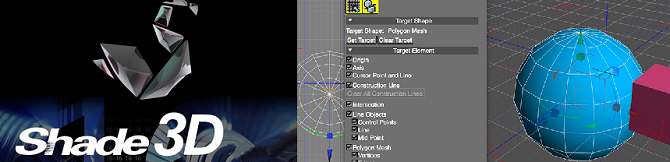全新推出新版 Shade 3D
Shade提供設計師、動畫師和遊戲開發者一個強大的建模、動畫和渲染軟體平台,
其可以作為一個完整的、獨立的工具集,或在您現有的工作流程中作為一個重要的設計工具。目的是讓軟體能夠與當前流行的游戲開發平台一起使用。
Shade首次發布於1986年,期間不斷發展和改進的功能和工作流程,以滿足或超越專業人士的需求。也是3D應用持續發展時間最久的一款應用軟體,在日本有很強的影響力。
Shade 3D 讓你能夠獲得更多精確的建模工具-包括數位設計以及3D列印的創作工具。
Shade 3D也是一個創作3D遊戲內容的有效工具,為那些選擇Unity 3D的開發者所喜愛。
更新介紹
♦ 道路線形
♦ 變形目標(Morph Targets)
♦ 多時間線
♦ 對應面複製器避免干擾功能
♦ 對應多邊形網格圓製作
♦ 將圓柱底面分割為扇形的選項
♦ 切換命令欄的預設
♦ 快捷菜單更新
♦ BIM/CIM設計校核工具 對應 IFC輸入 3D配筋CAD 設計校核信息(單賣選項)
Shade3D可以滿足所有需求
彙集建模、渲染、動畫和3D列印功能於一體的軟體僅有Shade3D。
發現自己擅長的建模方式
對於相同的形狀,也有五花八門的建模方式。
Shade3D擁有自由曲面、NURBS和多邊形網格等多種建模方式。
使用者可以選擇擅長的建模方式,這是Shade3D與其他軟體相比絕無僅有的優勢。
追求真實效果的渲染方式
通過對3D模型設置顏色、紋理和透明度等材質效果,
以及設置燈光照明和陽光等光線效果,可以製作從逼真照片到插畫風格等一系列的效果圖。
使用動畫功能製作視頻作品
支援對模型賦予簡單的動作,以及表現火焰、煙霧和形狀碰撞等基於物理計算結果的運動效果。
讓3D列印技術觸手可及
通過3D列印助手功能對模型進行自動檢測錯誤/自動修復,使3D列印事捷功倍。
支持多種檔案格式
支援導入/匯出2D軟體和3DCAD軟體等多種檔案格式。
Ver.23版本新功能對比
| 類別 | 功能 | Basic | Standard | Professional |
| 界面 | 快捷菜單更新 | ○ | ○ | ○ |
| 切換命令欄預設 | ○ | ○ | ○ | |
| 建模 | 道路線形 | - | - | ○ |
| 對應面複製器碰撞迴避功能 | - | ○ | ○ | |
| 製作多邊形網格圓 | ○ | ○ | ○ | |
| 將圓柱底面分割為扇形的選項 | ○ | ○ | ○ | |
| 動畫 | 變形目標(Morph Targets) | ○ | ○ | ○ |
| 多時間線 | ○ | ○ | ○ | |
| BIM/CIM設計校核工具 (另售選項) |
對應IFC輸入 3D配筋CAD 設計校核信息 | - | - | ○ |
Ver.22版本功能對比
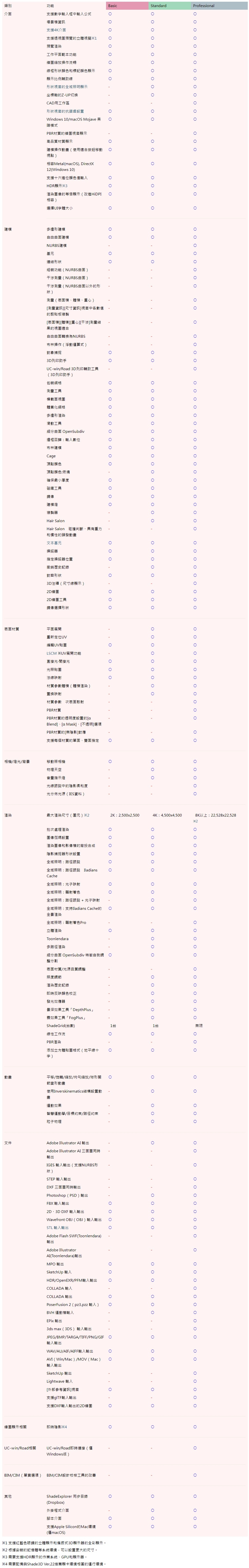
| Windows version | macOS version(Intel) | macOS version (Apple silicon) | |
| OS | Windows 8.1/10/11 (64bit only) | Catalina 10.15/Big Sur 11/Monterey 12 | Big Sur 11/Monterey 12 |
| CPU | Intel® Core™ 2 Duo, AMD Athlon 64 X2 or later *SSE3 required | Intel® Core™ 2 Duo or later | Apple M1 or later |
| Memory | 4GB or more (8GB or more recommended) | ||
| HDD | 5GB or more (20GB or more recommended) | ||
| Monitor | 1024x768 pixels or more required(recommended 1280x1024 pixels or more), 24 bit color or more required | ||
| Corresponding model | Computer that meets the requirements of the listed hardware and operating system | iMac(M1, 2021 or later) MacBook Air(M1, 2020 or later) MacBook Pro(M1, 2020 or later) Mac mini(M1, 2020 or later) |
|
| Recommended model | iMac(2015 or later) iMac Pro(2017 or later) Mac mini(2018 or later) Mac Pro(2019 or later) MacBook(2016 or later) MacBook Pro(2016 or later) MacBook Air(2018 or later) |
||
| Video card | ♦ Required graphics environment: ○Graphics card compatible with Windows 8.1 or later ○Graphics card that supports DirectX 11 ○Intel HD Graphics installed on Ivy Bridge and later −Intel® HD Graphics (3rd Gen) −Intel® HD Graphics 2500 −Intel® HD Graphics 4xxx/5xxx ○NVIDIA GeForce 400 series or more ○AMD Radeon Evergreen generation (HD 5xxx series) or more ♦ Recommended graphics environment: ○Graphics card compatible with DirectX 12 ○NVIDIA® GeForce® 1000 series or more ○AMD Radeon™ RX 400 series or more ○Intel® UHD Graphics 600 series or more |
♦ Required graphics environment: ○Graphics card that works with macOS Catalina 10.15 or higher ♦ Recommended graphics environment: ○Graphics card installed in recommended model |
♦ Recommended graphics environment: ○Graphics card installed in recommended model |
| HDR display | ○HDR10 compatible monitor (Display HDR600 or higher recommended) ○Video card:○NVIDIA® GeForce® 1000 series or more, or AMD Radeon™ RX 400 series or more ○Windows 10 1903 or later |
○HDR10 compatible monitor (Display HDR600 or higher recommended) ○Hardware that meets the recommended model ○macOS Catalina 10.15.4 or later |
○HDR10 compatible monitor (Display HDR600 or higher recommended) ○Hardware that meets the recommended model ○macOS Big Sur 11 or later |
| GPU Ray tracing | ○Video card: NVIDIA® GeForce® RTX series or more, or NVIDIA® GeForce® GTX 1660 series ○Windows 10 20H1 or later |
○macOS Big Sur11 or later | |
| Other | Windows® Internet Explorer® 11 is required to use Windows 8.1. | ||
*Internet connection environment required
* Supported OS guarantees the operation only during the period supported by the OS developer.
* Please use the latest version provided by the chipset manufacturer for the graphics driver.
* PoserFusion supports Poser 6/7/8/9/10/11 and Poser Pro 2010/2012/2014/11. (Windows version / Mac OS X version)
* All operating environments are under development and are subject to change without notice.
* Shade3D for macOS is a universal application, and the default settings on Mac with Apple silicon is in native mode.
*The following functions are not yet available in the native mode of macOS (Apple silicon). To use these features, select Shade3D Ver.23.app in Finder and check the box for "Open using Rosetta" from "Get Info".
» Radiosity
» SketchUp importer, exporter
» PoserFusion
» Operation with 3Dconnexion 3D mouse
» Legacy plugin
Valentina Studio
Valentina Studio is the best way to transform your data into meaningful information; create, administer, query and explore Valentina DB, MySQL, Postgre and SQLite databases for free on 32/64 bit Windows, Linux and Mac OS X.
Valentina Studio Pro Key Features
Expands what you can do with Valentina Studio with new features and advanced tools.
- Report Editor transforms queries into visually stunning enterprise reports with full suite of design elements: charts, graphs, barcodes, grids, images, html objects, labels, text boxes and more
- Reports are saved into Valentina Projects - run Valentina Projects locally with Valentina Reports ADK or serve reports from Valentina Server; export reports as PDF, images, text.
- Powerful SQL DIFF helps you locate and track changes between two data sources
- Diagram Editor automatically generates your database schema visually; modify, customize, annotate and print your diagrams
- Full ODBC import and export
Valentina Server
Valentina Server brings together two advanced technologies into one extremely fast and powerful platform: the acclaimed Valentina DB and enterprise class Valentina Reports.
Valentina DB technology distinguishes itself with its advanced object-relational data model as well as its highly optimized columnar data store. The Valentina DB columnar data store makes exponential speed possible over open and closed source relational databases.
Valentina Server Key Features
Valentina Server provides additional features, more deployment options and support options over Valentina Server /5.
- Valentina Server has all of the build in features of Valentina Server /5, including Valentina DB and Valentina Reports technologies
- Extensible number of simultaneous, unnamed connections up to Unlimited
- Direct, next business day support, with more advanced support options available
- 12 full months of supported technology updates from your data of purchase
- Update before the end of your update period at a discounted rate
LiveCode
LiveCode empowers you to develop applications that run in any environment, using a fast and easy compile-¬free workflow.
Live Development – It’s Fast
In LiveCode, your project is always live, always running. Changes happen in real time. This creates a uniquely productive workflow, where you can make changes to your interface or code while the application is running. There is no compile cycle, changes are applied instantly. This workflow is fast and efficient and the iterative nature saves both time and effort in equal measure. There is something compelling and efficient about being able to make small changes and seeing the results instantly. You’ll need to try this feature for a little while to appreciate it.
LiveCode – It’s easy to write code that makes sense
LiveCode is both the environment and a natural programming language that is far easier to learn and use than traditional languages. LiveTalk is an English-like language that is designed the opposite way from many other programming languages: to be as expressive, readable, memorable and English-like as possible! For example, we’ve reduced the need for obscure symbols – by at least an order of magnitude in comparison with traditional languages. Symbols are one very common source of time wasting errors in traditional languages.
Live Everywhere - Windows, Mac OS X, Linux, iPhone, Android...
Build your projects on your desktop, then deploy and redeploy everywhere. Build native appearance applications for Windows, Linux and Mac OS X. Convert your application into an app that runs in a web page. Run LiveCode on a web server. And don't forget Apple iOS apps for iPhone and iPad and Android are available, too.
Live Outside the Box - Extend LiveCode
Not only is LiveCode itself built in LiveCode, you can add to and extend LiveCode applications using LiveCode externals using the high performance LiveCode SDK.

.jpg)