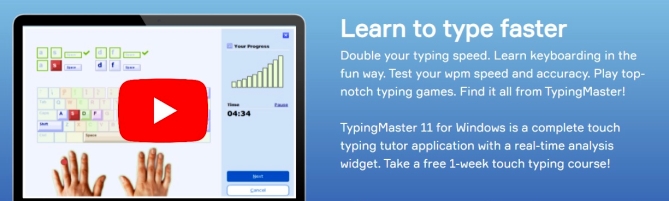TypingMaster 是一個觸摸打字課程,適應您的獨特需求。它提供超過10個小時的定制練習,指導您一步一步到專業鍵盤。因此,您的打字速度可能會提高一倍甚至三倍 - 您將節省數小時的寶貴工作時間。
培訓根據您的每一步的個人進步進行調整。打字大師精確定位您的弱點並通過個性化練習克服它們。
你專屬於你的打字家教
TypingMaster 可以配合你的個人需求,練習打字技術。這套軟體提供了自訂的練習課程和有助益的反饋建議,逐漸把你訓練成一位專業的打字人員。最後你的打字速度將會明顯增加,並節省許多寶貴的工作時間。
調整你的成長步調
在每一個訓練階段都可依照你個人成長速度做調整。針對你的弱點作加強,減少不必要的練習。像這樣具備專屬性的訓練課程,只要訓練3到5個小時就能有明顯進度。
優點
- 加快你的打字速度-使用TypingMaster就連打字新手打字速度也可加快許多倍。笨拙的打字方式不會再中斷你的思考。
- 擺脫錯別字-擺脫那些煩人的輸入錯誤,提高打字品質。
- 節省寶貴的工作時間-學習打字指法將有助於每年節省幾十個小時的時間,不需要不斷糾正錯誤。
- 專注於你的文字和思考-用流利的打字技巧,你只需要把腦力花在表達自己的想法,而不是糾正錯字
- 符合人體工學-自然、高效率的打字指法動作。不需要看鍵盤打字,可以減緩手指、手臂和脖子壓力
- 不再對電腦有恐懼-改善你的打字技術能幫助你使用電腦的自信,並充分利用。
特色
- 先進的學習教材-學習有效地使用鍵盤上的按鍵,包括特殊符號與數字鍵盤。
- 多種練習形式-透過畫面上的鍵盤演練、啟發遊戲和動態審查來加強你的打字技巧
- 專業打字測試-使用專業的打字測驗,測試你的打字速度,並達到專業水準
- 個人化的複習-TypingMaster會追蹤你的問題,透過這樣的個人化審查歷程,可以有效增提升你的打字技術
- 圖表統計-將你進步的過程數據資料圖形化
- 支援多用戶-多個使用者使用TypingMaster時,可以透過個人學習曲線互相激勵
- 專業培訓系統-使用任何的Windows標準應用程式,分析和磨練你的打字技術
 |
 |
 |
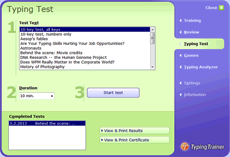 |
|||
|
視覺訓練 彩色編碼的屏幕鍵盤可幫助您快速學習關鍵位置, 並支持QWERTY,QWERTZ,AZERTY,India等。 |
循序漸進的方法 每節課都會介紹幾個新的按鍵,並提供從關鍵練習一直到流暢打字的逐步練習。 |
定制審核 雖然培訓打字大師檢測到那些需要額外練習的問題區域,並為他們創建額外的定制練習。 |
打字技能測試 您可以通過高級打字技能測試來衡量當前的打字速度和準確性,並打印出文憑。 |
 |
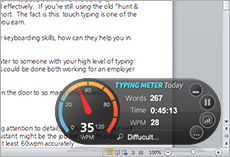 |
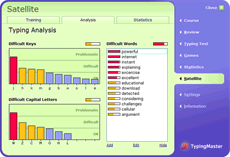 |
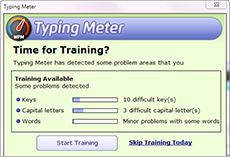 |
|||
|
打字遊戲 玩我們有趣的打字遊戲,看看你的打字技巧將帶你走多遠。 |
鍵入分析小部件/實時測量 |
問題分析 根據統計數據,Typing Meter會檢測您的重複出現的問題區域並確定它們的優先級以進行培訓。 |
培訓建議 每當Typing Meter檢測到新的重複出現問題時,它都會建議您進行快速培訓。 |
 |
 |
 |
||
|
訓練困難的鑰匙 首先,你可以練習那些已經證明對你來說很難的字母和大寫字母。 |
訓練困難的詞 然後你可以磨練那些似乎一次又一次引起問題的話。 |
打字統計 您可以輕鬆地跟踪您輸入的內容以及每天和每週打字速度的進展情況。 |
系統需求
For Windows 11/10/8.1/8/7
Typing Master 11 Features
- Professional course with versatile drills that adapt to your skill level to bring results in just 5 hours
- Typing Master features bite-size exercises that are easy to fit into a daily training schedule
- Lessons, tests, dynamic reviews, games and progress reports build your way to professional typing
- Optional: Typing Meter Widget analyzes your typing while you work and provides tailored training.
- Large selection of different typing courses are available through Change Course button
The Unique Typing Meter Widget
With Typing Meter, our unique widget for tracking and analyzing your typing when you work on your PC, you can keep on honing your skills long after finishing the typing courses. With this unbeatable widget that you won't find in any other typing software, you can track your typing and use the collected data in targeted training sessions.
Whether writing an email or a report or chatting online, the Typing Meter records your typing stats, tracks and analyzes your typing patterns and identifies the keys and words that repeatedly cause difficulties. From time to time, the Typing Meter will pop up on the screen and suggest that you do a made-to-measure practice lesson focusing on your true needs.
Meter gathers typing statistics for you to view, and also detects keys/words that are problematic. When recurring problems are detected, Typing Meter suggests a quick training session. Fully personalized exercises are generated for you to hone your problem areas. Over a few weeks you'll eliminate those pain points that slow you down - what an easy way to perfect your typing skills even more!
Easy to Use Typing Tutor
Learn to type quickly and efficiently with our easy-to-use, professional keyboarding software that adapts to your needs. With five thorough typing courses and dozens of versatile drills, the program provides customized training and helpful feedback to guide you step by step to fast error-free typing. Exercises are adjusted to your progress and weak spots are pinpointed and rapidly eliminated with review drills.
Thanks to TypingMaster's personal approach you can put your new skills into action after only 3 to 5 hours of training. Make room for 20 minutes of daily practice for two weeks and you are well on your way of becoming a true typing master!
Study Material Features
- Complete Touch Typing Course for Adults and Junior Course for Kids
- Extra Courses: Speed Building, Numpad, Numbers, Special Marks, Quick Boost
- English course supports QWERTY, QWERTZ, AZERTY (Canadian, UK, Europe, etc.)
- Premium version: Add/delete your own typing test texts (use plain text file format .txt)
- Multilingual typing courses: French, Spanish, German, Dutch, Swedish, Finnish
- French typing course supports QWERTY, QWERTZ, AZERTY keyboards
- Dutch typing course supports QWERTY and AZERTY keyboard layouts
| STANDARD | PREMIUM |
|
Software for Windows Windows 11, 10, 8, 7 (32/64bit) Nine Typing Courses in English Multilingual typing courses ⓘ
Adjustable Typing Tests License for Personal Desktop+Laptop Get a registration key (one-time payment)
|
Software for Windows Windows 11, 10, 8, 7 (32/64bit) Nine Typing Courses in English Multilingual typing courses ⓘ Includes Typing Meter Widget Customizable Typing Tests ⓘ Family license for up to 3 computers Get a registration key (one-time payment)
|
Typing Quest (TypingMaster Online)
提供最有吸引力的方式來教授和學習流利的鍵盤技能
版本 Schools | Personal use | Companies | SSO
Typing Quest is a web-based typing tutor that users can access from any computer with an internet connection - even at home!
Typing Quest courses include versatile typing exercises and tests to assess your skills. Hosted by us, Typing Quest is ready for use right away