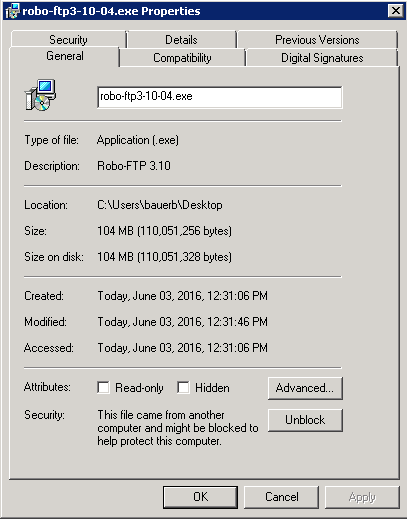最新版 Robo-FTP v3.12.6
最新版 Robo-FTP Server v3.6.0
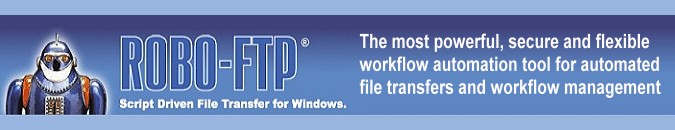
更容易連接的設置
- 使用單一命令匹配多個字元模式
- 改良的除錯功能
- 新的電子郵件通知選項
- 更多本地文件操作選項
- 出口設定的密碼保護選項
- 支援Apache網路伺服器的目錄列表
業務流程自動化已不可或缺
不管是為了節省時間和金錢,或是滿足新的企業政策(或政府規章)要求,手動流程正在被自動化流程取代。
Security
Powerful security features help ensure compliance with corporate policy and new government regulations.
- 128-bit SSH (SFTP) and SSL/TLS (FTPS and HTTPS) authentication and encryption
- Integrated PGP encryption/decryption
- Integrated AES encryption (via ZIP)
- Integrated CMS/PKCS7 certificate based signing and encryption
Easy Setup
- Simple configuration tools get you up and running quickly.
- Script Wizard automates simple tasks without writing a single line of code
- Script Editor includes syntax highlighting and context sensitive help
- Help file includes extensive examples -- automate complex workflows by simply copying and pasting
Automation
Robo-FTP provides powerful, yet simple tools for automating file transfers and related tasks.
- Fine control over send/receive criteria such as time/date stamp, file size, and file name
- Complete complex tasks like syncing a remote and local file structure with a single command
- Integrated scheduler
- Run in the background as a Service
Integration
Robo-FTP is built from the ground up to integrate seamlessly with existing processes.
- Support for IPv6 and all widely used file transfer protocols (FTP, FTPS, SFTP, HTTP, HTTPS)
- Control Robo-FTP directly from your application using COM/OLE with C++, VB, C#, etc.
- Robo-FTP can launch (or be launched by) any other process (batch file, executable, scheduler app, etc.)
- Pass parameters to your Robo-FTP scripts from the command line and generate custom exit codes to return back to your application, batch file, etc.
- ODBC support for database access (SQL Server, Oracle, MySQL, etc.)
- Cloud storage service support (Amazon S3, WebDav)
File Management
Automate more than just file transfers.
- Zip/Unzip with password protection
- Copy, delete, and move operations both on the local and remote system
Accountability
Rest assured that your processes are running reliably.
- Customizable logging
- E-mail, text message (SMS) notification
- Dashboard for monitoring and managing jobs
版本比較:Standard 標準版 / XE版 / Enterprise 企業版
|
Standard
|
The standard edition allows you to run up to two instances of Robo-FTP simultaneously. For example, you could have one instance running as a service in the background, with a script that connects to a server every 10 minutes to check for new files. You could also launch a second instance on-demand (from a batch file, desktop shortcut, from a scheduler program, etc.) to connect to a different FTP server to upload files.
|
|
|
XE
|
The XE edition allows you to run up to 16 instances of Robo-FTP simultaneously. This is very useful for cases where you have Robo-FTP installed on a server and configured to manage many different jobs all at the same time.
|
|
| Enterprise |
The Enterprise edition allows you to run an unlimited number of instances of Robo-FTP simultaneously. The Enterprise Edition also includes a faster guaranteed response time for all support issues plus additional tools that make it easy to monitor and manage a large number of jobs. The Enterprise Edition is ideal for customers using Robo-FTP for business-critical functions where a one-hour response time on support is required. It is also useful for Terminal Server environments where you might have dozens or even hundreds of users that might need to access Robo-FTP at the same time.
|
|
Robo-FTP Server 提供給您安全的FTP傳輸環境
無論是企業政策和政府法規現在都變得更要求要嚴格控制資料傳輸的管道。 Robo-FTP Server是個簡單又具有成本效益的解決方案,它能使企業能提供易於管理的安全FTP管道。其功能強大且擁有靈活的自動化功能。
Robo-FTP Server提供強大的腳本引擎。即使是複雜的工作流程,如:壓縮/解壓縮、PGP加密、電子郵件通知、自定義文件命名以及自動連接到其他的FTP伺服器,都可以通過一些簡單的命令自動實現。
特色
| Ø | FTP, FTP+SSL (FTPS), and FTP+SSH (SFTP) integrated into a single product |
| Ø | Remote server commands when used with Robo-FTP |
| Ø | Server event scripts that can be automatically launched based on activities of individual clients |
Security
Powerful security features help ensure compliance with corporate policy and new government regulations.
- Support for FTP, FTP/S (FTPS or FTP+SSL) both in explicit and implicit modes
- Support for SFTP (secure FTP subsystem on SSH2 secured channel)
- Support for HTTP and HTTPS file transfers (Enterprise Edition)
- Support for certificate and private key authentication
- Integrated PGP encryption/decryption
Control
Simple configuration tools make it easy to administer the server and control access Uses existing Windows user accounts or its own built-in user database for authentication.
- Complete information on connected users (IP address, port, total connected time, etc.)
- Control bandwidth usage for each user
- Detailed logs showing commands, replies, etc.
- Enable users to upload / download files through a customizable web interface (Enterprise Edition)
Automation
Robo-FTP Server provides powerful, yet simple tools for automating file transfers and related tasks.
- E-mail notification
- Zip/Unzip with password protection
- Copy, delete, and move operations
- Integrated scheduler
版本比較
Robo-FTP Server is an automated FTP server. It allows you to accept incoming connections from an unlimited number of remote clients. It also supports automatic post-processing of uploads. For example, Robo-FTP Server can be configured to automatically zip/unzip, move, copy, delete, and encrypt/decrypt files which a remote client has uploaded.
|
Standard
|
Enterprise
|
|
|
ROBO-FTP
Software Requirements
Robo-FTP is supported on x86 and x64 versions of Windows Server 2008 R2, 2012 (R1 and R2), 2016, and 2019 (including Core edition), as well as Windows desktop editions 7, 8, 8.1, 10, and 11.
Robo-FTP is available in 32 and 64 bit versions and requires version 4.6 of the Microsoft .NET Framework, the Visual Studio 2019 C++ Runtime, and SQL Compact Edition 4.0 SP1. The full installer includes all of these dependencies.
The Robo-FTP installer does not itself require rebooting but the dependencies installed on the initial install may.
Hardware Requirements
RAM: 512Mb plus 50 MB per instance of Robo-FTP.exe (Each actively running Robo-FTP script uses one instance of Robo-FTP.exe).
CPU: We recommend having 1 available CPU core for every 10 to 20 actively running instances of Robo-FTP.exe, depending on the nature of the processes being automated. For example, encryption and decryption may be more processor-intensive than other activities such as renaming files.
DISK: We recommend a minimum of 2 GB of hard drive space to install the software and have room to maintain a typical number of logs. Be sure to provision sufficient additional hard drive space for the files you wish to manage using the software.
ROBO-FTP ENTERPRISE FRAMEWORK
Software Requirements
Robo-FTP is supported on x86 and x64 versions of Windows Server 2008 R2, 2012 (R1 and R2), 2016, and 2019 (including Core edition), as well as Windows desktop editions 7, 8, 8.1, 10, and 11.
Robo-FTP is available in 32 and 64 bit versions and requires version 4.6 of the Microsoft .NET Framework, the Visual Studio 2019 C++ Runtime, and SQL Compact Edition 4.0 SP1. The full installer includes all of these dependencies.
The Robo-FTP requires a database backend. The software comes with SQLite which is sufficient for most customers. Microsoft SQL Server/Express and Oracle are also supported.
The Robo-FTP installer does not itself require rebooting but the dependencies installed on the initial install may.
Hardware Requirements
RAM: 512Mb plus 50 MB per job and/or per instance of Robo-FTP.exe if running scripts outside the Framework (each actively running Robo-FTP script uses one instance of Robo-FTP.exe).
CPU: We recommend having 1 available CPU core for every 10 to 20 actively running job, depending on the nature of the processes being automated. For example, encryption and decryption may be more processor-intensive than other activities such as renaming files.
DISK: We recommend a minimum of 2 GB of hard drive space to install the software and have room to maintain a typical number of logs. Be sure to provision sufficient additional hard drive space for the files you wish to manage using the software.
ROBO-FTP SERVER
Software Requirements
Robo-FTP Server is supported on 32 bit and 64 bit editions of Windows Vista SP1, Server 2008 (R1 and R2), 2012 (R1 and R2), 2016 (except Nano as it can't run 32 bit apps), and 2019, and Windows 7, 8, 8.1, and 10.
Robo-FTP Server is 32 bit software and requires version 4.0 of the Microsoft .NET Framework, the x86 Visual Studio 2013 C++ Runtime, and the platform specific (x64 or x86 depending on your OS) version of SQL Compact Edition 4.0 SP1. The full installer includes all of these dependencies.
The Robo-FTP Server installer does not itself require rebooting but the dependencies installed on the initial install may.
Hardware Requirements
RAM: We recommend 40 MB for every 100 concurrent users.
CPU: We recommend having 1 available CPU core for every 1250 concurrent users.
DISK: We recommend a minimum of 2 GB of hard drive space to install the software and have room to maintain a typical number of logs. Be sure to provision sufficient additional hard drive space for the files you wish to manage using the software.