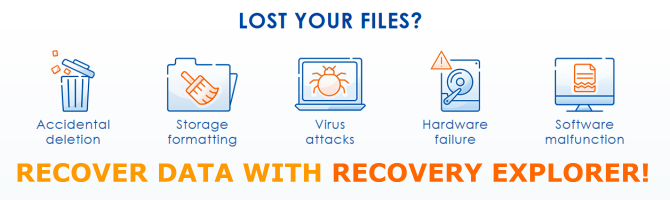SysDev Laboratories是數據恢復領域的領先軟體開發商之一。致力於創建易於使用且同時高效的數據恢復應用程式。專業團隊隨時準備為您提供最複雜的數據丟失案例。憑藉多年的經驗和不斷提高的軟體質量,
SysDev Laboratories贏得了客戶的信任。加入那些使用我們的軟體成功恢復數據的人!
RECOVERY EXPLORER
- 從各種設備恢復資料
- 即時訪問資料
- 快速有效地搜索丟失的資料
- 可選的簡化模式
|
可恢復資料的儲存設備
|
恢復的資料類型
|
Recovery Explorer Standard 
- 從各種設備輕鬆恢復數據
- 支持多種存儲格式
- 快速有效地搜索丟失的文件
- 即時預覽文件內容
- Windows,macOS和Linux相容性
- 從磁碟映像和虛擬磁碟檢索數據
- 基於嚮導的模式使程式變得簡單
即使是初學者也可以理解,這個功能軟體工具將幫助您恢復由於意外刪除,錯誤的儲存格式化,由病毒攻擊導致的嚴重文件系統損壞以及許多其他問題而丟失的任何類型的文件。該程序使用各種內部和外部存儲設備,使用各種文件系統格式化,包括物理和虛擬文件系統。在Windows,macOS或Linux上安裝此跨平台應用程式,無論多麼困難,它都將有效地處理您的邏輯數據丟失情況。
資料恢復
- 本地和外部硬盤
- 任何便攜式存儲設備:USB隨身碟,SD卡,
- MicroSD,MiniSD,MMC,Memory Sticks等。
- 磁碟映像和虛擬磁碟
- Windows的FAT / FAT32 / ExFAT / NTFS文件系統
- macOS的HFS +和APFS文件系統
- Linux的Ext2 / Ext3 / Ext4,UFS / UFS2,Adaptec UFS,big-endian UFS,XFS,ReiserFS,JFS,Btrfs文件系統
- 通過已知內容進行數據恢復:具有自定義規則的IntelliRAW™
資料訪問
- 立即訪問文件和文件夾
- 即時預恢復文件系統分析
- 打開自定義塊設備(SCSI,CD / DVD,RAID等)
掃描
- 即時檢測丟失的分區
- 全範圍存儲掃描,用於一次性數據恢復
附加功能
- 另類簡單的嚮導式模式
- 文件內容的現場預覽
- 格式化後的文件系統重建
- 文件搜索篩選器
- Built-in disk image file creator
- Support of logical volumes under Windows and Linux
Recovery Explorer RAID 
- Special algorithms focused on RAID recovery tasks
- Automatic detection of RAID parameters
- Immediate RAID reconstruction and assembly
- Work with a wide diversity of file systems
- Equally efficient data recovery from stand-alone storage media
- Hexadecimal viewer for manual on-disk data analysis
- Alternative simplified Wizard-based mode
- Best price in the RAID recovery segment
如果您遇到來自任何類型的RAID(無論是硬體還是軟體)或基於RAID的設備(如NAS)的數據丟失,Recovery Explorer RAID都是您最好的選擇。該軟體處理標準和嵌套級別的RAID陣列以及自定義RAID配置。該程序的用戶友好界面使恢復過程簡單明了,即使對於那些缺乏技術背景的人也是如此。此外,該應用程式讓你以相同的效率與任何其他獨立儲存設備一起使用,而一組額外的工具將幫助您在此過程中幫助您以更少的工作量和時間來達成所要的效果。
RAID恢復
- 標準RAID模式:RAID0,RAID1E,RAID3,RAID5,RAID6,RAID7等。
- 混合RAID級別:RAID10,RAID50,RAID60,RAID50E等。
- 通過RAID定義語言(RDL)定義的自定義RAID配置
- 自動重建mdadm,LVM,Apple軟件RAID,Intel Matrix
- 用於RAID組件的上下文磁盤數據分析
- RAID-Builder工具
Data recovery from linear storages
- 本地和外部硬碟
- 儲存設備任何便攜式:USB隨身碟,SD卡,MicroSD
- MiniSD,MMC,Memory Sticks等
- 磁碟映像和虛擬磁碟
- Windows的FAT / FAT32 / ExFAT / NTFS文件系統
- macOS的HFS +和APFS文件系統
- Linux的Ext2 / Ext3 / Ext4,UFS / UFS2,Adaptec UFS,big-endian UFS,XFS,ReiserFS,JFS,Btrfs文件系統
- 通過已知內容進行數據恢復:具有自定義規則的IntelliRAW™
資料訪問
- 立即訪問文件和文件夾
- 即時預恢復文件系統分析
- 打開自定義塊設備(SCSI,CD / DVD,RAID等)
掃描
- 快速文件系統掃描
- 即時檢測丟失的分區
- 全範圍存儲掃描,用於一次性數據恢復
附加功能
- 另類簡單的嚮導式模式
- 文件內容的現場預覽
- 格式化後的文件系統重建
- 文件搜索篩選器
- Built-in disk image file creator
- Support of logical volumes under Windows and Linux
Hexadecimal analysis
- Hexadecimal viewer for storage content analysis

Recovery Explorer Professional
- 數據恢復專家不可替代的助手
- 支持的存儲和文件系統類型的完整列表
- 管理大多數現有RAID配置
- 用於加密存儲的解密技術
- 使用十六進制查看器進行手動深度內容分析
- 使用十六進制編輯器進行邏輯錯誤糾正
- 豐富的附加儀器和功能
恢復Explorer的專業是一個強大的工具,將應付甚至與技術專家可能會遇到與最具挑戰性的數據丟失的任務。該軟件處理一系列廣泛的設備,文件系統和RAID配置。該應用程序可以擁有各種各樣的工具,用於在十六進制模式查看和編輯的磁盤,分區和文件內容,以及用於數據一致性的低層次分析。更重要的是,該方案是能夠解密磁盤卷的數據恢復和數據訪問的目的,而磁盤的磁盤恢復技術,您可以打開嵌套在一個物理存儲的虛擬磁盤,允許從虛擬機直接恢復數據無需要先提取虛擬磁盤。
資料恢復
- 本地和外部硬盤
- 任何便攜式存儲介質:USB閃存驅動器,SD卡,MicroSD,
- MiniSD,MMC,記憶棒等。
- 磁盤映像和虛擬磁盤
- Windows的FAT / FAT32 / ExFAT / NTFS / ReFS / ReFS2文件系統
- macOS的HFS +和APFS文件系統
- Linux的Ext2 / Ext3 / Ext4,UFS / UFS2,Adaptec UFS,big-endian UFS,XFS,ReiserFS,JFS,Btrfs文件系統
- SUN / FreeNAS的ZFS文件系統
- VMFS,VMware ESX的VMFS6文件系統(i)
- 通過已知內容進行數據恢復:具有自定義規則的IntelliRAW™
資料訪問
- 立即訪問文件和文件夾
- 即時預恢復文件系統分析
- 打開自定義塊設備(SCSI,CD / DVD,RAID等)
- 報告文件/文件夾分配信息以及
- 針對對象片段的直接訪問
- 報告文件/文件夾描述符處置並
- 直接訪問其磁盤位置
RAID恢復
- 標準RAID模式:RAID0,RAID1E,RAID3,RAID5,RAID6,RAID7等。
- 混合RAID級別:RAID10,RAID50,RAID60,RAID50E等。
- 通過RAID定義語言(RDL)定義的自定義RAID配置
- 自動重建mdadm,LVM,Apple軟件RAID,Intel Matrix
- 用於RAID組件的上下文磁盤數據分析
- RAID-Builder工具
掃描
- 快速文件系統掃描
- 即時檢測丟失的分區
- 全範圍存儲掃描,用於一次性數據恢復
- 掃描結果篩選器,用於按自定義條件對找到的文
附加功能
- 存儲解密工具
- 全盤加密支持
- 磁盤磁盤數據恢復
- 文件內容的現場預覽
- 格式化後的文件系統重建
- 文件搜索篩選器
- 內置磁碟映像文件創建器
- 在Windows和Linux下支持邏輯卷
Hexadecimal analysis
- Hexadecimal viewer for storage content analysis
- Hexadecimal editor for logical error correction
- Parity calculator
- Hexadecimal preview of folder structure
- Hexadecimal storage comparison tool
- Hexadecimal parallel data search tool
- Byte-level storage span builder
- Contextual hexadecimal contents analyzer
- Auto-span tool to combine disk image chunks
| RECOVERY EXPLORER FUNCTIONS | STANDARD | RAID | PROFESSIONAL |
| DATA RECOVERY | |||
| Data recovery from local and external hard drives | V | V | V |
| Data recovery from USB flash drives | V | V | V |
| Data recovery from memory cards | V | V | V |
| Data recovery from disk images and virtual disks | V | V | V |
| Data recovery from the Microsoft FAT/FAT32/ExFAT/NTFS/ReFS file systems | V | V | V |
| Data recovery from the macOS HFS+ and APFS file systems | V | V | V |
| Data recovery from the Linux Ext2/Ext3/Ext4, UFS/UFS2, XFS, ReiserFS, JFS file systems | V | V | V |
| Data recovery from the Btrfs file system | V | V | V |
| Data recovery from the SUN/FreeBSD ZFS file system | V | ||
| Data recovery from the VMware ESX(i) VMFS file system | V | ||
| Data recovery by known content | V | V | V |
| IntelliRAW™ data recovery with custom rules | V | V | V |
| DATA ACCESS | |||
| Immediate access to files and folders | V | V | V |
| Immediate file system access (pre-recovery file system analysis) | V | V | V |
| Reporting file/folder allocation information and direct access to object fragments | V | ||
| Reporting file/folder descriptor disposition and direct access to its on-disk position | V | ||
| Opening custom block devices (SCSI, CD/DVD, RAID, etc.) | V | V | V |
| RAID RECOVERY | |||
| Recovery from RAID | V | V | |
| Contextual on-disk data analysis for RAID assembly | V | V | |
| Custom RAID configurations defined through the RAID Definition Language (RDL) | V | V | |
| RAID-Builder tool | V | V | |
| SCANNING | |||
| Quick file system scan | V | V | V |
| Detecting lost partitions | V | V | V |
| Full-range storage scan for all-at-once data recovery | V | V | V |
| Scan result filter for splitting found files by custom criteria | V | ||
| ADDITIONAL FUNCTIONS | |||
| Alternative simple Wizard-style mode | V | V | |
| File contents preview | V | V | V |
| Built-in disk image file creator | V | V | V |
| Full-disk encryption support | V | ||
| Support of logical volumes under Windows and Linux | V | V | V |
| Disk-on-disk data recovery | V | ||
| File search filter | V | V | V |
| Virtual file system reconstruction | V | V | V |
| Scan result filter for splitting found files by custom criteria | V | V | V |
| Storage decryption instruments | V | ||
| HEXADECIMAL ANALYSIS | |||
| Hexadecimal viewer for storage content analysis | V | V | |
| Hexadecimal editor for logical error correction | V | ||
| Parity calculator | V | ||
| Hexadecimal comparison of storages | V | ||
| Hexadecimal parallel data search tool | V | ||
| Byte-level storage span builder | V | ||
| Contextual hexadecimal contents analyzer | V | ||
| Auto-span tool for combining disk image chunks | V | ||
Recovery Explorer Standard
SUPPORTED HOST OPERATING SYSTEMS
- Microsoft Windows ®: starting from Windows® XP with Service Pack 3 and later;
- macOS: all versions starting from 10.15;
- Linux: Debian Linux 6.0 (or compatible) and above.
SUPPORTED HOST COMPUTER ARCHITECTURES
- Intel Architecture, 32-bit (IA-32, x86);
- AMD64 (x86-64).
MINIMAL CONFIGURATION
- Any of the supported host operating systems;
- at least 20 MB of free space on the disk for the executable files of the software;
- at least 1 GB of RAM;
- the Linux software version can run from most modern Linux Live CDs.
RECOMMENDED CONFIGURATION
- A 64-bit edition of any of the supported host operating systems;
- over 1 GB of free space on the disk for the program and temporary files;
- at least 2 GB of RAM and 4 logical cores CPU;
- any web browser.
Recovery Explorer RAID
SUPPORTED HOST OPERATING SYSTEMS
- Microsoft Windows ®: starting from Windows® XP with Service Pack 3 and later;
- macOS: all versions starting from 10.15;
- Linux: Debian Linux 6.0 (or compatible) and above.
SUPPORTED HOST COMPUTER ARCHITECTURES
- Intel Architecture, 32-bit (IA-32, x86);
- AMD64 (x86-64).
MINIMAL CONFIGURATION
- Any of the supported host operating systems;
- at least 20 MB of free space on the disk for the executable files of the software;
- at least 1 GB of RAM;
- the Linux software version can run from most modern Linux Live CDs.
RECOMMENDED CONFIGURATION
- A 64-bit edition of any of the supported host operating systems;
- over 1 GB of free space on the disk for the program and temporary files;
- at least 2 GB of RAM and 4 logical cores CPU;
- any web browser.
Recovery Explorer Professional
SUPPORTED HOST OPERATING SYSTEMS
- Microsoft Windows ®: starting from Windows® XP with Service Pack 3 and later;
- macOS: all versions starting from 10.15;
- Linux: Debian Linux 6.0 (or compatible) and above.
SUPPORTED HOST COMPUTER ARCHITECTURES
- Intel Architecture, 32-bit (IA-32, x86);
- AMD64 (x86-64).
MINIMAL CONFIGURATION
- Any of the supported host operating systems;
- at least 20 MB of free space on the disk for the executable files of the software;
- at least 1 GB of RAM;
- the Linux software version can run from most modern Linux Live CDs.
RECOMMENDED CONFIGURATION
- A 64-bit edition of any of the supported host operating systems;
- over 1 GB of free space on the disk for the program and temporary files;
- at least 2 GB of RAM and 4 logical cores CPU;
- default web browser.
Data recovery software
UFS Explorer Professional Recovery
- All-in-one data recovery
- Fast data consistency test
- Recovery from replaced file systems
- RAID Builder and Analyzer
- Disk-on-Disk data recovery
- Usability extensions
UFS Explorer Professional Recovery是為數據恢復專業人員和技術專家創建的全功能軟體應用程式。先進的多工具界面使該軟體適用於復雜的數據恢復任務。UFS Explorer Professional Recovery可實現全面的數據結構分析和全面的數據恢復。嵌入式RAID Builder機制允許構建任何級別的標準RAID配置。此外,RAID定義語言讓您構建任何自定義RAID配置。
UFS Explorer RAID Recovery
- Data recovery for most cases
- Fast file system state evaluation
- Recovery from replaced file systems
- Embedded RAID Builder
- Optimal for NAS recovery
- Usability extensions
使用UFS Explorer Standard Recovery的一組功能,該軟體由嵌入式RAID Builder工具補充,可在任何級別的RAID儲存上順利運行。UFS Explorer RAID Recovery允許用戶構建,編輯和保存虛擬RAID配置。先進的軟體技術不僅可以從一組物理磁盤構建RAID系統,還可以從磁盤映像構建RAID系統。此外,該程式還包括用於導入運行時軟件虛擬映像文件(.vim)的VIM導入工具,以便進一步操作。增加的軟件便利性可輕鬆編輯RAID配置。
UFS Explorer Standard Recovery
- Data recovery for most cases
- Fast file system state evaluation
- Recovery from replaced file systems
- Quick recovery of lost data
- Efficient all-at-once recovery
- Functional extensions
UFS Explorer Standard Recovery應用高級技術掃描設備是否丟失數據並恢復丟失和刪除的文件。該軟體以安全的只讀模式工作,無需對存儲進行任何修改。在完全恢復過程之前,軟件可以近似評估分區上數據的狀況。該程序還提供了自動檢測存儲丟失分區或手動定義分區的方法。其他工具允許評估文件系統的狀況及其可讀性。該軟件提供十六進制預覽功能,允許用戶查找和分析存儲上的數據。程式找到您的文件後,您可以輕鬆保存恢復的文件。
Data access software
UFS Explorer Standard Access
- Data access on most popular file systems
- Data access on various devices
- Support of virtualization software
- Disk-on-Disk access
- Copying data all-at-once
- Functional extensions
The software enables fast and easy access to blocked data. Supporting a great variety of operating systems, UFS Explorer Standard Access allows opening an inaccessible file from Apple macOS, Linux and FreeBSD working on a PC concurrently with the Windows operating system. The software supports various file systems of Microsoft Windows, macOS, Linux, FreeBSD and Unix and helps to get access to inaccessible data located on an external storage formatted with any of the supported file systems.
CI Hex Viewer
CI Hex Viewer is a software application for viewing and editing raw binary data. The program comprises all necessary means ideal for quick, easy and secure handling of raw data in hexadecimal mode.
Data parsing
Particular software functions enhance binary data parsing greatly. When you work with hexadecimal field positions, the program memorizes selected locations for you to find the necessary one. Besides, you can make bookmarks for further references to marked positions at any convenient time. The software also lets you handle isolated data ranges providing possibility of copying, editing, saving range and creating a new file from any given range. To simplify finding required location the application offers enriched data “search and replace” with customizable parameters, including with special syntax. In addition, data can be searched and compared in several sources simultaneously. You will also find plenty of data copy and data saving options capable of covering a variety of user tasks. Raw Data Inspector is an auxiliary tool helpful in interpreting current hexadecimal locations.
Data modifications
Virtual data editing mode makes this software safe when it comes to data modifications. You can create a new dedicated area to produce necessary changes which won’t affect any byte of source information. CI Hex Viewer offers a variety of tools to make data editing simple – copy, paste, append, truncate functions etc. are at your disposal. It is possible to organize data exchange between source and target storage or have logical operations done automatically. Automatic Span Tool lets raw data be merged from a set of different components enabling editing data of several sources as one.
RAID assembly
CI Hex Viewer contributes to correct RAID assembly as well. Its RAID-Builder Tool allows you to analyze and put together parts of a complex RAID storage. The program works with different levels – RAID0, RAID1, RAID3, RAID5, RAID6, JBOD; complex levels – RAID10, RAID0+1, RAID50 etc. Creating a custom configuration is also possible with this program. For parity storage levels, the software offers automatic parity calculation. Moreover, the application is capable of building RAID automatically, if necessary signatures are detected by its RAID Definition Language.
| PRODUCT COMPARISON | |
| UFS Explorer Standard Recovery |
Recovery Explorer Standard |
| SUPPORTED FILE SYSTEMS | |
| X | Btrfs APFS |
| SCANNING | |
| Scanning and reconstructing of only one chosen file system at a time Searching for a file system to scan |
Full-range storage scan for all-at-once data recovery Automated partition aligning |
| ADDITIONAL PLUGINS | |
| RAID Access Plugin – RAID Builder RAID Access Plugin – VIM Import |
No additional plugins supported |
| FILE PREVIEW | |
| X | Documents (including PDF files) Executable file properties Video files |
| INTERFACE | |
| Technical layout of the application Classical material design |
Helpful interface with prompts Modern flat design Optional simplified Wizard-based mode |
| TRIAL LIMITATIONS AND LICENSING | |
| Free updates within the major version 5 | One year of free software updates |
| PRODUCT COMPARISON | |
| UFS Explorer RAID |
Recovery Explorer RAID |
| SUPPORTED FILE SYSTEMS | |
| X | Btrfs APFS |
| SCANNING | |
| Scanning and reconstructing of only one chosen file system at a time Searching for a file system to scan |
Full-range storage scan for all-at-once data recovery Automated partition aligning |
| RAID SUPPORT | |
| X | Support of custom RAID patterns via RDL or Runtime VIM New editor interface with professional features |
| FILE PREVIEW | |
| X | Documents (including PDF files) Executable file properties Video files |
| INTERFACE | |
| Technical layout of the application Classical material design |
Helpful interface with prompts Modern flat design Optional simplified Wizard-based mode |
| TRIAL LIMITATIONS AND LICENSING | |
| Free updates within the major version 5 | One year of free software updates |
| PRODUCT COMPARISON | |
| UFS Explorer Professional Recovery |
Recovery Explorer Professional |
| SCANNING | |
| Scanning and reconstructing of only one chosen file system at a time Searching for a file system to scan |
Support of scanning ReFS2, VMFS6, APFS Scanning multiple file systems at once Visualization of the scanning process |
| RAID SUPPORT | |
| X | New editor interface with professional features |
| ADDITIONAL INSTRUMENTS | |
| Auto-span tool is available via plugin | No additional plugins needed Data comparison tool Parallel search Bitwise "exclusive OR" (XOR) function |
| HEXADECIMAL EDITOR | |
| X | Field highlighting Data interpreter Parity calculator |
| DECRYPTION TECHNIQUES | |
| X | FileVault2 encryption Encryption of Apple volumes File system conversion (eCryptFS support) |
| WORKING WITH DISK IMAGES AND VIRTUAL MACHINES | |
| X | Drive as a disk image (for XEN and other) Support of Synology Sparse iSCSI |
| TRIAL LIMITATIONS AND LICENSING | |
| Free updates within the major version 5 | One year of free software updates |