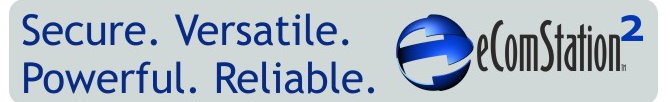eComStation 是當今的操作系統
eComStation在當今強大的電腦中是高效能的作業系統,且能在傳統的硬體中運作良好。以最小的資源需求擴大您的IT生活環境,並提供您在電腦硬體中有更高的投資回報。
eComStation與Windows、Linux和NetWare互相操作。它也提供了DOS、Java及OS/2等應用程序出色的相容性。您可透過使用內建的防火牆安全地共享您的ADSL、有線寬頻或ISDN網路來連接多達253台的桌上型電腦。而且這些都來自於一個簡單操作的圖形使用者界面。
eComStation可直接用CD安裝在現行的硬體,例如AMD Athlon64基本電腦、大型IDE和SATA硬碟,且支援一台主機的網絡,聲音和顯示卡開箱。
eComStation是完全的與OS/2相容,且將運行現有的OS/2應用程式!
1.圖形使用者介面
►物件導向使用者圖形介面:在eCS一切都以物件和那些變數屬性為基礎,我們稱作「物件導向」的圖形介面。每當你想改變一個物件的屬性,您只需簡單地點擊滑鼠右鍵然後從長按選單中選擇「屬性」。有色標籤的視窗將彈跳出許多在物件上改變屬性或新增屬性的可能。
►拖曳與置放:拖放對於使用圖形運作系統環境來講是相當重要且具有效用的功能。比任何其他它作業系統,您可以在eComStation無限制地使用拖放,任何你能想到的每個動作都可以透過使用拖放來完成。
►範本:範本是使用者能簡單地透過使用拖放來建立的典型WorkPlace Shell物件。您可以使用範本來建立資料檔案(例如一個標準的信),也能建立程式物件、新的範本及任何種類的其它物件。
2.命令行介面
►CMD.EXE:eComStation當然有這個選項,還有當你圖形使用者界面被暫時禁用時,您甚至可以用修改eComStation的方式,在只有一個命令提示符下控制系統。在內存記憶體受限的系統中,這往往是個相當有用的選項。
3.指令稿
►REXX:eComStation包含了程式語言REXX。這個程式語言存在於eComStation之前,也在其它平台上被使用,像是AIX、Windows、Linux和IBM大型主機。顯現REXX的強大功能是它有易於使用的一面,而另一面是它有非常強大的程式語言選擇範圍。 REXX能透過使用簡單的記事本來有用地自動執行某些工作任務,這被稱為指令稿。但您也可以在圖形使用者介面下使用REXX執行複雜且範圍廣泛的程式。
►WPS整合
4.eComStation核心
►多工處理:eComStation的主要應用,像是Unix,被稱作「預防性」多工處理,讓使用者於同一時間在電腦上執行多個不同的任務機會。eComStation也可由不同的參數設置為相匹配的特定應用程序要求值來調整多工處理。
►多線程處理:相較之下比如在Linux,eComStation提供標準支援「多線程處理」。多線程處理對單一應用程序是一個非常有效的方式來使用電腦系統資源,透過同時執行多個應用程序的子任務,多線程處理程序大多呈現出非常良好的響應。
|
Home & Student |
Business Edition |
|
|
SMP (multiprocessor/multicore) support included |
✔ |
✔ |
|
OpenOffice.org for eComStation included |
✔ |
✔ |
|
Language version |
all |
all |
|
Software Subscription Services |
6 months |
12 months |
|
Support |
online-only |
telephone |
|
Volume discounts |
▬ |
✔ |
|
Licenses in Production Use* |
max. 5 |
unlimited |
|
Minimum |
Recommended |
|
|
CPU |
Intel Pentium 133 MHz or equivalent (including Intel Celeron, PIII, P4 and AMD K6, Athlon and Duron processors) |
Any modern CPU will do, but the higher the speed the more responsive your system will be. Intel P4 HT processors are supported, but eCS will not be able to detect it as a dual cpu setup in all cases. |
|
Memory |
48 MB (absolute minimum required for installation from CD) When starting the installation by booting from floppydisk, the minimum amount of RAM is 32 MB |
A practical minimum amount of memory is 64 MB but your system will operate considerably better when more than 64 MB memory is installed. In short: install as much memory as you can in your system. 4 GB is the maximum supported amount. |
|
Video |
PCI VGA video card with at least 512 kB memory. |
AGP video board supported by Scitech Display Doctor. |
|
Drivespace |
500 MB |
When selecting more options in the installer, more drivespace is required. A practical working size is 1 GB. |
|
Mouse |
Any PS/2, serial or USB mouse |
A PS/2 mouse is recommended for best performance. |
|
CD drive |
IDE or SCSI CD-ROM drive |
an IDE or SCSI CD rom or DVD player with boot capability supported in the BIOS to ease the installation process. |