
最新版 Capture One 23 for Windows / Mac更新於2023/11/8
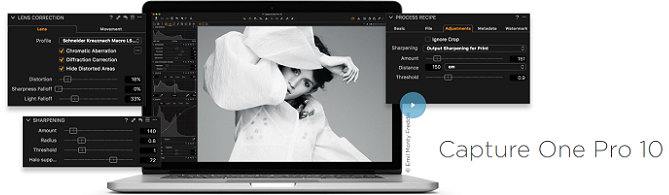
憑藉最新的處理引擎、市面領先的性能和強大的新功能, Capture One Pro 成為圖像軟體專業選擇。你所需要的高靈敏度的精密工具把相機裡的 RAW 檔創造成令人驚歎的圖像,而且還能根據你的需求定制的省時工作流程。
目錄
 |
Capture One Pro 中的目錄功能説明你整理圖像集。 使用不同類型的圖像集和組織工具以前所未有的速度來流覽和搜索成千上萬的圖像。根據你的首選工作流程,以一個目錄或將圖像拆分為多個目錄進行工作。
|
|
|
底片顆粒效果 先進的膠片噪點演算法是以物理模型為基礎,計算光線與鹵化銀產生作用的效果,創建可放大縮小,看起來感覺真正自然的顆粒。 |
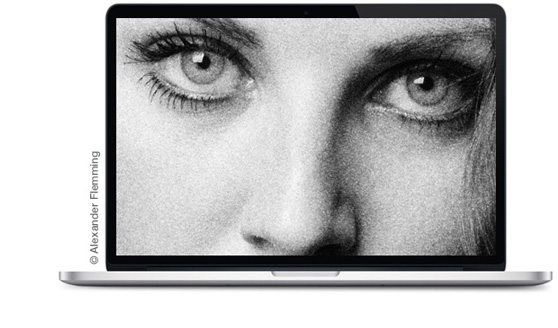 |
|
 |
梯形校正
使用Capture One Pro 獨特的梯形畸變校正工具減少或消除透視變形。校正水準和垂直方向的變形,以及通過手動執行校正來實現對圖像的完全控制,或讓Capture One Pro 8快速、輕鬆地把任意扭曲的圖像轉換成自然圖像。梯形校正工具是校正透視變形其中一個最正確的幾何校正方法。 如果一個建築物是以低角度拍攝,造成平行線變窄,那這個工具對建築物的這種垂直校正特別有用。梯形校正工具將幫助你毫不費力地將那些傾斜的建築物拉直。 |
|
|
即時取景 即時取景中多點對焦的提醒功能** 的提醒功能協助你在一個場景中進行微調對焦。只要把焦點標記放在現場,從相機調整焦點就行。對焦提醒會在得到最佳焦點的時候給你清晰的視覺回饋。 系列數碼後背和利圖酷圖系列數碼後背。 IQ聚焦提醒目前只相容飛思 |
 |
NEWEST FEATURES AND IMPROVEMENTS
Capture One delivers better color, faster performance, and more creative control. New features includes advanced masking functionality, an even more efficient and intuitive user experience, plug-in compatibility, and much more.
- Luminosity Masking
- Linear Gradient
- Radial Gradient Masks
- Interface updates
- Intelligent adjustments copying
- Keyboard Shortcut Search
- Plug-ins
- Fujifilm Film Simulations
IMAGE EDITING
Capture One has been developed with image quality and ease of use in mind. Every tool is designed to give you full control of all aspects of the editing process - preserving, recovering and optimizing all information from your RAW files. The full range of tools offer extensive possibilities to always achieve perfect results.
- Exposure, contrast and saturation
- High Dynamic Range
- Curves and levels
- Clarity & Structure
- Film Curves
- Styles and Presets
LAYERS
For precise local adjustment, most tools in Capture One Pro can be applied on layers, improving the control of every image. Apply up to 16 layers and use different brush options for precise masking. Control the impact of your local adjustments by changing the opacity of each layer.
- Radial Gradient
- Linear Gradient
- Luminosity Masking
- Healing and Cloning
- Feather Mask & Refine Mask
- Grey Scale Mask
ORGANIZE YOUR IMAGES
Asset management is important for every photographer, be it management of images from individual day-to-day jobs or large collections with thousands of images. Capture One offers tools and solutions for every type of photographer, making asset management simple, fast and effective
- Catalogs & Sessions
- Process Recipes
- Selecting, rating, culling
- Filters & Smart Albums
- Keywords and Keyword Lists
- PSD round-trip support
- Switching to Capture One
WORKFLOW AND PERFORMANCE
From customizable tools and keyboard shortcuts to graphics acceleration and instant tethered capture; Capture One is built to minimize your workload and maximize your efficiency. Design your own workspace and find your way of working in Capture One.
- Tethered Capture
- Workspaces
- Tokens
- Keyboard Shortcuts
- Annotations
- Copy Adjustments
- Graphics Acceleration
COLOR CONTROL
Capture One is known for its exceptional handling of color. Thanks to our custom camera profiling, every RAW file shines - straight from the camera. Whether you seek creative color grading tools or want to ensure natural colors in your images, Capture One delivers powerful and precise tools to achieve your vision.
- Straight from camera
- Color Balance Tool
- Color Editor
- Skin Tone Editing
- Black & White
DETAILS AND LENS PROFILES
With image quality as the driving factor, Capture One is developed to maximize the output of every RAW file, providing the highest level of details possible. Each supported lens applies a custom-made lens profile, providing precise tools for minimizing distortion and light fall-off.
- Sharpening
- Noise Reduction
- Output Proofing
- Simulated Film Grain
- Moiré
- Lens Corrections
- Keystone
Minimum system requirements
Microsoft Windows
- Intel® Core™ i3 (1st generation) / AMD Jaguar family
- 8 GB of RAM
- 10 GB of free hard disk space
- Calibrated monitor with 1280x800, 24-bit resolution at 96dpi
- Windows 10 64-bit (builds from 21H2 to 22H2) or Windows 11
- Internet connection to run Capture One Live
macOS
- Intel® Core™ i3 (1st generation)
- 8 GB of RAM
- 10 GB of free hard disk space
- Calibrated monitor with 1280x800, 24-bit resolution at 96dpi
- macOS 12 (up to 12.6), macOS 13 (up to 13.5), macOS 14 (up to 14.0)
- Internet connection to run Capture One Live
Note: SSE4.2 CPU instruction set is required. Read more about this on Intel's website.
Apple Silicon
All releases from Capture One 21 (14.2.0) onwards provide native support for Apple Silicon Macs. Additionally, Hardware Acceleration on Apple Silicon (M1/M2) machines is achieved using Metal – this is now also the case on Intel based Macs, if you are using Capture One 22 (15.3.0) or newer.
Previous versions of Capture One, that have not been designed with silicon based Macs in mind, will still run on Mac computers using the Rosetta 2 emulation platform. This is run by default and there is no need to change any preferences in order for Capture One to run.
The only known limitation when using Rosetta, is when it comes to tethering with Canon cameras. Download and install the latest firmware from https://www.canon-europe.com/support/ to try remedying this issue.
For users on macOS 13 – USB tethering connection sometimes may not be established on Apple Silicon Macs running macOS Ventura. If this occurs, unplug and replug the cable until the connection is successfully established.
Recommended system requirements
If working with high-resolution images and doing calculation-heavy adjustments,
we recommend the following:
- Intel CPU with 4+ cores
- 16+ GB of RAM
- Solid State Disk (SSD)
- NVIDIA or AMD GPU with 8 GB+ RAM
- Calibrated monitor with at least 1920×1200, 24-bit resolution at 96dpi
For users with 4K monitors
Due to the significant additional calculation overhead, systems using 4K monitors will require additional resources in addition to the above-recommended specification, both in GPU and CPU power.
For professional experience, we recommend at least doubling the specification above for these configurations.
Recommended hardware
We often get asked which GPU or CPU we recommend, and the truth is, we cannot recommend specific components as these are consistently being updated and replaced with newer models.
In general, the faster the system, the better.
The more RAM available to the graphics card, the more CUDA cores for Nvidia GPUs and Stream Processors for AMD GPUs, the higher the performance gain.
Running two (or more) GPUs with AMD CrossFire or Nvidia SLI can also improve performance.
