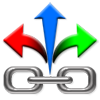最新版 G-Lock EasyMail v7.43.6
支持 Windows 2008/2012+ Vista/7/8/10

專為企業設計的電子郵件行銷自動化軟體
想要更方便且省事的連絡您的客戶、潛在客戶或訂閱用戶?想讓您的業績更上一層樓,並有更多的獲利?現在就加入使用 G-Lock EasyMail 吧!G-Lock EasyMail 為 Windows 提供強大、可以自我管理的內部電子郵件行銷自動化平台,讓您可以管理聯絡人、發送電子郵件與追蹤信件結果。
G-Lock EasyMail 可進行電子郵件行銷自動化,讓您可以更專注且確保您的業務向前推展且持續創新。其提供一個時尚的用戶介面,結合現代技術且具備一流的安全性,G-Lock EasyMail 可以讓您的行銷事半功倍。它可以幫您輕鬆自訂您的需求:持續接觸的但尚未購買的客戶、要求讀取回條、提供給現有或是未來客戶有用的提醒郵件...等等,並享受以低成本來發送高品質、可靠、穩定的郵件。
簡單好用的拖曳郵件編輯器的運作:
......甚至您已有現有的自動回覆系統或電子郵件服務,G-Lock EasyMail則是可以做為一款夢幻的備份電子郵件系統,以防您的服務突然中斷或突然被刪除帳戶....
擁有G-Lock EasyMail的話您就可以擁有自己的電子郵件系統(SMTP),而不是每個月都要繳錢給第三方電子郵件系統。另外,G-Lock EasyMail不像其他的自動回覆系統,您可以即時導入您的通訊錄和追蹤名單,而不用花時間在整理與確認您的連絡清單,只要輸入您的csv檔,就可以在短短幾分鐘內就緒並準備郵寄!
影片介紹
The most cost-effective way to connect with subscribers, customers and prospects!
G-Lock EasyMail7 is packed with unique features that you won’t find in any competitor’s email marketing software. It helps you save your time and money and eliminate the complexity and expense of operating a third-party email service because you can easily manage IN-HOUSE mailing lists, create personalized messages such as HTML newsletters, e-magazines, account statements, reports, statistics, bills and send them to your customers with G-Lock EasyMail7 just in minutes.
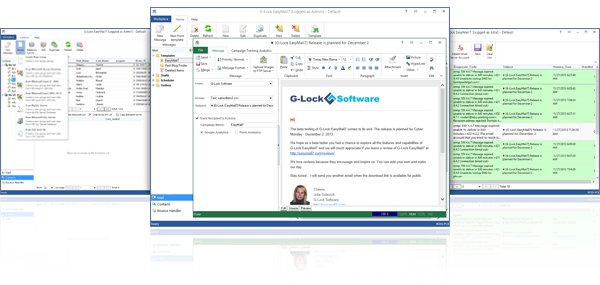
Planning a sale? Send a bulk email campaign to let your customers know about it. To increase the number of people who open your message, include the sale details in the subject line (ex: 10% off, 3 days only). This makes it easy for busy readers to tell at a glance that the email is worth opening, and they’ll thank you for it through repeat purchases.
Try our email marketing software – everything you need for mailing list management and bulk email campaigns is right here:
Full Control over Your Data
With G-Lock EasyMail7 you own your data and do not upload your recipients to any 3rd party. Only you can access your mailing lists and sending statistics. G-Lock EasyMail7 is a client-server application consisting of two components: EasyMail7 Server and EasyMail7 Client. You can install the EasyMail7 Server on your local computer (Windows Server, Amazon EC2, Windows Azure, etc.), then install the EasyMail7 Client on as many computers as you want and have access to your PRIVATE, IN-HOUSE email marketing machine from ANYWHERE.
Secure Data Storage
All program data such as email server accounts, email templates and drafts, contact groups, sent items etc. is securely stored on the EasyMail7 Server which makes it possible for many users to share contact lists and messages without export-import or work with the personal workplace. The program uses an encrypted connection between the EasyMail7 Server and Client which means your data is protected and kept safe.
You Can Access to Your Data from Anywhere
A workplace includes email server accounts, email templates and drafts, sent items, contact groups (internal and external lists), and Bounce Handler settings. Admin can create users and workplaces (the trial version is limited to 1 user and 1 workplace). Each user has the full control under his own workplace(s) allocated to him by admin. Admin can also set sending limitations for the workplace such as monthly sending limits and maximum sending slots to control the server load.
User Groups with Custom Permissions
In addition to default user groups with determined permissions (admin, user, guest), admin can create custom user groups with specific permissions and add users to custom groups. For example, admin can allow the user to send email campaigns without seeing the subscribers’ email addresses, or being able to import/export the contacts etc. to keep the subscribers’ database private.
Super Fast Import
If your recipients are stored in a csv text, MS Access, MS Excel file or in MySQL or MS SQL database, you can quickly create a new group containing the recipients from the file/database with just a few mouse clicks. The import of 1 million emails into G-Lock EasyMail7 takes just 43 seconds. No competitors’ email program can import emails so quickly. You may not take our word for it and compare yourself!
Safe and Secure Newsletter Sending
G-Lock EasyMail7 keeps your list private and secure. Our program does not expose your subscriber’s list to the list members. Each subscriber sees only his/her email address in the To field when they receive your newsletter.
DKIM Signature to Authenticate Emails
Authentication helps legitimate senders prove that their email isn’t forged, and can help receiving servers like ISPs and corporate email servers control inbound spam. There are a variety of authentication methods: SPF, SenderID, DomainKeys, and DKIM. G-Lock EasyMail7 allows you to sign your emails with a DKIM signature to authenticate them.
No “Powered by” Link
Either free or paid version of G-Lock EasyMail7 does not stamp any advertisement information into your emails.
Multiple Sending Options
You can customize From name, From email address and Return email address and choose the suitable delivery mode including your custom SMTP server, your ISP SMTP server, or Amazon SES API or SMTP. In order to not overload one SMTP server, you can choose the mode to send via multiple SMTP servers. The program distributes emails evenly between the SMTP servers. You can send newsletters immediately or schedule them at any date or time in the future and throttle email newsletter sending to respect the SMTP server restrictions.
Integrated with Amazon SES API
Unlike the competitors’ programs, when you use the Amazon SES API G-Lock EasyMail7 automatically controls your sending rate allowed for your account to comply with Amazon SES sending policy. In addition to Amazon SES API, you can use your Amazon SES SMTP credentials in G-Lock EasyMail7. So, if you can't use your ISP SMTP server due to email sending restrictions and you don't have your own SMTP server, you can signup with Amazon SES and configure G-Lock EasyMail7 to use Amazon SES API or SMTP. Another advantage of using Amazon SES is that they care about bounce and feedback loop emails. No need to signup for feedback loops with many ISP to be alerted when someone reports your email as spam. Amazon SES will send bounce and feedback loop emails at your email address and you can process them with the Bounce Handler included into G-Lock EasyMail7.
Support of Secure SMTP Protocols SSL/TLS
Using our G-Lock EasyMail7 you can send emails from AOL, Gmail, Hotmail, Yahoo and other accounts that require secure connection.
Fast Sending Engine
G-Lock EasyMail7 allows to use numerous SMTP connections (slots) at the same time which significantly speeds up message sending.
Sending to Multiple Groups at a Time
With G-Lock EasyMail7 you can send the message to more than one contact group at the same time. The program automatically skips duplicate email addresses between groups.
Email Throttling
Some ISP have limits for sending emails in terms of messages per hour or per day. G-Lock EasyMail7 can automatically throttle email sending per hour or per day to ensure the delivery to all your subscribers without your participation.
Scheduler
G-Lock EasyMail7 allows you to schedule your email campaign for any date or time in the future. For example, you can schedule your campaigns to be sent at night when the Internet connection is faster. The Scheduler settings are very flexible. You can set G-Lock EasyMail7 to send the emails at a regular time interval: hourly, daily, weekly, or monthly. In addition, you can send emails, for example a welcome message, automatically to only new recipients every day or week.
Autoresponders
Using autoresponders in G-Lock EasyMail7 you can send automatic email campaigns to improve your reader’s experience and convert prospects into customers. For example, you can setup an email-based course for your contacts and schedule the first message to go out immediately or in a few hours/days after the subscriber was added to your list or after any period of time has passed, the second message – in 48 hours after the first one, the third message – in 72 after the second one etc. After you set up an autoresponder, you don’t have to think about it again — G-Lock EasyMail7 makes sure your campaigns get to your subscribers right on time.
Integrated with G-Lock WPNewsman Plugin
You can use our WPNewsman newletter plugin completely free to convert visitors into email subscribers on your WordPress site. You can put WPNewman’s opt-in form on the site sidebar using a widget or use a short code and put the subscription form inside any article, page or post on your site. Email subscribers will be collected into your WPNewsman lists in your WordPress dashboard. Then you can create a direct link to your subscribers’ lists stored in WPNewsman through API and send them email newsletters using G-Lock EasyMail7.
Integrated with G-Lock Analytics Email Tracking Service
G-Lock Analytics is a standalone email tracking service which price is not included into G-Lock EasyMail7 license. But G-Lock EasyMail7 makes email tracking quick and easy. G-Lock EasyMail7 replaces links in your email with tracking links during the sending process. And the tracking links will include the encrypted recipient's email address that allows you to see the email addresses of the recipients who clicked on the links in your email in your account on G-Lock Analytics.
Integrated with Google Analytics and Piwik Analytics
You will get detailed reports on your website’s visitors, conversions and sales. With Google Analytics’ analysis features you can find out how many customers you’re attracting, how much you’re selling and how users are engaging with your site. Piwik Analytics lets you track how efficient various marketing campaigns are in bringing visitors to your website (visits, page views, etc.), how well these visitors convert and how much revenue they generate.
Integrated with CRM Databases
G-Lock EasyMail7 can connect to any ODBC compatible database on the network like MS Excel, MS Access, MySQL and send the message to the contacts by taking their emails from the database. No need to export-import the recipients into G-Lock EasyMail7 address book.
Integration with Hundreds Webapps through Zapier
Zapier integrates EasyMail7 with hundreds of best-in-breed web services. With Zapier you can easily connect EasyMail7 to other applications you use like Gmail, Google Docs, Salesforce, Shopify, Highrise, PayPal, and whole lot more. Thus, you can automatically add any “new contact” in Salesforce or any new customer from a PayPal sale to the EasyMail7 contact group. And, if you are using contact form apps such as 123ContactForm, FluidSurveys, Formdesk, FormForAll, Formitize, Formstack, iFormBuilder, JotForm, Jumplead, SurveyGizmo, SurveyMonkey, Unbounce, Wufoo and others, you can add contacts coming through those forms to the EasyMail7 groups. In addition, you can subscribe and unsubscribe contacts in the EasyMail7 groups through Zapier.
Customizable Unsubscribe Link
G-Lock EasyMail7 provides you a ready to use unsubscribe link that you can merge into the message. You can customize the unsubscribe link as you like and have different unsubscribe links for different groups.
Bulk Subscribe/Unsubscribe Capability
You can subscribe and unsubscribe recipients in bulk in one or all groups. This is very convenient if you process bounced emails after each email campaign.
Bounce Handler
G-Lock EasyMail7 includes the powerful Bounce Handler that you can use to process bounced emails after your email campaign is complete. The Bounce Handler can automatically unsubscribe or delete bounce email addresses from internal groups. In addition, it can automatically update external databases and delete bounce emails from external databases.
Exclusion Lists
You can have the unique exclusion list for each group and database. You can copy exclusion lists between the groups. The program will not send messages to the contacts that are on the exclusion lists. In addition, there is the Global Exclusion List that works for all groups at the same time.
Global Workplace Rules
In the Workplace Rules you can enter email addresses/domains which you do not want to load into the program and/or to which you do not want to send messages. The Workplace Rules are applicable to all groups and databases within the current workplace. For example, if you do not want to load email addresses starting from abuse@, just go to the Workplace Settings and add the mask only once to exclude all abuse@ (and optionally other role email addresses) emails from all mailings.
Drag-and-Drop Message Editor
You do not need to hire an email designer to create a nice HTML email for you, or spend hours coding the right HTML yourself in a 3rd party editor. G-Lock EasyMail7 has the built in drag-and-drop message editor that does things very quickly. To create a nice email message, you can use the default basic email template and customize it using particular blocks: buttons, dividers, featured, images, text, text-photo and footer blocks. Simply drag and drop the blocks into the message in the edit pane and you’ll come with a beautiful responsive email in just a few minutes.
Built-In FTP Client
You can upload pictures used in your message to your web server directly from G-Lock EasyMail7. The program will then automatically replace local paths of the images in the message with the paths on the web. This helps you decrease your message size, increase the sending speed and ensure the pictures will be displayed correctly within the message. Plus, you save your money if you send using a 3rd party service for example Amazon SES where they charge you for data transfer.
Import of Email Messages
If you created an email outside of G-Lock EasyMail7, you can load it into the program either from a file or web page. For example, you can download any responsive email template, load it into G-Lock EasyMail7 and save it as template in G-Lock EasyMail7 for further usage.
Built-in Store of Professionally Designed HTML Email Templates
G-Lock EasyMail7 is provided with a rich store of professionally designed HTML email templates. You can download the templates from the store and use them for your email newsletters.
Unique “Image Wizard” for Picture Re-size, Crop and Compression
G-Lock EasyMail7 supports the regular “Insert Picture” option and the unique “Image Wizard” option. The “Image Wizard” allows you to re-size, crop and compress the picture, then insert it into the template or message. This helps you decrease the size of your message, save bandwidth and speed up sending.
Mail Merge for Email Personalization
Using the Merge feature you can create a personalized email for each recipient which increases your open rate and boosts your sales. In addition to the contact information available in the group, you can quickly merge the unsubscribe link and links to your social profiles into the message.
Sending of Different Email Attachments to Different Recipients
The mail merge capability allows you to create an email and automatically attach different files to messages sent to different recipients by just using a variable in the file path. This means you can easily mail merge email with the right attachment and send different attachments to different recipients.
Message Preview
To make sure your message will display right, you can preview it before sending to the group.
Support of Scripts
In G-Lock EasyMail7 you can use the script to perform various operations with the field values during email sending, for example, you can change the first lower case letter in the subscriber’s first name into the upper case letter, replace a missing subscriber’s name with any word for example “Subscriber”, add http:// at the beginning of URLs, generate random numbers and use them in the email etc. All the fields in the contact group are available for the use in the script.
Spam Score Check
To improve your Inbox deliverability, it’s a good idea to check how the message ranks against a spam filter. G-Lock EasyMail7 has the built-in SpamAssassin filter that uses a diverse range of tests to identify spam. If the spam score is high, you can make corrections to the message before sending it to your subscribers.
Easy Way to Backup and Restore Data
Using the backup and restore options in G-Lock EasyMail7 you can protect important data and easily move your EasyMail7 Server to a new location, or restore your data in case of the system failure. The backup is made online which means the EasyMail7 Server does not stop and the sending campaign is not interrupted for the time when the backup is being created.
Simple Web Client
We have RESTful API for developers. Using RESTful API you can integrate G-Lock EasyMail7 into your business process. For example, we have a basic web client developed with the use of RESTful API. This means that you can run email campaigns from any device via any browser using G-Lock EasyMail7 web client.
Compliant with Anti-Spam Laws
G-Lock EasyMail7 creates and sends the emails compliant to anti-spam laws. Plus, G-Lock EasyMail7 allows you easily add an unsubscribe link into your emails that is required by CAN-SPAM. The use of G-Lock EasyMail7 will not cause any troubles with ISP if you have a permission based email list. We highly recommend that you collect your list using a confirmed opt-in method and do not buy or harvest emails on the Internet.
版本比較
| Business | Enterprise | Personal | |
| Instance of the EasyMail7 Server | 1 | 1 | 1 |
| Users on the EasyMail7 Server | 3 + 2 for FREE | 10 | 1 |
| Spam tests | 150 Tests | 300 Tests | 30 Tests |
| Number of subscribers | Unlimited | Unlimited | Unlimited |
| Unlimited sending available | V | V | V |
| Complete features access | V | V | V |
| Free updates | 12 months | 12 months | 12 months |
| Premium Technical Support | 12 months | 12 months | 12 months |
如何管理用戶
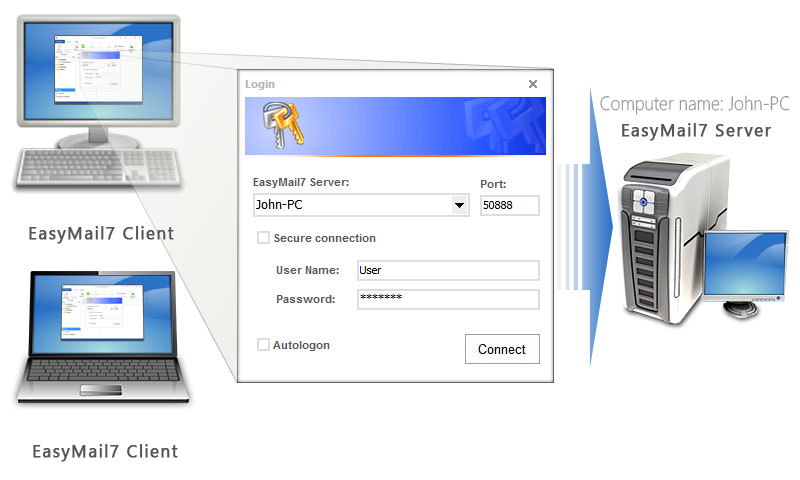
G-Lock EasyMail7 is a client-server application and consists of two components: EasyMail7 Server and EasyMail7 Client. You can install the EasyMail7 Server on a local computer, Windows server or cloud-based server. The EasyMail7 Server component does all the job: stores contacts lists, email templates, email accounts, and sends messages. You can install the EasyMail7 Client on as many computers as you want, for example, on every computer in the office. You can also install the Server and Client on the same machine.
As admin, you can connect to the EasyMail7 Server through the Client interface and create multiple users and workplaces on the EasyMail7 Server. A user is a person who will be able to connect to the EasyMail7 Server from the Client installed on his/her machine and manage contacts and email messages. A workplace includes email accounts, settings, email templates, sent messages, contact groups and Bounce Handler.
If you are the only person who will work with the program, you can have one user and workplace. If you want multiple persons to be able to send email campaigns using G-Lock EasyMail7 and if your license allows, you can create multiple users and, if necessary workplaces, on the EasyMail7 Server and give the login information to users. As admin, you will assign users to workplaces, i.e. grant users access to workplace(s) they can work within. You can grant one user access to one or several workplaces.
Users will login to the EasyMail7 Server from their EasyMail7 Clients by entering the IP address of the computer/server where the EasyMail7 Server is installed and their username and password set by you. After login, each user can manage contacts and send email campaigns within the workplaces assigned to them. Several users can even work within the same workplace simultaneously.
|
|
G-Lock Email Processor G-Lock E-mail Processor is used by businesses of all sizes to parse and extract data from messages, process email attachments, manage bounced and unsubscribe emails, convert message content into database records, process emails from local or network folders and much more, 24 hours a day, seven days a week. Rather than having to check each email manually, G-Lock Email Parser automatically checks your accounts on a regular basis and processes each message in the background, freeing up your valuable time. |
|
|
Advanced Email Verifier If you are getting too many bounces, undeliverables, complainers, and being blocked as a result, Advanced Email Verifier can help when nothing else will. Advanced E-mail Verifier will check every email address from a database or a mailing list and determine if the e-mails are still valid. Our email verification software is an easy to use, powerful, and reliable utility to verify and clean up your mailing list. |
|
|
WPNewsman Pro Helps you create and manage a newsletter service from within your WordPress site. So you have FULL control of your email campaigns and are not relying on third party services. An email newsletter is one of the most convenient and easy ways to be in touch with your clients and prospects. With WPNewsman you can easily add confirmed optin subscription forms in widgets, articles and pages and create and send beautiful newsletters to your subscribers directly from your WordPress site. |
|
|
G-Lock Email Marketing bundle 3-in-1 If you want to grow your business, you can't bypass email marketing. In the modern world companies and entrepreneurs who are using email as a successful marketing strategy need fast, reliable and cost-effective email marketing automation solution. G-Lock Software delivers you powerful software that suits perfectly for targeted bulk email marketing campaigns, email list management and email processing at your desktop.
G-Lock Email Processor – allows you to automatically process incoming emails based on your rules G-Lock Email Marketing Bundle combines an unrivaled feature set with world-class support and virtually infinite flexibility, at a fraction of the price charged for competitive programs. |
|
|
G-Lock Backlinks Diver (年租授權使用產品) Backlink popularity is one of the factors that search engines use to rank websites. The importance of your website in the eyes of search engines grows as far as the number of backlinks grows. A smart choice of link building methods produces great results — higher website rankings and more targeted visitor traffic. |
System requirements: Windows Vista, 7, 8, 10 Windows Server 2008/12 or higher