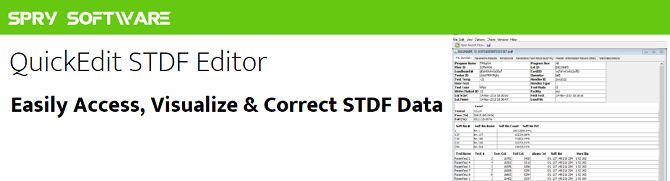QuickEdit 讓您可輕易讀取 STDF 檔中的所有資料。各部份參數彙總、軟體二進制結果、硬體二進制結果、實驗參數資料,都以直覺性的表格方式呈現。您可以將結果另外輸出成 JMP、JSL、CSV、XLS檔案,與其它統計分析軟體共用。更可以編輯檔案,重新存成 STDF 格式。這項獨特的編輯功能,讓您突破硬體的限制,可依每個自變相排列實驗結果。
*STDF 為 Standard Test Data Format, 它是由 Teradyne 提出的一種檔案格式, 用於半導體測試記錄測試結果。
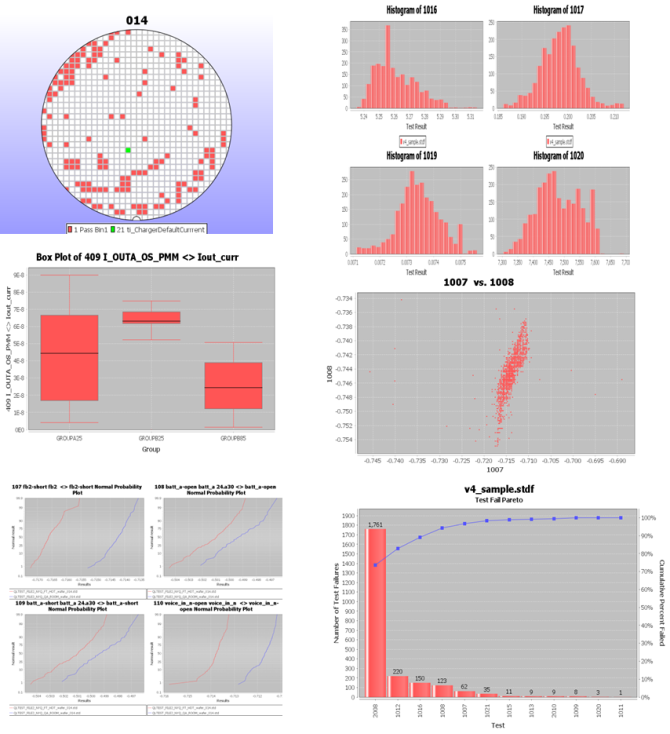
View raw STDF binary data files
View/edit all record types, view standardized lot summary report and extra tables showing each unit’s parametric test results from different perspectives.
STDF editing
Edit any record, allowing not only fixes to lotids and waferids, but also fixes to details like test names, limits, test conditions and anything else in STDF.
File exporting
CSV, Excel, JMP JSL (JMP scripting language), HTML and custom formats
Streamlined analysis flows
Faster analysis using data scrubbing for product qualifications and process characterization.
Test condition characterization using DTR records
Just write DTR records with format COND:name=value,name2=value2,…. and turn on test condition option.
Merging of multiple STDF files
Combine final test files from multiple steps or fab wafer sort re-probe sessions into one file for product characterization or to create analysis groups.
Statistical summaries
Can be seen for a few or all tests, including failure percentages, Cpks, medians, alarms and quartiles.
Visualization tools
Histograms, trend charts, scatter plots, box plots, wafer maps, bin and test fail paretos, with a robust set of configurations including outlier removal, up to three levels of grouping, limits drawing, histogram bin selection and more. All graphs can be printed to PDF and PNG files.
Extended Capabilities
More tools such as reporting automation, data collection automation and data architecting are available with upgrade to QuickLoad-Central.
Platform Requirements
QuickEdit is available for Windows, MacOS, Linux and just about any platform that runs a standard version of Java. (For platforms other than Windows and MacOS just download the QuickEdit Linux installer, gzip and untar the download file and use the quickEdit.sh script. This will also work on MacOS if your configuration rejects the installer.)
| Capability | QuickLoad-Excel | QuickLoad-JMP | QuickEdit | QuickLoad-Central | STDF QuickChange |
| Read STDF 4 files | x | x | x | x | x |
| Read STDF 4-2007 files | x | x | x | ||
| Write STDF files | x | x | x | ||
| Edit STDF headers | x | x | x | ||
| Create new STDF records | x | x | |||
| Create STDF from formatted CSV | x | x | x | ||
| Create STDF from certain foundry WAT files | x | x | x | ||
| Create STDF from JSON | x | x | x | ||
| Recreate missing STDF summary records | x | x | |||
| Merge STDF files | x | x | x | ||
| Output STDF data to CSV | x | x | x | ||
| Output STDF data to JSL | x | x | x | ||
| Output STDF data to XLSX | x | x | * | ||
| Output STDF data to JSON | x | x | x | ||
| Load STDF parametric data directly into tool | MS Excel | JMP | MS Excel, JMP, Local default CSV tool | ||
| Show parametric data | x | x | x | x | |
| Show test limits | x | x | x | x | |
| Show test conditions from DTR records | x | x | x | ||
| Show multiple parametric data | x | x | x | ||
| Show bin summary data | x | x | x | ||
| Show test summary data | x | x | x | ||
| Show lot summary report | x | x | |||
| Show list of records together or by type | x | x | |||
| Show reversed parametric view | x | x | |||
| Pre-generate reports for fast launch on demand | x | ||||
| Support external batch processors of STDF data | x | ||||
| Maintain list of recently used files for quick access | x | x | |||
| Filter list of known files by header fields | x | ||||
| Associate notes or comments with files | x | x | |||
| Visualize data with configurable trend charts, paretos, wafer maps, histograms, scatter plots, normal probability plots and more | x | x | |||
| Allows opening of STDF file from Explorer or Finder | x | x | |||
| MS Windows compatibility | x | x | x | x | x |
| Apple OS X compatibility | x | x | x | x | |
| Linux compatibility | x | x | x | ||