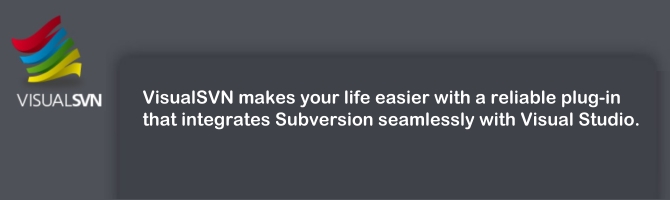VisualSVN 是 Visual Studio 的專業級 Subversion 集成插件。
VisualSVN 的主要優點:
無與倫比的可靠性: Visual Studio 永遠不會因為 VisualSVN 而當機或死機。
無縫集成: VisualSVN 自動處理添加或重命名的文件,並將這些操作反映到 Subversion。
實時狀態: VisualSVN仔細跟踪並顯示當前對工作副本所做的所有更改。
學習曲線短: VisualSVN 利用 TortoiseSVN 對話框並提供智能嚮導將您的源代碼置於 Subversion 之下。
系統需求
VisualSVN 8.3 supports Visual Studio 2022 only. It can be installed side-by-side with other VisualSVN versions.
Compiled with Apache Subversion 1.14.3.
Supports all editions of Visual Studio (x64 and ARM64).
Live Status
VisualSVN instantaneously displays any change made to the working copy, including property changes, folder changes and changes made to files that are not included in the solution.
Traffic-lights status
An intuitive way to display status: green for unmodified items, yellow for changed ones and red for conflicts and other errors.
Status is cumulative
Traffic-lights status is computed recursively: folders are always marked as yellow if they contain yellow (means changed) subitems.
Real-time status
Status is incrementally recomputed in the background process and gets updated immediately after any change.
Status is editor-aware
Even unsaved changes just performed in the editor are instantaneously considered and displayed.
Status for everything
Cumulative traffic-light status is displayed for physical folders, filters (in C++ projects) and for solution folders.
Whole working copy tracking
VisualSVN considers status of items that are not included in the current solution: you get notified about any change in your working copy.
Entire working copy status
Always visible indicator in the Visual Studio's status bar displays cumulative status for the entire working copy.
Locked files indicator
Another special icon in the status bar is displayed when you have any locked files in the working copy.
Review Changes
VisualSVN comes with complete solution to review all changes made in your solution. You can easily see which changes have been made, iterate through changed files and resolve merge conflicts inside of Visual Studio.
Pending Changes window
Pending Changes window displays all the current changes made in the working copy. You can open the window using Alt+1 shortcut.
Review modified files
Pending Changes window allows you to iterate through modified files using thе F8 and Shift+F8 keyboard shortcuts.
Built-in Visual Studio Diff tool
Integration with the built-in Visual Studio Diff tool allows you to review file changes with syntax highlighting, IntelliSense and third-party refactoring tools available.
Built-in Visual Studio Merge tool
Integration with the built-in Visual Studio Merge tool allows you to resolve merge conflicts right inside the IDE.
Quick Diff
The Quick Diff feature allows you to assess, review and quickly navigate between changed blocks of code and selectively revert them. Quick Diff markers are shown right in the editor and are computed and updated instantaneously. This is the flagship feature that dramatically changes your coding and code review behaviour.
'Track changes' replacement
Quick Diff markers are displayed for lines that were changed since the last commit.
Navigation between changes
It's easy to cycle through changed blocks of code using the Alt+[ and Alt+] keyboard shortcuts.
Quick Revert
It's easy to revert specific change block using the Ctrl+Alt+Z keyboard shortcut.
Overview margin
The Quick Diff Overview margin appears next to the code editor's scroll bar and allows you to assess where there are changes in the file.
File Operations Tracking
VisualSVN tracks all file operations performed in Visual Studio and properly reflects them to Subversion. All refactorings performed by third-party plug-ins are also properly handled and reflected to your working copy.
Automatic add for all items
Automatically adds every created file or folder to Subversion.
Transparent file operations
Drag & Drop, Copy & Paste and Save As all cause the right thing to happen in your working copy.
Transparent refactoring
All refactoring performed by built-in or third-party tools are properly reflected to Subversion.
Automatic lock
Automatically prompts to lock files marked by a ‘svn:needs-lock’ property.
Easy Start
We strive to make VisualSVN as user-friendly as possible providing you with a handy wizards to help you start using Subversion in a in a couple of clicks.
Add Solution to Subversion Wizard
Helps to properly add projects to Subversion in a couple of clicks.
Get Solution from Subversion Wizard
Allows to check-out a project that is already stored in a repository.
TortoiseSVN integration
There is practically no learning curve for those who are familiar with TortoiseSVN.
Polished usability
Complete and comfortable integration of Subversion into Visual Studio is also achieved by a carefully designed menus, dedicated toolbar and other features that are invisible at first sight.
Useful context menu
VisualSVN context menu is available in all places where you do need it.
Keyboard friendly
All the common Subversion commands can be quickly accessed via keyboard shortcuts.
Toolbar
VisualSVN provides a handy toolbar with the common Subversion operations bound.
Hot Switch
Allows you to switch between branches using a combo-box at the VisualSVN's toolbar.
Professional grade product
VisualSVN is a professional grade Subversion integration plug-in. Being designed and built specifically for enterprise customers, VisualSVN provides an excellent level of stability, usability and robustness.
Genuine Subversion
VisualSVN is built against official Subversion binaries and does not depend on 3-rd party Subversion bindings.
Out-of-process unmanaged code execution
Out-of-process execution ensures that Visual Studio will never crash or hang because of VisualSVN.
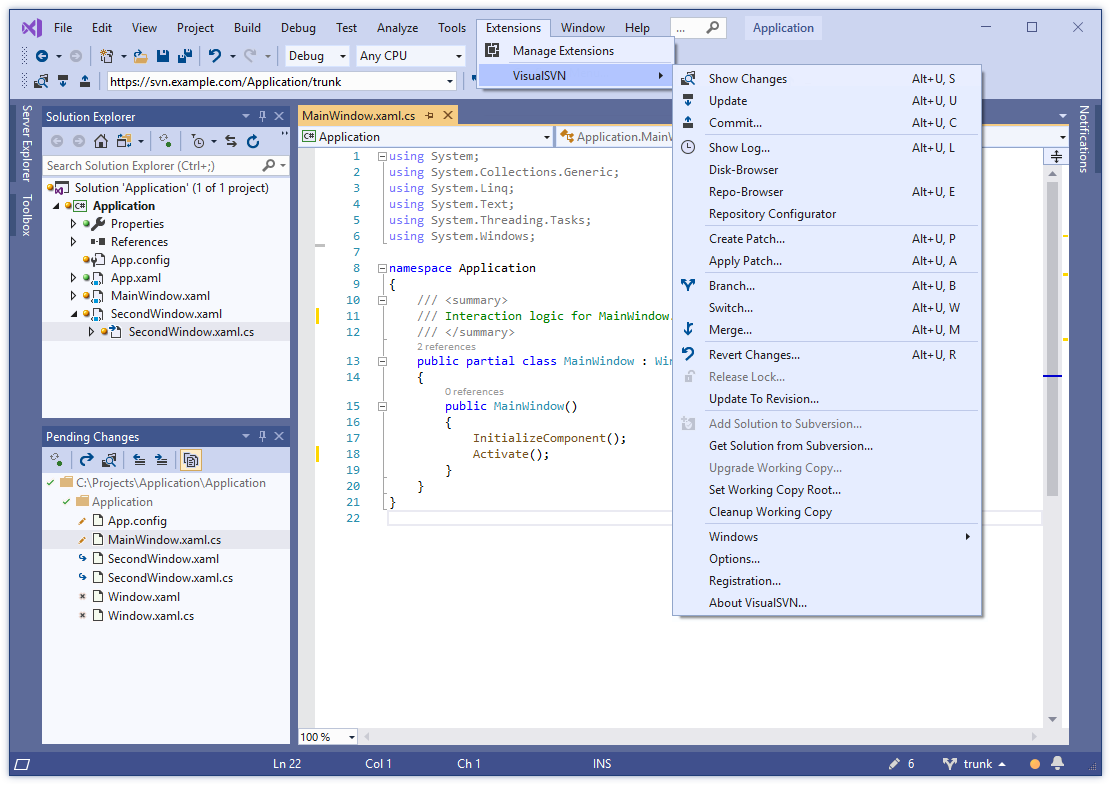
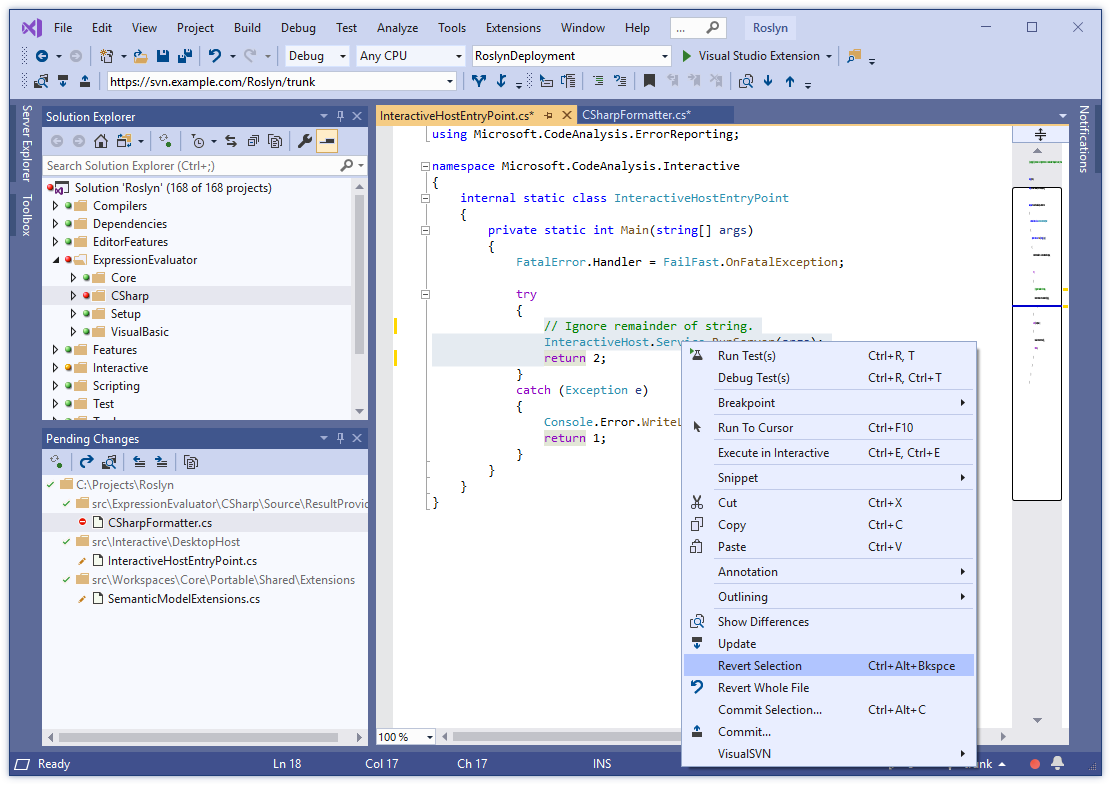
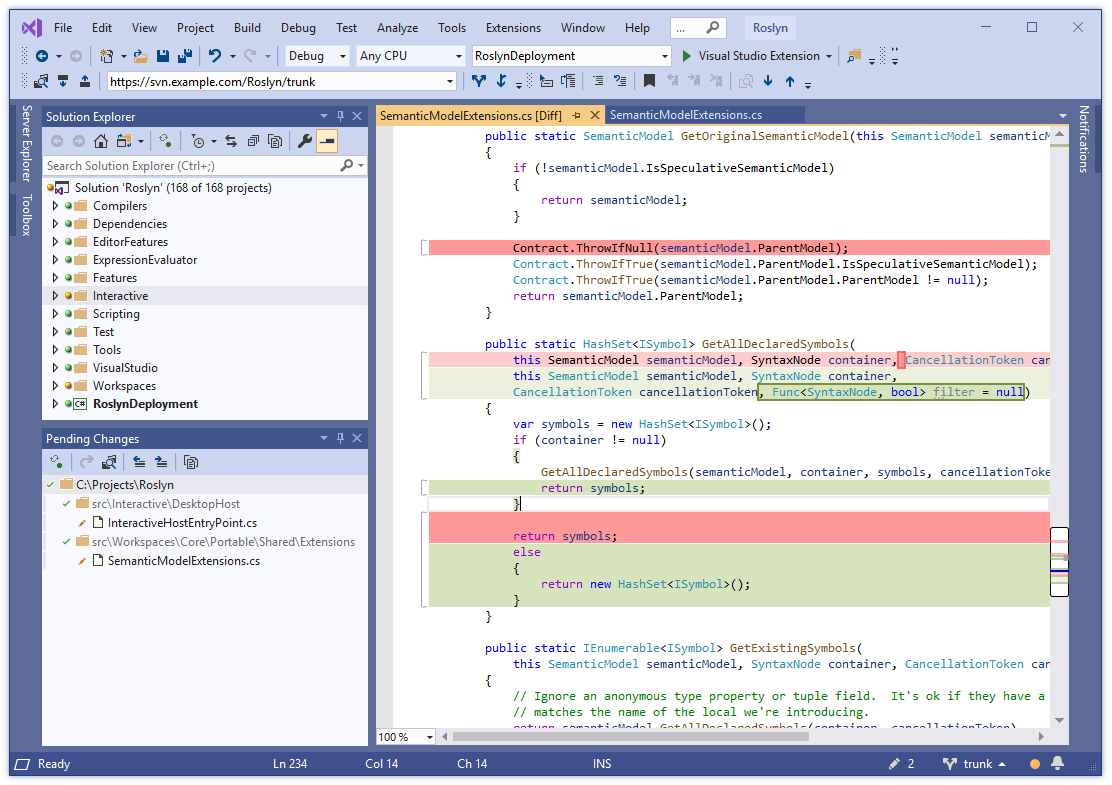
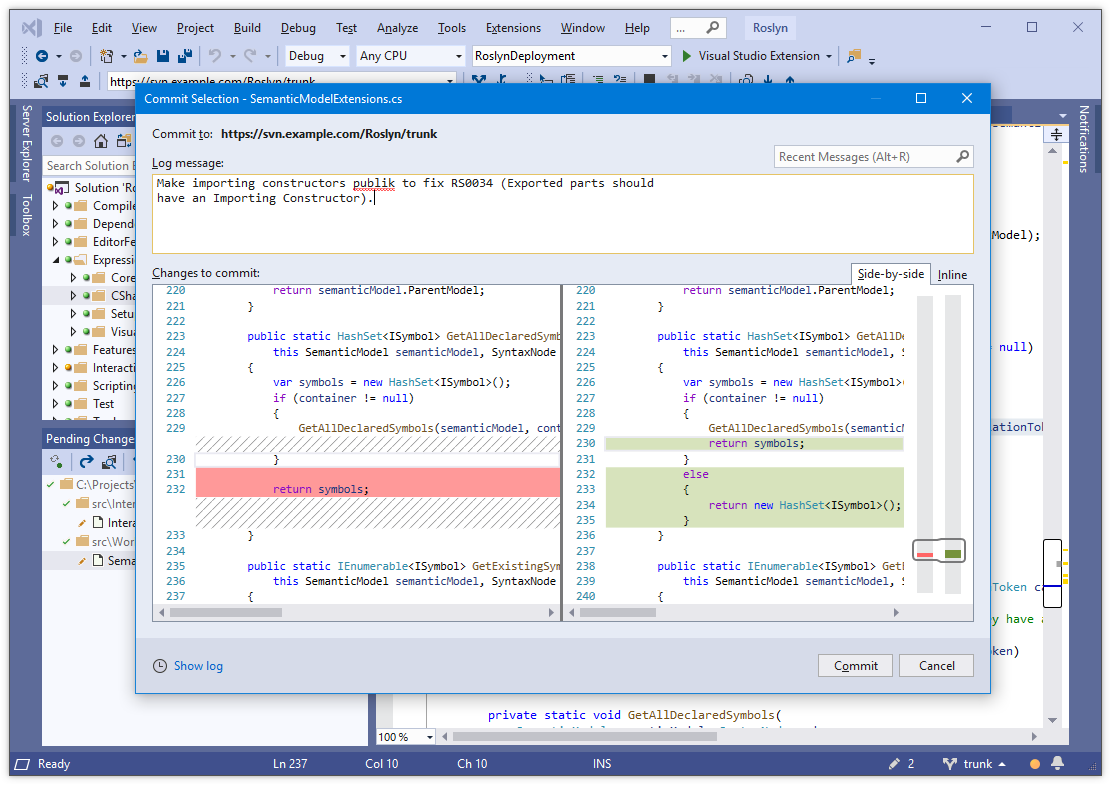
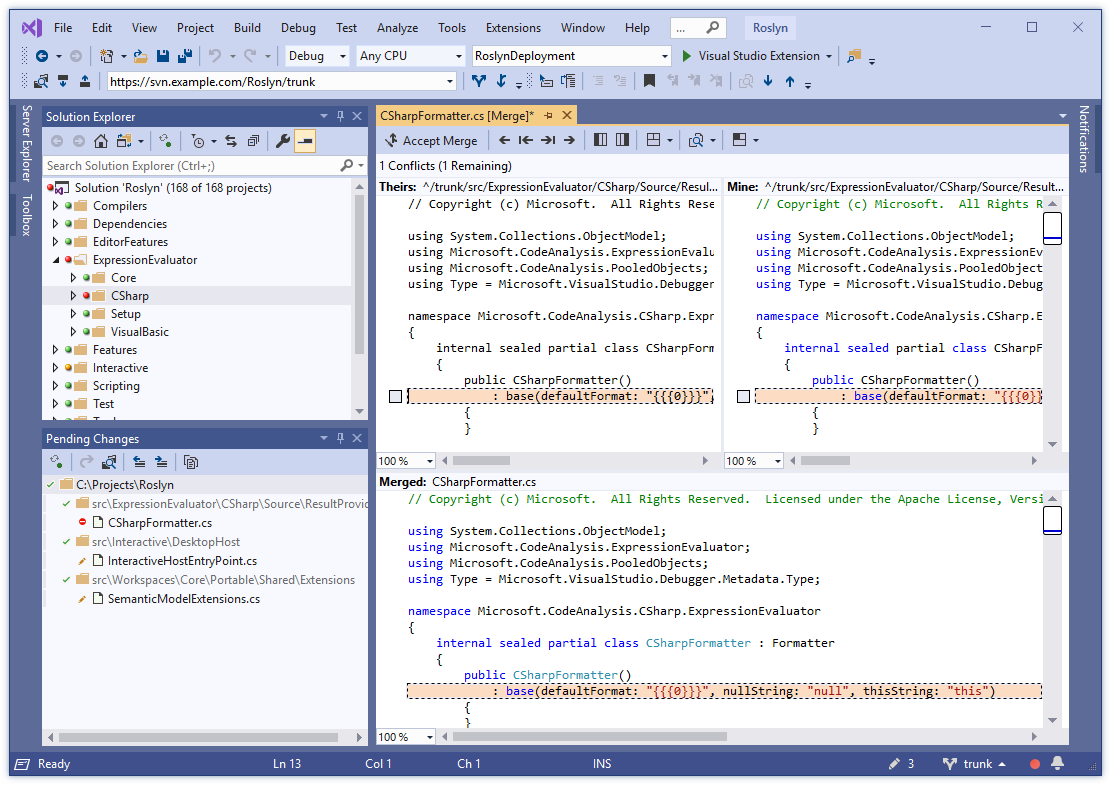
VisualSVN Server allows you to easily install and manage a fully-functional Subversion server on the Windows platform. Thanks to its robustness, unbeatable usability and unique enterprise-grade features, VisualSVN Server is useful both for small business and corporate users.
The key features of VisualSVN Server are:
- Active Directory Single Sign-On
- Multisite Repository Replication
- Backup and Restore
- HTML5-powered Web Interface
- PowerShell Scripting and Automation
- Repository Management Delegation
- Remote Server Administration
- Access and Operational Logging
特色
Active Directory Single Sign-On
Allows users to access VisualSVN Server using their current Active Directory domain credentials. Secure Kerberos V5 or NTLM authentication protocols are used. Support for two-factor authentication and smart cards is available.
Multisite Repository Replication
Provides high-performance replication between geographically distributed sites using VisualSVN Distributed File System (VDFS) technology. Distributed repositories are writable and functionally equivalent to regular Subversion repositories.
Full-Text Search
Search through the contents and history of your repositories — in any folder, at any revision. The search engine offers high performance, continuous indexing of new revisions and has virtually no limits on the repository sizes.
Backup and Restore
The Backup and Restore feature was specifically designed for Subversion repositories and enables highly effective hot backup capabilities. In conjunction with scheduled repository verification, the Backup and Restore feature provides a reliable data protection from human errors and software or hardware failures.
HTML5-powered Web Interface
A rich web interface for Subversion repositories with modern look and feel. The Repository Web Interface is seamlessly integrated with all authentication and authorization features of VisualSVN Server. Ensures easy integration with issue trackers and other third-party applications.
PowerShell Scripting and Automation
VisualSVN Server includes a PowerShell module with a number of cmdlets to help administrators automate routine and repetitive tasks as well as simplify the server and repository deployment tasks.
Repository Management Delegation
Allows non-administrative users to manage repositories remotely using standalone application called VisualSVN Repository Configurator. All permission modifications performed by repository supervisors are logged for audit purposes.
Remote Server Administration
Allows to administer remote instances of VisualSVN Server. Because VisualSVN Server Manager is a standard MMC snap-in, you can create a single console to manage several VisualSVN Server instances across your network.
Access and Operational Logging
Allows you to monitor all HTTP requests and all logical Subversion operations processed by VisualSVN Server, including read-only operations such as Checkout and Update. Log entries are recorded to the Windows Event Log.
Password Guessing Attack Protection
Protects against password guessing attacks by temporarily blocking the IP addresses after multiple authentication failures.
Easy to install, configure and maintain
VisualSVN Server is widely recognized as the easiest way to setup a Subversion Server on the Windows platform. It is distributed as a single installation package with the latest versions of all the required components. The installation process is extremely simple and allows you to setup a full-featured and ready to use Subversion server in just a few clicks.
Works out-of-the-box
A ready to use Subversion server can be quickly installed in a Next-Next-Finish manner.
Smooth upgrades
A newer version can be smoothly installed over the existing one.
Unattended installation
All the required parameters can be supplied to the installer as command line arguments.
Digitally signed installer
To prevent corrupted installs, the package is digitally signed by VisualSVN Software Ltd.
Powerful administration tools
VisualSVN Server provides a powerful management console named VisualSVN Server Manager. It is implemented as a standard MMC snap-in and allows you to manage your Subversion server without dealing with configuration files and command line tools. In addition to the console, VisualSVN Server includes a PowerShell module that helps administrators automate server and repositoiry management tasks using PowerShell cmdlets.
Dashboard
Watch the overall server status and access the most frequently used commands.
Manage repositories
Create, import and remove repositories with the ability to configure their internal layout.
Manage SSL certificates
Configure SSL certificates required to establish secure HTTPS connections.
PowerShell scripting and automation
Automate server and repository management tasks with PowerShell cmdlets.
Configure access permissions
Effectively define and manage user access rights to files and folders stored in your repositories.
Configure Subversion hooks
Create and manage Subversion hooks using a handy graphical UI.
Genuine Subversion
VisualSVN Server is based on open standards and does not try to introduce a proprietary version control system. Subversion repositories are stored in the standard format and server is accessible by standard Subversion clients such as svn.exe or TortoiseSVN.
Standard protocols
Server is accessible by any standard Subversion client either from Windows or Unix client machine.
Command-line tools
Subversion command-line binaries are included in the package.
Standard formats
Repositories are stored in the standard format and can be accessed by standard Subversion tools.
Regular updates
Patches and updates for all the underlying components are released on a regular basis.
版本比較
| Essential For home usage or small teams |
Enterprise For SMB or Enterprise |
Enterprise Multinode For all nodes in the single VDFS cluster |
| Unlimited repositories Modern web interface PowerShell scripting Full-text search Scheduled backup jobs Multisite replication Enhanced logging Password attack protection |
Unlimited repositories Modern web interface PowerShell scripting Full-text search Scheduled backup jobs Multisite replication Enhanced logging Password attack protection Windows authentication Management delegation Remote administration |
Unlimited nodes in the cluster Unlimited VDFS repositories Modern web interface PowerShell scripting Full-text search Scheduled backup jobs Multisite replication Enhanced logging Password attack protection Windows authentication Management delegation Remote administration |