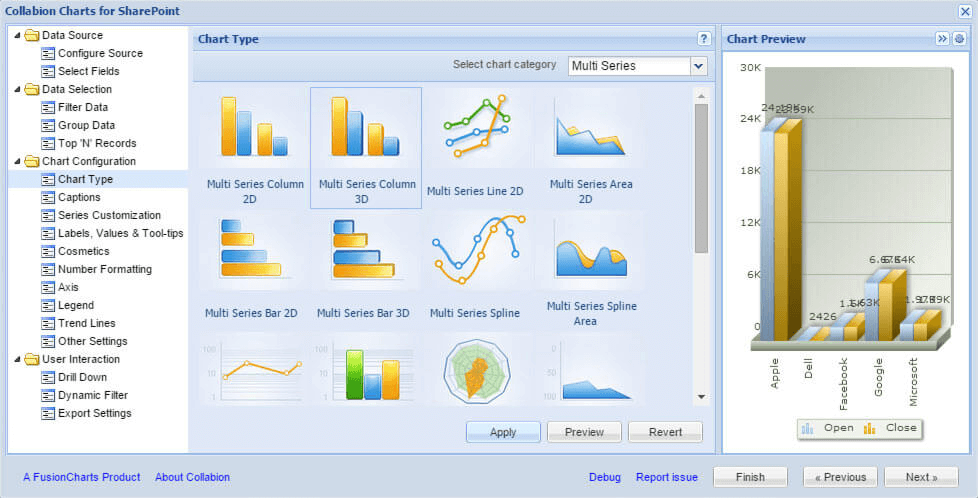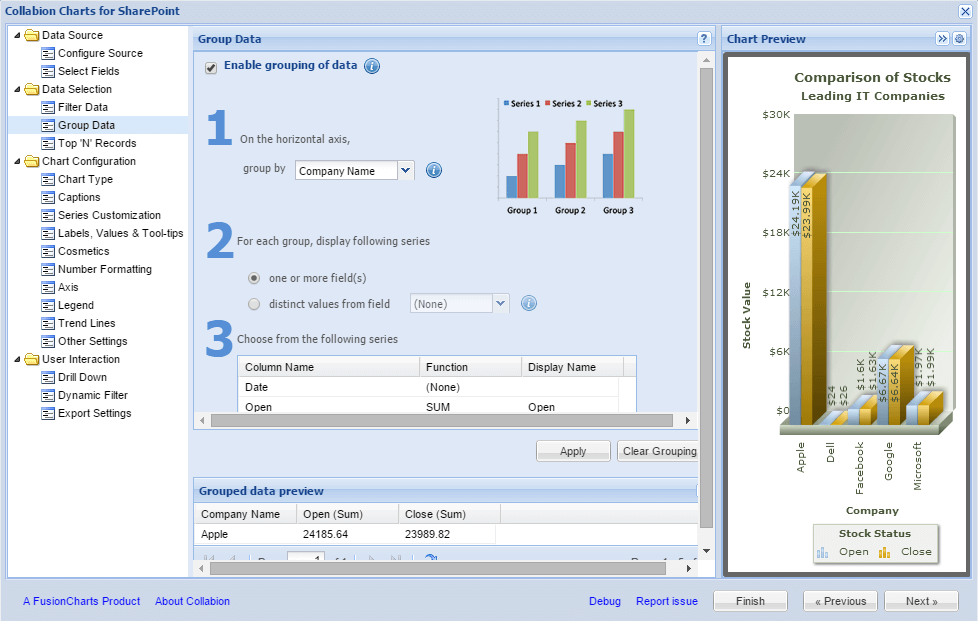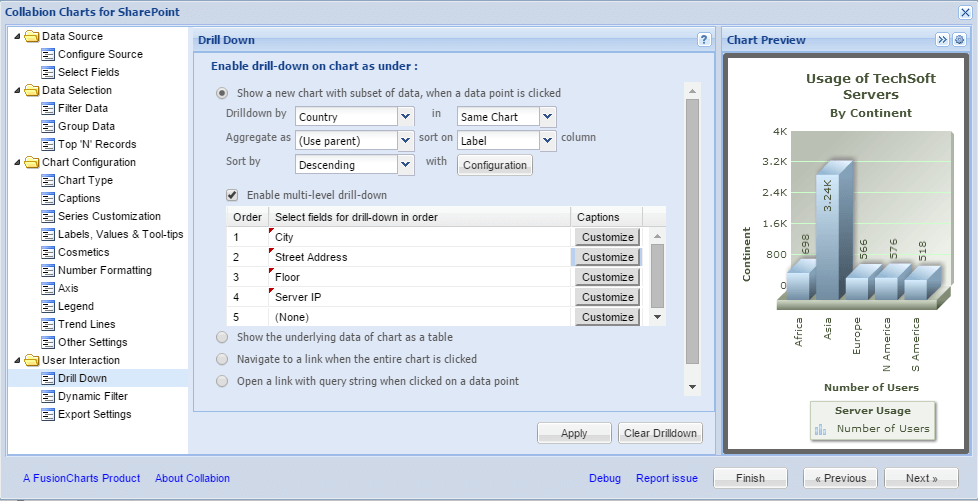最新版 Collabion Charts for SharePoint v3.0.0.1

Collabion Charts for SharePoint 是一套方便的互動圖表建置軟體,可在您的Sharepoint環境中連結多種資料庫來源使用,不需要搭配其他開發用元件、不需寫任何一行程式。
資料視覺化
不要讓您的資料僅止於一堆未整理的數字。妙手一揮,讓它們說出鮮活故事。
了解資訊內涵
從整理過後的資料觀察模式、發現潮流、找出例外事件,以雕琢出完美策略。
作出最適決策
基於有參考性的資訊作出適當的預測、在資訊充足的情況下作出最適決策。總是在商場競爭中處於領先。
Collabion Charts for SharePoint
100% no-code solution
Modern and easy-to-use interface, meant for the business user. Get started in minutes.
Look at the data that matters
Effectively filter and narrow down your selection of data to show only what matters to you.
Group data and drill-down
Combine pieces of data together and dig deep to get finer details. Analyze effectively.
Connect to multiple data sources
Connect to any data source within SharePoint, no matter where it is stored.
Rich user experience
Play with extensive configuration options. Customize every aspect of your chart, all by yourself.
Spread the delight
Export and share compelling charts and dashboards. Tell stories with your data.
Collabion Data Grid for SharePoint
100% codeless solution
Intuitive, easy to use wizard. Get started without writing a single line of code.
Connect to different versions of SharePoint
Utilize seamless support for SharePoint 2010, 2013, and 2016.
Connect to multiple data sources
Connect to SharePoint lists, SQL Server databases, Oracle databases, CSV, Excel, BDC, ODBC and more.
Format data as necessary
Apply conditional formatting to rows and individual cells, based on chosen criteria.
Group data for better understanding
Summarize data into groups based on your chosen conditions, for deeper insights.
Manipulate grid data on the fly
Quickly manipulate data on the interactive grid via drop down menus for on-grid filtering, sorting and grouping.
Filter for Collabion Dashboard
Integrated with Collabion suite
Works seamlessly with any Charts or Grids already built on Collabion
Selective Filtering
Only filter the data in the chart, column or group you want while the rest remain as is.
Hassle free usage
Easy to install, use and share with anyone. No coding required at all.
Interactive, intuitive wizard
User-friendly wizard lets users configure and execute filters with just a few clicks.
Wide range of data filters
Exclusive date, user, number and text filters allow users to extract deep insights from data.
Personalized User Views
Public and private views allow users to save or share a set of configured filters for future reuse.
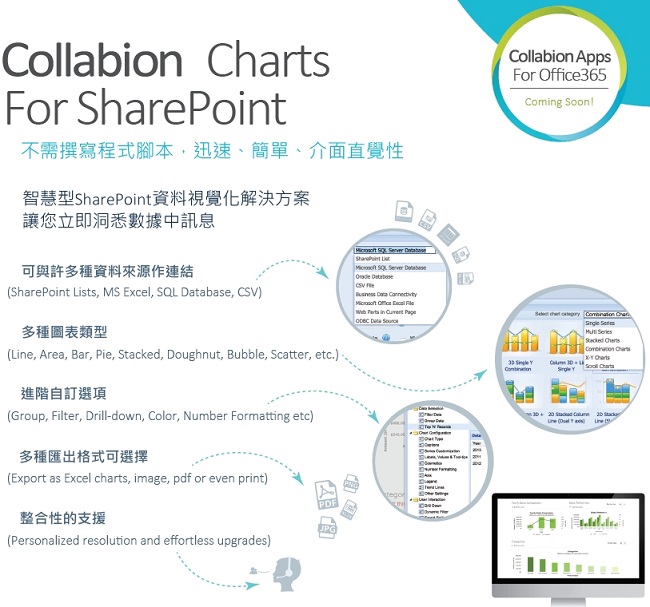
System Requirements
The Server-side and client-side requirements for Collabion Charts for SharePoint are:
Requirement at server-side
- SharePoint Server 2016 / SharePoint Foundation Server 2016 or
- SharePoint Server 2013 / SharePoint Foundation Server 2013 or
- SharePoint Server 2010 / SharePoint Foundation Server 2010
- .NET Framework 3.5 Service Pack 1
Requirement at client-side
- Web Browser – Internet Explorer 6+, Firefox 3+, Google Chrome, Safari, Opera