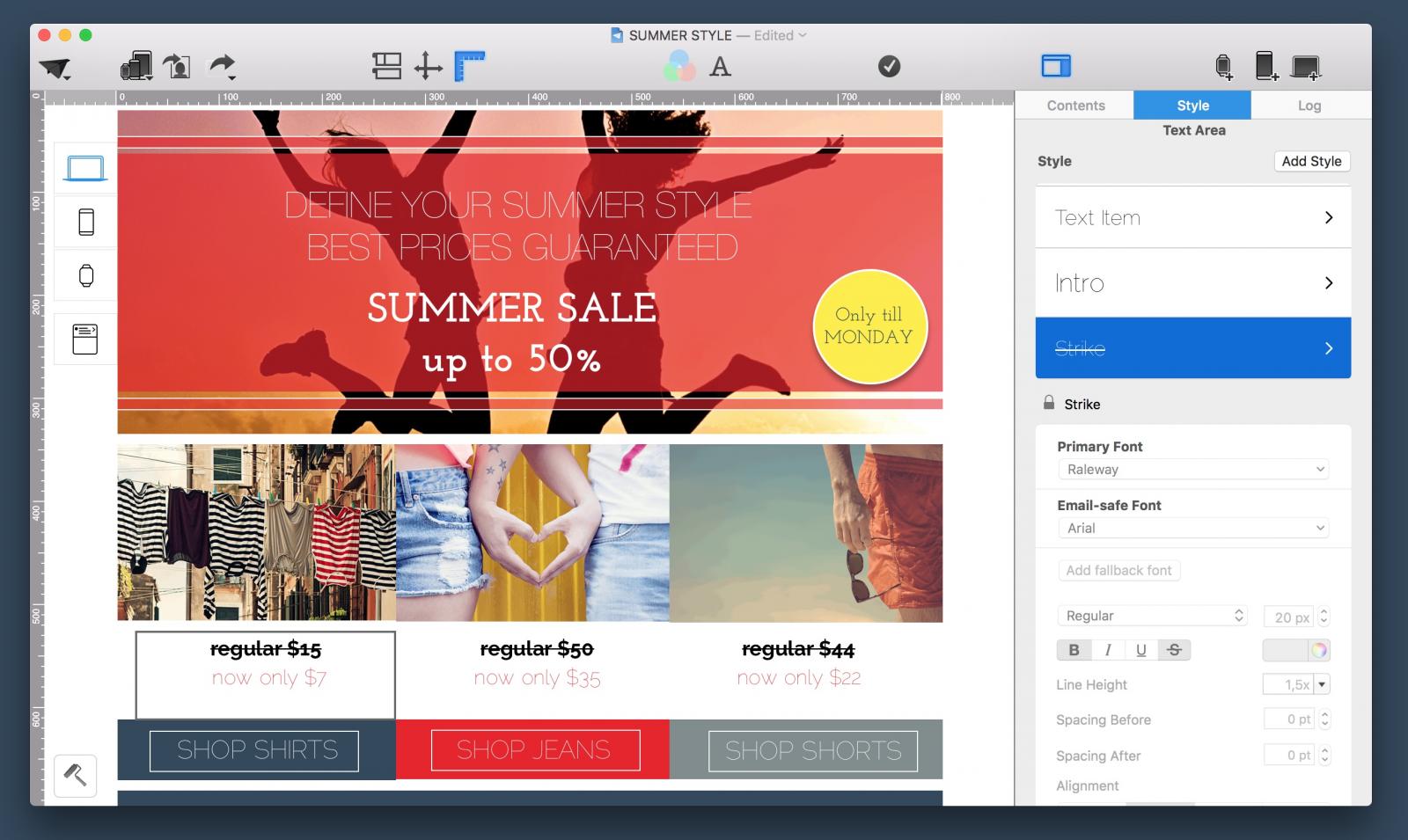Mail Designer 365 軟體,專屬 Mac 的郵件模板設計工具
客製化的電子報 Email 行銷是企業普遍認為有效的廣告方式之一,可以與客戶培養感情的管道,提升客戶購買商品的欲望或是對企業的信任。 然而,企業行銷與設計人員由於專業不同,不一定擅長寫HTML或CSS語法自製電子報內容,客製化精美的電子報行銷向來是行銷和設計專員的痛。
超過70種精美的模板,快速創造精彩內容
Mail Designer 365 電子郵件模板軟體擁有超過70種漂亮電子郵件設計模板,提供使用者挑選,讓行銷專員只要利用拖曳式介面,即可簡單上手,並且藉由響應式設計(Responsive Design),依據不裝置的版面大小設計自動調整,其功能強大反應靈敏。有了Mail Deisgner 365,您將在Mac電腦上體驗全新的內容產製過程,快速打造桌上型電腦以及智慧型裝置皆能觀看的,專業,美麗又精彩的電子報。
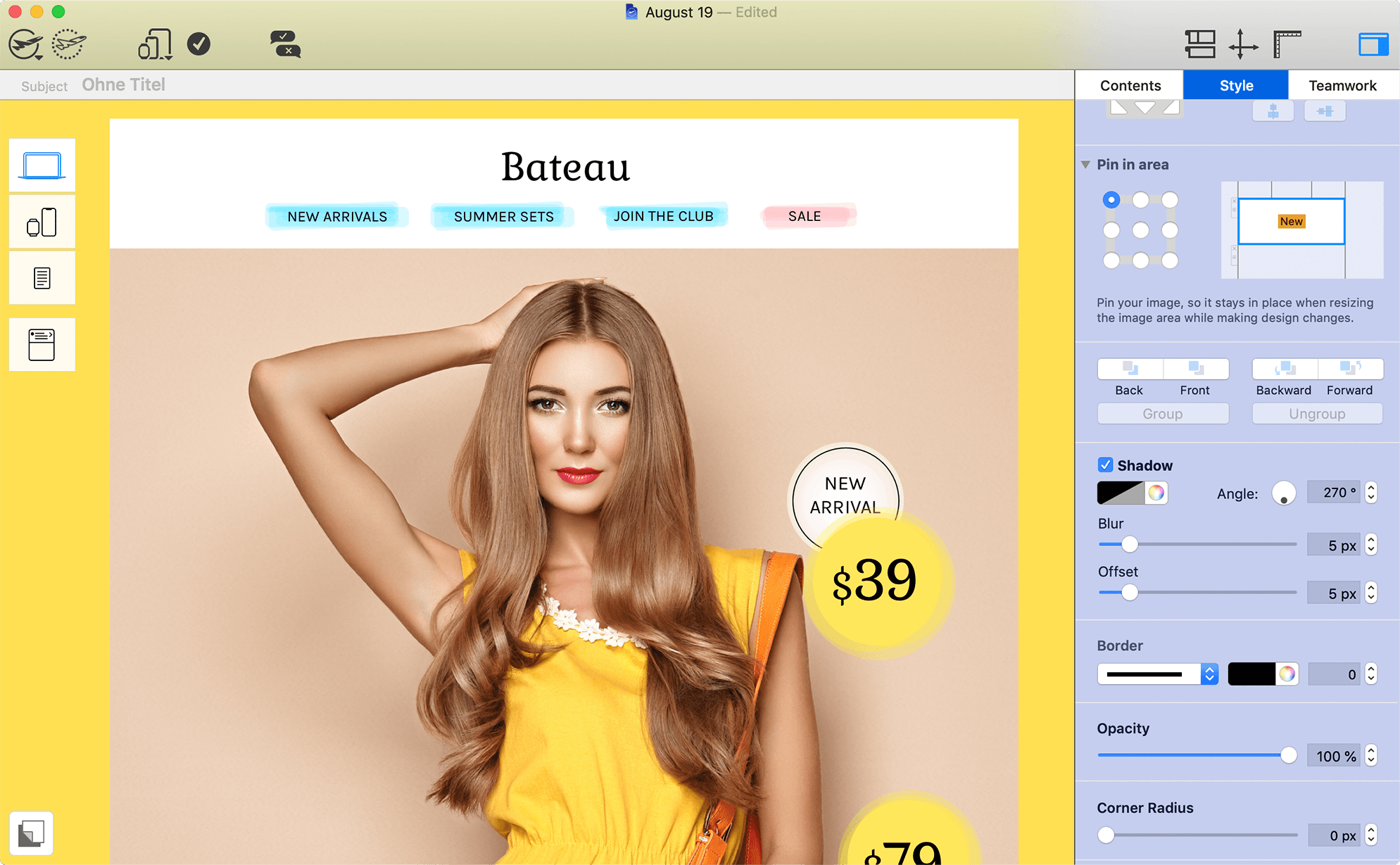
系統需求
Compatible from macOS 10.13 onwards
Mail Designer 365 is ready for Mojave!
Mail Designer 365 now offers new design features for macOS Mojave that will make your newsletters more effective, increase open rates and get your message across:
A brand new UI option optimized for Mojave Dark Mode.
UI changes for improved compatibility with macOS Mojave
Continuity Camera: Right-click an image area to snap a photo directly from your iPhone.
No coding, no hassle
Mail Designer 365 offers you a unique and practical visual workflow. Simply drag and drop to start designing your newsletters. Say goodbye to lines and lines of code, image-editing tools, and expensive HTML templates. Everything you need for a professional email campaign can be found right here in Mail Designer 365!
Choose from more than 1 Million layout combinations
With Mail Designer 365’s layout blocks, there is no limit to your creativity – you can create anything imaginable from over a million layout combinations.
Ready-made layout blocks offer modern grid layouts, with headlines, catalogue styles, footers, and useful pricing arrangements.
Customize everything with buttons, stickers, graphics, and animations from the included, license-free content library. Choose from 80 ready-to-go newsletter design ideas for your next campaign.
Artwork and tools for the newest email trends
Designers and creative professionals will feel right at home. Mail Designer 365 includes familiar layout and design tools – right within the app. The WYSIWYG interface means you can construct your email design for all platforms and instantly see what it’ll look like.
Mail Designer’s flexible shapes allow you to create your own eye-catching call-to-action buttons. Grab your readers’ attention with stylish, full-page photo backgrounds.
Unsplash integration offers direct access to thousands of license-free images. Experiment with photo-backgrounds, or use the search tool to find the perfect image to emphasize your message.
Size matters! Optimize your email designs for all kinds of mobile devices
Mail Designer 365 automatically creates a mobile-friendly version of your desktop design – no coding required. You can even create exclusive smartphone content, just for your mobile readers.
To get a first-hand feeling of the user experience, use the mobile preview tool to see your design on the newest smartphones, including iPhone XS, iPhone XR, iPhone 8, Google Pixel, and even on Apple Watch.
Teamwork tools to simplify your email newsletter workflow
The all new Teamwork feature in Mail Designer 365 simplifies your team workflow process and makes newsletter design more productive and efficient than ever before. Use Mail Designer 365 for Teams to build up your newsletter team and purchase and assign Mail Designer 365 Business or Premium Business plans to your colleagues.
You can use the Teamwork feature to attach helpful feedback and comments to specific design elements and @tag your team members to get their ideas too. Select your team member from the drop down “todos” list to assign them specific newsletter tasks.
Lend your document to team members so they can view all of your design feedback under the Teamwork tab and write their own ideas too. Once they’re done, all it takes is one quick click to return the design back to you – the perfect feedback loop to simplify your email workflow.
You can use the Teamwork feature to attach helpful feedback and comments to specific design elements and @tag your team members to get their ideas too. Select your team member from the drop down “todos” list to assign them specific newsletter tasks.
Lend your document to team members so they can view all of your design feedback under the Teamwork tab and write their own ideas too. Once they’re done, all it takes is one quick click to return the design back to you – the perfect feedback loop to simplify your email workflow.
Compatible with leading ESPs
Mail Designer 365 can export your design for your preferred platform or email service provider (ESP). It includes built-in direct upload for MailChimp and Campaign Monitor, or you can easily export your design as HTML and import to your preferred ESP.
Your designs, displayed brilliantly in all email clients
Whether you’re sending to Gmail, Outlook, or Apple Mail, Mail Designer 365’s HTML engine is constantly being optimized for the newest email clients. The test-send option also allows you and your colleagues to check and preview your newsletter. Perfect your email designs before you launch your email campaigns!
Keeps getting better
• Always ready for the next version of macOS: All updates and upgrades are included throughout your plan
• Email improvements: Ongoing HTML improvements for the latest email clients
• Ongoing workflow improvements with brand-new app features like custom Layout Blocks
• Hassle-free updates: All updates and upgrade for your duration of plan are automatically free
• Early access to top-notch technologies: Brand new Mail Designer for Teams feature
• Get access to Mail Designer News portal with ongoing exclusive tips, tutorials, templates.
Everything you need for creating the best possible newsletters
|
Responsive Mail Design • Automatic mobile layout Perfect emails for all phones • Retina & retina HD support Ready for the latest macOS • Photos app integration Make creative HTML newsletters • Layouts with drag-and-drop Perfect layouts for Apple Watch • Create mails for Apple Watch Create graphic elements easily • Create buttons and badges |
Inbox and text optimization • Create a custom inbox preview text Your design options • Use 700+ web fonts Create newsletters in a team • Lend documents Integrate animations and videos • Integrate animated GIFs Quality and control: you in charge • Send test emails External email marketing services • Export to MailChimp |
Mail Designer 365 optimizes your design workflow
- Collaborate on designs: Pass a design off to a colleague, without worrying about changes getting lost
- Get input from all stakeholders: Share a web-preview to get everyone on the same page
- Comments & Approvals: Let everyone on the team comment, provide feedback and sign off on a design
| Business | Business Premium | Business ENTERPRISE |
|
for macOS 10.13 – macOS Sonoma, For small mailings with basic features |
for macOS 10.13 – macOS Sonoma, For professional newsletters and mailings |
for macOS 10.13 – macOS Sonoma, For large companies and teams Dedicated billing for your company |