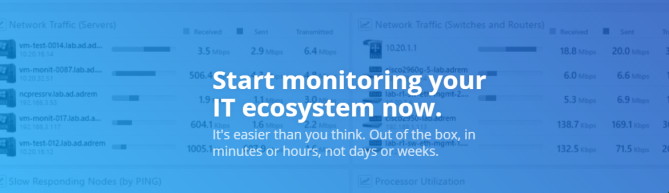NetCrunch 可以監控所有操作系統像是Windows、Linux,、VMware ESX/ESXi、Mac OS X和BSD(皆不使用agent或SNMP)
它控制性能和可用性的網絡服務(Ping、HTTP / HTTPS、SSH、FTP、DNS、SMTP等)。
Network流量服務器中包含了幾款常用的網路流量數據管裡裝置:IPFix、NetFlow (v5 & v9)、sFlow、JFlow、netStream、 CFlow、AppFlow和rFlow。
NetCrunch支援所有SNMP版本,它使用SNMP協議來監視路由器、交換機、印表機、防火牆、sensors和其他設備。內建的MIB編譯器,讓你可以輕鬆地添加新的MIB到程序庫中。
此外,打開Monitor可以讓你輕易的連到任何應用程式或是設備裝置的代源碼數據。以利能提供任何統計數據給NetCrunch。像是VBScript、PowerShell、Javascript。讓數據資料可以從遠端系統透過REST API傳給NetCrunch。
NetCrunch包含許多預定義的操作系統和SNMP管理網絡設備的監測包。他們是一組最好用的監測參數(報告和警報),讓你操控監測。
| Integrated-It grew up as one product instead of being a set of small tools put together. |
|
While checking a node state you can also see its physical connections, and all views which include this node. In one click you can explore the switch ports, VLANs, and connections. Alerts, Network Traffic, Performance views - it's everything you need, especially when you are troubleshooting network problems. |
| Automated-NetCrunch effectively organizes your network data - automatically creates views and graphical maps of the network. |
|
NetCrunch creates many views for you automatically, depending on your network stucture and monitored devices. Of course any view you need can be created manually. |
| Easy to Configure-Predefined Monitoring Packs for popular applications and operating systems simplify settings for similar devices and applications. |
|
Discovery and Configuration Monitoring Packs Predefined Multi-selection |
| Full Featured-No plug-ins or add-ons necessary - everything is in the package. From monitoring of services, SNMP, network traffic to monitoring of operating systems and virtual machines. |
|
| Flexible-You can easily extend program monitoring capabilities using simple scripts. MIB Compiler allows to expand NetCrunch SNMP capabilities when needed. |
|
SNMP MIB Compiler NC Open Monitor You can find examples in various programing languages (c#, Java, nodejs, perl, php, python, ruby, shell) |
NetCrunch
for SNMP Devices
Complete SNMP monitoring solution with SNMPv3 support, traps, MIB compiler and monitoring of 70 over network services. Contains all platform features such dashboards, graphical maps, and event database.
NetCrunch for SNMP Devices 25 Nodes
with 1 Year Upgrade subscription, maintenance and support
NetCrunch for SNMP Devices 50 Nodes
with 1 Year Upgrade subscription, maintenance and support
NetCrunch
for Network Infrastructure
Based on SNMP monitoring, contains all SNMP features plus Layer 2 mapping and monitoring, VLAN support and Flow Analyzer with Cisco NBAR2 support.
NetCrunch for Network Infrastructure 50 Nodes
with 1 Year Upgrade subscription, maintenance and support
NetCrunch for Network Infrastructure 100 Nodes
with 1 Year Upgrade subscription, maintenance and support
NetCrunch
Performance Monitor
Affordable and comprehensive package for monitoring anything on your network such SNMP devices, logs, servers, operating system, VMware, WMI, IPMI, Web, Cloud, and other applications.
NetCrunch Performance Monitor 25 Nodes
with 1 Year Upgrade subscription, maintenance and support
NetCrunch Performance Monitor 50 Nodes
with 1 Year Upgrade subscription, maintenance and support
NetCrunch
Monitoring Suite
Complete all-in-one package with all advanced features necessary for managing a high number of monitored elements. The most scalable solution with easy configuration able to manage thousands of nodes and metrics.
Indispensable for 500+ node/interface networks.
NetCrunch Monitoring Suite 250 Nodes
with 1 Year Upgrade subscription, maintenance and support
NetCrunch Monitoring Suite 500 Nodes
with 1 Year Upgrade subscription, maintenance and support
System Requirements
Basic requirements are 64-bit Windows Server, 2 processors, and 3.5 GB of RAM - SSD driver is also welcome. NetCrunch is designed for running efficiently on both virtual and physical server machines.
Hardware Requirements
Server
NetCrunch must be installed on a 64-bit Windows Server (Windows Server 2016, 2019, 2022). It comes with its own Web Server and an embedded SQL database for storing monitoring event data.
NetCrunch can be installed on a virtual machine, provided you assign at least 4 cores and 4 GB RAM.
More processors are better for monitoring 1000+ nodes; the recommended number in such cases is at least 8.
Monitoring a large number of performance metrics (100,000 network interfaces) requires additional RAM (500,000 performance metrics will require an additional 4GB).
The other important component is the hard drive. We strongly recommend using SSD drives.
The Architecture and Concept section explains why this is so important.
Administration Console
NetCruch Console runs on 32-bit or 64-bit Windows 10 or later systems with at least 4GB of RAM. It requires a 24-bit color depth and high resolution. It's recommended to run it on at least Full HD screens or multiple monitors. The console also works great with touchscreen Windows tablets.
Web Console
Web Console works with modern, evergreen browsers. It's compatible with the latest version of Chrome, Opera, Edge, Firefox, or Safari.
Warning
Some features (part of HTML5) are not supported or are wrongly implemented in some browsers. For example, dashboard zooming works only in WebKit and Chromium-based browsers, but it's not available in Firefox.