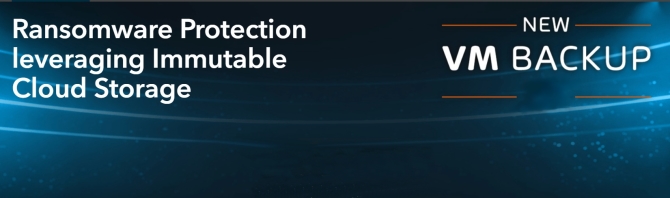VM Backup (之前為 Altaro VM Backup)
VM Backup 備份軟體可以讓虛擬機的備份變得更加簡單!
隨著越來越多的中小企業開始轉向虛擬化資料儲存,VM備份軟體正是為了滿足中小型企業需要而產生的。這款軟體的安裝和配置僅需要5分鐘的時間,而管理員不必在每個虛擬機器上分別安裝,只需在Hyper-V伺服器上安裝這款軟體即可實現各個虛擬機器資料的備份工作。
其完全為了Hyper-V設計
幫你處理所有複雜的設定,並且能讓你只需滑鼠點五下就能備份。
靈活且功能強大
只想備份與還原一台虛擬機而非整台主機?沒問題,這個選擇權在您。
包含ReverseDelta技術
ReverseDelta 是由 Altaro Software 所開發的技術,其使Altaro Hyper-V Backup 程式備份時只需儲存異動檔案的每個版本之間的變動,而不是在每次異動時皆需儲存完整檔案。這意謂著保持多個備份版本將需要較少的備份儲存空間。
Backup and replication you can bank on
Protecting your data should be easy yet flexible and powerful enough to meet your disaster recovery needs. VM Backup (formerly Altaro VM Backup) checks these boxes with features that include:
» Ransomware Protection leveraging Immutable Cloud Storage - Data cannot be erased, modified or deleted by anyone for a set duration. This adds an extra layer of security above the existing offsite storage functionality of VM Backup.
» Augmented Inline Deduplication - Drastically reduce backup storage requirements on both local and offsite locations, and therefore significantly speed up backups with our unique de-dupe process.
» WAN-Optimized Replication – You can replicate your VMs to a remote site continually, drastically improving the Recovery Time Objective (RTO).
» Continuous Data Protection (CDP) – Switch from running daily backups to backing up as frequently as every 5 minutes through a continuous data protection model, significantly improving the Recovery Point Objective (RPO).
» Concurrency - Run more efficient backup operations, by allowing more VMs to be backed up at the same time, allowing you to drastically reduce your defined backup window.
» Back up live VMs by leveraging Microsoft VSS with zero downtime.
» Fully supports Cluster Shared Volumes & VMware vCenter.
» Schedule backups the way you want them.
» Specify backup retention policies for individual VMs.
» Back up VMs to multiple backup locations.
» Performs data clean-up operations concurrently with any other backup or restore operations.
» Native integration with multiple cloud storage providers - Store your backups to MS Azure, Amazon S3 and Wasabi with ease. Simply input your access credentials and Altaro VM Backup will securely and seamlessly handle the data transfers, without requiring any additional resources running in the cloud to provide backup storage.
» Back up to other public clouds - Our Offsite Server, provided at no cost, can be installed on a VM in any cloud platform such as Google Storage, to act as a backup server in the cloud.
» Grandfather-Father-Son Archiving (GFS) - Archive backup versions in addition to your continuous and daily backups, by setting up separate backup cycles so you can store a new backup version every week, every month, and every year.
» 3-2-1-1 backup - Keep at least three copies of your data, 2 local copies and 1 or more offsite copies, 1 of which is immutable.
» 256-bit AES encryption - All offsite backup copies automatically benefit from 256-bit AES encryption through the secure passphrase you configure upon initial setup. Encryption is optional for local backups.
Fast, reliable restores and recovery
Great backup is meaningless without speed, flexibility and reliability to get back up and running when your organization's data is on the line. VM Backup (formerly Altaro VM Backup) offers you a host of tools to recover what you need, fast.
Various restore options:
» Granular Restore Options for full VM or individual files or emails
» Retrieve individual files directly from your VM backups with a few clicks
» Fast OnePass Restores
» Restore an individual or a group of VMs to a different host
» Restore from multiple points in time rather than just 'the most recent backup'
» Restore clones
Instantly boot any VM version from the backup location without affecting backup integrity.
Ensure you always have healthy backups with our unique Backup Health Monitor, which proactively monitors the health of your backup storage. Should any corruption be detected, the block(s) in question will be repaired automatically as part of the next backup job.
Browse through your Exchange VM backup's file system and restore individual emails.
Full control over your backups – A single pane of glass
Being able to execute quickly and easily, with complete control over backup/restore jobs is crucial. VM Backup (formerly Altaro VM Backup) provides you with quick access to all hosts in your environment.
» Intuitive user interface makes it easy to configure and run backup/restore/replication jobs
» Control Panel - Ground-breaking, cloud-based dashboard to centrally manage and manage all your VM Backup installations from a single online console.
» Support for two factor authentication (2FA) in our online management platform, Control Panel
» RESTful API for advanced automation and reporting functionality
» Remotely manage and configure all your backup/restore jobs
» Queue up backup/restore jobs and move on to the next item on your list
» Run multiple backup/restore jobs simultaneously across your hosts
» Easily test the integrity of your backups for peace of mind
» Purchasing options to match your needs: You can choose between purchasing an annual subscription or a perpetual license (with a renewable Software Maintenance Agreement).
Multiple technology support
Support for multiple technologies
Altaro VM Backup supports both VMware as well as Microsoft Hyper-V, all from a single console. Easy.
Exchange and SQL support
Back up Exchange Server and SQL VMs or other applications compatible with Microsoft's VSS Writer.
Support for backup for VMs on Azure Stack HCI
Back up any VMs running on Microsoft Azure Stack HCI. Read Microsoft's Solution Brief on backing up VMs running on Azure Stack HCI with ease
Linux VM support
Back up file consistent Linux VMs without shutting down the machine.
Flexible backup destinations
Save backups to a local drive or UNC share. Save offsite copies to local drive, UNC share, to single or multiple locations (swapped) or offsite (WAN) Backup Server.
Native integration with MS Azure, Amazon S3 and Wasabi
It's quick and easy to store your backups to one of these cloud storage providers. All you need to do is input your access credentials to be able to transfer the data. There's no need for additional resources!
Supported backup media
- USB external drives and flash drives eSata external drives
- File server network shares (via UNC)
- NAS devices (via UNC)
- Internal hard drives (recommended only for evaluation purposes)
- RDX cartridges
- Offsite backup server via Internet / WAN
Support for ReFS partitions
Back up and restore VMs on/to Hyper-V host with an ReFS partition, in addition to NTFS.
VM Backup 版本比較表
| Unlimited Plus Edition | Unlimited Edition | Standard Edition |
|
| Industry-leading: 24/7 Premium Technical Support at no extra cost | V | V | V |
| Backup Retention | Automatic | Automatic | Automatic |
| Control Panel (CP) | V | ||
| Cloud Backup to MS Azure | V | ||
| Cloud Backup to Amazon S3 | V | ||
| Cloud Backup to Wasabi | V | ||
| Immutable Cloud Backup to Azure Blob | V | ||
| Immutable Cloud Backup to Amazon S3 | V | ||
| Immutable Cloud Backup to Wasabi | V | ||
| WAN-Optimized Replication | V | ||
| Continuous Data Protection (CDP) | V | ||
| Support for MS Azure Stack HCI | V | ||
| Export Operation History (via REST API) | V | ||
| Augmented Inline Deduplication | V | V | |
| Boot from Backup | V | V | |
| Support for MS Hyper-V Clusters (CSV) and VMware vCenter | V | V | |
| Exchange Item-Level Restore | V | V | |
| Grandfather-Father-Son Archiving (GFS) | V | V | |
| Multiple offsite backup locations | V | V | |
| Offsite Backups over LAN/Local Connection | V | V | |
| Offsite Backups over WAN/Internet | V | V | V |
| File Level Restore | V | V | V |
| Restore VMs to a different host | V | V | V |
| Sandbox Restore & Backup verification | V | V | V |
| Flexible Backup Scheduling | V | V | V |
| Hot/Live Backups | V | V | V |
| Fast & Small Backups - Compression | V | V | V |
| Restore Clone | V | V | V |
| Physical server backup | V | V | V |
| Military Grade (AES) Encryption of Backups | Primary and Offsite Backups | Primary and Offsite Backups | Offsite Only |
OS Support
Azure Stack HCI
Windows Server 2022
Windows Server 2019
Windows Server 2016
Windows Server 2012 R2
Windows Server 2012
Windows Server 2008 R2
Microsoft Hyper-V Server (Core)
VMware vCenter 5.5, 6.0, 6.5, 6.7, 7.0 & 8.0
VMware vSphere 5.5, 6.0, 6.5, 6.7, 7.0 & 8.0
VMware ESXi 5.5, 6.0, 6.5, 6.7, 7.0 & 8.0
(Free VMware ESXi is not supported)