最新版 Astah Professional v9.2 更新於 2024/3/12

Astah 是一個新的方式來瀏覽您的業務,無論你是大企業還是小企業,每天的業務都是不斷變化的,簡單的會議、備忘錄不再符合您的需求了。技術協作、即時溝通是相當重要且需要的,因為當您的團隊成員越來越多,您越需要一種方法來讓您的團隊即刻了解整個的想法。
Astah Is Visual Discussion
By utilizing UML and a variety of diagramming methods Astah gives you the power to create detailed but clear illustrations for every aspect of your business. Intuitive, engaging and eminently readable these diagrams will help you to guide your projects, as well as smoothly and instantaneously incorporate input from every corner of your office. Not only that, but Astah can seamlessly transform your diagram between a number of formats, allowing you to gain a fresh new perspective on old ideas. From the simple diagrams you easily create with Astah you can unlock very complex successes for all areas of your business.
Astah Is a Perfect Fit
Astah is custom built for you and by you. Get started with Astah Professional, and take advantage of Astah UMLpad, and Astah Share three distinct products that work together to form a software that is distinctly suited to your individual necessities. From there you can diversify and focus Astah more and more each day with Astah Plug Ins. Designed both by the developers who developed be Astah, and our robust community of Astah users, Astah Plug Ins are constantly growing and changing to suit your needs. Astah encourages you to join our community with the Astah SDK, allowing you make your Astah even more yours.
特色
Do everything in one tool |
|
Ease of use |
Power of modeling |
Solo, teams, offshore, for all |
Easy customization |
系統需求 (軟體可支援以下三種作業系統,無區分作業系統版本)
| OS: Windows 11, 10 (64bit) |
OS: macOS 10.15 and later |
OS: Ubuntu 22.04 CentOS 7.9 (2009) |
| CPU: x64 1.4GHz or better |
CPU: x64, arm64(via Rosetta2) |
|
| Drive Space: 400MB and more |
Drive Space: 400MB and more |
Drive Space: 400MB and more |
| Java: Adoptium Temurin jdk8u372-b07 |
Java: Adoptium Temurin jdk8u372-b07 |
Java: Adoptium Temurin jdk8u372-b07 |
| Memory: 4GB and more |
Memory: 4GB and more |
Desktop Environment: GNOME |
更新介紹
Usability Refined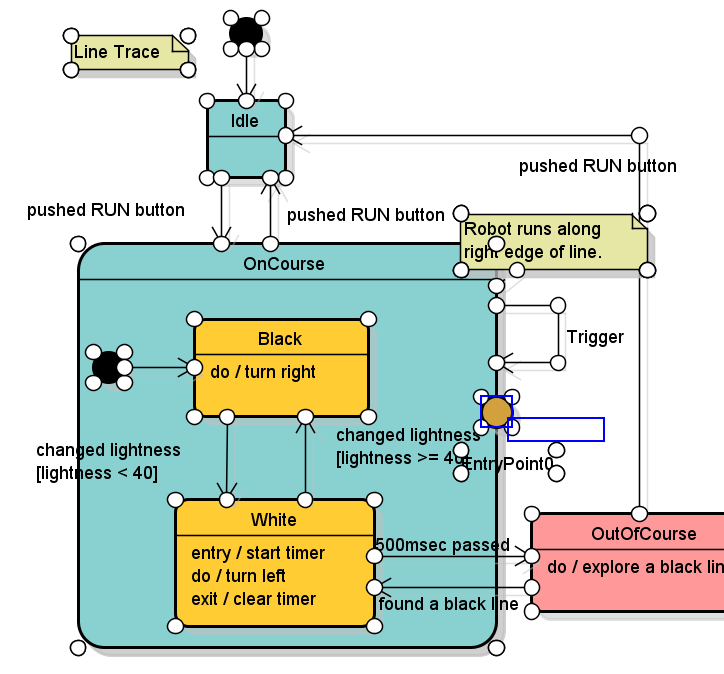   Grab, drag, move, resize, create, Every operability is improved to provide the best drawing experiences. |
Insert objects easily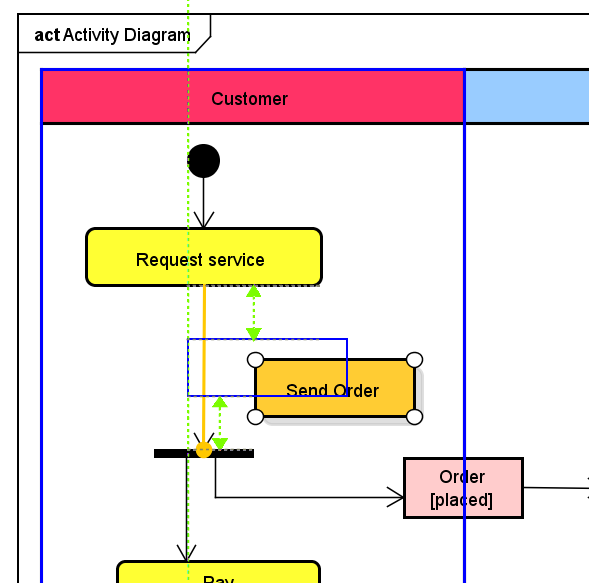   In Activity & Statemachine diagrams, insert new object by clicking on lines and existing ones by dragging. |
Wrap text available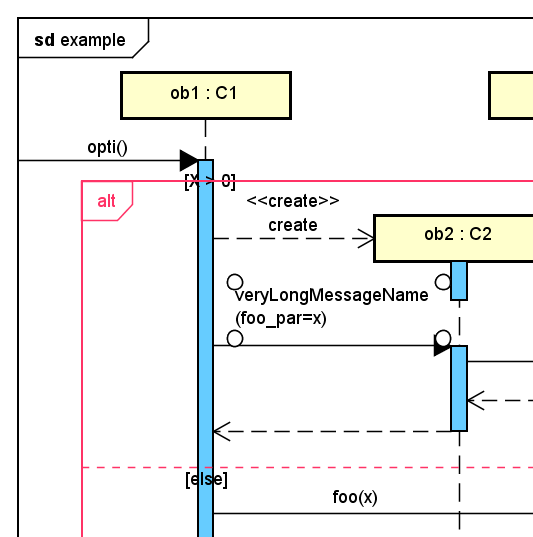   Finally you can wrap UseCase name. You no longer need to resize the UseCase itself just to get the right look. |
Wrap Messages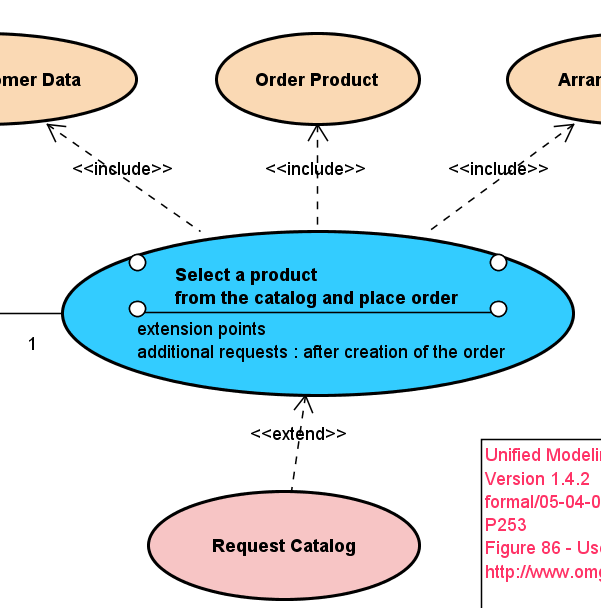   You can wrap messages in Sequence & Communication diagrams including parameters and arguments. |
Highlight relations 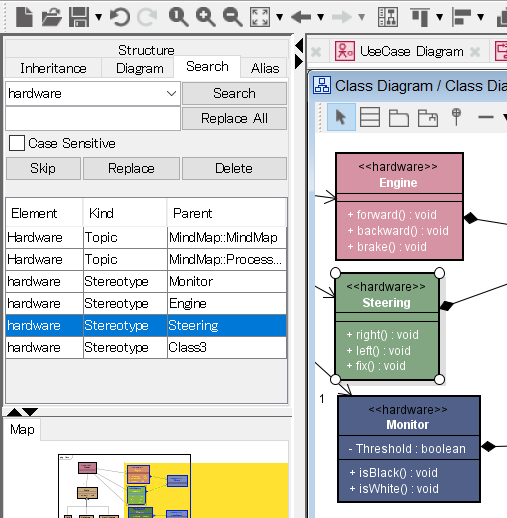   When you select an attribute, its related primary and foreign keys and relation lines will get highlighted. |
Search Stereotype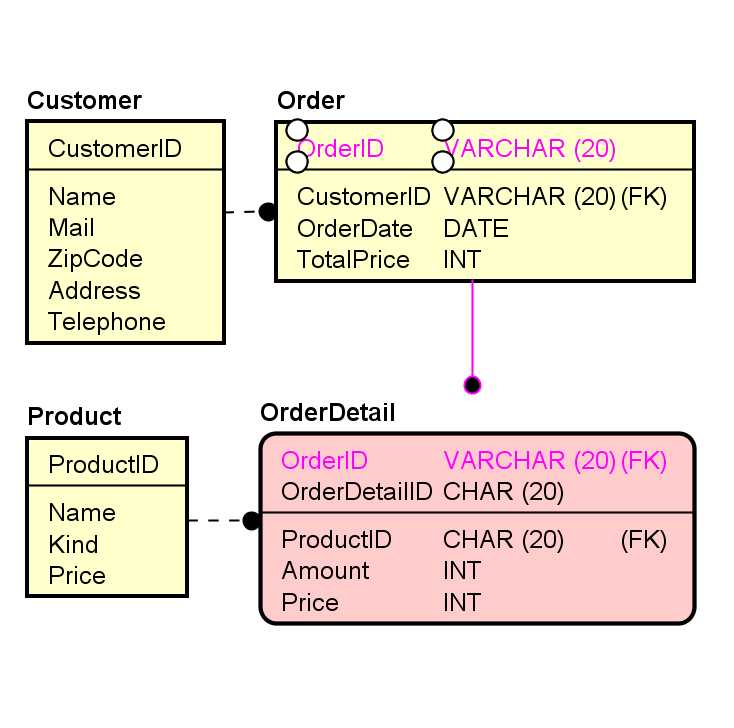   You can search models by stereotype and also replace stereotypes with something else in the search result. |
New Features & Improvements
- Show/Hide option for Notes is now available.
- Stereotype is searchable and replaceable from search pane.
- You can minimize the size of diagram frame from its pop-up menu.
- You can create Models under Packages.
- UI improvement on SourceCode Import and Export dialogue.
- Now you can copy model elements as GVML ClipFormat.
- Improvement on the knobs to make it easier to grab and move objects.
- You can add self-association lines anywhere other than top of the objects.
- Hyperlink shortcut key now works in the Structure Tree.
- Much easier to use Suggest Feature to create models.
- Easier to select and handle overlapped objects.
- You can select a parent object that has nested objects inside.
- Hide selection knobs of objects while editing text.
- New background color.
- New apperance on diagram icons.
- Tool buttons are visible by default in the Structure Tree View, Inheritance View and Alias View.
- You can add multiple image files as Mini Icons
- Floating licensing is available from this version.
- You can open release notes from [Help] - [Software Update Information] dialogue.
- You can use mouse-scroll on the Alias tab.
Class & Composite Structure Diagram
Now you can open a target class diagram from Class's definition in search result.
Usecase Diagram
You can wrap texts for UseCase name.
Improved a button label on UseCase Description Template.
Activity Diagram
Turn on the Auto-resize option automatically when creating Actions.
Activity and Statemachine Diagram
Now you can insert new objects by clicking on lines and existing ones by dragging on lines.
Statemachine Diagram
Overall performance improvements
Flowchart
- Now you can insert new objects by clicking on lines and existing ones by dragging on lines.
- Auto-resize mode is turned on automatically when creating objects on Flowcharts if default size setting is not defined.
ER Diagram
Related primary keys, foreign keys and association will be highlighted when you select an attribute.
Sequence & Communication Diagram
Wrapping around messages is now available.
Sequence Diagram
Improved labels on Message's context menu.
Mindmap
Now you can specify the maximized width of all the topics.
Astah SysML 是一個無負擔又易於使用的SysML工具,方便您建立一個圖形用戶界面,並可在安裝後啟動合適的建模模型。
特色
- 簡單 - 我們讓Astah SysML保持簡單、輕便、直接的特點。
- 心智圖 - 我們整合心智圖與SysML,使其更容易收集和討論想法。
- 多平台 - Astah SysML支持Windows,Mac和Linux,容易進行跨團隊溝通。
- API和插件架構 - 通過API或插件擴展可用性,工具集成和自定義功能。
.jpg)
.jpg)
.jpg)
.jpg)
系統需求
| OS: | OS: |
| Windows 11, 10, 8.1 (64bit) | macOS 10.15 and later |
| CPU: | CPU: |
| x64 1.4GHz or better | x64, arm64(via Rosetta2) |
| Memory: | Memory: |
| 4GB and later | 4GB and later |
| Drive Space: | Drive Space: |
| 400MB and more | 400MB and more |
| Display Resolution: | Display Resolution: |
| 1024x768 pixels or higher | 1024x768 pixels or higher |
※ Linux is no longer supported since version this version.

具有思維導圖功能的輕量級UML圖表工具。
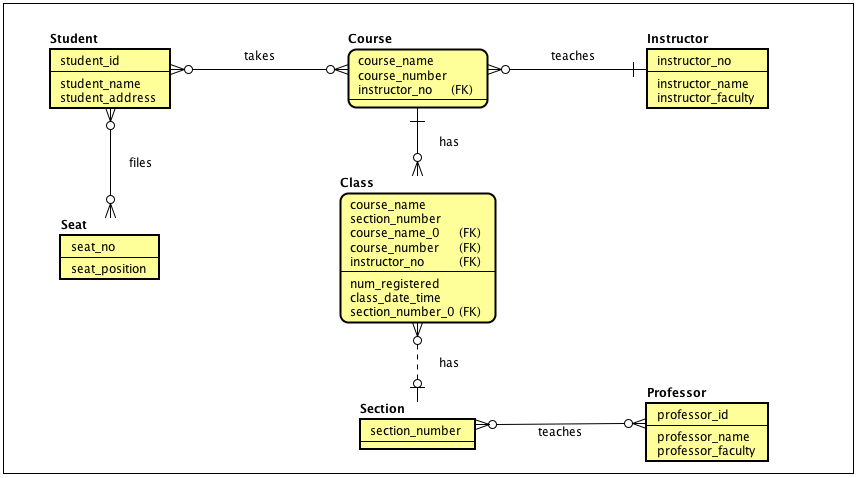 ER Diagram ER Diagram support with IDEF1X and IE notations. DB reverse and SQL Export supported. |
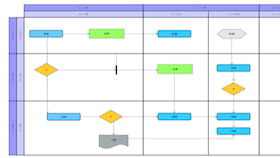 Flowchart Draw process, system flow or anything. You can add customized shapes and export to image files. |
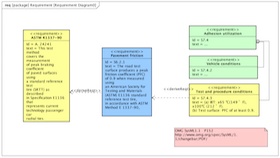 Requirement Diagram Visualize requirements and functional requirements, all the relations between them and to other model elements. |
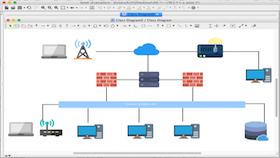 Visio-like Presentation You can upload images to associate with Stereotype, and switch objects in those images for your presenstaion. |
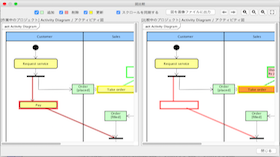 Compare Diagrams You can graphically compare diagrams. Conflict tree and list are also supported. |
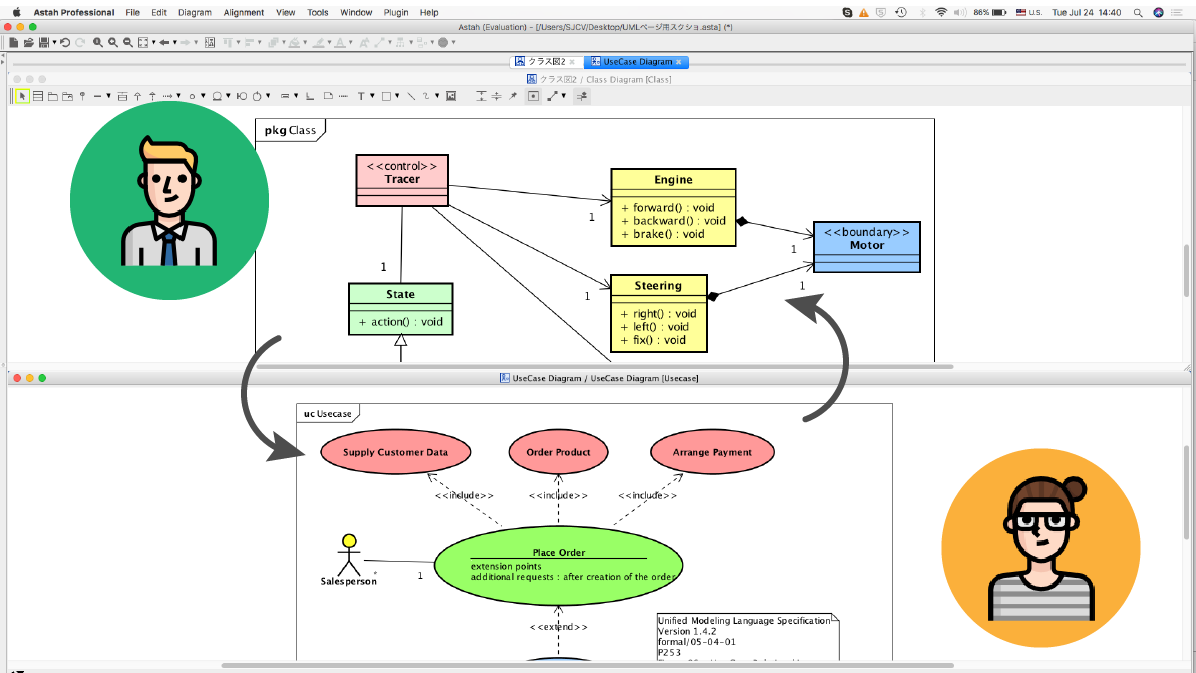 Collaborative Modeling Import projects that other team members are working as read-only. Effective for large-scaled development. |
 Multi-language Support Let each model have dual names - English & Portuguese, German...etc. Smart way for offshore development. |
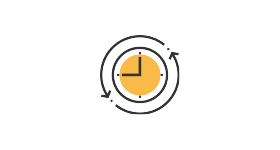 Perpetual License Perpetual license is available only for Pro. If you want to use Astah for a long term, get a pro perpetual license. |
Unlimited Installations You need one license per machine with subscription license. If you want to use at home and work, go perpetual. |
系統需求
| OS: | OS: | OS: |
| Windows 11, 10 (64bit) | macOS 10.15 and later | Ubuntu 22.04 CentOS 7.9 (2009) |
| CPU: | CPU: | - |
| x64 1.4GHz or better | x64, arm64(via Rosetta2) | |
| Drive Space: | Drive Space: | Drive Space: |
| 400MB and more | 400MB and more | 400MB and more |
| Java: | Java: | Java: |
| Adoptium Temurin jdk8u372-b07 | Adoptium Temurin jdk8u372-b07 | Adoptium Temurin jdk8u372-b07 |
| Memory: | Memory: | Desktop Environment: |
| 4GB and more | 4GB and more | GNOME |
| TYPES OF DIAGRAMS | Astah Professional |
Astah UML |
Astah SysML |
| Class, Object, Communication, Component Deployment and Composite Structure Diagram | V | V | - |
| Use Case, Sequence, Activity, Statemachine and Package Diagram | V | V | V |
| Block Definition Diagram, Internal Block Diagram and Parametric Diagram | - | - | V |
| Requirement Diagram / Requirement Table | V | - | V |
| Mind Map | V | V | V |
| ER Diagram | V | - | - |
| Flowchart | V | - | - |
| CRUD | V | - | - |
| Data Flow Diagram | V | - | - |
| Traceability Map | V | - | - |
| Eriksson-Penker Process Diagram | V | - | - |
| CODE GENERATION/REVERSE ENGINEERING | |||
| Java Generation | V | V | V |
| C# Generation | V | V | V |
| C++ Generation | V | V | V |
| PHP Generation | V | V | - |
| Generation of Other Languages | V | V | V |
| SQL Export | V | - | - |
| Java Reverse Engineering | V | V | - |
| C# Reverse Engineering | V | V | - |
| C++ Reverse Engineering | V | V | - |
| TEAM COLLABORATIONVVV | |||
| File Locking (mutual exclusion) | V | V | V |
| Merge Project Files | V | V | V |
| Compare diagrams/models | V | - | V |
| Reference Model Management (Import other projects as read-only) | V | - | - |
| LAYOUT AND DESIGN ELEMENTS | |||
| Use Case Description | V | V | V |
| Font Setting | V | V | V |
| Alias | V | - | - |
| Customize Stereotype Icons | V | - | - |
| Mini Icon | V | V | V |
| Highlight Marker Pens | V | V | V |
| Free-Writing | V | V | V |
| IMPORT AND EXPORT TOOLSVVV | |||
| V | V | V | |
| Print Setting / Print Preview | V | V | V |
| Image Export (JPEG, PNG, EMF, SVG) | V | V | V |
| ROS (Robot Operating System) | - | - | V |
| RTF Document Export | V | V | - |
| HTML CSV Export | V | V | - |
| Entity Definition Report | V | - | - |
| XML Import | V | - | - |
| UML 2.4.1 XML Export | V | V | - |
| CMOF 2.4.1 XML Export | V | V | - |
| Database Reverse Engineering | V | - | - |
