
最新版 ATLAS.ti v24.2 更新於 2024/10/2
支持 Windows 10, Windows 11, Mac
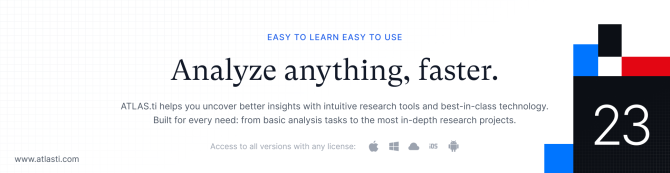
 ATLAS.ti 軟體可以幫助你用探索研究的模式,幫助你找出隱藏在你的數據的複雜現象,提供了強大而直覺的工作環境,讓你的焦點集中研究目標。使用 ATLAS.ti 的知識管理把數據轉變成有用的知識的能力。ATLAS.ti 可分析大群原文、圖表、音頻和視頻數據,管理、挑選、比較、探索並有創造性、有系統的模式去重新聚集有意義的數據。
ATLAS.ti 軟體可以幫助你用探索研究的模式,幫助你找出隱藏在你的數據的複雜現象,提供了強大而直覺的工作環境,讓你的焦點集中研究目標。使用 ATLAS.ti 的知識管理把數據轉變成有用的知識的能力。ATLAS.ti 可分析大群原文、圖表、音頻和視頻數據,管理、挑選、比較、探索並有創造性、有系統的模式去重新聚集有意義的數據。
ATLAS.ti 的核心概念為VISE,而ATLAS.ti 較過去版本要來得更加貼近”VISE”:
- Visualizatiom 視覺化:本功能使音樂與影像處理就像處理文字和圖片那樣自然。好比說編碼標籤視點、整合性多重捲軸、卓越的新型網絡(network)編輯器、文件與分析物件的預覽清單等。
- Integration 整合性:大幅減低打開視窗的需求,視覺化您的資料無須打開許多視窗。
- Serendipity 挖寶式:以最和暢地方式,在文件、圖片、音訊及影像區塊間產生以及導覽您的超連結,最多可以互連並相鄰顯示任何種類的四個文件。
- Exploration 探索性:同時發生性的表格工具、編碼文件表格、潔淨的物件管理者的側版過濾空間,在極短時間內讓您能以自己方式處理研究資料,還有一個全新編寫過的網絡(network)編輯器。
| 中文相容性 | 完全沒有問題。 |
| 操控性 | 完全視覺化,極容易上手,操控性極佳。 |
| 可處理之資料 | 文字檔的逐字稿,照片檔、聲音檔、影片檔。 |
| 主要功能 | 編碼(coding)、搜尋特定概念所編碼的段落、建立更高層概念(也可往下建立一層概念)、寫筆記、建立概念之間的關係網絡圖、段落與段落之間的超連結(適合文本分析)、適合無結構的訪談資料、適合團隊工作。 |
| 適合對象 | 需要對逐字稿做「編碼分析」、「分類」等質性資料基本分析動作者、團隊研究者、個別研究但有大量多媒體資料需要分析者。 |
然而在這之外:全新而功能強悍的資料管理系統使您的文件能保存在安全、可見的檔案儲存處。(但跟過去ATLAS.ti過去能使檔案非常輕巧的方法不同,也就是說不需要額外安裝或使用任何伺服器,也不像其他類似產品仰賴外加伺服器而造成檔案大小限制。)新功能完美而可靠!
我們認為ATLAS.ti和過去相比是前所未有的,即便並非全然樹立了新的標竿,和當代的質性研究分析軟體相比,本軟體亦再一次地超越了性能的極限。
ATLAS.ti 特色
Import, Analyze and Export Various Data Formats
Supported Data File Formats
Analyze text, PDF, images, audio, video and geo data. Comments in Word documents and Annotations in PDFs are automatically imported as quotations.
Survey Data
Analyze open-ended questions from surveys, including desriptive variables to compare and contrast respondent answers.
Import Reference Manager Data
Conduct Your Literature Review. Import data from your favourite reference manager such as Mendeley, Zotero, or Endnotes.
Twitter Import
Enter a query and import all tweets from the last week. Include retweets and images. Auto-code authors, hashtags, mentions etc…
Evernote Import
Connect your account and import data you have collected in Evernote. Available in Windows.
Languages You Can Analyse
Display and code in any language and character set. Non-Western characters (e.g., Chinese, Japanese, Hebrew) are no problem for ATLAS.ti.
Social Network Comments
Find the conversation that you want to analyse, extract it via exportcomments.com and import the Excel sheet in ATLAS.ti.
Add Documents From Other Apps
You can add PDF, text, audio, video, and image documents from other apps or from email attachments to your ATLAS.ti Mobile projects.
Import Existing Code Lists
Share code lists across ATLAS.ti Android projects.
Leverage Artificial Intelligence
Intentional AI Coding
Tailor AI-driven coding with context and control, using the cutting-edge ChatGPT technology of OpenAI. Guide the AI to produce highly relevant and accurate codes, ensuring your research reflects your specific objectives and maintains scientific rigor.
Conversational AI
Chat with your documents and revolutionize how you interact with your data through natural conversation in ATLAS.ti Web.
AI Suggested Codes
AI suggests applicable codes on text you select, taking context and existing codes into account. It's just a single click to accept. Code at light speed!
AI Summaries
Extract crucial information with AI Summaries of documents and codings. AI Summaries seamlessly integrate into your memos, enabling versatile linking, conversion into documents, and coding
AI Coding
Powered by AI, ATLAS.ti offers fully automated code proposals that take the grunt work out of your hands, so you can focus on refinement and analysis.
Easy To Work With
Native Mac & Windows Versions
ATLAS.ti was designed to run on both Windows and macOS, with a native user interface on each system. This means you get the best performance and a UI that feels right for your platform.
Flexible Interface
Organize multiple windows, browsers, and tools in almost any way you want on your screen. Windows can be docked or floated.
Interactive Margin Area
Codings and memos are visible on the right-hand side next to your data, ready to be inspected, reviewed or modified.
Interface Languages
You can choose English, Spanish, German, French, Brazilian Portuguese, or Simplified Chinese as your interface language.
Mobile Companion App
Your Data Collection Companion
Collect data on the go and in the field on your mobile device: Text, PDF, image, audio and video
Record Audio and Video Files
Record interviews, capture background noises, the sentiments of the moment, record observations, or create a video record of the research context.
Take Photos
Capture people, moments, and artefacts.
Create and Edit Text Documents
Copy content from a browser, text you have written in a note app, or in Evernote, and add it as document.
Highlight important moments
Click a button while recording, and ATLAS.ti automatically creates a quotation. Available in the Android App.
Transcribe Your Data
Import Transcripts
Import, play, edit, and analyze transcripts from every major transcription app or service, or from video call software such as Zoom, Teams, etc. Or bring in your own transcriptions, and ATLAS.ti will understand your timestamps. Supported formats are txt, rtf, docx, VTT and SRT.
Automatic Speaker Coding
ATLAS.ti automatically generates speaker coding when importing VTT files containing speaker information, as generated by many automatic transcription tools.
Transcribe Your Data
Add audio or video files and transcribe your data directly in ATLAS.ti.
Explore Your Data
Keyword In Context Search
Search for words relevant to your analysis and display them in their surrounding context.
Word Clouds and Word Lists
Create word lists and word clouds to explore text content. Apply stop lists to remove unwanted words, or go lists to focus on specific words.
Project-wide Search
Use the Project Search tool to search for text and patterns in all elements of your project.
Find What You Are Looking For
A search option is available that scans all of your text documents.
Write Memos
Capture your thoughts, ideas, insights, and more. Link memos to almost anything in your project: Codes, documents, coded quotations, groups — even other memos! Of course, this integrates fully with our interactive network visualization.
Reference Quotations and View in Context
Referencing a quotation in a memo is as easy as dragging it into the editor, or clicking the + button on the paragraph numbers bar. This inserts the full text as well as a clickable reference link that takes you right back into the document to read the quotation in context.
Auto Search and Code Your Data
Sentiment Analysis
ATLAS.ti uses state-of-the-art on-device machine learning algorithms to classify text segments by tone. Easily determine positive, negative, or neutral sentiment.
Named Entity Recognition (NER)
Automatically classify and code people, locations and organizations.
Text Search & Code
Use sophisticated text search tools such as lemmatization (like stemming, but better) or synonyms to find relevant text. Preview and code retrieved words, sentences or paragraphs.
Find Concepts & Code
ATLAS.ti searches for nouns in your data and related words, so-called noun phrases. Based on these, we suggest concepts that you can review and code automatically.
Opinion Mining
With opinion mining we take sentiment analysis one step further. Evaluate sentiments, key aspects and corresponding affections in context. All in one go!
Build Your Code Systems and Organize Them
Code the Way You Want
ATLAS.ti offers the best and most intuitive coding tools on the market. Whether you want to pick codes from a list, find code names via auto-completion, or want to code via drag and drop, ATLAS.ti has got you covered.
Code Hierarchies and Folders
In building your code system, develop categories and subcodes. Organize your codes in folders.
Tools For Building A Code System
ATLAS.ti's "Split Code" and "Merge Code" tools support you in building a code system from scratch.
Import Code List from Excel
If your code system is already in place, simply import it via a spreadsheet.
Redundant Codings Analyzer
Use the redundant codings analyzer to clean up your coding.
Retrieve Coded Data Segments
Review your coded data. Filter and read your coded segments, see the codes that are assigned, and change the coding directly wherever you are.
Analyze Your Data in Different Ways
Data Level Analysis
The unique ATLAS.ti quotation level supports interpretive approaches to analysis and allows analysis before or without coding.
Simple Data Retrieval
You can read all data coded by a code in the Quotation Reader. Further you can review and modify them.
Querying Coded Data via Operators
With the Query Tool you can build search expressions based on codes, Boolean, proximity, or semantic operators.
Cross-tabulation of Documents by Codes
The Code-Document Table displays the coding frequency for each document or document variable and offers a number of descriptive statistics.
Global Filters
Results of queries and the tables can be filtered by respondent characteristics.
Writing Up Analysis
ATLAS.ti provides you with comment fields and memos that you can use for the various levels of the analysis.
Code Co-occurrence Analysis
Our code co-occurrence tools find relations between several codes and enable you to identify and visualize the strength of these relations.
Begin Your Analysis
Describe quotations by adding a name and write a comment.
Mark and Name Section in a Video File
Names will fade in and out while you play the video, so you know where you set a quotation.
Make Your Research Visible
Bar Charts
The list of codes, code relations, and the distribution of codes across documents can be visualzed as bar chart.
Sankey Diagrams
The Sankey Diagrams in ATLAS.ti offer a powerful technique to visualize the association of data elements for all cross-tabs.
Tree Maps
Use the fully interactive code tree map to gain an overview and refine your coding system. And when presenting your work, it makes for a pleasing and easy-to-grasp visualization of your codings.
Exploring and Visualizing Relations in Networks
The network editor is an intuitive workspace for discovering connections, interpreting your findings and effectively communicating your results.
Export of Visualizations
Export your word clouds, networks and Sankey diagrams as image files to include them in presentations or reports.
Collaborate With Others on Your Projects
Team Work
The desktop version supports asynchronous shared coding and analyzing. This means you can spread the coding work across your team members.
Secure Cloud Storage and Sharing
Securely store your project in the ATLAS.ti cloud, share it with others, and move seamlessly between computers.
Project Merge
Projects can be merged to integrate the work of all team members. Merge conflicts can be consolidated.
Inter-Coder Agreement Analysis
With the help of the ATLAS.ti Inter-coder Agreement Tool, you can infer the reliability of your code system according to scientific standards.
User Management
You can create a unique user name, switch between users, or if necessary also merge users.
One-Step Export of Full Project
Transfer your project to ATLAS.ti Windows or Mac to fully leverage all available analysis tools via Dropbox or iTunes file share.
Cross-App Quotation Links
Copy and paste a quotation to an email or message, and a clickable link will be included that opens the quotation in context inside ATLAS.ti if the recipient has a copy of your project.
Manage your Data Projects
Project Backup and Transfer
It is easy to create a single-file bundled version of your project that serves as backup or for project transfer between computers and team members.
Import Document Variables
If you have a spreadsheet with respondent characteristics such as age, gender, education, profession, preferences, etc.
Project Export in QDPX format
Save your project in the universal QDPX exchange format to share your project or code book with users of other QDA programs.
Export the Code Book in QDPX format
Export the code book in the universal QDPX exchange format for use in a different project, or for sharing it with others.
Add Existing Documents
Add documents from the library, or content you have stored on dropbox.
Export Your Data for Further Processing
Export For Further Statistical Analysis
Export the quantitative outcome of your coding as an SPSS syntax file, or as generic Excel file etc.
Export Of Coded Documents
Export coded text documents as you seen them on screen with the codes in the margin including paragaraph numbering in PDF format.
Export of Documents
Export all documents that you have added to a project.
Export of Tables
Export the content of tables to Excel for further number crunching, or for charting your data.
Export of the Code Book
Export the code book as Excel file for use in a report, for re-use in a different project, or for sharing it with others.
Reports
Create Word or Excel reports of coded data segments or from query results.
XML
ATLAS.ti understands the necessity of re-using research results for processing and publication in other applications. It therefore sports the widest range of export and reporting facilities of any QDA package.
ATLAS.ti 新版特色
Cloud Collaboration [Beta]
Forget about emailing and uploading projects to external services or making physical backups. With ATLAS.ti 23, you can now save and share your projects securely in the cloud – on demand. Get more done with our solution for sharing, collaborating, and merging projects directly from within ATLAS.ti.
Work together from anywhere
Share projects seamlessly across devices, so you can work from any location, keep your files up to date and sync them with your team members – whether you're using Windows or macOS.
Stay in control of your data
With ATLAS.ti 23, you can choose whether you want to upload a project to the cloud or keep it entirely offline. If you decide to upload it, it will benefit from enterprise-grade security and servers hosted in Europe.
Full end-to-end encryption
We know that data security and privacy are a priority for our users. When using Cloud Collaboration, you will benefit from end-to-end encryption that complies with the latest AES standards.
*This feature is free for all desktop users during the beta period.
New Code Co-Occurrence Tools
Arguably one of the most important analysis tools can be found in our code co-occurrence section. ATLAS.ti 23 introduces the next evolution of this popular analysis feature – offering substantial improvements that will make your analysis even more powerful, easier to use, and fun.
Visualize like never before
The newly designed results view presents overlapping co-occurrences in an intuitive and much easier-to-understand way than before, reducing the need to jump into the document for context. But that’s still only a click away, should the need arise. Of course, you can also modify your coding right from this view.
A brand-new visualization option shows co-occurrences on an interactive map: This enables you to identify clusters of co-occurring codes quickly, share beautiful and insightful graphs illustrating your research, and explore your data in a fun way.
Save valuable time
Finally, we've made it easier to explore co-occurrences directly from your data. Right-click on any code or multiple codes, choose one of the new analysis options, and they will take you right into the co-occurrence tool – with the relevant selections and options already made for you. This huge time-saver enables much more light-footed exploration of your data.
Advanced Auto Coding powered by AI
Hand-in-hand with the new co-occurrence tools, we have further developed our automatic coding tools.
Benefit from advanced search
Our previous release has already introduced full-text search with lemmatization and synonyms, named entity recognition, sentiment analysis, and search using regular expressions. These powerful machine-learning-based algorithms still run entirely offline on your device.
Leverage natural language processing
With ATLAS.ti 23, we have extended the capability of our auto coding tools' ability to restrict a search to coded quotations. For example, you can now do a sentiment analysis and auto code all quotations coded with a specific code with just a few clicks.
UX Enhancements and New Visualizations
- Jump straight into code-document analysis from any selection of codes or documents.
- The word list and word cloud tools are now merged into one single tool and joined by a new TreeMap visualization.
- We've updated the color palette of the word cloud for a more pleasing look.
- The document manager now also features a TreeMap to get an overview of your most-coded documents quickly.
- As always, we have worked on performance and made many usability improvements throughout the app.
ATLAS.ti Web Improvements
Concepts Report [Beta]
We believe that research should be easy. That's why we are releasing Concepts Report for ATLAS.ti Web: a new feature that enables you to find relevant concepts for your topic right at your fingertips.
Gain insights into your qualitative data faster
Concepts Report allows you to see which concepts are appearing in your project. You can choose to analyze the text from all or some of your codes, code groups, documents, and/or document groups, giving you complete flexibility in your analysis.
The results of your concept analysis will be beautifully displayed in a word cloud, making it easy for you to see which concepts are most prominent in your data quickly. Concepts Report makes it easy to unlock valuable insights into your qualitative data, allowing you to make better decisions and improve your analysis.
*This feature is free for all web version users during the beta period.
Sankey Charts [Beta]
The new Sankey Charts feature in ATLAS.ti Web offers a powerful technique to visualize the association of data elements for cross-tabs. You'll find Sankey Charts in the Reports section as an additional visualization option within the Code-Document Table.
*This feature is free for all web version users during the beta period.
ATLAS.ti Windows System Requirements
- Hardware: 64 bit Intel® or AMD® compatible CPU, 4GB RAM minimum (8-16GB strongly recommended), 1.5 GB free hard disk (SSD strongly recommended).
- Operating systems: Windows® 11 64-bit; Windows® 10 64-bit, at least Version 1607, "Anniversary Update." - NOTE: Some special Windows editions, such as Windows 10N and Windows 10 for Virtual Desktops, are NOT supported.
ATLAS.ti Mac System Requirements
- Hardware: Any Mac® with an Intel® or Apple Silicon CPU and at least 4GB RAM; SSD strongly recommended.
- Operating systems: macOS 11 Big Sur or higher. We recommend macOS 13 Ventura or higher.
For better natural language processing results, ATLAS.ti can optionally use bigger machine learning models, which require at least 8 GB of RAM on Windows and Mac computers.
