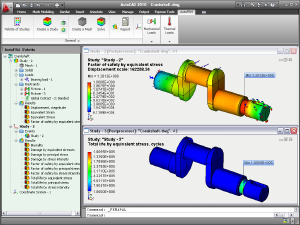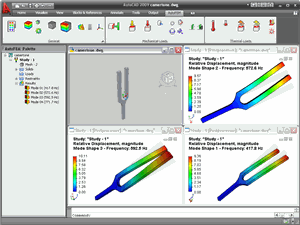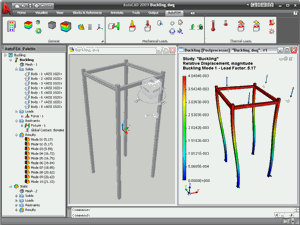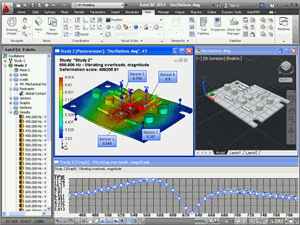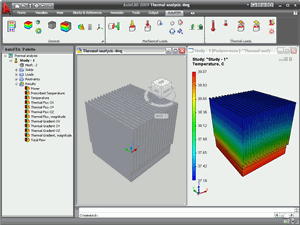AutoFEM Analysis 是一款功能強大又簡單好用的設計分析工具,幫助設計師和工程師提升設計品質、避免field failures和降低材料成本,使得產品能在短時間上市發表。AutoFEM Analysis添加的應用程序被集成到AutoCAD,並進行靜電力、頻率、buckling和熱力分析。AutoFEM執行design iterations更快,而且降低了電腦模型的成本。
AutoFEM Analysis提供了一個廣泛又功能強大的工具,讓工程師可以進行虛擬測試和分析,預測在各種負載條件下的物理行為。
AutoFEM使用 AutoCAD Model Tree、Properties對話框、指令、Menu結構和許多相同的滑滑鼠和鍵盤指令,因此任何會使用AutoCAD設的人都不需要重新學習就可以做分析了。
無論是工業應用,或是從航空業到機床,AutoFEM Analysis提供了顯著的產品質量優勢,使工程師能夠超越手工計算和驗證的概念證明他們的設計。快速和低廉的分析,往往能揭示非直觀的解決方案,讓他們能更加了解產品的特性
Field failures可能會導致所費不貲的召回和賠償責任問題。AutoFEM Analysis在模型備生產前先展示該模型如何在真實世界中執行功用,這項能力已經成為一個重要性指標, AutoFEM Analysis使設計人員能夠滿足功能的設計規範,但不浪費材料,有助於減少生產,運輸和包裝的成本。
所有的計算分析都是基於finite element method(FEM)。在同一時間,一個關聯關係保持三維模型的一部份,並使用 finite element model 計算。原來的實體模型參數會自動傳播到網格的有限元模型。
AutoFEM分析可以通過工程師機械和結構設計領域工作的社會各界的廣泛使用。不必是有限元方法的專家才能使用AutoFEM分析。有幾個要需求模塊,允許對機械和結構工程的關鍵問題的解決。它們分別是:
- AutoFEM Static Analysis module performs modeling of the stress state in mechanical structures and the testing of their strength;
- AutoFEM Fatigue Analysis module allows one to consider the influence of cyclic loading action on the strength and durability of a mechanical structure;
- AutoFEM Frequency Analysis module helps reveal natural frequencies (resonances) of structures and modes of oscillations;
- AutoFEM Buckling Analysis module determines critical loads of a mechanical system when the latter can be destroyed;
- AutoFEM Oscillations Analysis module finds an amplitude-frequency response of the structure;
- AutoFEM Thermal Analysis module solves various tasks related to the heat transfer.
- AutoFEM & ShipConstructor integration module transfers the data from the ShipConstructor database onto finite-element model.
- AutoFEM Ship Buoyancy & Hydrostatics module calculates the strength of a ship floating in calm water.
Static Analysis
The main goal of the static strength analysis of structures is evaluation of a stress state of a structure subjected to constant in time (static) forces. This evaluation of the stress state is usually performed with the purpose of probing the adopted design features against the strength criterion. The strength criterion is generally formulated as follows:
The stress σ developing in a structure under applied external forces must be less than the safe stress [σ ] for the given structural material after applying the strain margin of safety factor Ksafe.
The static analysis module of the AutoFEM Finite Element modeling system serves for calculating a static stress state of three-dimensional structures in AutoCAD environment. The static analysis module works directly with three-dimensional AutoCAD models and does not require additional constructions for solving a particular three-dimensional model.
The main results of a static solution are:
- structure's displacements field at the calculation points of the finite element mesh;
- relative strain field;
- stress components field;
- strain energy;
- node response (reaction forces);
- the field of the strain safety factor distribution over the volume of the structure.
- stress error estimation
This data is normally enough for predicting the structure behavior and making decisions for optimizing geometrical shape of a part with the goal of insuring the main strength criteria of parts.
AutoFEM Fatigue Analysis
The AutoFEM Fatigue Analysis module is used in conjunction with AutoFEM Static Analysis and allows one to evaluate the strength of a structure, which is subjected to cyclic loading. This type of loading is usual in mechanical and structural engineering. The problem is that,when the load is constant, the strength of the structure load may prove to be sufficient. But if this load alternates frequently fatigue of the material occurs and the structure can be damaged or even crushed despite static analysis shows acceptable safety factor. The AutoFEM Fatigue Analysis module allows you to calculate the safety factor depending on the number of loading cycles and on the law of variation of the load's amplitude .(點選圖片可放大觀賞)
Note:AutoFEM Fatigue Analysis module is also available in AutoFEM Analysis Lite.
AutoFEM Frequency Analysis
AutoFEM Frequency Analysis allows the user to calculate own frequencies and forms of fluctuations for a mechanic structure directly in the AutoCAD designing environment. For computations, the 3D model of the item is used, which is to be constructed using means of 3D modelling in AutoCAD or which can be imported in AutoCAD from the other CAD system.(點選圖片可放大觀賞)
AutoFEM Buckling Analysis
Using the AutoFEM Buckling Analysis module, mechanical engineers and construction experts who work in the AutoCAD medium are able to carry out calculations of the mechanical stability of the structure. The essence of the stability computation is as follows. Sometimes, mechanical structures which satisfy conditions of strength in the face of static loads may spasmodically collapse when significant forces are applied to this system. This physical phenomenon is usually called “the loss of stability”. Stability calculation is crucial, for instance, for high structures in which forces are directed along them. The Euler’s classical stability calculation implies the determination of the “Factor of Critical Load". This factor is computed for some "trial” and preset mechanical load and allows one to estimate the value of the maximum permissible load on the mechanical system, which, when exceeded, leads to the stability loss. This load is defined as the product of the trial load value and the calculated factor of critical load. Along with the critical load factor, as the result of the stability calculation, the user will obtain the expected form of stability loss, which shows possible deformations of the structure in the case of the loss of stability. If the calculated critical load factor is negative, this means that for the preset load conditions, there will be no stability loss.(點選圖片可放大觀賞)
AutoFEM Harmonic Forced Oscillations Analysis
Analysis of forced oscillations is performed to predict the behavior of a structure under external actions which change in accordance with the harmonic law. These actions include force and/or kinematic excitation. In addition to it, the impact of the system damping may be taken into account.(點選圖片可放大觀賞)
AutoFEM Thermal Analysis
Using the AutoFEM Thermal Analysis module, any AutoCAD user gets the tool to calculate temperature fields inside mechanic structures. To carry out the thermal problem solving, the 3D model of the item is necessary, which is constructed directly in AutoCAD 3D, or imported into AutoCAD from the other CAD system.(點選圖片可放大觀賞)
Mathematical modelling of physical phenomena belongs to the class of the resource-intensive problems that require serious computational resources. That is why, for efficient use of the finite element modelling system it is recommended to use the most powerful computers accessible to the user. Moreover, increase in the dimensionality of the solved problem can be achieved by using 64-bit operating systems.
AutoFEM is available in two versions depending on the edition of the Windows operating system:
1.AutoFEM for Windows 32-bit («standard» Windows, for example, for computers Pentium III or IV). The distinctive feature of the 32-bit operating systems is the existence of «physical» bound on the maximum volume of addressed information (about 2 GB), which limits capabilities needed for analysis of systems with large number of finite elements.
2.AutoFEM for Windows 64-bit (Windows XP 64-bit, Windows Vista 64-bit and etc.). This system works on the processors that support 64-bit instructions. Operating systems with digit capacity 64-bit allow the software to address significantly larger volumes of information and solve the problems of higher dimensionality.
Recommended computer parameters for efficient (professional) work with AutoFEM Analysis
| Processor | with support of 64-bit instructions |
| Hard drive space (for storing calculation results) |
500 GB and higher |
| RAM | 8 GB min, 32-64 GB recommended |
| Operating system | Windows 64-bit (Windows 7/8/10) |
| Software | AutoCAD x64, AutoFEM x64 |