新的使用者介面
第一眼你會注意到這套產品有了全新的使用者操作介面,讓每一個操作更加一目了然。Organize和Details面板變得更新,圖標清楚易懂,操作起來更加順手。
清楚找到過濾器和觀看的按鈕
你不需要尋找這些按鈕在哪裡,現在就設置在工具列中Workflow和Refresh的旁邊。
新的過濾器設計
現在你將有一個全新的過濾器,只需要加註狀況再指定參數並儲存,就可以組成任何你想設定的條件。做為一個管理者,你可以創鍵出針對每個使用者所設計的過濾器。為了能更有效的管理你的客戶,現在還新增了過濾你業務範疇內的客戶和聯絡人。現在你可以指定特定地區、特定行業或任何自訂的文字過濾。
性能改進
具備更好的性能讓速度增快,最重要的是,這可以加速我們開展新功能和增強現有功能的有力基礎,敬請期待日後推出的產品功能將更加強大。
更新介紹
Version Change
» Added Microsoft OAuth 2.0 login support for email account setup.
» Added Google OAuth 2.0 login support for email account setup.
Improvements
» For custom smtp settings you now have the ability to increase max attachment size for sending emails.
» Renaming system labels will now get applied to related customer portal tabs.
Bug Fixes
» Customer API will now work correctly with paging.
» Release API will no longer return an error if no items are assigned to a release.
|
Hosted
|
Installed | |
| Create, track & manage work items | ||
| Track unlimited work items | V | V |
| Epics (big features) | V | V |
| User stories (features) | V | V |
| Bugs (issues) | V | V |
| Tasks (to-do) | V | V |
| Group, filter and summarize by type | V | V |
| Track status and workflow per item | V | V |
| Auto-trigger actions on workflow step | V | V |
| Unlimited workflow templates | V | V |
| Projects | ||
| Hierarchical project tracking | V | V |
| Unlimited projects and subprojects | V | V |
| Security permissions by project | V | V |
| Use different templates per project | V | V |
| Full Scrum support | V | V |
| Stack rank items | V | V |
| Release planner | V | V |
| Capacity management | V | V |
| Daily standup tool | V | V |
| Burndown charts | V | V |
| Velocity calculator | V | V |
| Ship date estimator | V | V |
| Full Kanban support | ||
| WIP limits | V | V |
| Kanban board view | V | V |
| Powerful customization | ||
| Unlimited custom fields | V | V |
| Unlimited custom workflows | V | V |
| Unlimited custom field templates | V | V |
| Unlimited custom security roles | V | V |
| TV-ready dashboards & live reports | ||
| Customizable visual dashboards | V | V |
| Share dashboard links publicly | V | V |
| Dashboard gadgets | V | V |
| Powerful wiki | ||
| Create and track unlimited wiki documents | V | V |
| Collaborate on document creation | V | V |
| Organize wiki pages by project | V | V |
| Powerful wiki page security | V | V |
| Help desk & email ticketing | ||
| Track unlimited support tickets | V | V |
| Track customers & contacts by ticket | V | V |
| Turn emails into support incident tickets | V | V |
| Reply to emails from inside Axosoft | V | V |
| Use canned responses | V | V |
| Brandable self-service portal | ||
| External users can add & view items | V | V |
| Self-registration for external users | V | V |
| Unlimited Portal-specific accounts | V | V |
| Requirements | ||
| Professionally managed by Axosoft | V | |
| Run on your own servers | V | |
| Requires Windows Server | V | |
| Requires MS SQL Server | V | |
System Requirements
Please verify that you meet all the requirements listed below before attempting to install or upgrade Axosoft.
SQL Server requirements
SQL Server 2012, 2014, 2016, 2017, or 2019 or SQL Express 2012, 2014, 2016, 2017 or 2019
Web Server requirements
- Windows Server 2008 R2 or later
- IIS 8, or 10
- .NET Framework 4.7.2 (use .NET 4.0 and Integrated Pipeline mode for the Application Pool)
Required IIS roles
Here's a list of the required IIS roles for the Axosoft Web Server.
- Web Server (IIS)
- Web Server
- Common HTTP Features
- Default Document
- Directory Browsing
- HTTP Errors
- Static Content
- HTTP Redirection
- Health and Diagnostics (all)
- Performance (all)
- Security
- Request Filtering
- Basic Authentication
- Digest Authentication
- IP and Domain Restrictions
- URL Authorization
- Windows Authentication
- Application Development
- .NET Extensibility 4.5
- ASP
- ASP.NET 4.5
- ISAPI Extensions
- ISAPI Filters
- Server Side Includes
- Common HTTP Features
- Web Server
If any of these roles are missing, you can install them from the server manager, and then you may need to reregister .NET with IIS by running the following in a cmd prompt:
%windir%\Microsoft.NET\Framework64\v4.0.30319\aspnet_regiis.exe -i
For 32-bit servers, use the following:
%windir%\Microsoft.NET\Framework\v4.0.30319\aspnet_regiis.exe -i
Users' web browser requirements
Recommended
- Google Chrome (latest public release)
- Mozilla Firefox (latest public release)
- Apple Safari (latest public release)
Adequate:
- Google Chrome 49+
- Mozilla Firefox 51+
- Apple Safari 9+
- Internet Explorer 11+
- Edge 25+
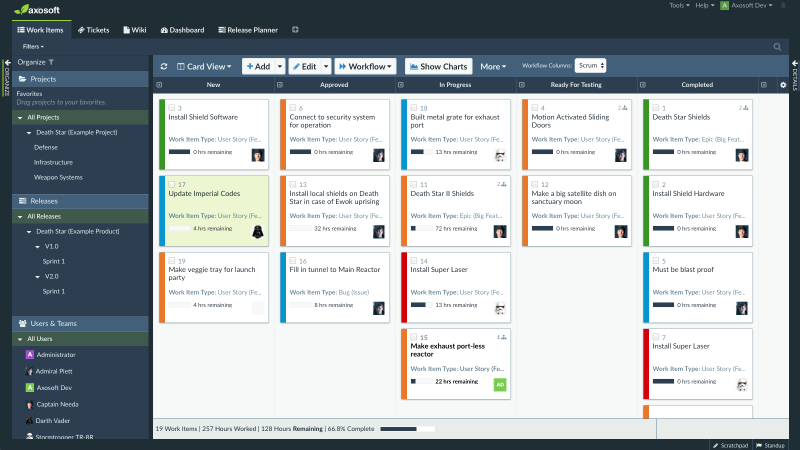
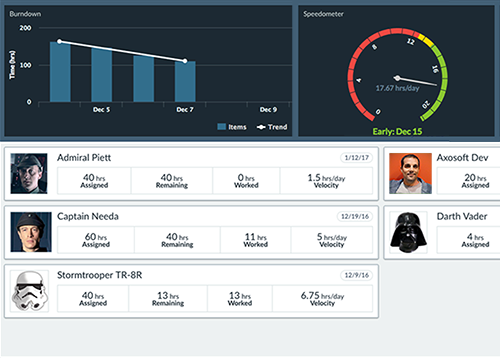
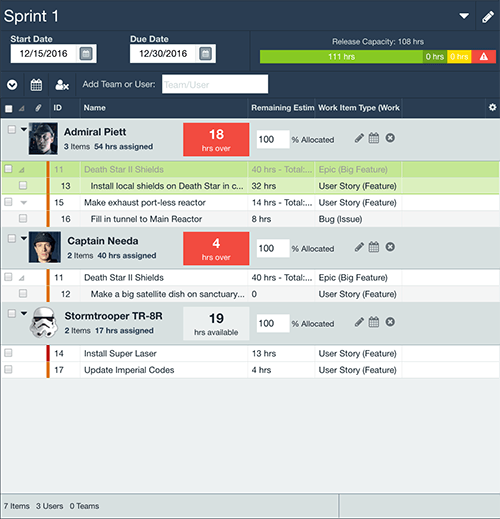
GitKraken 用於 Windows、Mac 和 Linux 的 Git GUI 用戶端
GitKraken是一個面向開發人員和開發團隊的軟體產品。GitKraken的Git Client是一個領先的軟體工具,GitKraken通過一個美觀、直觀的GUI幫助開發人員最大限度地提高生產力。GitKraken用於任務和問題追蹤的Glo Boards與Git Client無縫集成,使得與團隊成員的有效合作更加容易。
特色
Merge Conflict Editor
In-App Merge Tool
Resolve merge conflicts in-app
Output Editor
Directly edit the output
Repository Hosting Integrations
Easily work with repositories hosted on any of these sites. Clone, add remotes, and create/open pull requests without ever leaving GitKraken.
Pull Request Management
This is next level PR productivity! GitKraken users don’t need to go to GitHub.com to create, edit, comment on, or merge a pull request. Want to submit a review by leaving a comment, approving a PR, or requesting changes? Do it! You can even check out and test pull request branches, too.
Issue Tracking Integrations
No more context switching to manage issues! Integrate GitKraken with Jira Cloud, Jira Server, GitKraken Boards, Trello, GitLab, GitLab Self-Managed, GitHub, and GitHub Enterprise issue trackers to view/filter issues/cards, create branches tied to issues/cards, edit and create new issues/cards directly from GitKraken.
Built-In Code Editor
Initialize a brand new project and use the built-in code editor to add new files and folders, and edit them directly in GitKraken. Save your files, stage and commit your changes. No more context switching!
Legendary Git Productivity
- Git LFS
- Gitflow Support
- File History & Blame
- Tabs
- Git Hooks Support
- Submodules
- Keyboard Shortcuts
- Light & Dark Themes
- Interactive Rebase
- Commit Signing
Features & Licensing that Scale with Teams
The GitKraken Enterprise plan is designed to scale with organizations of any size, especially teams larger than 10 members. The capabilities of this plan make it easier to manage user licenses and enterprise authentication methods as your teams grow.
版本比較
Pro
For individuals or a single team
All Free features, plus:
- Work with public and private repositories
- Work with local, self-hosted and cloud-hosted repositories
- Integrations with GitHub Enterprise, GitLab Self-Managed, Bitbucket Server, Azure DevOps
- Advanced integrations with Jira Issues, GitHub Issues, GitLab Issues, Trello, GitKraken Boards
- Built-in merge tool with output editor
- Manage team users & licenses
- Multiple Git account profiles
- View all features
Enterprise
For one or more teams
All Pro features, plus:
- Flexible license management options
- Cloud-based accounts
- Stand-alone clients with user keys
- Self-hosted accounts with LDAP
- View all features

