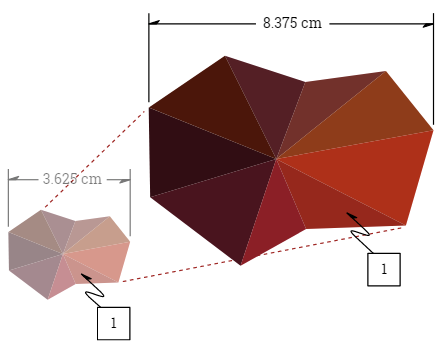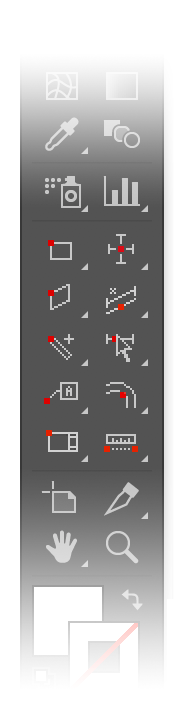最新版 Hot Door CADtools v14.2.2 更新於 2024/6/20
For Adobe Illustrator CC 2021 to CC 2024
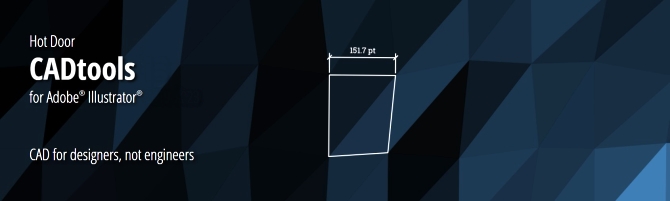
Hot Door CADtools 是一套功能非常強大的Illustrator插件,對於機械製圖非常有幫助。Cadtools整合了一套完整的工程制圖工具,用鼠標點擊即可繪製出任何大小、具有標注的插圖,並把所用的工具分成了六組:2D制圖、2D編輯、2D標注、標簽、等量繪制、等量標注。新的特徵包括:等量製圖、投影及標注,雙標注和公差,切線工具,改進的標注和標簽,完美的修整工具等。CADtools中最強大的功能是CADtracker面板,它可以對物體進行精確的旋轉變換調整及物體的精確移動,並能對物體進行再複製。
Why choose CADtools?
DRAW, DIMENSION & LABEL
Click and drag dimensions or labels that follow and respond to artwork changes
WORKS JUST LIKE ILLUSTRATOR
Over 100 tools seamlessly integrated with no learning curve
FREE TECHNICAL SUPPORT
Call, email or in-app chat for tech support answered in the USA
BEAUTIFUL STYLES
Customize live dimensions and labels with control over terminators, text placement and much more
PASTE WITH SCALE
Copy and paste at different scales without doing any math - It just works
LABELS FOR ANY DESIGN TASK
Incremental, geometry, custom and structured labels in hundreds of styles
MOVE & MEASURE WITH PRECISION
Full control over points, paths and objects including length, perimeter and area
ZOOM IN ON THE DETAILS
Automatically generate close-up views in any scale
UNLIMITED SCALES
Select from a wide range of engineering and architectural or custom scales
SEVEN CONSTRUCTION CALCULATORS
Add fractions, mix and convert units, measure proportions, and calculate materials
3D-STYLE OBJECTS
Create and dimension axonometric and isometric art with control over rotation and tilt
STRUCTURED LABEL DESIGNER
Complex labels help with signage planning and wayfinding
| Span dimension tools and boxed text enhance UX design | Detail tool generates close-up views with scale control. | Grid tool adds settings for color and styles |
 |
 |
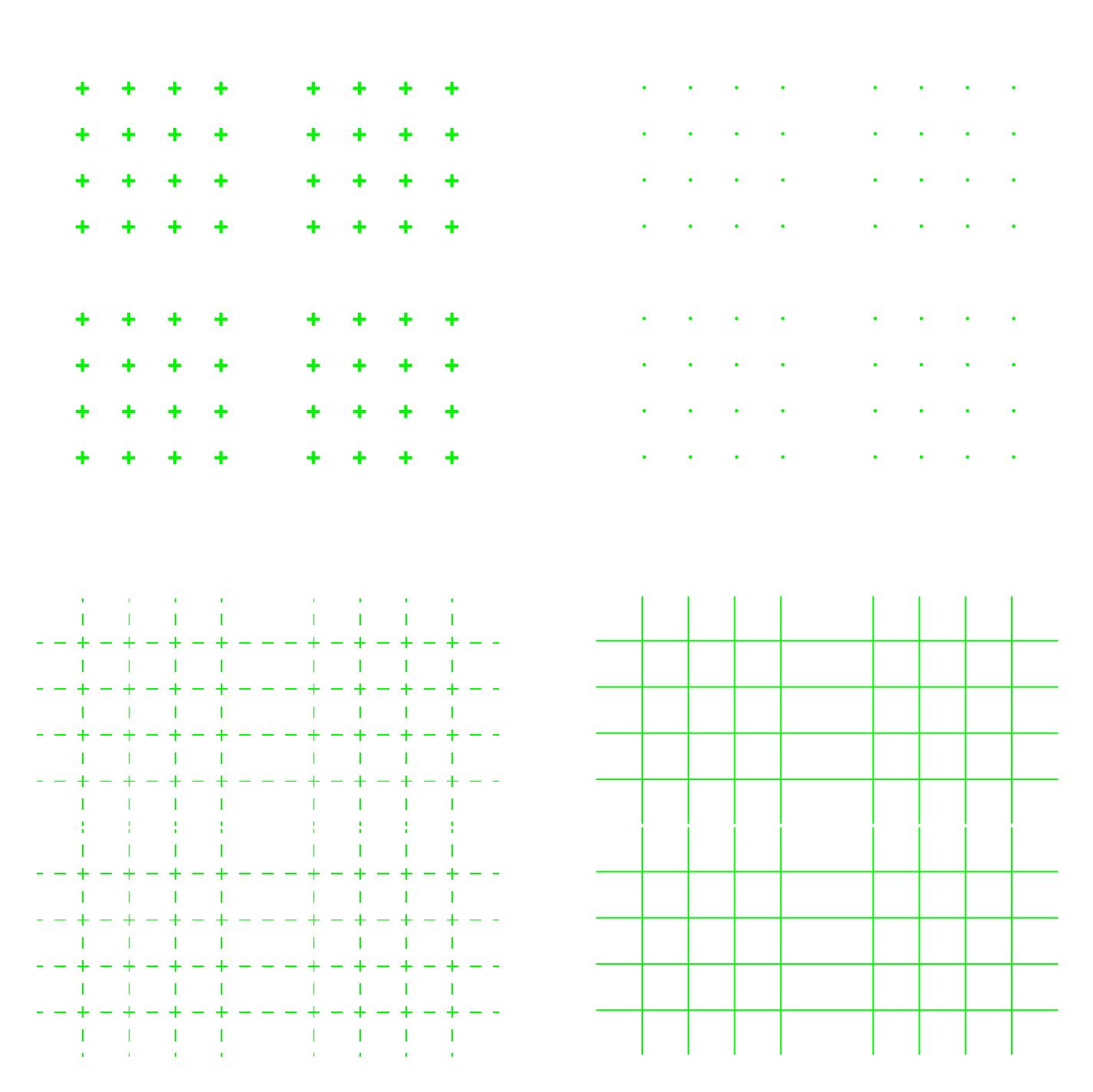 |
| CADtracker’s Constrained Nudge moves art by < 1 pt | CADtimesheet tracks billable time in documents | Integrated Live Chat adds faster friendly tech support |
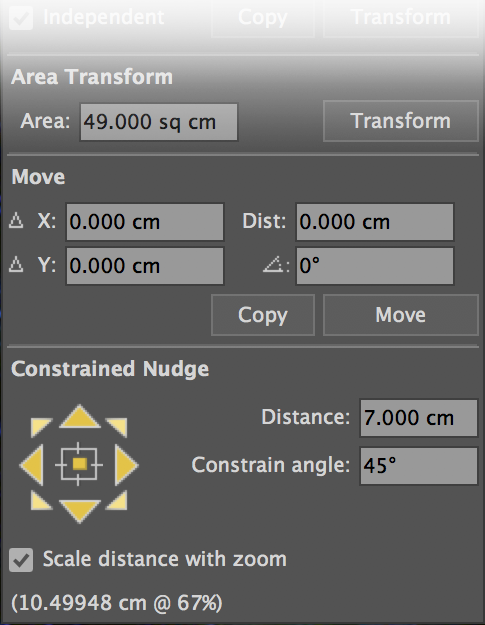 |
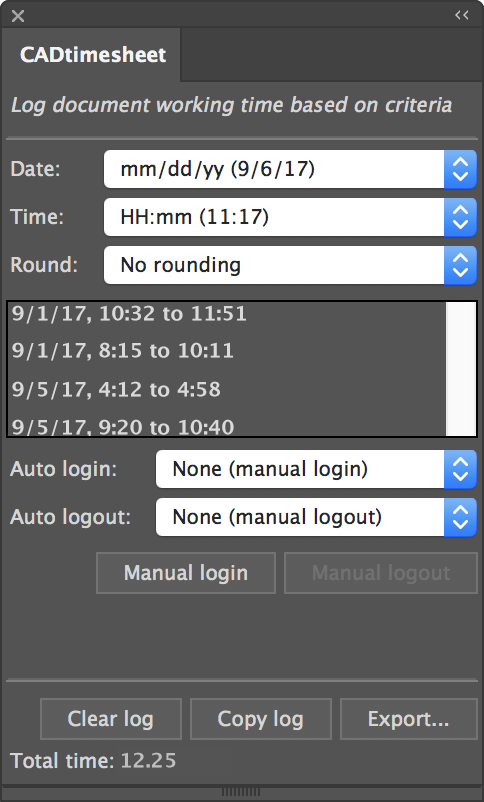 |
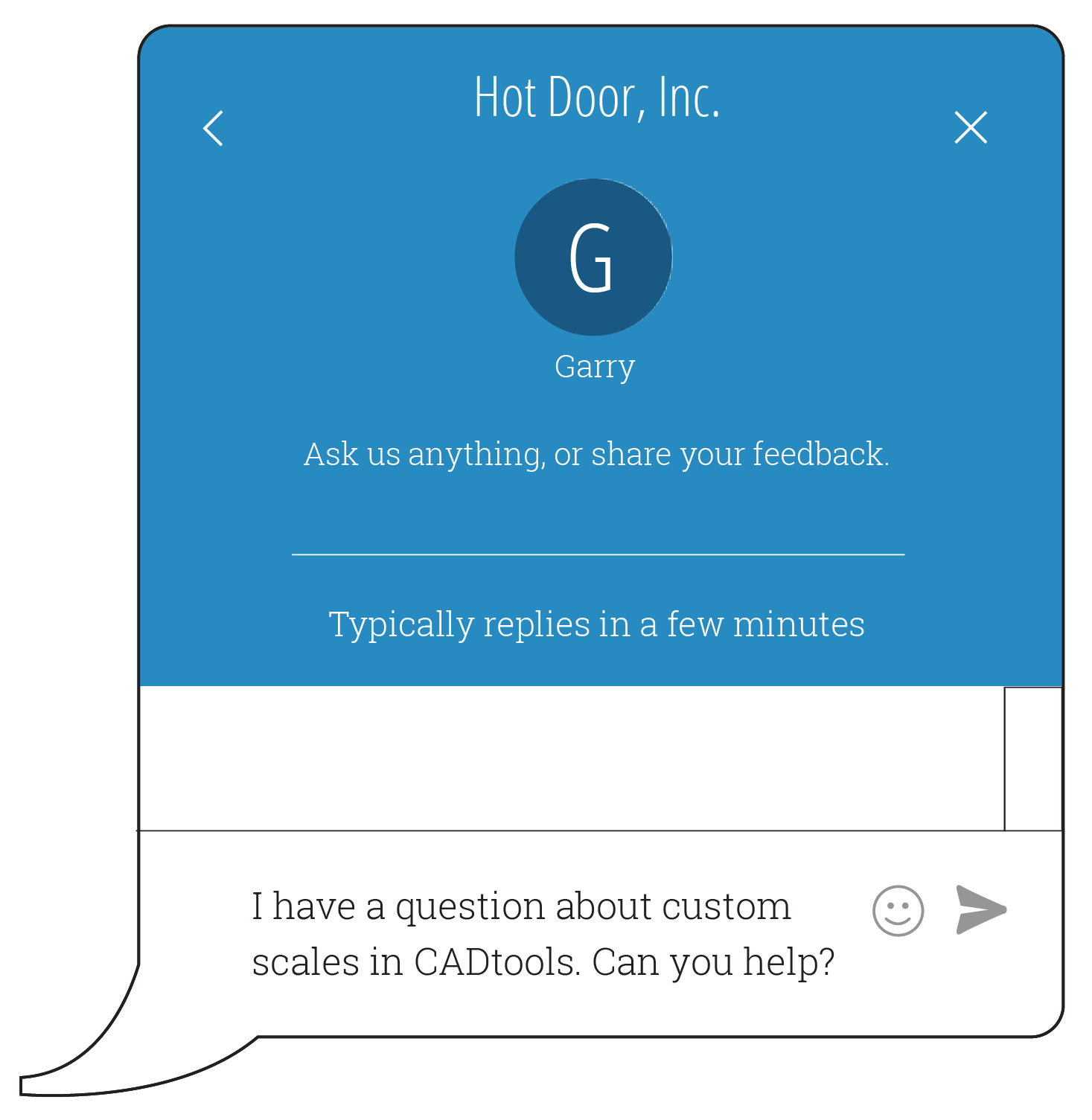 |
| Draw, dimension & label anything in scale | Works just like other Illustrator tools! | Move, transform & measure with precision |
|
Click and drag dimensions or labels on every possible object, path, or point in space. Live dimensions follow and respond to artwork changes.
|
CADtools adds 92 drawing, editing, labeling, dimensioning, transformation, creation, and utility tools organized in 10 tool groups in the Adobe Illustrator tool panel.
|
|
Major drawing features:
- Draw Illustrator art in any scale – document or layer-based
- Use the simple scale calculator for extra help
- View scaled CADrulers and CADgrids
- Create and adjust walls and insert doors/windows
- Project art to axonometric/isometric planes for 3D effect
- Create cubes and cylinders with axonometric/isometric tools
- Draw grids and waves with numeric control
- Create instant titles and tables with easy numeric input
- Access hundreds of symbols of architecture, people, and landscaping
Click-drag tools with seamless integration
CADtools adds over 100 tools to the tool panel. Red dots indicate the number and placement of mouse-clicks to edit or create an object, label or dimension. Recent tools include Scale Line, Repeat, Repeat Along Path, Scaled Type, Grid, and Wave tools.
Document or layer scales and scale calculator
Select from a wide range of engineering and architectural scales or create an unlimited number of custom scales. Figuring out scale is easy with the Scale Calculator.
Unlimited styles for dimensions and labels
Create beautiful live dimensions as measurements, letter, number, or custom text. Create custom labels with text, numbers, alphabet or object geometry.
3D-style cubes, cylinders, and planes
Create art with custom 3D-like view angles using the CADaxonometric panel. Dimension with axonometric dimension tools or flatten into front, side, or plan views.
CADunits cover all possibilities
Set up units and precision for dimension values as well as numeric input, CADrulers and CADtools panel options. Add polish to professional docs with clever compact fractions.
Guides and grids your way
With CADguides, customize scaled rulers and grids that can snap with CADtools drawing tools. Show full screen cursors to easily create and edit CADtools objects.
CADshortcuts and automatic dimensions
Instantly apply dimensions to artwork by using the CADshortcuts panel. Save time by applying custom presets that retain CADtools settings.
Measure and transform objects in scale
Numerically move and transform objects in scale with CADtracker. View angle, perimeter, length, and area of one or more paths or placed images.
CADdashboard and CADhelp
Quickly access all tools and panels with CADdashboard. The context-sensitive CADhelp panel shows step-by-step details and video tutorials for the current tool or panel.
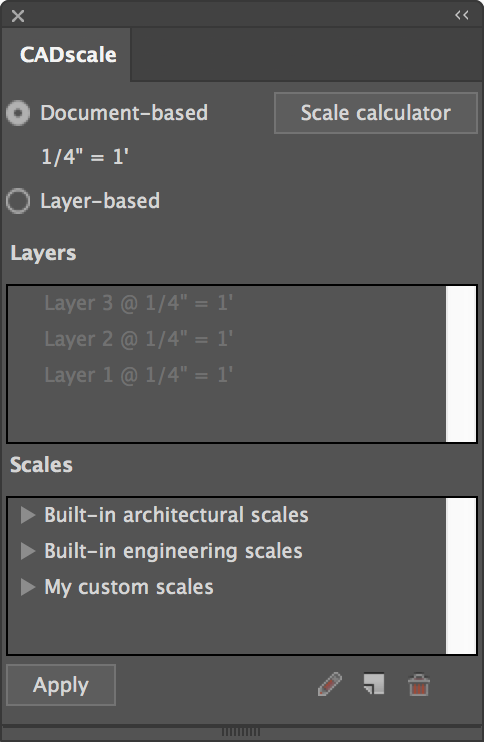 |
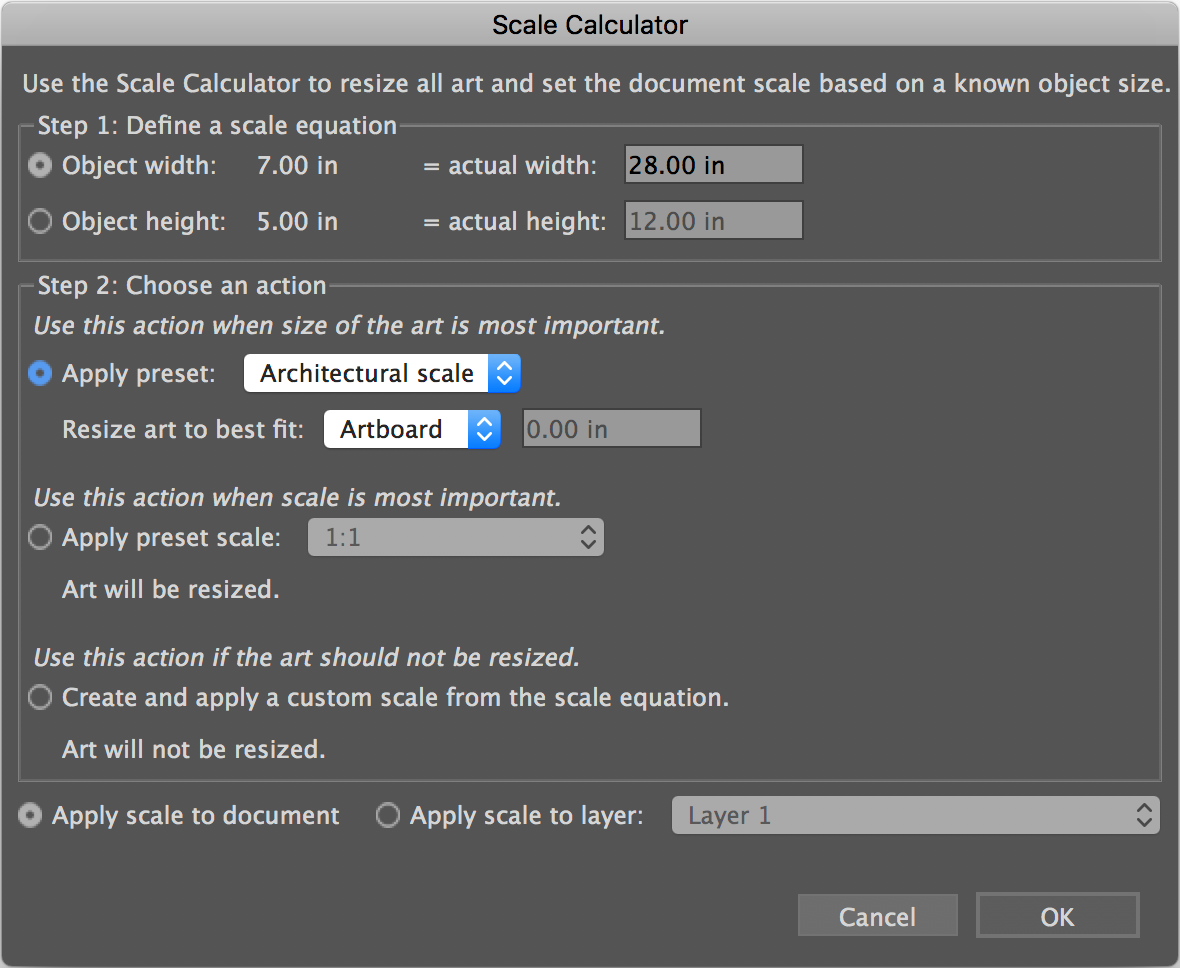 |
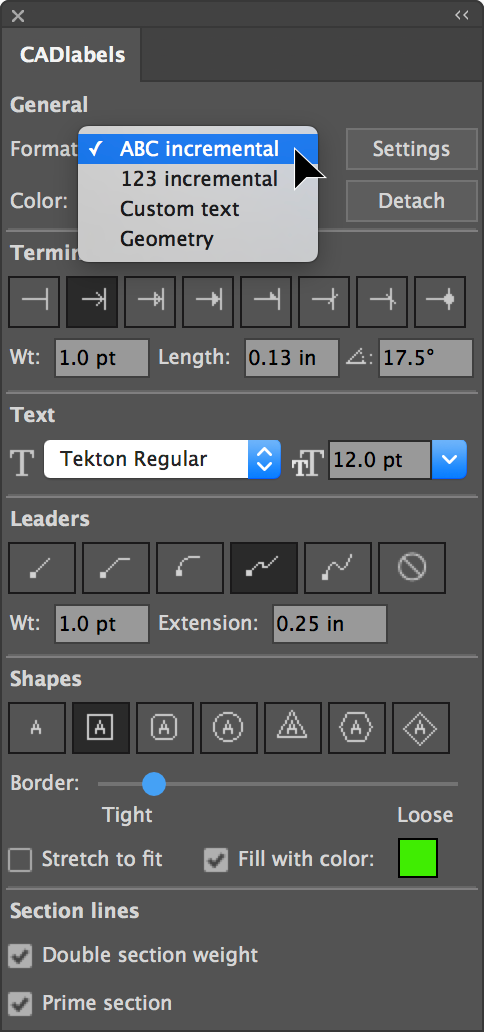 |
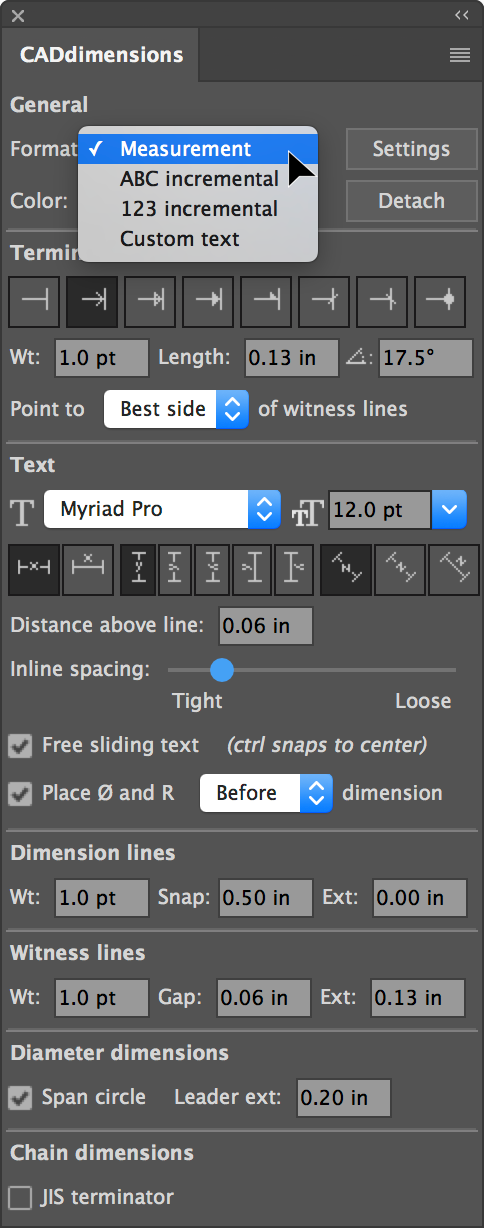 |
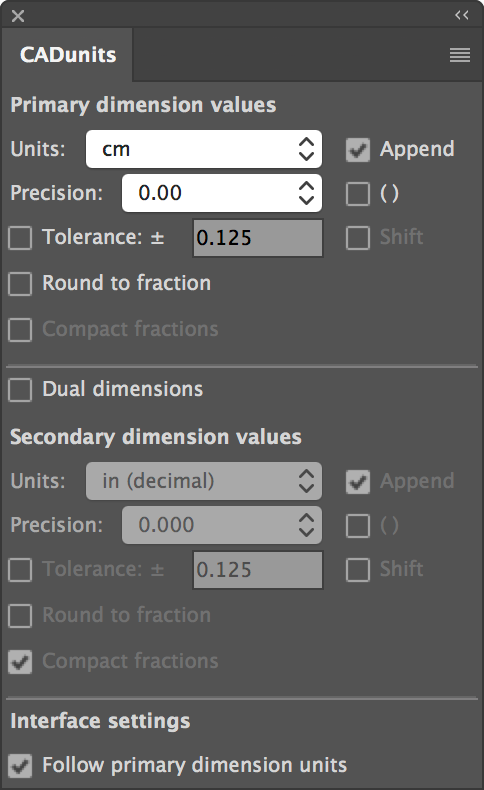 |
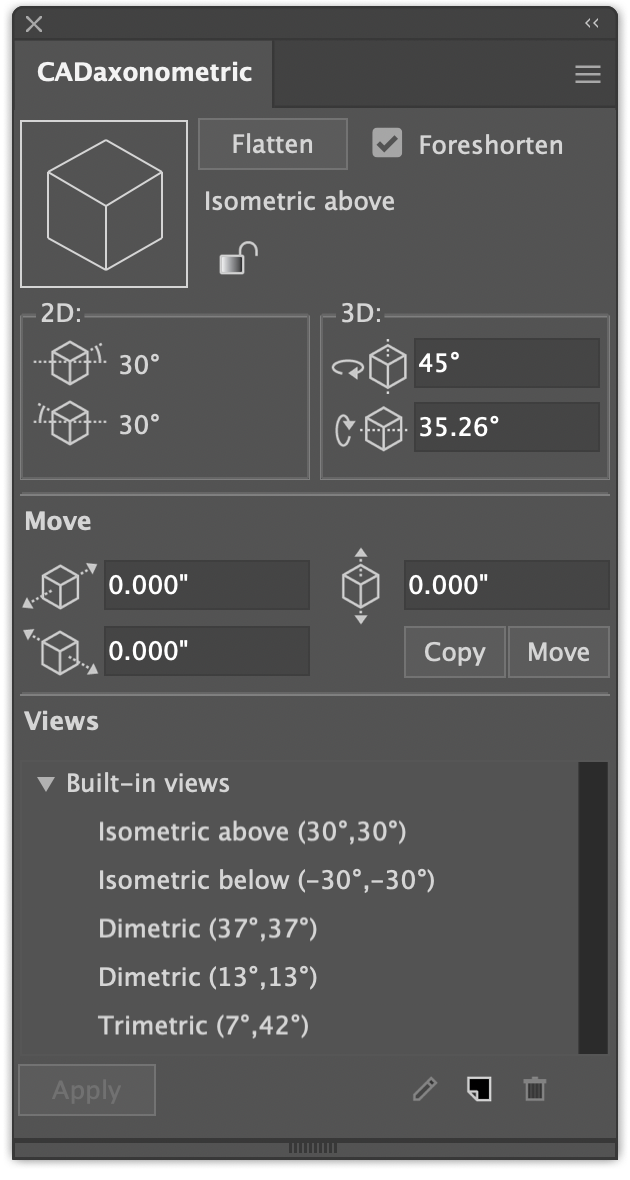 |
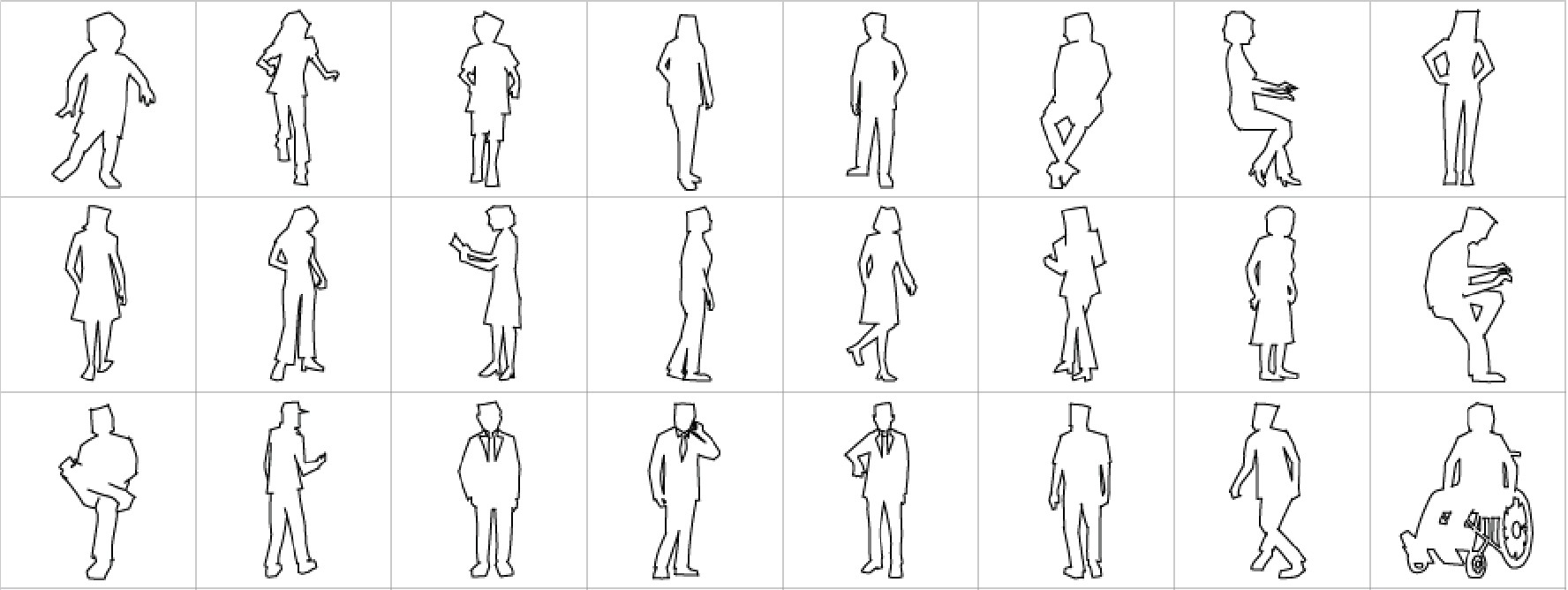
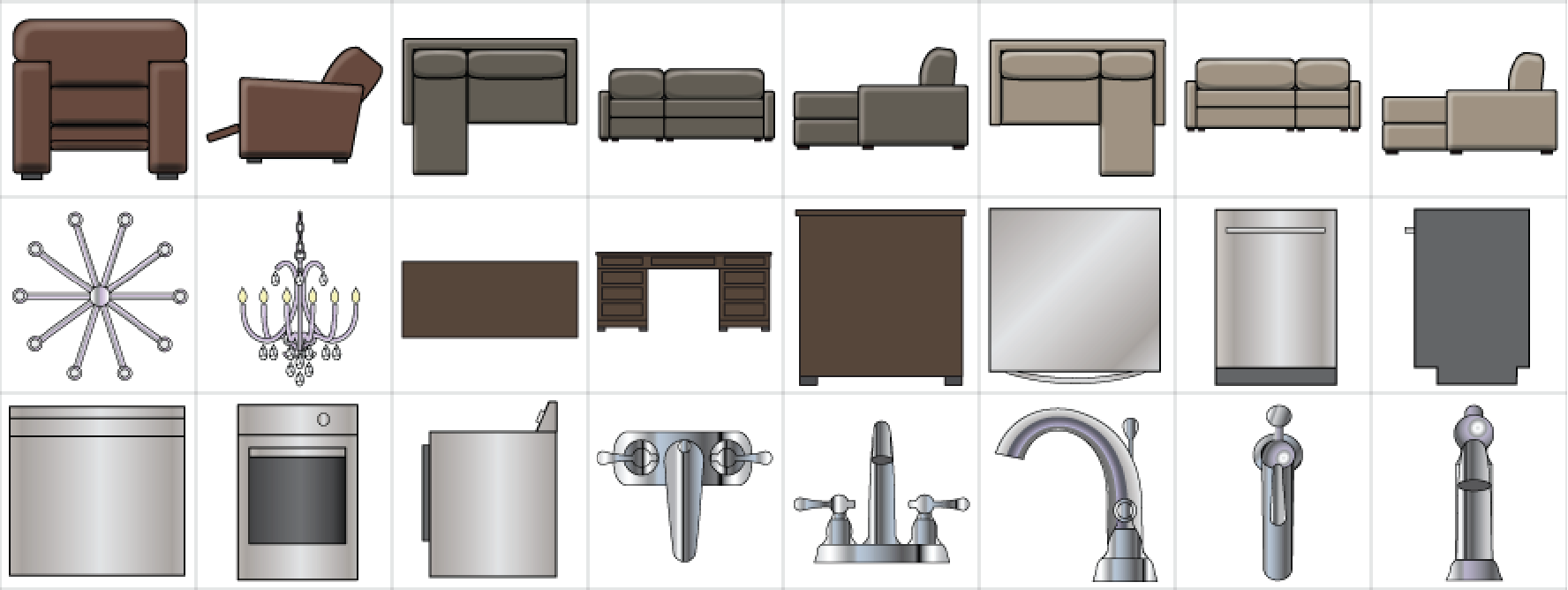
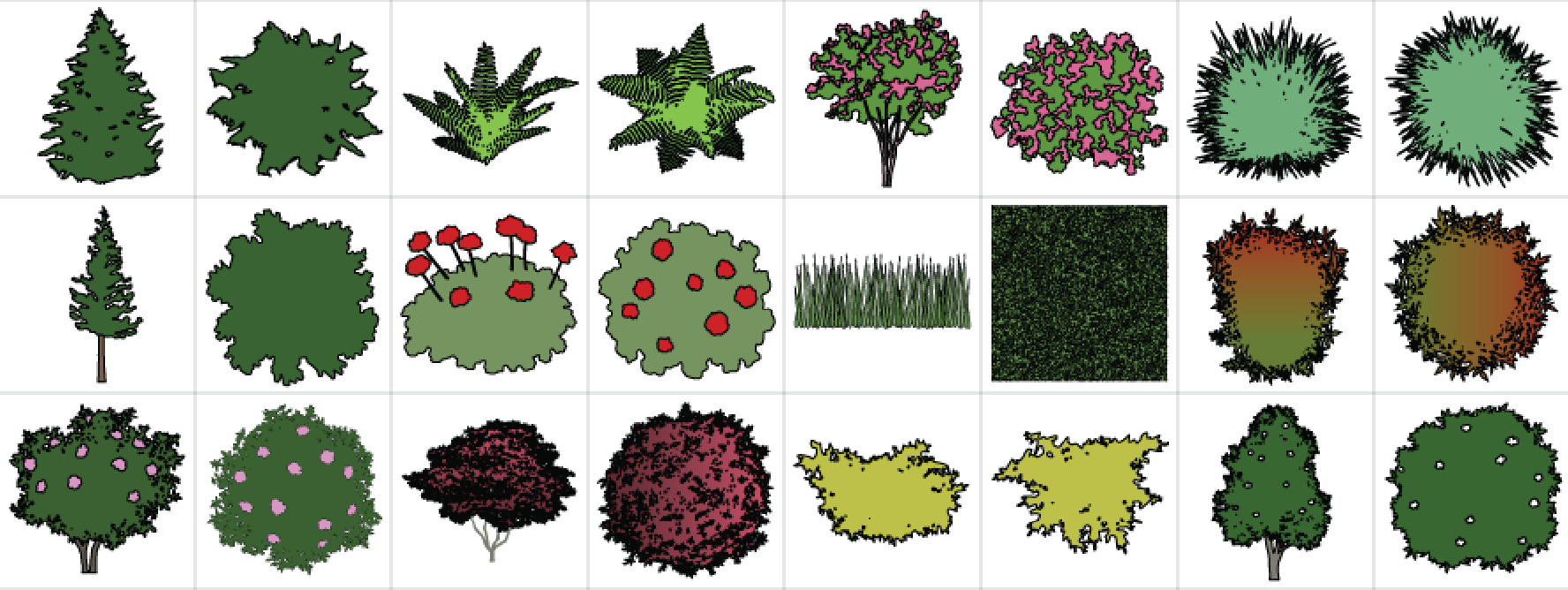
Hot Door CADtools 11 ships with hundreds of vector symbols for Adobe Illustrator
Major dimensioning and labeling features:
- Click-drag dimensions with custom style or text
- Dimension every possible object, path, or points in space
- Create live dimensions that follow and respond to artwork changes
- Measure area, perimeter and length of one or more paths
- Create custom labels with text, numbers, alphabet or object geometry
Major editing and transformation features:
- Numerically move and transform objects on group or independent axes with CADtracker
- Project or dimension flat art in axonometric view
- Create fillets, chamfers, and profiles on object corners
- Click to trim and extend paths to create precise intersections
- Slice paths into equal parts with the path divider tool
- Create offsets for vector paths, including numeric control
- Repeat objects in grid or along path with numeric precision
- Resize art in scale with proportion and scaled type tools
Shortcuts and instructional features:
- Learn features fast with the context-sensitive, in-app user guide and 1-minute video tutorials
- Auto-dimension objects in the CADshortcuts panel
- Save or load CADtools settings as shareable Preset files
- Work fast with keyboard input while dragging dimensions, labels, doors/windows, polygons, rounded rectangles, grids, and waves to edit shapes on-the-fly
CADtools 14 works with Illustrator 2021, 2022, 2023 and 2024
Control Plug-ins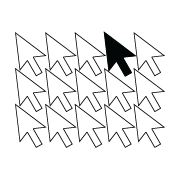
These plug-ins put you in Illustrator's driver's seat and rip out the speedometer! Choose your own combination of controls to make a unique suite of plug-ins that pump your productivity. Discover new raceways for editing, organization, and labeling. And find out what our power users have been requesting for 20 years!
NitPicker: Select artwork with custom search criteria and presets
ParticuLayer: Create layer groups for organization and printing
FixPix: Nudge artwork at LESS THAN 1 pt increments!
TimeSheet: Log time spent on documents with auto features
ArtLabel: Call out attributes of artwork such as fonts, colors, etc.
DocLabel: Call out attributes of the document or add date/time
ArtTags: Attach terms to artwork for counting/tracking materials
CADpatterns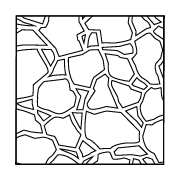
Hot Door CADpatterns add 134 vector-based swatch patterns for design documents. All patterns are in Illustrator format for easy editing and colorizing inside Adobe Illustrator for Mac or Windows.
DwellSymbols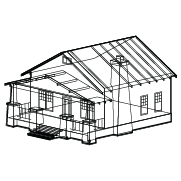
Add a splash of architecture from around the world with 36 unique, royalty-free symbols for Adobe Illustrator. Each home is featured in 3D-style with easy vector editing. Embellish with your own details and color for brochures, maps, infographics, and more!