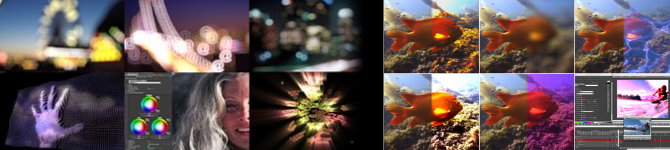Boris FX 是一套優秀的影像及動畫特效製作軟體,擁有擬真的光效果、色彩校正、合成、向量筆刷,並且相容After Effects的外掛濾鏡。想要迅速完成您要的影像效果嗎?
- FX內建數百種高品質的特效,並提供瀏覽工具方便管理。
- 先進的尺量繪畫工具和條樣工具允許您創建您的動畫標誌。
- 超過115種的特效濾鏡,包括數個 FEC Filters ,其中追蹤及圖像穩定,以及生動活潑的自然效果,可以很容易的和video的時間表相互作用。
- 整合了20多個非線性編輯系統,和多種預置的自然效果,如雪,雨,火,雲,火花,彗星等,並且提供強大的實景光線效果,顏色修正功能,微粒過濾功能等
- 不限媒體的圖層數量
- 可以輸入較大的圖像進行 Pan 與 Scan 處理
- 內建多個 3D Shapes ,例如圓柱、球體、方塊
- 可編輯的曲線物件
- 漸層與程序式媒體產生器
- 動態模糊
- Audio Import with Scrubbable Waveform
- 向量繪圖系統
- 質量光濾鏡效果
- Motion Tracking, Stabilization and Corner Pinning
- 相容支援 AE 濾鏡
- 硬體 Open GL 加速預覽
- 大量的預設效果與效果瀏覽器
- 支援 16 Bit Color (host dependant)
Continuum 中進行了徹底改革.Grace Illusion從64位應用程序重新設計,讓編輯和藝術家可以使用易於使用,功能強大的高端粒子和動作圖形生成器。立即為標題,下三分之一和背景圖形創建預設驅動的照片級逼真粒子效果。
支持:Adobe,Avid和OFX主機,如Blackmagic DaVinci Resolve和Magix VEGAS Pro。
Features:
- Hundreds of filter & looks
- 3D Titling & Particle Effects (now including Particle Illusion)
- Integrated Mocha tracking & masking
- Image Restoration
- FX Browser™
- Keying
- Blurs & Glows
- 3D Lens Flares & Lights
- Transitions
更新介紹
New for 2023.5
- BCC+ Super LED Effect: Easily pixelate the look of shots, text, or particles.
- Improved Mocha: Parameter and corner pin tracking now available in BCC+ Lens Flare, BCC+ Super LED, and BCC+ Light effects.
- Particle Illusion: Adds masking, trails, gradient presets, 3D deflectors, force turbulence, and more.
- Beat Reactor: Now included in 40 BCC+ effects. Make your effects dance to music.
- Effects and Transitions: BCC+ Smoke and Fog, BCC+ Light Flicker, BCC+ Orbs, and BCC+ Flutter Cut.
- More Presets: 150+ new professionally designed and curated presets.
系統需求
OS Requirements:
- Mac OSX: 10.15.6 or higher
- Windows: Windows 10 and Windows 11
Hardware:
- Recommended Hardware:
- Processor: Apple M1, M1 Pro, M1 Ultra system, Intel or AMD CPU with four or more cores
- Memory: 8 GB or more
- Disk: High-speed disk array or SSD storage
- Graphics Card:
- Most modern graphics cards from ATI, Nvidia and Intel are supported. click here for a full listing
Licensing options:
Node-locked, Subscription or floating license.
For floating and render license options, please contact us.
Supported Host Applications:
Adobe After Effects and Premiere Pro
Avid Media Composer
Blackmagic DaVinci Resolve (please note 3D Objects is not supported on macOS)
VEGAS Pro
Foundry Nuke
Mocha Pro
mocha Pro 是一款追蹤軟體,但又不僅僅是一款追蹤軟體。經過多次更新升級,mocha pro 已經由一款2.5D(超二維)追蹤軟體變成了真正的三維追蹤軟體了,其具備了攝影機路徑反求的功能!此外mocha Pro不僅僅有3維追蹤的功能,還有魚眼鏡頭矯正、運動鏡頭穩定、物件擦除和動態轉描(object remove & rotoscoping-將原始影像繪圖化,把真實色彩轉換為卡通式塊狀色彩)四大功能。mocha Pro結合了進階的Roto、Motion tracking、移除物件、插入、鏡頭穩定和3D Camera Solve特色於一身。Mocha Pro也與CG業界最常使用的後製軟體有著無接縫的連結,幫助製作公司們解決富有挑戰性的鏡頭。廣泛的被後製師、剪輯師、Motion Designers 與調色師使用。Mocha Pro也減少了許多手Key的工作時間。
更新介紹
Mocha Pro 2023
- Rotoscoping Improvements: Point selection falloff for more organic roto. Quickly split up complicated shapes into different layers. Snapshot layers to readjust or break up shots. Adjust inner, outer, or both edges faster.
- Tracking Improvements: Merge tracks of separate planar layers. Move clusters of PowerMesh track points with falloff. Quickly jump to ends of tracks and set tracked ranges.
- Rendering Improvements: Remove objects from locked or static shots without needing to track. Crop Insert Module ROI (region of interest) to the surface for easier manipulation.
- Export Improvements: Generate tracking data directly in the Nuke OFX plugin. New 1-click generation for data where there is only one layer in After Effects and Nuke.
- And much more!
版本比較
| Mocha Pro 2023 | Mocha in Continuum/Sapphire | Mocha AE / Mocha HitFilm | |
| Planar Tracking | V | V | V |
| Roto & Masking | V | V | V |
| PowerMesh & Mesh Warp Stabilization | V | ||
| Python Script Editor | V | ||
| AdjustTrack Module | V | V | V |
| AdjustTrack 2.0 | V | ||
| Alembic Export | V | ||
| Essentials Interface | V | V | V |
| Area Brush | V | ||
| Remove Module w/ Clean Plating | V | ||
| Mega Plate Module | V | ||
| Stabilization Module w/ Auto-Fill | V | ||
| Lens Module | V | ||
| Insert Module for Match Moves w/ Mesh Warper | V | ||
| 3D Camera Solver | V | V(HitFilm Only) | |
| 360/VR | V | ||
| Stereoscopic 3D | V | ||
| Standalone Application Option | V | ||
| Integrated Plug-in Option | V | V | |
| OpenColorIO | V | ||
| Floating License & BG Render Options | V | V | |
| GPU Acceleration | V | V | V(AE Only) |
| GPU Accelerated Remove Module | V | ||
| Magnetic Spline & Freehand Spline Tools | V | V | |
| Export track, roto & 3D data to wide range of hosts (see exports chart) |
V | ||
| macOS & Windows Support | V | V | V |
| Linux Support | V | V(Sapphire Only) | |
| Magnetic Spline & Edge Snapping Roto Tools | V | V |
系統需求
Requirements:
- macOS: 10.15-13.3
- Windows: Windows 8.1, 10 and 11 on x64
- Linux: CentOS 7-8, or a compatible Linux distribution on x86_64
Hardware:
- Recommended Hardware:
- Processor: Intel Core 2 Duo or equivalent
- Memory: 16 GB +
- Disk: High-speed disk array or NVMe SSD
- Graphics Card: NVIDIA Quadro K4000 or equivalent
- See support graphics card list
- Monitor: 1920×1080 or higher
- Network: Must have an enabled network adapter (wifi or ethernet)
- Minimal Requirements:
- Processor: At least 1-GHz Pentium IV
- Disk: At least 1 GB
- Memory: At least 1 GB
- Graphics card: Must support OpenGL
- Monitor: Minimum resolution 1200×800 pixels
Licensing options:
Full purchase or U/S upgrade. Annual or Monthly Subscription options. Node-locked or Cross-platform, floating license.
For enterprise floating and render licenses, contact us.
Mocha Pro 2023 plug-in support:
- Adobe After Effects & Premiere Pro CC 2014-2023
- Avid Media Composer v8-2022
- OFX: Autodesk Flame, Boris FX Silhouette, Foundry NUKE, Blackmagic Fusion, VEGAS Pro, HitFilm Pro, SGO Mistika
Workflow support:
- Adobe After Effects & Premiere Pro
- Avid Media Composer
- Apple Final Cut Pro 7 & Motion
- Autodesk Flame, Maya & 3DS MAX
- Assimilate Scratch
- Blackmagic Fusion & DaVinci Resolve
- Boris FX Continuum
- Boris FX Sapphire
- HitFilm Pro
- Magix Vegas Pro
- Maxon Cinema 4D
- Foundry Nuke
- Silhouette
- MochaBlend for C4D
- For a detailed list of tracking, mask & 3D data exports, view the exports chart.
Sapphire
Sapphire 是一套針對 After Effects、Premiere Pro、Media Composer、Nuke 等特效軟體開發的外掛程式,是影像工作者最佳的視覺特效工具。包含超過250種的視覺特效,比如Sapphire 10最新推出的Luna月影視覺特效及Brush筆刷特效,完美打造優質美術影像,適用於動態影音藝術家、多媒體影音、影片剪輯師及廣告業者。
Sapphire 是具有傳奇色彩的VFX插件套件的最新主要升級產品。主要功能包括完全改進和增強的LensFlare和Flare Designer,新的PixelSort數字故障藝術效果,新的WhipLash過渡,用於效果和過渡生成器的新動畫形狀工具,帶有新的樣條工具(如磁邊捕捉)的新Mocha Essentials工作空間,並且已經過優化以獲得最大的CPU和GPU性能。
適用於所有支持的主機:Adobe,Avid,Autodesk Flame系列和許多OFX主機,如Resolve,Fusion,NUKE,Baselight(僅限版本4.3和4.4),VEGAS Pro和Harmony。
特色
最佳照明效果
作為好萊塢電影界的長期秘密,Sapphire照明套裝已被用於無數電影,商業廣告和電視節目。它快速,美觀,並備有許多智能節省時間的功能,可以讓您的圖像立刻變得美麗。無論是發光,閃光,鏡頭光暈,光線還是眩光。
生成器
Sapphire的效果和Transition Builder使用戶能夠輕鬆瀏覽和試用Sapphire效果,使藝術家和編輯能夠創建自己的自定義效果和過渡。Builder提供超過150種預設用於創意和修正目的,因此您可以立即開始使用它。按效果名稱,流派或特色藝術家瀏覽新預設。使用Builder創建的所有新效果和過渡都可以保存為預設並在兼容主機之間共享:Adobe After Effects,Adobe Premiere Pro,Avid Media Composer和DaVinci Resolve
華麗的預設
沒有什麼比從空白的板岩開始更難,所以Sapphire有超過3000個預設,許多由頂尖的藝術家和編輯精心製作。每次發佈時,都會添加全新的預設,因此總會有新鮮的東西可供使用。
輝光
作為好萊塢人群的最愛,幾十年來,Sapphire Glow是歷史上最具傳奇色彩和最多功能的效果之一。無論您是想要稍微改變鏡頭的情緒還是大幅改變燈光。
電影效果
Sapphire膠片效果開始是一種精確模擬35mm膠片視頻的方法,但是快速前進到今天的後期製作世界,它現在被用作多面彩色分級工具和插件。擁有大量令人驚嘆的預設,編輯和藝術家可以使用Sapphire電影效果快速實現數十種不同的流行色彩處理
抖動
Shake擁有最受歡迎的Sapphire效果,因為它具有多功能性和易用性。無論是用於模仿紀錄片風格的手持式相機抖動還是用於震動效果的震級,Shake的深度參數設置都可以適應任何情況。
鏡頭光暈
Sapphire LensFlare讓您能夠從大量預設中添加逼真的鏡頭光暈,或者使用Sapphire Flare Designer從頭開始創建它們,我們自己的應用程式用於構建功能膜質量的鏡頭光暈。切勿調整F擋或再次將光照射到相機中!
小插圖
小插圖是經典Sapphire效果的一個很好的例子。它可以幫助您完成重複的多擊任務,並將其轉化為一步,增加靈活性和新功能。
系統需求
Requirements:
- macOS:10.14 or higher
- Windows: Windows 10 & 11
- Linux: Red Hat Enterprise Linux 7 & 8, CentOS 7 & 8
Hardware:
- Recommended Hardware:
- Processor: 64-bit Intel or AMD CPU with four or more cores
- Memory: 8 GB or more
- Disk: High-speed disk array or SSD storage
- Monitor: 1920×1080 or higher, including high dpi 4k monitors
- GPU Acceleration: An NVIDIA GPU with compute capability 3.5 (Kepler) or above. More information can be found here, under "Supported GPUs". We recommend using the latest NVIDIA Studio drivers, where possible. METAL enabled cards are
- supported on Mac OS. If no GPU is available, Sapphire will render in CPU mode.
Licensing options:
Nodelocked, Subscription or floating license.
Supported Hosts:
- Adobe After Effects & Premiere Pro
- Avid Media Composer
- Autodesk Flame
- FOUNDRY Nuke
- Blackmagic Resolve and Fusion
- SGO Mistika
- VEGAS Pro
| Continuum | Sapphire | Mocha Pro | Silhouette | Optics | Particle Illusion | Title Studio | |
| Free | V | ||||||
| For Film and Video | V | V | V | V | V | V | |
| Multi-Processor | V | V | V | V | V | V | V |
| Linux Support | V | V | V | ||||
| OpenGL/OpenCL | V | V | V | V | V | V | |
| CUDA/Metal | V | ||||||
| Standalone Application | V | V | V | V | V | ||
| Available as Plugins | V | V | V | V | V | V | V |
| Available by Units | V | V | |||||
| Node-Based UI | V | V | |||||
| OCIO Support | V | V | V | V | |||
| FEATURES | |||||||
| Text and 3D Extrusion | V | V | |||||
| Blurs, Diffusion | V | V | V | V | |||
| Image Restoration | V | V | V | V | |||
| Chromakey Compositing | V | V | V | ||||
| Drag and Drop Transitions | V | V | |||||
| Effects/Transitions Builder | V | ||||||
| Particles | V | V | |||||
| Lights | V | V | V | V | |||
| Custom Lens Designer | V | V | V | ||||
| Retiming | V | V | |||||
| Image Stabilizer | V | V | |||||
| Art Looks | V | V | V | ||||
| Spline Warps | V | V | V | ||||
| Object Removal | V | V | V | ||||
| Masking and Tracking | V | V | V | V | V | ||
| Preset Browser | V | V | V | V | V |
|
Continuum Premium Filters
Continuum Units
|
Bundles
|
其他相關軟體
Silhouette
The industry’s leading rotoscoping and paint tool is packed with major compositing features. Silhouette delivers 400+ VFX nodes, including Boris FX Sapphire, Mocha Pro, and Particle Illusion.
Boris FX CrumplePop
Boris FX CrumplePop is the ultimate audio plugin toolkit. Make your audio sound its absolute best with cutting-edge AI technology.
It’s never been easier to take on common audio problems such as background noise, echo, traffic, wind, and more, as well as enhance voice quality for a professional finish. CrumplePop audio tools are simple to use if you’re a beginner and also powerful enough to meet the daily demands of audio professionals.
Optics
The definitive tool box for image editing and photo based visual effects. Created by Academy Award-winning effects artists, Optics brings Hollywood film quality lighting and lens effects, curated film looks, and realistic particle creation tools to photographers.
174 unique filters and 1000’s of creative imaging presets in 10 categories: Color , Diffusion/Blurs , Film Lab , Grads/Tints , Image , Lens/Distort , Light , Render , Stylize , and new Particle Illusion
Optics is a plugin for Adobe Photoshop & Lightroom and a standalone application.
Particle Illusion
Particle Illusion is a powerful particle generator that gives users instant access to 3D particles. Available as a free standalone application.
Quickly create photorealistic particle effects to use for motion graphics, visual effects, titles, and lower thirds.