SpectraCalt CalMAN 是一款專業的視頻顯示校準軟體,可以用於高清電視,監視器,投影儀以及其他外部設備的顯示校準。
JVC 已與視頻顯示器校正軟體工具提供商 SpectraCal 合作,在 SpectraCal CalMAN 商業軟體包內為 JVC 支援 3D 的 DLA-RS60U和DLA-RS50U D-ILA Reference 系列投影機研發一個定制的校準界面。
用螢幕功能表和遙控器校準 HD 投影機通常很複雜。不過使用 CalMAN 的直接設備控制 (DDC) 界面,過程就跟調整圖表上線條相對高度那樣簡單。CalMAN 與 JVC 投影機直接通信,並測量每次變動的結果,達到所要求的結果。
特色
- 採用最新的 AutoCube™ 技術進行1D/3D LUTs 色彩校正
- 導出任何 3D LUTs 的文件格式
- 提供直接加載 3D LUTs 為選擇參考監視器
- 包括 AutoCal™ 和 DDC 功能的自動校準顯示器
- 支援所有已建立的色彩和伽瑪標準以及定制標準
- 提供廣泛的硬體支持最常用的米模式生成器
- 支持 Blackmagic Design DaVinci 解析軟體的圖形產生器
- 包括從 CalMAN RGB 電腦顯示器校準 ICC+ 技術
 CalMAN® Ultimate
CalMAN® Ultimate
CalMAN® Ultimate is the master product of all CalMAN® software combined. It has the most workflows and most extensive hardware support of any CalMAN® software. Designed for professional calibration/installation companies, large production houses, display reviewers, and corporations with multiple computer monitors and conference room displays. CalMAN Ultimate allows users to create custom workflows tailored to their own calibration needs.
- CalMAN Ultimate Software License
- Ten (10) CalMAN Client 3 Software Licenses
- One Year Free All Access (CalMAN Ultimate)
特色
- Optimize display settings for brightness, contrast and resolution
- Achieve optimal colorspace and gamma targets
- Conduct CMS (color management system) and multipoint grayscale calibrations
- Analyze display performance with an advanced Quick Analysis Workflow
- Create comprehensive Customer Reports for each calibration
- Automate the calibration process with AutoCal® Technology for select display models
- Access display settings through DDC (direct display control) with supported display models
- Generate 3D LUTs for select home theater Video Processors and studio reference monitors
- Calibrate computer monitors with ICC+® Technology from CalMAN RGB (from Client 3 Licenses)
- Calibrate multi-panel video walls with the new Display Matching workflow
- Calibrate home theaters, studios, and commercial displays for hundreds of customers, no purchase of additional software licenses necessary
- Create customized reports and workflows in Design Mode
 CalMAN® Studio
CalMAN® Studio
CalMAN® Studio is SpectraCal's® complete calibration suite for studio professionals. Capable of calibrating Grade-1 reference monitors, computer monitors, and client-viewing flat panels or projectors, CalMAN Studio is the perfect tool for calibrating the entire production chain. Includes extensive hardware support for the latest monitors and video output devices, as well as advanced 3D LUT capabilities.
- CalMAN Studio Software License
- Three (3) CalMAN Client 3 Software Licenses
- One Year Free All Access (CalMAN Studio)
特色
- Features the latest Lightning LUT™ technology for color corrective 3D LUTs
- Reads 78 different color points in a 4,000 point cube in under five minutes
- Exports 3D LUTs in any file format
- Supports all established colorspace and gamma standards as well as custom standards
- Offers expansive hardware support for the most popular meters and pattern generators
- Supports Blackmagic Design DaVinci Resolve® and Assimilate SCRATCH® software as pattern generators
- Features the latest AutoCube™ Technology for color correction 1D/3D LUTs
- Provides three options for generating 3D LUTs depending on user's unique needs and time constraints
- Includes ICC+ Technology from CalMAN RGB for computer monitor calibrations
- Provides direct load 3D LUTs for select reference monitors
- Includes AutoCal™ and DDC capabilities for automated display calibrations
 CalMAN® Video Pro
CalMAN® Video Pro
CalMAN® Video Pro is for professional home theater calibrators and installers. This software is for projector and flat panel calibrations, and includes three licenses for computer monitor calibrations. CalMAN Video Pro also supports a variety of professional hardware and allows users to generate customer reports for each calibration.
- CalMAN Video Pro Software License
- Three (3) CalMAN Client 3 Software Licenses
- One Year Free All Access (CalMAN Video Pro)
| Calman Professional Software | Calman Ultimate | Calman Video Pro | Calman Studio |
| AutoCal (supported consumer displays) | V | V | V |
| AutoCal (supported studio displays) | V | V | |
| Manual calibration workflows | V | V | V |
| Built-in reports | V | V | V |
| Custom reports | V | ||
| Workflows for analysis of display results | V | V | V |
| Custom workflows | V | ||
| Workflow designer mode (design mode) | V | ||
| 3D LUT file generation (cube generator) | V | V | |
| Color-laboratory-grade spectroradiometers | V | ||
| Color-laboratory-grade pattern generators | V | ||
| Meter Profiling (4 Color and Bodner) | V | V | V |
| Netflix workflows and reports | V | ||
| Video wall calibration (display matching workflow) | V | V | |
| Home theater video processors | V | V | |
| Enterprise licensing options | V | ||
| Planar Clarity Matrix video wall calibration | V | ||
| Dell workflows and reports | V | V | |
| Support for Patterns for Mac | V | V | V |
| Included Client3 profile manager Licenses | 10 | 3 | 3 |
CalMAN 系統需求
Calman Professional (Video Pro, Studio, Ultimate)
System Requirements
- Windows 10® or later with latest operating system updates installed
- 2 GHz processor (recommended: 2 GHz Dual Core Processor)
- 2 GB RAM (recommended: 4 GB RAM)
- Microsoft® .NET Framework 4.6
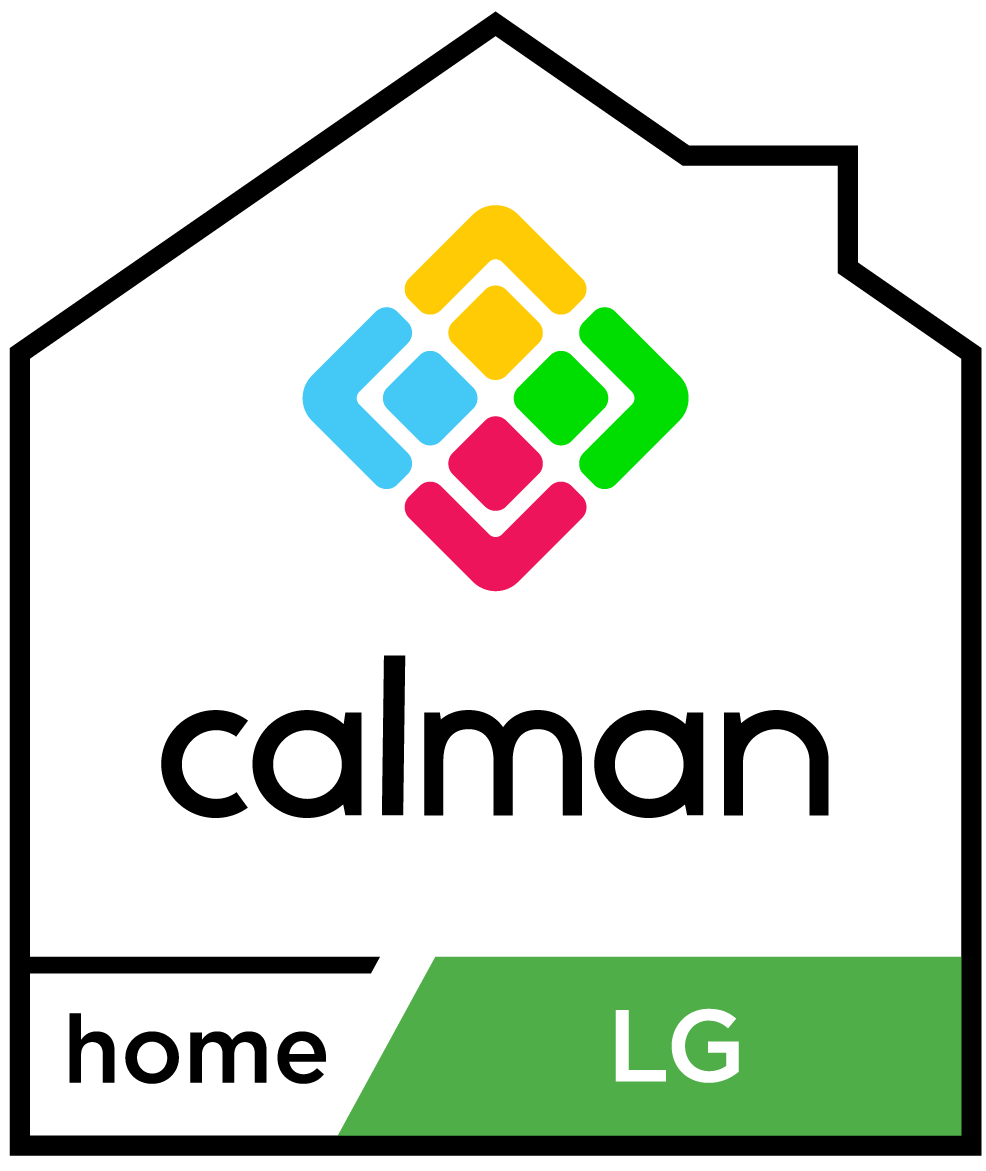 CalMAN Home for LG
CalMAN Home for LG
CalMAN Home for LG provides consumers with the ability to utilize the same tools as Hollywood’s most-respected color professionals, but in a more consumer-friendly approach. CalMAN Home for LG offers a simplified user experience that will produce excellent color calibration results. Close attention was paid to ensure that the most utilized features were included in CalMAN Home for LG, and many advanced level features were streamlined, further simplifying the calibration process.
 CalMAN Home for Panasonic
CalMAN Home for Panasonic
Color calibration delivers an exceptional home cinema experience with optimized color, allowing consumers to view films, TV shows, and other media just as the creator intended, and to choose color settings designed for different viewing activities and environments.
CalMAN Home for Panasonic provides consumers with the ability to utilize the same tools as Hollywood’s most-respected color professionals, but in a more consumer-friendly approach. CalMAN Home for Panasonic offers a simplified user experience that will produce excellent color calibration results. Close attention was paid to ensure that the most utilized features were included in CalMAN Home for Panasonic, and many advanced level features were streamlined, further simplifying the calibration process.
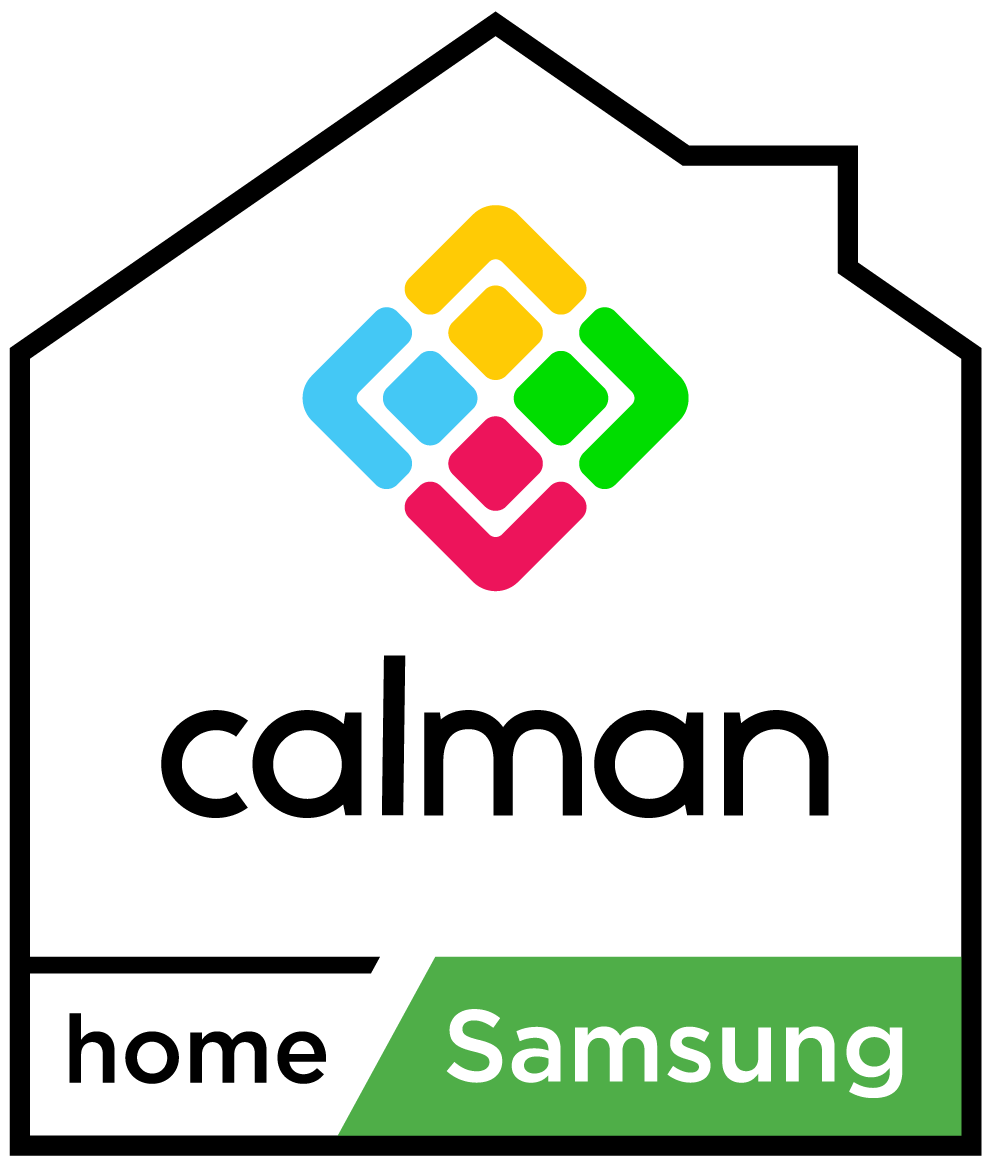 CalMAN Home for Samsung
CalMAN Home for Samsung
Color calibration delivers an exceptional home cinema experience with optimized color, allowing consumers to view films, TV shows, and other media just as the creator intended, and to choose color settings designed for different viewing activities and environments.
CalMAN Home for Samsung provides consumers with the ability to utilize the same tools as Hollywood’s most-respected color professionals, but in a more consumer-friendly approach. CalMAN Home for Samsung offers a simplified user experience that will produce excellent color calibration results. Close attention was paid to ensure that the most utilized features were included in CalMAN Home for Samsung, and many advanced level features were streamlined, further simplifying the calibration process.
 CalMAN Home for Sony
CalMAN Home for Sony
Color calibration delivers an exceptional home cinema experience with optimized color, allowing consumers to view films, TV shows, and other media just as the creator intended, and to choose color settings designed for different viewing activities and environments.
CalMAN Home for Sony provides consumers with the ability to utilize the same tools as Hollywood’s most-respected color professionals, but in a more consumer-friendly approach. CalMAN Home for Sony offers a simplified user experience that will produce excellent color calibration results. Close attention was paid to ensure that the most utilized features were included in CalMAN Home for Sony, and many advanced level features were streamlined, further simplifying the calibration process.
 VirtualForge Software Pattern Generator
VirtualForge Software Pattern Generator
The VirtualForge is a software pattern generator that generates patterns via a Thunderbolt or PCIe port and a professional video output device from AJA Video or Blackmagic Design. While this pattern solution is most commonly used by professional production studios, many home theater owners can choose this option as well.
VirtualForge requires AJA or BlackMagic output hardware. VirtualForge is compatible with Windows and Mac OS.
 CalMAN PC Client Single License
CalMAN PC Client Single License
CalMAN® Client 3 enables computer calibration from CalMAN®. Client 3 manages computer calibration profiles during and after calibration. Client 3 is installed on the computer to be calibrated, which may be the computer running CalMAN or a separate computer. (In either case, CalMAN® communicates toClient 3 via IP.) There is a Mac OS version of Client 3 as well as a Windows version. At least one Client 3 license is included with all current levels of CalMAN® (more with some CalMAN licenses). This allows you to calibrate at least one computer from CalMAN. You can purchase additional Client 3 licenses to calibrate additional computers.
CalMAN Studio
Lead Developer Joel Barsotti on new DLC Technology for CalMAN 3D LUTs
CalMAN Studio uploads 3D LUTs directly to Dolby monitors.
Learn how to build a corrective 3D LUT in CalMAN Studio.


