最新版 NeuroShell Trader v6.5
最新版 GeneHunter v4
最新版 ChaosHunter v4.0

ChaosHunter ®是一個獨立的軟體工具,旨在產生可讀的公式,您的數字數據模型的應用如下:
● 對金融市場生產買入/賣出信號
● 預測未來價值的時間序列,包括市場價格
● 建立科學數據模型
● 建立企業財務或銷售數據模型
● 預測實驗的結果等等
ChaosHunter要求您從電子表格或數據源輸入歷史文本文件或樣本數據。然後您需要選擇算術類別和您想使用的ChaosHunter的其他數學函數,之後它會產生的數值公式,讓您可以閱讀、理解、利用,甚至對外出售。ChaosHunter可用功能還包括神經網絡和混沌函數。
由ChaosHunter公式所產生的買入/賣出信號,可以被轉移到許多流行的交易平台,它使您能夠將您的模型與貿易數字的經紀公司。我們現在可以利用已經開發完成的界面,配合以下的平台就能讓您更輕鬆轉換ChaosHunter模型:
● NeuroShell® Trader Professional
● NeuroShell® DayTrader Professional
● Interactive Brokers Trader Workstation
● TradeStation®
● NinjaTrader®
● MetaTrader 4
● Wealth-Lab Pro®
● eSignal®
● Microsoft® Excel
Science and Trade Modeling
The ChaosHunter works by evolving formulas from basic building blocks - "atomic" functions like add, subtract, multiply, divide, sine, cosine, square root, etc. The user selects which of these functions will be in the pool of available functions, and the ChaosHunter evolves combinations that continually get better at solving the problem.
Solving the problem can mean predicting or classifying a time series for business and science users (primarily), or it can mean generating buy/sell signals for trading. Since the formulas that get generated are usually not esoteric like neural network formulas, you can show them to your boss, modify them, and insert them into other programs.
The ChaosHunter's atomic function set contains simple polynomials (e.g. a2 + b2), neurons, boolean functions (AND, OR, NOT), and many more. The neuron functions (if chosen) can combine to form unique neural net structures.
For our science and business users, you get models that have readable, understandable formulas to model the data. If the data is time series, it builds recurrent formulas necessary for most definitions of chaotic functions. Although it mostly predicts, you can classify as well if there are two classes, one of which can be described by positive numbers and the other by negative numbers.
The trading models it builds can be used standalone or in conjunction with NeuroShell Trader Professional or DayTrader Professional, and they are capable of investigating chaotic time series.
Traders can also fire the trading models the ChaosHunter makes from any number of trading products that you may have purchased before you found out how good NeuroShell Trader Professional is. The reason is that ChaosHunter makes formulas that can most likely be inserted into many of these systems. So you build the model (formula) based on text files exported from NeuroShell Trader or these other systems, then use the model in real time somewhere else. Of course, we have a much easier way to insert the models into NeuroShell Trader Professional, DayTrader Professional or Power User versions.
ChaosHunter builds trading models we doubt you can build anywhere else, even in NeuroShell Trader Professional. The trading models are unsupervised, meaning that you aren't showing it answers as we would when predicting the future value of a time series. Again, there is the recurrency necessary for chaos. Finally, this program comes closest to the wish we've heard most often from traders through the years: give me something that decides and creates on its own the model that should be used.
You will find the complete ChaosHunter help file/manual on this website.
ChaosHunter for Financial Market Forecasts and Trade Timing
ChaosHunter is not only ideal for business and science forecasting, but it is great for building financial models for stocks, futures, options, and foreign exchange (currencies). You can use historical price data to predict the future values of some price or technical indicator. Several simple technical indicators for time series are included with ChaosHunter. These functions participate in the optimization for variables you select, and even the lookback parameters of these indicators may be optimized.
There are two profit based objectives that allow you to make a model based on how well it does in the market, instead of how well it forecasts prices. You can even specify commissions for the optimization. ChaosHunter can display an equity curve as it optimizes, and a trade by trade analysis on the historical or future price data.
ChaosHunter is not a complete trading system, so it does not contain a plethora of trading features. However, ChaosHunter models can be run in our NeuroShell Trader Professional software (release 5.5 and greater). Since the formulas can be read and exported, you may be able to use these formulas in other trading software.
Most trading software can export price data along with technical indicators of your choice. This data can likely be loaded into ChaosHunter for model building, or at least edited first in a spreadsheet to get it in proper format.
Multiple Computers and Internet Requirements
You may use ChaosHunter on several computers so long as you, solely, are the only operator of this software on all such computers at all times. It may not be used in a multi-user environment by more than one user. In return for this multi-computer flexibility you must not share this software with anyone else.
ChaosHunter requires a live Internet connection during ChaosHunter startup and each time a new optimization is initiated. At the first logon on any computer a valid serial number and password are required.
其他特性
- 選擇樣本外測試集
- Microsoft Excel工作表的運行時工具
- 適用於程序員的運行時OCX
- 通過統計Z分數對變量進行縮放
- 如果需要,“神經元”函數可以構建任意神經網絡方程
- 可用於邏輯公式的布爾和關係函數
- 時間序列具有可以優化的參數
- 混沌時間序列的遞歸混沌變量
- 財務模型的兩個利潤目標
- 具有用戶可選範圍的常量
- 交易系統可以包括真正的逆轉策略
- 交易者按交易分析和股票曲線計算
程式截圖
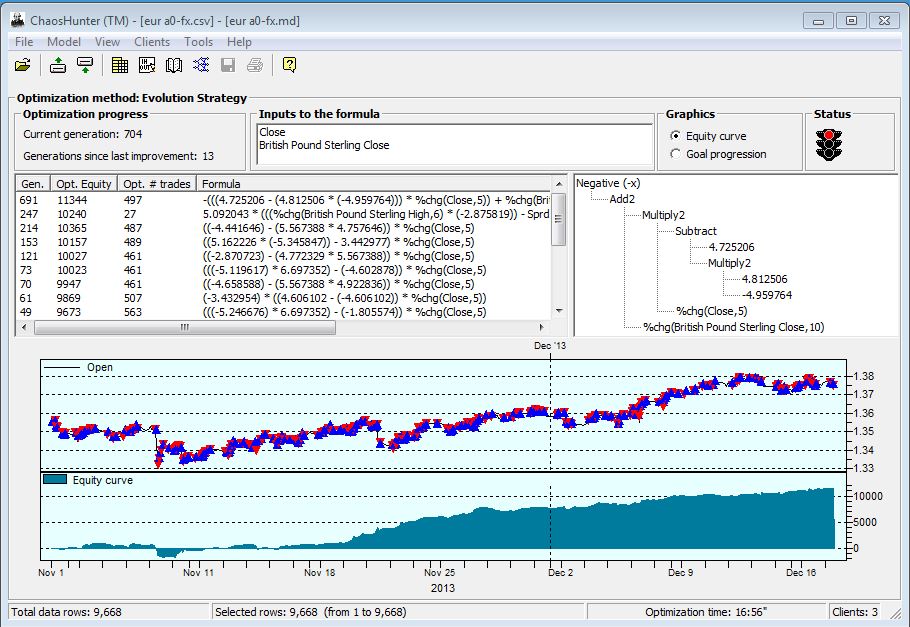
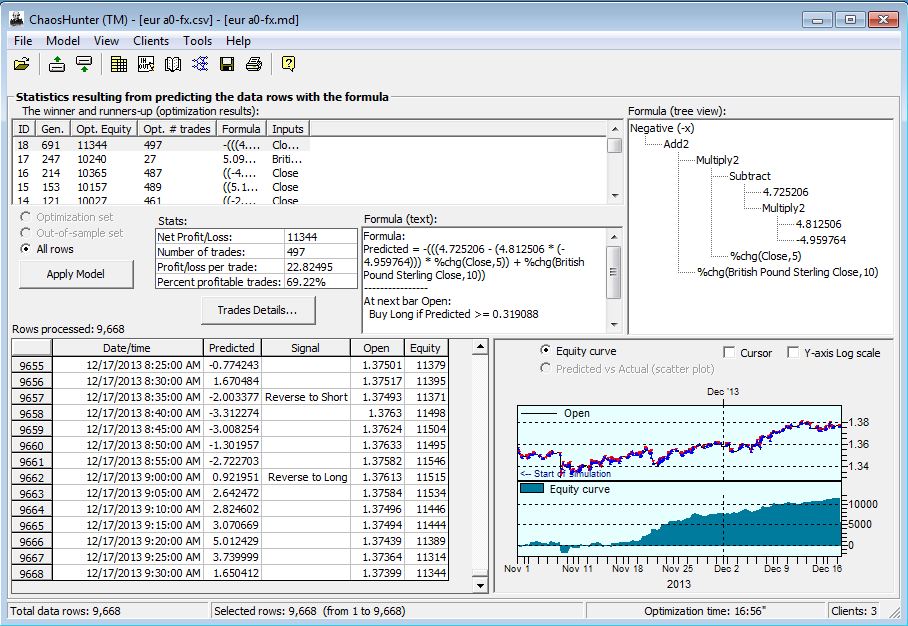
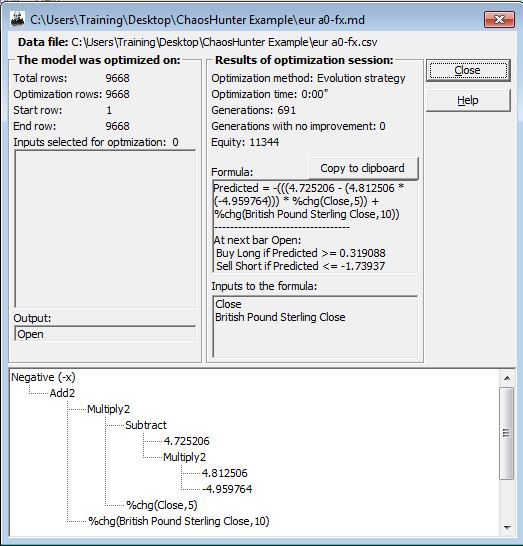
NeuroShell Trader 是用於構建交易系統的軟體。它本身不是一個交易系統,它是傳統和人工智能(AI)技術的工具包,您可以將它們結合起來形成計算機化的交易系統。
NeuroShell Trader將建立股票,外匯,期貨,商品,期權,指數等交易系統。您可以為世界各地的交易所建立交易系統,如紐約證券交易所,美國證券交易所,富時,DAX,ASX,TSX,SFE等等。
交易系統可以包括標準的技術分析指標和交易員多年來使用的規則,神經網絡等人工智能技術,或兩者的混合。 您構建的交易系統將自動進行反向測試,並在新數據到達時繼續向未來發出信號。
Product Versions
NeuroShell Trader is offered in six powerful versions and may be further enhanced with Network Optimization and Add-on upgrades.
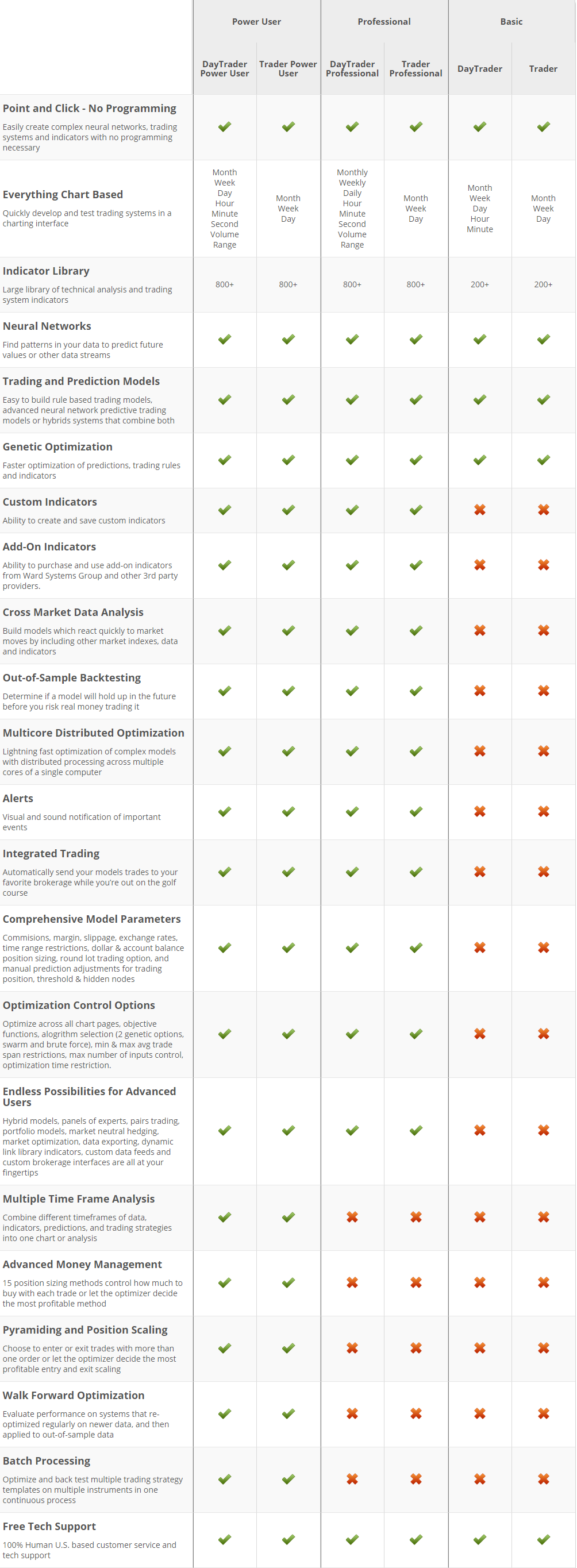
Network Distributed Optimization Upgrades
Even faster optimization of large complex models with distributed processing across multiple computers when you purchase an upgrade to the home network (up to 3 computers), office network (up to 10) or corporate network (up to 25) versions.
Advanced Indicator, Neural Network and 3rd Party Add-ons
Take your trading systems to another level when you purchase add-ons that let you apply everything from moon cycles and advanced neural network architectures to John Ehler’s Mesa9 frequency and phase analysis
GeneHunter 是一個在問題最佳化方面利用國家級最先進的遺傳算法的功能強大軟體解決方案。GeneHunter 包含可允許使用者從 Microsoft Excel 運行問題最佳化的 Excel Add-In ,同時在 Microsoft® Visual Basic 或 C 的程式語言中,也被稱作 Dynamic Link Library 的遺傳算法功能 (genetic algorithm functions)。
What Are Genetic Algorithms?
Genetic algorithms (GAs) seek to solve optimization problems using the methods of evolution, specifically survival of the fittest. In a typical optimization problem, there are a number of variables which control the process, and a formula or algorithm which combines the variables to fully model the process. The problem is then to find the values of the variables which optimize the model in some way. If the model is a formula, then we will usually be seeking the maximum or minimum value of the formula. There are many mathematical methods which can optimize problems of this nature (and very quickly) for fairly "well-behaved" problems. These traditional methods tend to break down when the problem is not so "well-behaved."
Evolution and Genetic Algorithms
Before describing how a GA can be applied to an optimization problem, let us draw the evolutionary parallel. The theory is that a population of a certain species will, after many generations, adapt to live better in its environment.
For example, if the species is an animal that lives mainly in a swampy area, it may eventually evolve with webbed feet. The reason is that the members of this population, which we call individuals, will tend to die if they are poor swimmers which cannot easily get food, and live to reproduce if they are good swimmers. The offspring of two good swimmers will probably be good swimmers because they will usually carry genetic traits of their parents, such as slight webbing between their toes. These genetic traits are carried in the chromosomes of the individuals.
How Does GeneHunter Work?
GeneHunter solves optimization problems in the same way. It will create a population of possible solutions to the problem. The individuals in this population will carry chromosomes which are the values of variables of the problem.
GeneHunter actually solves your problem by allowing the less fit individuals in the population to die, and selectively breeding the most fit individuals. The process is called selection, as in selection of the fittest. GeneHunter takes two individuals and mates them (crossover), the offspring of the mated pair will receive some of the characteristics of the mother and some of the father.
In nature, offspring often have some slight abnormalities, called mutations. Usually, these mutations are disabling and inhibit the ability of the offspring to survive, but once in a while, they improve the fitness of the individual. GeneHunter occasionally causes mutations to occur.
As GeneHunter mates fit individuals and mutates some, the population undergoes a generation change. The population will then consist of offspring plus a few of the older individuals which GeneHunter allows to survive to the next generation. These are the most fit in the population, and we will want to keep them breeding. These most fit individuals are called elite individuals. After dozens or even hundreds of "generations," a population eventually emerges wherein the individuals will solve the problem very well. In fact, the most fit (elite) individual will be an optimum or close to optimum solution.
GeneHunter's Excel Interface
Creating a problem solving model in GeneHunter requires that you enter the relevant data into a Microsoft Excel spreadsheet and specify problem solving parameters in a GeneHunter dialog screen.
The GeneHunter Dialog Screen
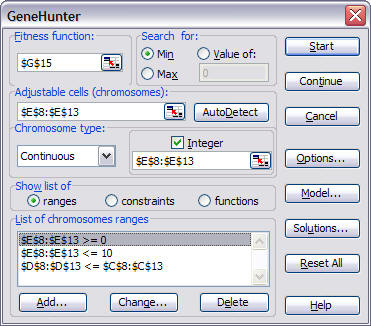
The GeneHunter Dialog screen enables you to identify the cells in your spreadsheet that are involved in solving your problem. You also list constraints that should be met by the solution.
Fitness Function Cell
The Fitness Function box tells GeneHunter the location of the cell which contains the formula that measures GeneHunter's success in finding a solution to your problem. The formula may be created using any of the Excel functions that are available from the Insert menu, such as average. You may also use Excel macros or Visual Basic functions to create a formula that allows you to solve very complex problems. You may even use a neural net to model the process if you don't have an appropriate mathematical formula!
If you are creating a sales application that considers variables such as advertising, distribution, and research and development budgets, the goal might be to maximize revenue, and you would want to maximize the fitness function. In another application, the goal might be to develop an oil that reaches a specified quality by adjusting the amounts of additives that go into making the oil.
Adjustable Chromosomes
Chromosomes are the variables whose values are adjusted in order to solve the problem. Their value is related in some way to the fitness function.
Chromosome Type
GeneHunter uses two types of chromosomes to solve the problems.
Continuous Chromosomes are used when the adjustable cell can take on a value that may be within a continuous range, such as the value 1.5 with the range 0 to 2. Continuous chromosomes may also be integers if you want to restrict the search space.
Enumerated Chromosomes are used when the problem involves finding an optimal combination of tasks, resources, duties, etc.
Constraints
The constraint portion of the GeneHunter dialog box allow you to do the following:
Limit the range of values that GeneHunter will search for a solution, thus limiting the time that GeneHunter will take to find an optimal solution. This is called hard constraint.
Add restrictions or sub-goals to the original fitness function. This is called a soft constraint. GeneHunter attempts to find solutions that meet the soft constraints, as well as optimize the fitness function.
GeneHunter includes the following example programs in an Excel workbook.
Examples
Camping Trip - Balanced Diet Within a Budget
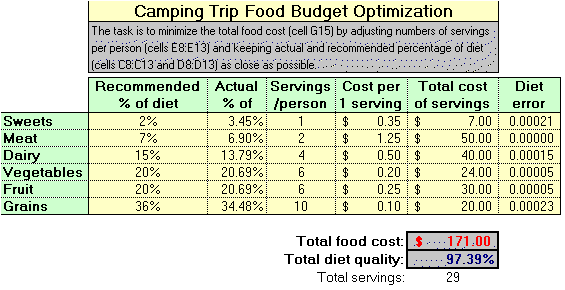
This example serves as a tutorial for GeneHunter. A camp leader needs to purchase the food supplies for an overnight camping trip for a group of 20 people. He has to minimize the food costs while still providing the appropriate number of servings of grains, fruits, vegetables, dairy products, meats, and sweets in order to meet the camp's recommended dietary standards.
You may have problems to solve that are similar to this one, such as minimizing the cost of an advertising budget while reaching a targeted number of people in different demographic groups by adjusting the dollars spent on different types of advertising.
GeneHunter's goal is to minimize the food cost while maximizing diet quality by varying the number of servings per person for each food group.
Portfolio
The Portfolio example is representative of many problems which require you to optimally group items with different values into sets (for example, students into academic competition teams, workers of different skills into job teams, etc.). In the example, a money manager has a list of stocks, each with a different value, that he wants to separate into six groups, based upon the specified percentages of his entire portfolio.
NYSE Prediction
In this example, GeneHunter generates rules to predict a rise in the NYSE index. To learn more about this example and stock market prediction with GAs, see Predict the NYSE Using Rules Generated by GeneHunter.
Neural Net - Bob's Deli
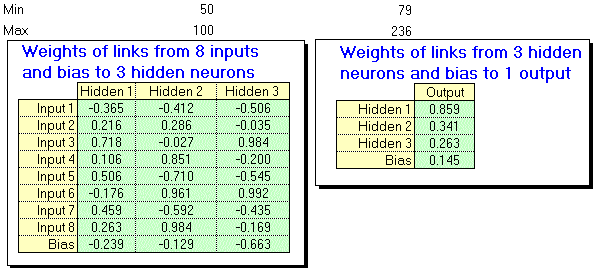
You will learn more about using neural networks and genetic algorithms together later on. "Bob's Deli" is just one way in which you can actually use GeneHunter to build and train a neural network without any other neural network products or algorithms.
Bob has decided to train a neural net to predict his sandwich sales so that he will have enough ingredients and staff available each day at lunch. He has been keeping records of sales for 16 weeks. He uses temperature, daily precipitation, the day of the week, and payday for the company across the street as inputs to his network.
In this example, we use GeneHunter to train Bob's neural network to predict the number of sandwiches he should be prepared to sell each day at lunchtime in his Deli. GeneHunter's genetic algorithm is used to find the network's weights.
Traveling Salesman Problem
The Traveling Salesman Problem is a well-known problem which has become a comparison benchmark test for different algorithms used to solve combinatorial optimization problems. A salesperson must make a complete closed tour of a given number of cities. All cities are connected by roads, and each city must be visited only once. GeneHunter solves this problem by minimizing the total tour length, and by changing the order of the city numbers.
Scheduler
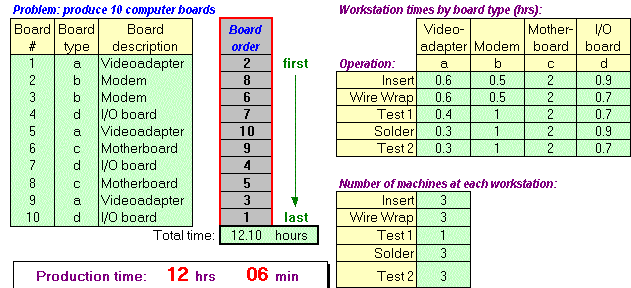
One of the most important uses of genetic algorithms is their ability to create optimum schedules for just about any reasonable sized scheduling problem. There may be quite an opportunity for entrepreneurs to build GA schedulers for specific job scheduling environments. You can use our example as a model.
In our example, we are the manager of a small circuit board assembly plant that assembles, wires, solders and tests a number of circuit boards of different types each day. There are a total of five workstations that each board must go through, but each workstation may have several specialists on duty (or machines in the case of a fully automated shop), each of which can independently fully perform the duties of that workstation.
There are several types of circuit boards manufactured at this shop, and each type requires a different amount of time at a particular workstation. Therefore, there is the potential that some specialists or machines will have work to do at various times, because boards at the previous stations require long job times. GeneHunter creates a schedule for manufacturing the boards in a minimum amount of time.
Portfolio Optimization
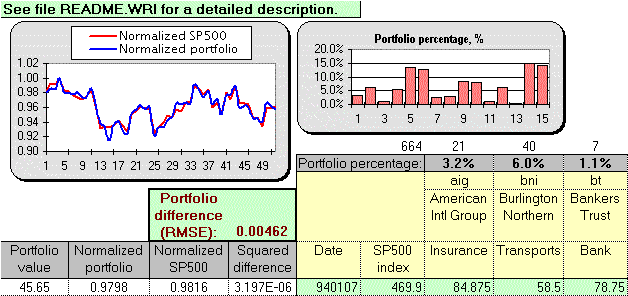
The Portfolio Optimization example is more representative of a real world problem than the simple bin packing example "Portfolio". In true portfolio optimization, a trader or fund manager would seek to minimize his/her risk while simultaneously trying to maximize return. The trader does this by modeling his/her high return portfolio after an existing diversified portfolio, such as the S&P 500.
The trader picks a number of stocks, for example, that he/she believes will offer a high rate of return. The GA is used to minimize the risk by helping to adjust the portfolio so that it behaves like the more diversified S&P 500 "portfolio".
Polynomial Approximation
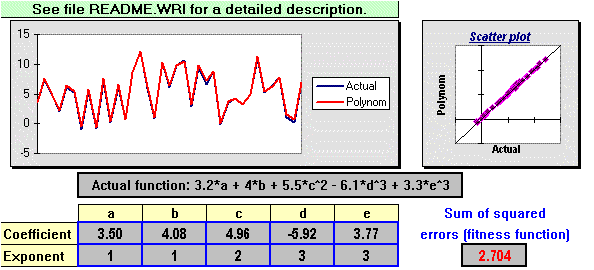
It is possible to use GeneHunter to find mathematical models of data, much like the models that could be built with multiple non-linear regression analysis.
The Polynomial Approximation example uses GeneHunter to determine the coefficients of five independent variables along with the power of each variable. The example could be extended to using more complicated mathematical models.
GALIB.DLL
Many users want to include the power of a genetic algorithm in their applications but prefer to design their own user interface or to speed up the time that is required by Excel to compute complicated fitness functions. To meet these needs, GeneHunter also includes a complete genetic algorithm function library that is available in a Dynamic Link Library called GALIB.DLL.
The library includes functions for creating populations, evolving the populations by setting parameters such as crossover, mutation, and diversity (sometimes called "creep" in the literature), measuring the fitness values of individuals in the population, and updating the population into the next generation. The user has the option of creating individuals with either continuous or enumerated chromosomes.
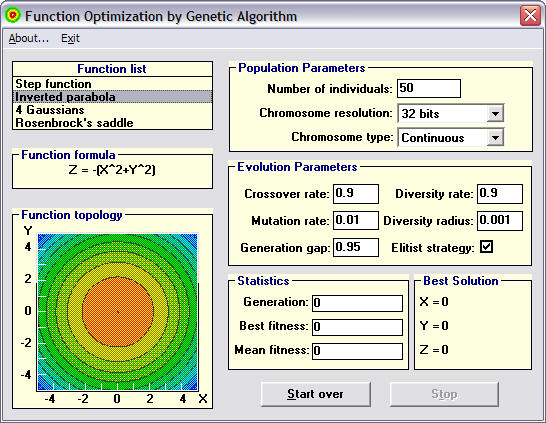
Crossover, one of GeneHunter's operators, involves a process in which GeneHunter takes two fit individuals and mates them. The offspring will receive some characteristics from both parents.
Mutation is an operator that also serves to continue evolution. Instead of combining traits from two parents, however, mutation changes a single individual by randomly changing the value in one of the chromosomes. The diversity operator also changes a single individual, but changes each chromosome in small increments rather than drastically changing a single chromosome.
Extinction, another operator, allows you to destroy all but the elite of the population. It is similar to a plague destroying most of the population, and refreshing it with a large new set of individuals.
Complete Function Reference Guide
The GeneHunter manual includes a comprehensive explanation of each function, including argument descriptions, sample function calls, and a listing of related functions.
Code Listings
The manual contains separate chapters describing how to program applications with continuous and enumerated chromosomes, including detailed code listings with corresponding explanations.
Flexibility
The GALIB.DLL enables you to create applications that can simultaneously run up to 128 populations. The function MakeChromosomePool enables you to quickly create multiple similar chromosomes for applications such as optimizing the weights in a neural network. GeneHunter even allows you to mix continuous and enumerated chromosomes in a single population.
Run-Time License
Any applications you build with the GeneHunter programming interface may be distributed only within your company or specific government agency. That is, you may not allow anyone outside of your company to use it if your company purchased it (or outside of your agency if your government agency purchased it). If you purchased GeneHunter personally, you may not distribute your applications outside of your immediate family.
If you desire to sell or distribute a GeneHunter application outside of your company, agency, or family, you must negotiate a separate license from Ward Systems Group, Inc.
Example Programs
The GeneHunter installation includes the source code for three Visual Basic examples (plus C code for one example). Executable versions of these examples are installed on your computer during GeneHunter setup.
Predict NYSE
Traders often spend years developing trading schemes based on complex formulas or rules they either learned in college or on the job. Using GeneHunter, however, you may be able to produce rules that are more adept at predicting financial markets.
One of the exciting aspects of genetic algorithms is the fact that the more imagination you use in creating fitness functions and their corresponding use of variables (chromosomes), the more you will be able to develop powerful applications. For example, it is not too hard to use GeneHunter to find "rules" to process data. One of the most interesting applications of rule generation may be in the generation of rules to predict various financial markets.
GeneHunter includes a sample application for creating rules for predicting financial markets.
The formulation of the problem to GeneHunter is somewhat different than the usual GA formulation. Each individual in the population represents a rule such as:
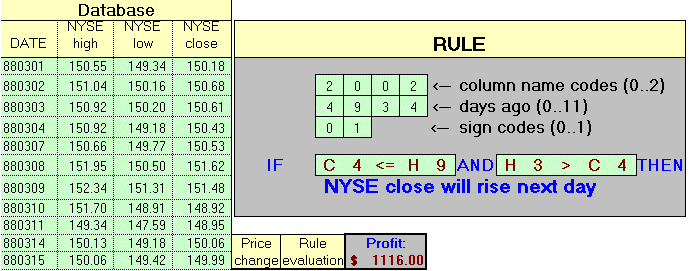
If the close 5 days ago is greater than the close 1 day ago and if the low 2 days ago is less than the high 7 days ago, then the NYSE will rise tomorrow.
The concept of using a genetic algorithm to create the rules can be expanded to include finding optimum rules to process data, schedule airline flights or merchandise delivery, etc.
GAs and Neural Networks
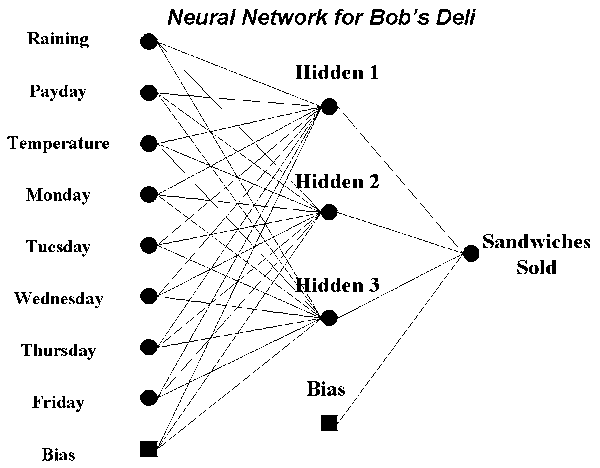
Artificial neural networks were originally designed to model the pattern recognition abilities of the brain. They have been used extensively for many practical predictive and data classification tasks. There are many ways neural networks can be trained, and using a genetic algorithm is one of those ways. The Bob's Deli example shows you how to do this without any neural network products.
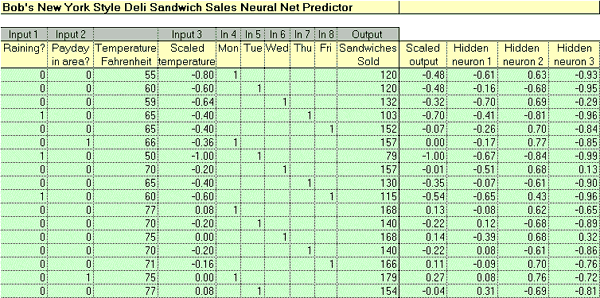
The integration of traditionally trained neural nets and genetic algorithms is a fruitful area of research, and there are already many new and exciting ways to merge the technologies. If you own one of Ward Systems Group's neural network programs (e.g. NeuroShell 2 or the Run-Time Option for NeuroShell Predictor or Classifier), then the integration of the technologies can be fairly easy.
Using Neural Networks As Fitness Functions
Neural networks can be trained to find the fitness function if there are enough available samples of fitnesses already measured. Both NeuroShell 2 and the Run-Time Option for NeuroShell Predictor and Classifier have functions that can be executed from Excel spreadsheets to fire these neural nets so that they can become the GeneHunter fitness function. Then, use GeneHunter to find an optimal set of inputs. By this, we mean the best set of inputs; the set that optimizes the process you are modeling.
Specifications
Excel Add-In Program
● Solve an optimization problem from a Microsoft Excel spreadsheet.
● Identify cells in your spreadsheet that are involved in solving your problem.
● Specify genetic algorithm parameters and list constraints that must be met by the solution.
● Examples demonstrate the different types of problems that GeneHunter may help you solve.
● Useful for non-programmers.
User Control
● Adjustable crossover and mutation rates, as well as generation gap.
● Experiment with parameters and specifications in the example programs in the Excel interface.
Neural Network Integration
● GeneHunter works with both NeuroShell® 2 and the NeuroShell Predictor and Classifier Run-Time option.
NYSE Prediction
● Generates rules more adept at predicting various financial markets.
For Programmers
●Free runtime license with restrictions.
● Visual Basic source code available for GeneHunter examples. C code example also provided.
● Construct applications with both continuous and enumerated chromosomes.
Dynamic Link Library
● Designed especially for Microsoft's Visual Basic, Visual Basic for Applications, or Access Basic.
● Runs with other languages which call DLLs under Windows, such as Visual C++ and Visual Basic.
Variables
●Build programs with GeneHunter which can run up to 128 populations simultaneously. Each population may contain up to 2,000 individuals.*
● Create continuous (integer/noninteger) chromosomes with the MakeChromosome function. You may use up to 5,000 chromosomes in one individual.*
● Create enumerated chromosomes with the MakeEnumChromosome function. You may use up to 2,000 enumerated chromosomes in one individual.*
● Create chromosome pools with the MakeChromosomePool function. You may use up to 200 chromosome pools in one population. Each pool may contain up to 10,000 chromosomes.*
Visual Basic Examples
Installation creates a program group from which you can view example programs created with Visual Basic and Borland C++ that use GALIB.DLL.
*The limits mentioned are program limits. Your computer may not contain enough memory for large problems, and some large problems may not be solvable even if they are within the limits.
View Runner-Up Solutions
The GeneHunter® Excel Add-In allows you to save "runner-up solutions" in addition to the best solution. This feature will allow you to try near optimal combinations of values for adjustable cells that may in fact be a more practical solution to your problem. The user may specify how many (N) runner-up solutions should be kept after evolution is finished. These N best solutions are stored in a separate worksheet in the Excel workbook. This option can be turned on/off as needed. The default setting is off.
Multiple Fitness Functions
Several fitness functions can be set up to optimize simultaneously. In addition to the main fitness function the user can enter a list of additional fitness functions to be optimized in the same run. The goal of each fitness function (maximize/minimize/search for a specific value) is set independently. This feature will allow you to control more than one facet of an optimization problem.
Hard and Soft Constraints
Hard constraints (also known as ranges) and soft constraints (secondary fitness functions) are entered separately. Ranges (maximum and minimum values of chromosomes) can be set by referencing cells on the worksheet containing the minimum and maximum values. You can set these values directly on the worksheet without going through the GeneHunter dialog box.
Tolerance and Priority Parameters
The user can add a tolerance and a priority for each soft constraint entered. The purpose of the tolerance is to tell GeneHunter when it has done a sufficient job. For example, if your constraint is that cell B4 must be less than cell B6, then you may want to instruct GeneHunter that if they are within plus or minus .5, then the solution is acceptable.
The priority tells GeneHunter that some constraints are more important than others in case they cannot all be met. Priorities can be set to "low", "medium", or "high".
Control The Random Number Generator
GeneHunter allows the user to control the evolution of the initial population using the random number generator. Some users may want to begin with the same population each time and vary other factors in the optimization process. This is done by using the same random number seed each time, which is the default setting. Others may want to begin with a different population each evolution in order to find different solutions. You may do this by selecting a different random number seed.
Graph Optimization Progress
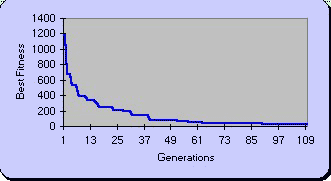
GeneHunter can display a graph of the progress of an optimization run.
GeneHunter can display a graph of the best fitness function versus generation number. The graph is a regular Microsoft Excel chart that you can format using Excel. View this graph to see if the genetic algorithm is progressing in finding a solution.
GeneHunter Programmer's Functions
CalcMeanFitness * CalcOrderArrayPath * FindBest * GetChromosome *
GetChromosomePool * GetEnumChromosome * GetEnumChromosomeParm * GetFitness *
GetMaxPopulNum * GetNextPopulation * GetPopulationParam * KillPopulation *
MakeChromosome * MakeChromosomePool * MakeEnumChromosome *
MakePopulation * PutChromosome * PutChromosomePool * PutEnumChromosome *
PutFitness * Reproduce * SetDiversity * SetEnumOperators * SetExtinction * SetGenSeed *
SetOperators * SetStrategy
AI Trilogy™ 是我們最流行的商業和科學軟體組合包。 AI Trilogy 包含 NeuroShell Predictor 、 NeuroShell Classifier 神經網路軟體 和 GeneHunter genetic algorithm (GA) 軟體。為確保您可解決一些令人興奮的組合項目像是 AI Trilogy 問題,我們也可在 NeuroShell Runtime Server 的 Predictor 和 Classifier 進行解決。您將能擁有您需要在您公司建立一個令人興奮的人工智能中心的所有工具。你就可解決 AI Trilogy 的問題了!
So what is the AI Trilogy problem?
Maybe you or someone in your company can relate to the following problem. Your company is formulating some mixture: maybe a drug, a bonding compound, an animal feed, foodstuff or beverage, plastic or other packaging material, cosmetic or perfume, lubricating compound, cleaning compound or solvent, paint, insecticide or herbicide, a manufactured item or process, or even problems such as marketing strategies. Your boss or your client has given you the job of finding the optimum mixture of components or process variables, the combination of components and processing methods that produces the best product (components are the percentages of each of the elements of the mixture and the process variables are factors in the building process such as temperature, curing time, etc.).
Sound familiar? You don’t even know how the various factors interrelate, much less how to discover the best ones. What do you do? We call this problem the "AI Trilogy" problem, and we believe it is becoming a very common problem in industry today! Fortunately it is quite easy and inexpensive to solve if you have the right tools and the "know how", both of which we provide.
So how does the AI Trilogy help you solve the AI Trilogy problem? There are two steps you need to accomplish:
1. Model the process with the neural nets so that the interrelationships between the components and process variables are in the model.
2. Use the model with GeneHunter to find those special combinations (among the vast number possible) that produce the kind of product your boss or clients want.
The AI Trilogy is packaged with documentation and examples on solving the AI Trilogy Problem. The three major components - NeuroShell Predictor, NeuroShell Classifier, and GeneHunter - are all installed with the Trilogy examples and help file on your computer, along with the Runtime Server. The components of the AI Trilogy are still separate products, and may be used independently.
Supported Operating Systems
Windows 10, Windows 8.1, Windows 8, Windows 7, Windows Vista, Windows XP and Windows 2000 with SP4 are the only supported operating systems. The software may still work on older Windows 95/98/Me/NT, but its performance is not guaranteed on those older systems.
If you run the operating systems above in a virtual window of a MAC (under Parallels for example) or Linux, our programs should work, but our technical support department cannot assist you except with Windows 10, Windows 8, Windows 7, Vista, XP, and 2000 with SP4.
You must use a PC with an Intel compatible processor (like AMD), with at least 256MB RAM.
GeneHunter and NeuroShell Run-Time Server may be run as either a 64-bit or 32-bit application in all recent versions of Excel (2010, 2013, 2016, etc), but only runs as 32-bit in Excel 2003 and Excel 2007.
NeuroShell 2 can import from Microsoft Excel spreadsheets up to 2007. Internal files can be viewed by our own data grid program or Excel versions up to 2003.
NeuroShell® Predictor
NeuroShell Predictor 包含國家級最先進的算法,此訓練速度極快,使您能夠在最短的時間內有效解決預測、預報和估計問題,根本不用透過調整網絡參數的繁瑣過程。該產品的設計是非常容易使用,包含了我們最強大的網絡。相容於許多其他程式的讀取和寫入文字檔案。
NeuroShell® Classifier
NeuroShell Classifier 專為解決分類和決策問題所設計。NeuroShell Classifier 可以檢測基於個案歷史的類別來檢測新的數據。其匯出分類有s {cancer, benign}, {buy, sell, hold}, {acidic, neutral, alkaline}, {highly qualified, qualified, unqualified}, {winner, loser}, {product 1, product 2, … , product N}, {decision 1, decision2, … , decision N}。就像 NeuroShell Predictor 一樣,它具有不具參數的最新專有神經和遺傳分類設置。這些都是我們最強大的網絡。它能讀取和寫入文字檔案。
NeuroShell® Run-Time Server
NeuroShell Run-Time Server 可從一個簡單的介面、從您自己的電腦程式、從 Excel 電子表格或從一個網頁 (僅限 Windows 伺服器) 利用 NeuroShell Predictor 或 NeuroShell Classifier 來創建網絡。這意味著您可以使用以新的數據來使用網絡,而不須透過我們的介面。
NeuroShell Engine
NeuroShell Engine 是一個 Active X 控件,可加載到您的 Visual Basic 、 C ++或 C# 程序,可帶來 NeuroShell Predictor 和 Classifier 的神經網路力量。將在地球上最好的神經網絡!
NeuroShell 2
NeuroShell 2 是我們的典藏的神經網絡產品,是針對電子計算機科學的指導教師和學生所設計。它包含了研究所教授和電子計算機科學專業的學生常用的經典運算法和通用架構。
