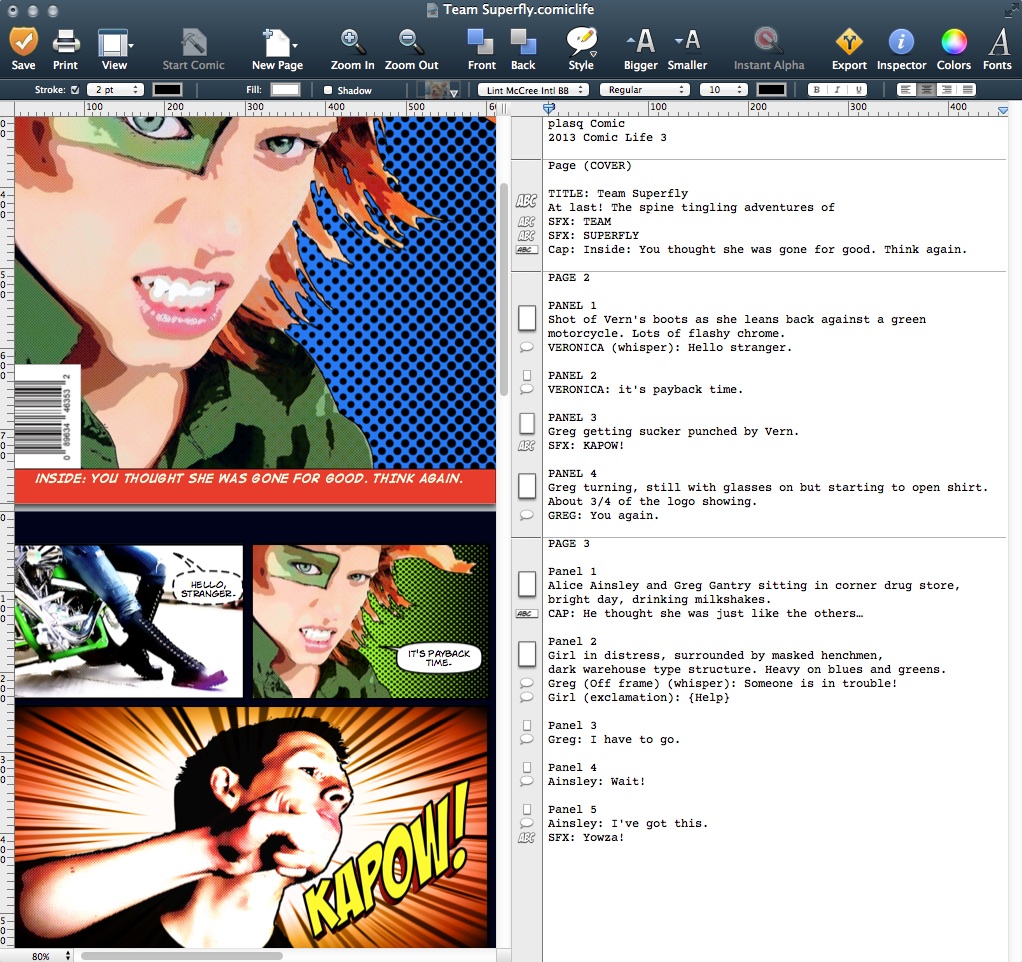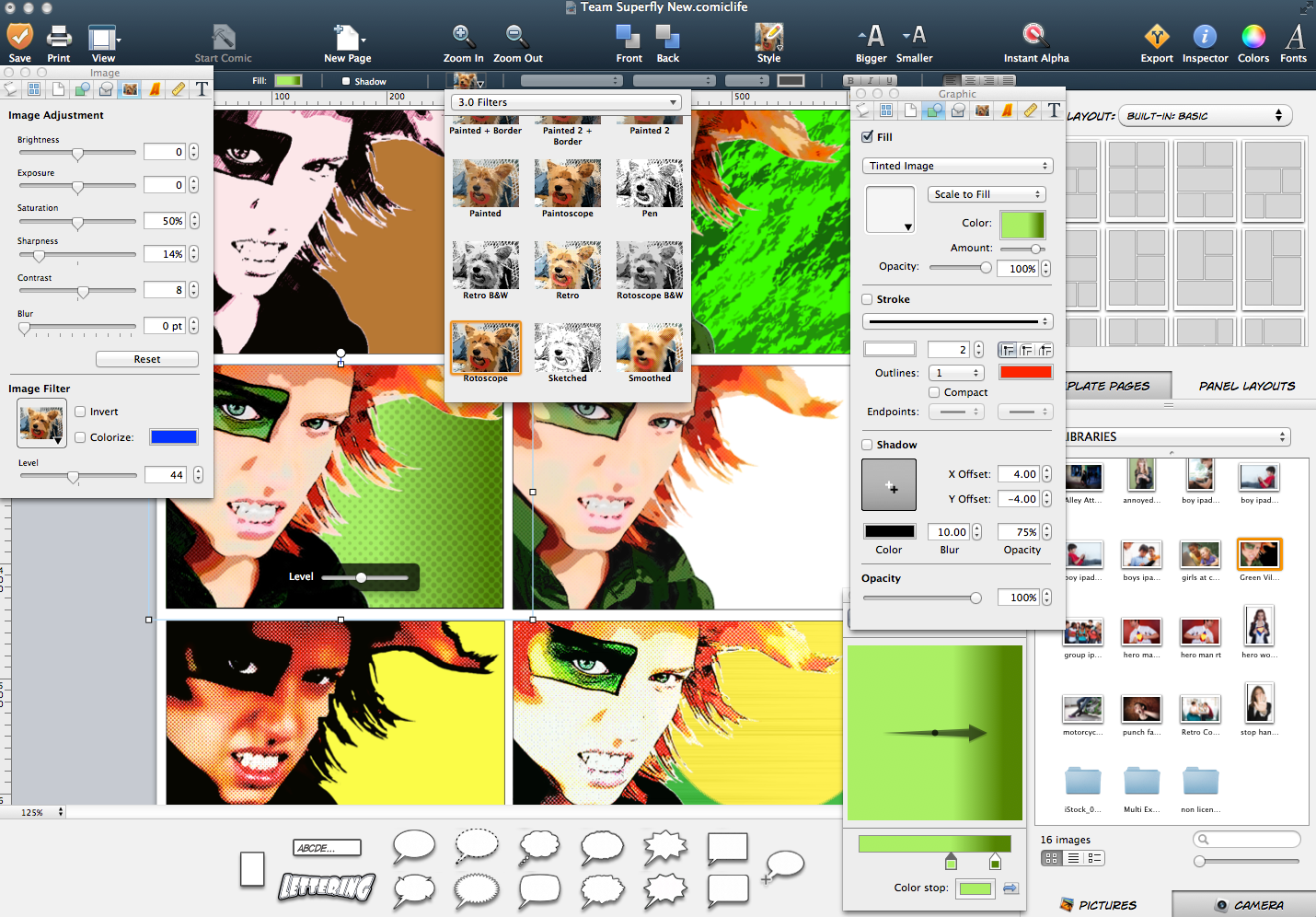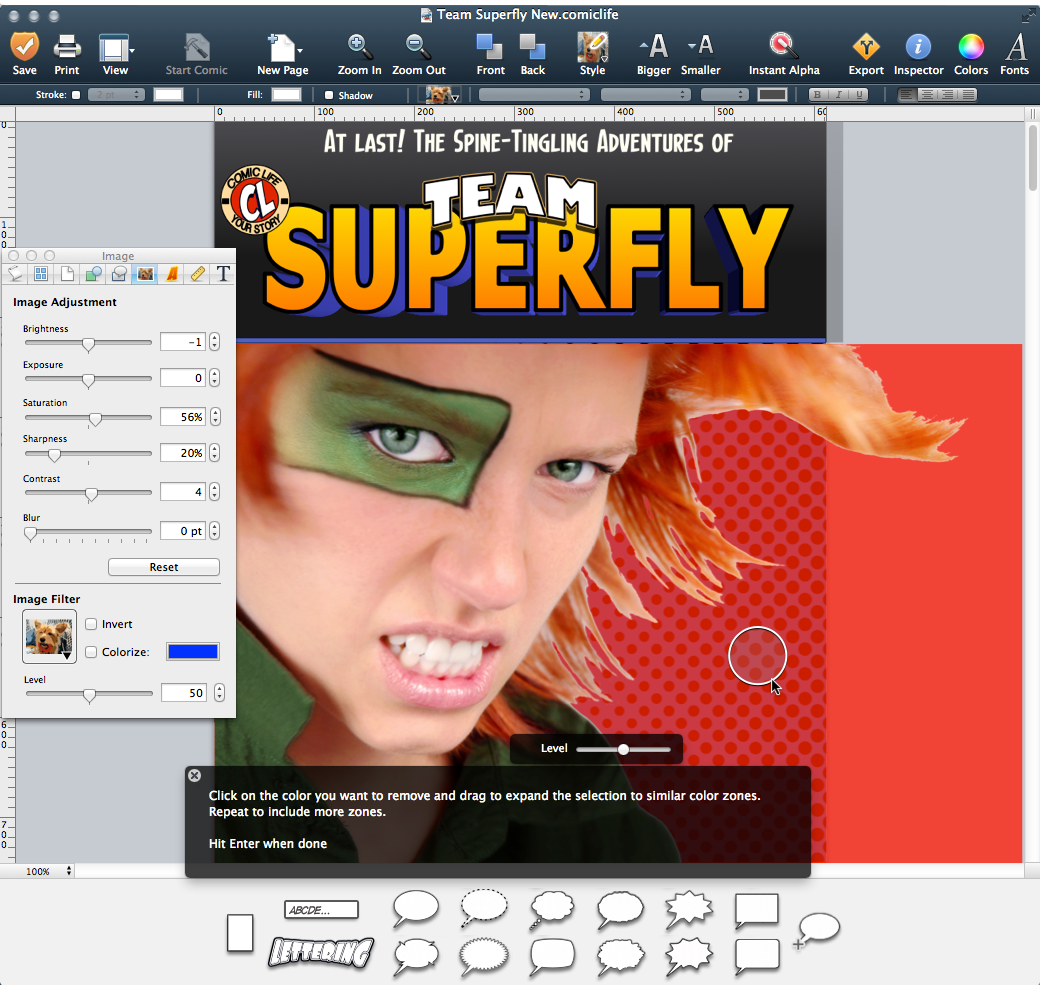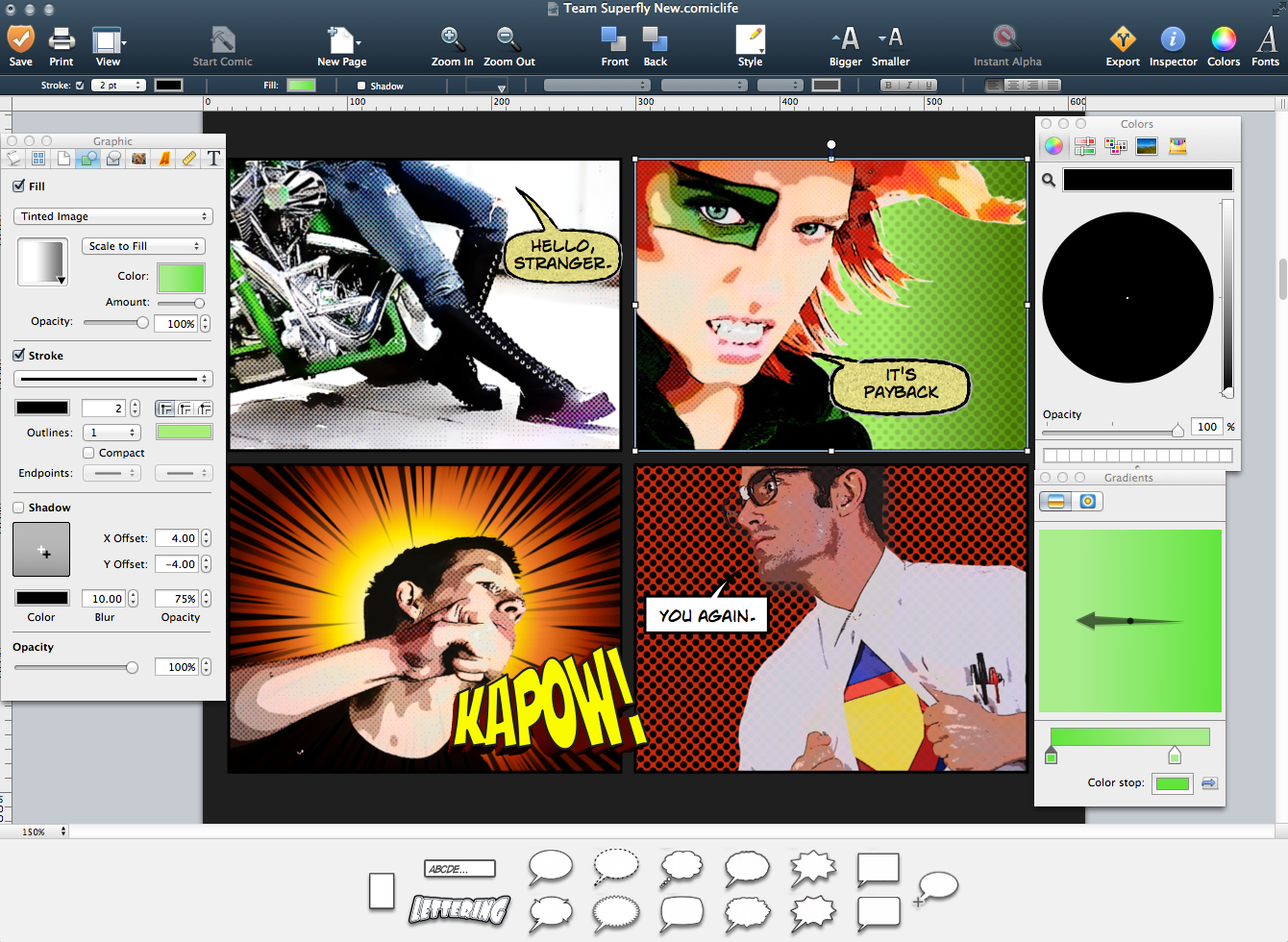最新版 Comic Life v3.5.24 更新於 2023/1/10
Mac OS X 10.10.3 or newer
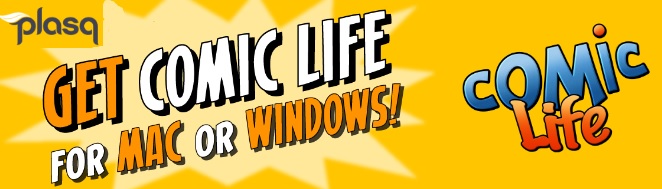
你可曾夢想過有一天成為漫畫裡面的主角呢?現在就用 Comic Life 來實現你的願望吧!
這是一款可以把你的相片製做成一本漫畫的軟體。要怎麼讓你的生活記錄變得更多彩多姿呢?就讓Comic Life來告訴你!這是一款app程式,具備所有你需要的工具:字型、模版、面板、氣球、標題和刻字藝術。只要在你的照片上加一點文字或插圖,就能夠完成你的漫畫了!完成後還可以分享給親朋好友觀賞。
那還等甚麼呢?現在就來用漫畫說故事吧!
更新介紹
(點擊圖片可放大觀看)
Script Editor
Get your words straight before starting your layout. Got a story idea that you want to make into a comic book?
Write it out in the script editor so you're ready to take or find the photos you need to make the story come alive on the page.
And taking your words to the comic page is easy with the SmartScript recognition system.
Advanced Filters
New parametric filters make your photos even more amazing than before, including awesome new options like Rotoscope, Retro, and Sketch.
Instant Alpha
Use the instant alpha tool to quickly knock out the background of your photos so you can place your characters in new locations or on dynamic comic book style backgrounds.
New Graphic Options
Brush strokes give your elements a hand drawn look. 3D lettering for stand out titles. New fill options for halftones, speedlines, textures and more to liven up your panels and lettering.
New Editing Controls
Parametric balloon shapes for more variety. Bendable connecting tails for extension bubbles. Rulers, alignment and spacing guides. Two up page display including facing pages. Master page elements for elements that need to be on every page.
|
Need a hand getting started? We've got you covered. Use the Template Chooser to quickly find the template you want and you're off. |
|
|
|
Comic Life 現在也有iOS版了,讓你可以用最簡單快速的方式在手機上就能將照片加上漫畫效果。
只要一台手機就可以從拍照到完成完整的漫畫,而且還有許多模版設計可以選擇,使用起來變得更方便!也可從Photobooth或資料夾中擷取圖片,再搭配 Comic Life 創作出最完美的傑作。
特色
- Create photo comics in the full featured comic editor.
- Start a comic project on an iOS device and finish it on any desktop with Comic Life 2 or vice-versa.
- Read your comics with the integrated e-reader with retina support.
- Share your comics on Facebook, Twitter, via Mail and add to your Photo Library.
- 'Copy To' and 'Import' from iTunes, Dropbox and WebDAV.
- 'Open in' option that allows you to open a PDF version of your comic in other apps.
- Send your comics to a printer on your wireless network.
- Exchange and edit comics with multiple iOS devices through the In Tray.
- Choose from full page layouts including panels, titles and captions along with complimentary styles for a professional look.
- Drag and Drop elements anywhere in your comic page.
- Easily add photos from your library with the Place Photo button in panels.
- Curve and place balloon tails precisely with advanced tail controls.
- Resize and rotate images, clip them in panels along with balloons,captions, and lettering.
- Create multilayered color gradients to design the perfect style for lettering, captions or background.
- Use smart shapes to add common shapes and the free form shape drawing tool to create any line or shape you can imagine.
- Work without worry of losing your creation as documents are automatically saved whenever a change is made.
Comic Life
For Win
Requires Windows 7 (SP1),
Windows 8 (+latest patches)
or Windows 10 (+latest patches)
1.5GHz processor (2.0+GHz rec.)
1 GB RAM (2GB rec.)
300 MB of available disk space
Minimum 1024×768 display (1280×1024 rec.)
For Mac
Requires macOS 10.10.3 or later
64-bit processor
1 GHz+ Intel Mac
1024 MB RAM (2 GB rec.)
384 MB of video RAM
300 MB of available disk space
Minimum 1024×768 display
Comic Life for iOS
Compatible with iPad 2 or better, iPhone 4 or better
and iPod touch 5th generation or better.
Requires iOS 8.1 or later, or iPadOS.