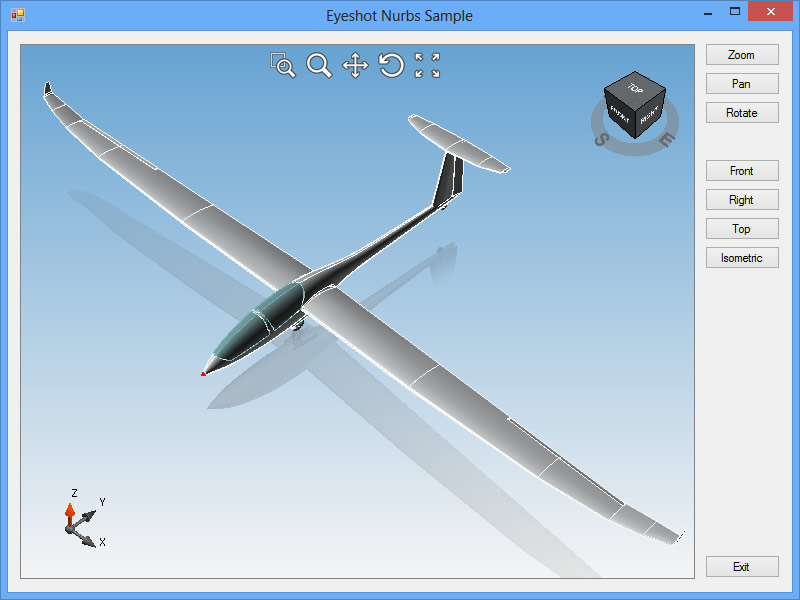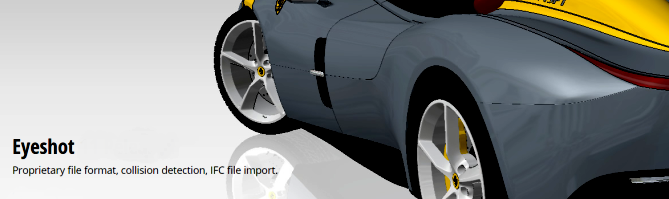Eyeshot 是一個基於 Windows Forms 平台的3D 圖像組件。使用Eyeshot ,你可以在用戶與你的程式使用界面交互時容易地創建一個3D 模型並且改變它。Eyeshot 也可與從其它程式(具有紋理和素材支持的)導入的模型協同使用。
它具有專業的陰影、投射、縮放/ 平板/ 旋轉和選擇特性。列印引擎支持 GDI+調用創建專業的報表,該報表混合3D 視圖和表、文本和 logo。使用 Eyeshot Viewport控件,你能夠很快地在程式中添加3D 視圖。Eyeshot包括各種實體類型,包含曲線,多面體網格,曲面,實體和point clouds。建模工具,包括二維三角網格,Boolean運算和曲線和曲面調整/交點。支援標準CAD格式,允許二維圖像和三維模型的輸入和輸出。該產品易於部署:單一的,有管理的,強而有力的整合。使用XCopy或全局程序集緩存的分佈式組件。
- Add 3D views to your .NET application in minutes
- Select between Mesh, Solid or Surface modeling technologies
- Do heavy modeling operations asynchronously
- Import/export standard CAD formats
- Analyze your models with Finite Element Method
- Produce 2D vector layouts
- Learn from 46 ready to use source code samples in both C# and VB.NET
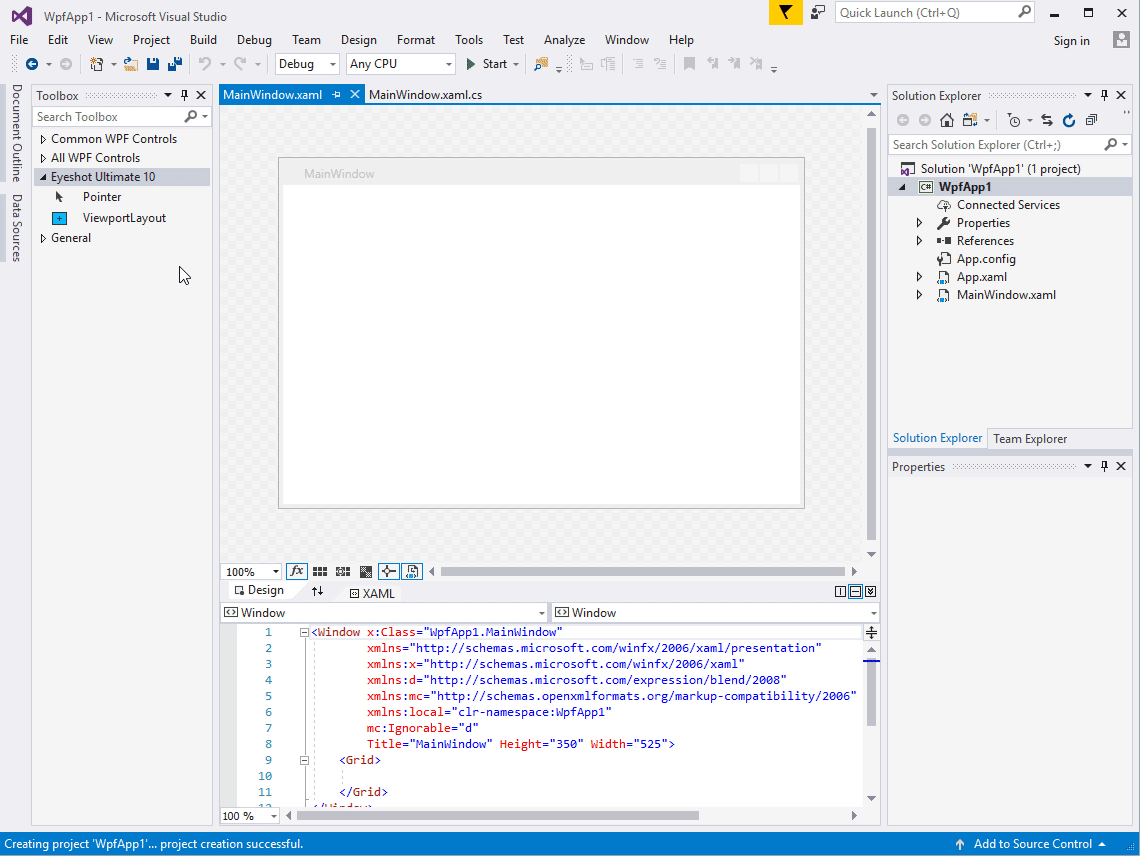
系統需求
- Windows 8 or higher
- Visual Studio 2015 or higher
- .NET Framework 4.7.2 or higher
更新介紹
New Features
– PrintSimulationMesh entity
– MultiFastMesh entity
– FEM Modal Analysis
– Animation for Finite Element Analysis results
– ReadGLTF and WriteGLTF classes
– Improved Label drawing
– Thread-safe Read/WriteSTEP classes
– SketchManager class removal in favor of SketchEntity.Edit() method
– IFC entities removal in favor of Entity.IfcProperties property
– Refactored ReadIFC class based on XBIM
– Material at Brep face level
– Extensive use of NuGet packages in core product assemblies
主要特色
- Optimized shader-based rendering for OpenGL and DirectX
- Advanced GPU effects: real-time shadows, reflection panes, silhouette edges, optimized transparency and multi-layer texturing
- WorkUnit class: asynchronous modeling made easy
- Asynchronous import/export of CAD exchange files
- Surface reconstruction from point clouds
- Analytical hidden lines removal
- 2D/3D Finite Element Analysis
- Area and mass properties
- Multi-touch support
- FEA mapped meshing
- Construct 3D volumes from any stackable set of images such as MRI and CT
- Design-time editors to customize layout and appearance settings
- A few DLLs compiled against AnyCPU for easy deployment
Graphics Features
- OpenGL and DirectX renderers
- Fully-leveraged 3D GPU acceleration
- Wireframe, Shaded, Rendered, HiddenLines and Flat display modes
- Orthographic and perspective projection for each viewport
- Up to eight lights (point, spot, directional)
- Examine, Walk and Fly navigation modes
- Planar and realistic shadows (with three different quality setting)
- Multi-viewport support
- Antialiasing
- Planar reflection
- Environment mapping
- Dashed hidden lines
- Silhouette curves
- Turbo mode for dynamic movements
- Up to six clipping planes
- Customizable overlay drawing
- High-quality TrueType and 3D text support
- High-quality WYSIWYG hard copy output
- 2D vector copy to clipboard
CAM Features
2D Milling Strategies
- Clearing2D
- Pocket2D
- Contour2D
- Parallel2D
- Face2D
3D Milling Strategies
- Clearing3D
- Pocket3D
- Contour3D
- Parallel3D
In Details
- Work plane setup
- Support for flat, bull nose and ball end mills
- Support for any kind of geometry (flipped, cracked and faulty included)
- 2D and 3D toolpath generation
- 2D and 3D toolpath simulation
- Toolpath generation limited to a boundary region
- Axial and radial stock to leave
- Clearance, retract, top and bottom machining planes
- Climb, conventional and mixed cut directions
- Flat area detection
- Straight and circular leads
- Plunge and helix ramps
- Order by depth
- Stay down distance
FEM Features
- Meshing
- 2D/3D meshing with mesh control
- Analysis type
- Linear elastic
- Boundary conditions
- Fixed displacement and rotation
- Concentrated load and moment
- Pressure load
- Temperature
- Materials
- Isotropic
- Beam materials for square, rectangular, circular, I, C and T sections.
- Element types
- 2D & 3D trusses
- 2D & 3D beams with hinge support
- 3 & 6 node triangles - plane stress & strain, 3D axisymmetric
- 4 & 8 node quadrilaterals - plane stress & strain, 3D axisymmetric
- 6 & 15 node curved solid pentahedrons
- 8 & 20 node curved solid hexahedrons
- 4 & 10 node curved solid tetrahedrons
- 2D & 3D joints
- Solvers
- Direct
- Parallel iterative Preconditioned Conjugate Gradient
Proprietary File Format Features
- Always compatible with previous versions
- Geometry, tessellation or both.
- Single or multi-file
- Lazy loading of large assemblies
- Extensible with customer data
- Data compression
| Pro | Ultimate | Fem |
| Pro edition includes: Design, Drafting and Manufacture workspaces. Proprietary file format Collision detection Hidden Lines Removal Constraint solver WorkUnit and WorkManager WinForms and WPF Visual Studio designers |
Everything in Pro, plus: NURBS modeling BRep modeling IGES/STEP translators 3x CAM |
Everything in Ultimate, plus: Simulation workspace Curve, Planar, Surface and Volume meshers. Linear and quadratic FEM elements Direct and iterative FEM solvers |
| Feature | Professional | Ultimate | Fem |
| Multi-viewport support | V | V | V |
| Eleven different selection modes (graphics and geometric based) | V | V | V |
| Selection filter (object, face, edge, vertex) | V | V | |
| Layers support | V | V | V |
| Linetypes support | V | V | V |
| Realistic shadows | V | V | V |
| Area and Mass properties computation | V | V | V |
| Retrieve 3D coordinates of a vertex | V | V | V |
| Retrieve 3D coordinates on a face | V | V | V |
| Plate, Cubic, Cylindrical and Spherical texture mapping | V | V | V |
| Triangulation, meshing and marching cube | V | V | V |
| Mesh entity | V | V | V |
| Surface reconstruction from point clouds | V | V | V |
| 3D volumes from MRI and CT scans (DICOM) | V | V | V |
| Solid (polyhedral) entity and boolean operations | V | V | V |
| Nurbs curves and surfaces entities | V | V | |
| Manifold Brep entity and boolean operations | V | V | |
| 2D/3D Collision detection | V | V | V |
| 2D toolpath generation | V | V | V |
| 3D toolpath generation | V | V | |
| CNC material removal simulation | V | V | V |
| Built-in support for 3D mouse (3Dconnexion®) | V | V | V |
| Multi-touch support | V | V | V |
| 2D/3D Meshing | V | ||
| 2D/3D Finite Element Analysis | V | ||
| Environment | |||
| Model environment | V | V | V |
| Drawings environment | V | V | V |
| Manufacture environment | V | V | V |
| Simulation environment | V | V | |
| File Format | |||
| Proprietary file format | V | V | V |
| DWG/DXF/OBJ/STL/LAS/ASC import/export | V | V | V |
| IGES/STEP import/export | V | V | |
| GCode, JT, 3DS, PDF import | V | V | V |
| 3D PDF export | V | V | V |
| IFC/IFCZIP import | V | V | V |
| WebGL export | V | V | V |
| Copy/Save/Print raster (JPG, PNG, TIF, GIF, etc.) | V | V | V |
| Copy/Save/Print vector (EMF, DWG, DXF) | V | V | V |
Fight
OBJ import
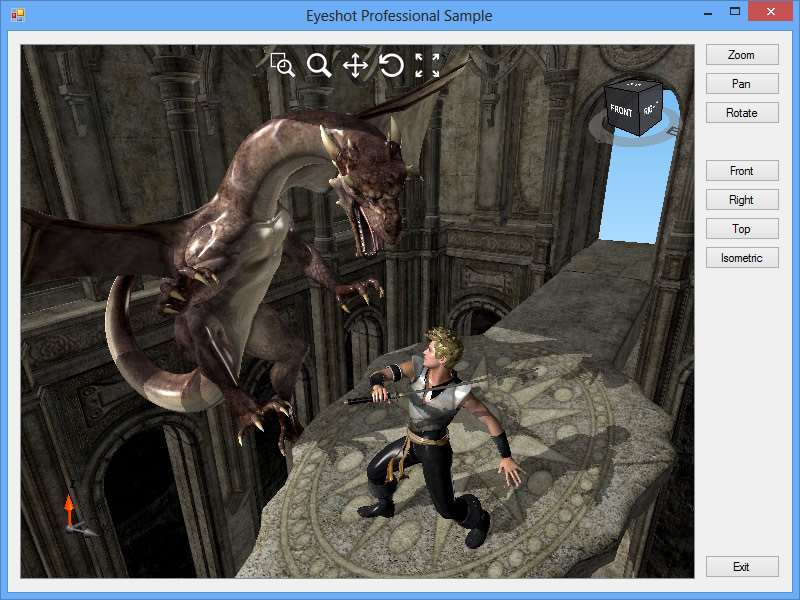
Motherboard
OBJ import
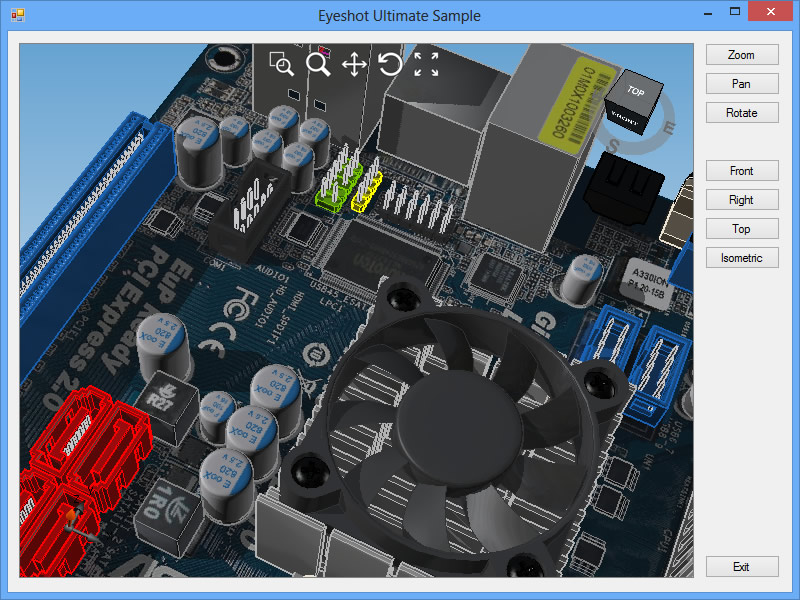
Large assembly
STEP import
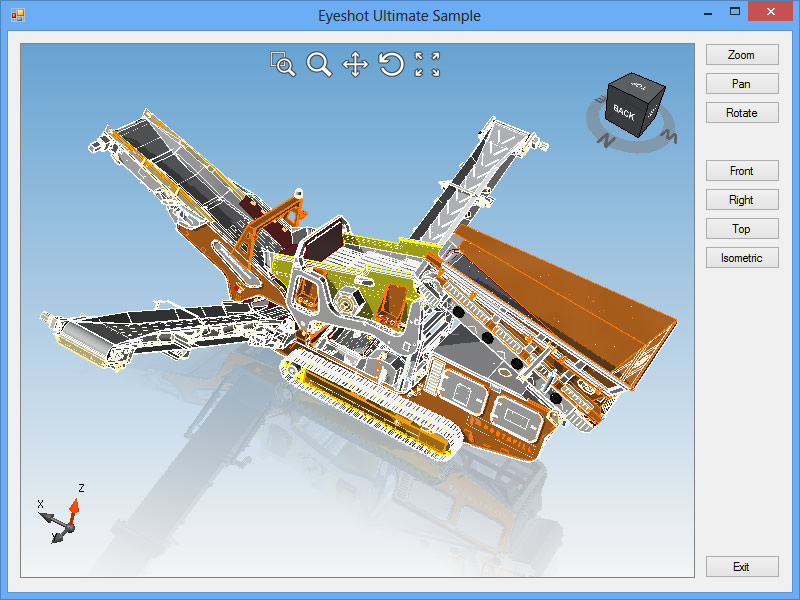
Jar Box
Mesh modeling
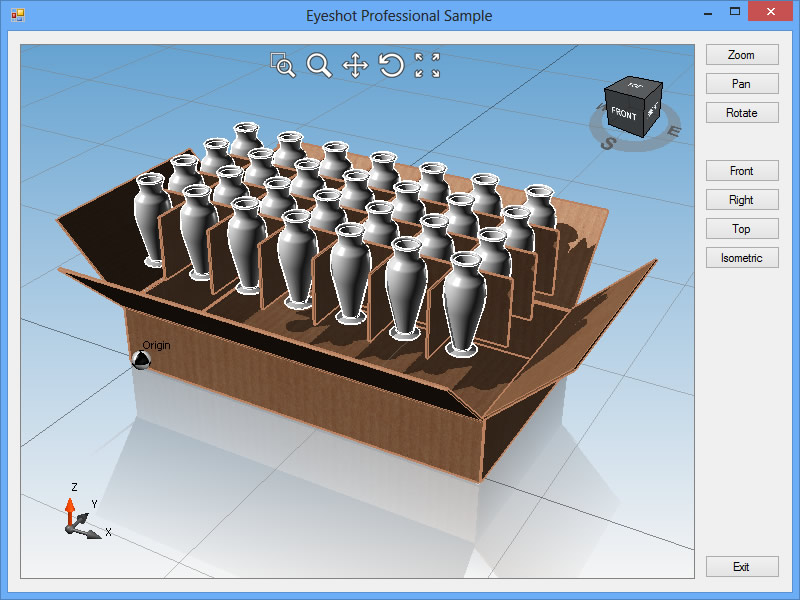
Large assembly
STEP import
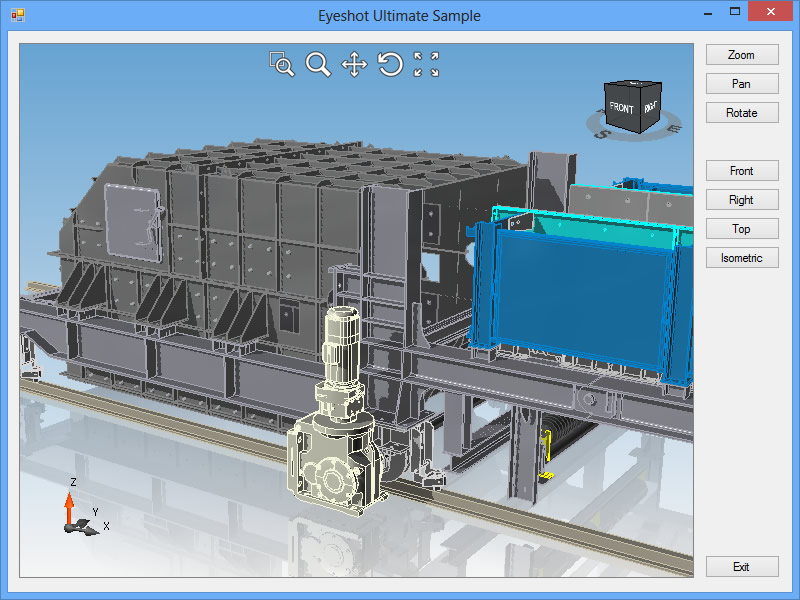
Basement
IGES import
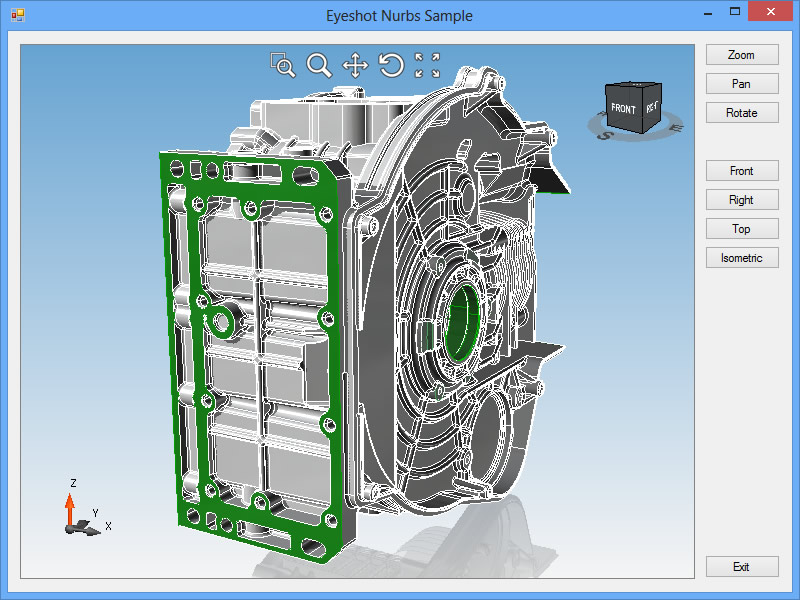
Surface reconstruction
Unstructured point cloud
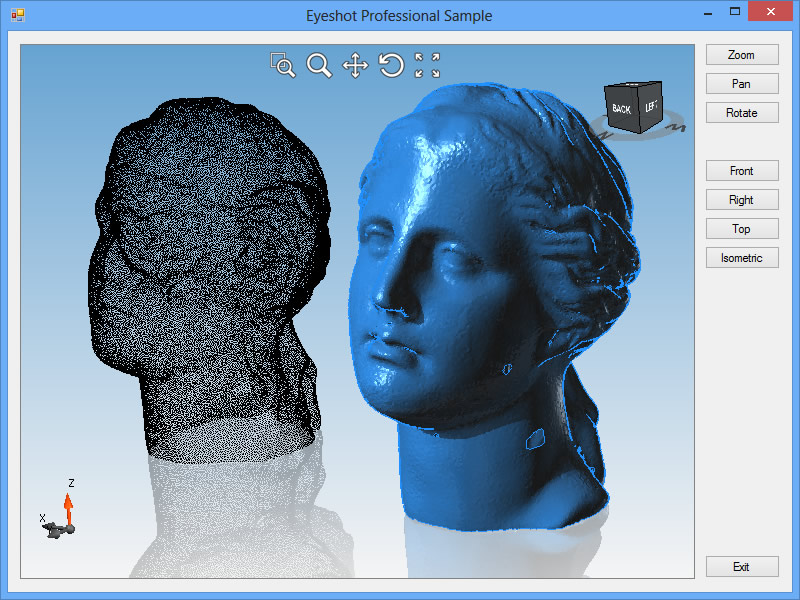
Glider
STEP import