TwomonUSB
電腦螢幕的擴展工具,軟體可以讓用戶的平板或手機成為電腦的新的螢幕,讓電腦上的畫面轉移到移動設備上,操作簡單方便,讓用戶可以輕鬆的進行多螢幕的工作
|
Extended screen
|
Duplicate screen
|
Screen touch
|
Zoom in/out
|
How to use
RunRun
the PC program and app after installing the USB driver.
Screen selection
Touch the device screen with three fingers to select the screen to magnify or copy.
Screen Zoom
Use two fingers to zoom in or out of the screen.
※ Link for USB driver download.(Only Windows)
If there is no link below, please refer to the manufacturer’s website.
· Apple : iTunes Download
· Samsung : USB Driver
· LG : LG United Mobile Driver
· Google : USB Driver
Use your TwomonUSB in the following way.

You can connect the TwomonUSB to a mini PC.

Share the screen with another user.
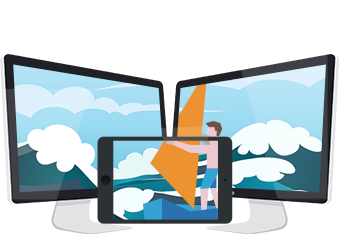
Add another monitor to the existing dual monitors to enjoy an even larger screen.
Spec
PC : Windows 7 or later
macOS 10.9 ~ macOS 12
Device : Android 4.0 or later iOS 8.0 or later
Restrictions
1. Connections may not work well in environments with NVIDIA graphics card that supports Optimus technology.
2. If device manufacturer does not support ADB(Android Debug Bridge), You cannot use TwomonUSB for Android on Windows.
3. If iPhone and iPad are in the environment that cannot synchronize with iTunes using USB, You cannot use TwomonUSB for iOS on Windows.
4. Application that supports acceleration cannot be shown properly.
5. Windows Aero effective is not supported.
6. You cannot use USB monitor that uses DisplayLink driver.
7. You cannot use Twomon under Virtual Machine and Mac Boot camp environment.
8. It cannot be used on a PC using an ARM CPU.
Twomon SE
You can create dual monitors on Windows
with a wireless connection.(Latest driver applied)
TwomonAir
TwomonAir is a app which you can use your smart device as a dual monitor or to remote control your computer.






