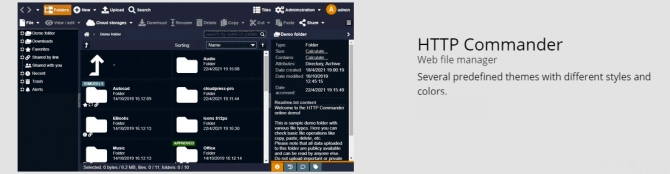HTTP Commander 是ASP.NET網頁文件管理器
自2002年以來,HTTP Commander就是著名的網頁文件管理器。這是一個網頁文件共享和管理、文件上傳、FTP更換的解決方案。該軟體可以快速簡單把分享和管理的文件集成到網站上,只要您使用伺服器透過網頁瀏覽器(只有HTTP)就可以了。用戶可以儲存在伺服器端上的個人或共享文件夾作遠程執行作業。
它專為微軟的網頁伺服器設計,但它可以嵌入到任何網點,像是PHP、ASP.NET、Unix、Windows、任何CMS或沒有動態內容的網點。它以ASP.NET編寫,支援在客戶端上任何作業系統下常用的瀏覽器。
有了HTTP Commander,你就可以在你的網站組織下載的內容,也能分享給您的訪客任何文件資料和文件夾,像是價格清單、用戶手冊、協議(合約)、新聞稿、圖 片、客戶文件。除此HTTP Commander支援表格驗證和Windows驗證(用於伺服器和Active Directory用戶)。對於教育機構,Windows驗證的版本是“必備”的。
User interface
- Basic files/folders management operations: creation, copying, deleting, renaming, move, search, view
- Familiar and user-friendly Windows Explorer-like interface.
- Folders navigation with a tree and list, thumbnails or tiles view.
- Multiple items selection. You can select the files and directories with the CTRL and SHIFT Keys. Mouse selection is supported.
- Automatic highlight and select of typed items in folder when you type first letters of file/foldername.
- Fast as a local application and quick loading because of modern technologies usage.
- Highlight new and modified files. New and recently modified files marked with special icons.
- Configurable toolbars. Configurable size, order and presence of toolbar items.
- Customizable logo. Place your own logo on toolbar and login page.
- Several built in themes.
- Special user interface for mobile devices (Ios, Android, Windows Phone, etc.).
- Multilingual and customizable interface. (30+ languages included)
Functionality
- Sharing documents and folders between the users.
- Publicly sharing files and folders with possibility to set advanced settings. Password protection, expiration date configuration, notifications about activities for public shares.
- Download with support of resumption. Drag and drop download.
- Downloads counting
- Many opportunities to upload files and folders
- Drag and drop files/folders, upload of large files (>2GB)
- Custom upload form fields.
- Paste an image from the clipboard. Take a screenshot and easily upload it to a server.
- Comments, Labels and Files Details. Allows to associate additional information with files/folders.
- Zip/Unzip files and folders, "Zip and download" feature with compression "on the fly" (no temp zip files created).
- Full-text search, indexed search. Support of Windows Search Service. Advanced search options. Search by file/folder name, by metadata (comments and labels), by file content.
- Unicode support for Zip archives.
- Favorites. Add folders to favorites list for fast access.
- CloudConvert service support. Allows to convert files online from/to various formats.
- Trash with the possibility to restore.
- Recent documents.
- Opportunity to watch for modifications of files and folders.
- Version control
- Ability to choose default action for double click for each file type.
Office documents and WebDAV
- Generate preview of office documents with help of the Libre Office suite installed on the web server. Without third party services. Documents are kept in your internal network.
- Viewing Office documents online without special configuration and third party software installation. Supported services: Google viewer, Microsoft Office Web Applications viewer, Box viewer.
- Editing Office documents online in Google Drive, MS Office Online, OnlyOffice or in MS Office 365 or in Zoho.
- Integration with cloud storages: Google Drive, Microsoft OneDrive, Dropbox, BOX
- Open Office documents in desktop MS Office directly from browser (without download/upload).
- MSOFBA protocol support. Allows to store credentials in Microsoft Office for several days. Users will need to enter login and password only once per several days.
- Collaborate work in MS Office and in ONLYOFFICE
- Supporting desktop OpenOffice / LibreOffice
- Integration with Microsoft Office 365.
- Supporting mapping web folders and WebDAV.
- Supporting synchronization of HTTP Commander folder with a folder on your local computer.
Images, video and other viewers
- View documents in Autodesk online, in ShareCAD service.
- Viewing pictures online
- Thumbnails (in thumbnails view mode and in details panel) of image, video, audio (album cover), pdf, exe, MS Office, OpenOffice.org/LibreOffice, epub files .
- Edit images online in the built in simple image editor.
- Online video and audio files play.
- View djvu and epub files in browser.
Administrative features
- Support of existing NTFS permissions on folders and files.
- Integration with Active Directory: Users, groups, home folders, password expiration reminder
- Support of simple authorization rules : allow/deny access to the application for certain users/groups.
- Access Based Enumeration (ABE) support
- Quotas support
- Comfortable Admin Panel
- Support of local and remote folders (UNC server paths like \\servername\folder).
- Configurable permission on folders for users or groups. (List, Modify, Upload, Zip, Unzip, Download, etc.)
- Placeholders for folder path allows to easily share folders with username/group name in folder path.
- Compatible with SSL (HTTPS)
- Events logging
- Configurable email notifications.
- Antivirus scanning support
- Users self-register . Account activation. Password policy and complexity settings
- Subadmins functionality allows to delegate some of administrative privileges to other users, independent subadmins feature allows to isolate users/groups and folders managed by different subadmins.
- Easy XML database and configuration file.
- No database installation required.
- Installation on-premises or on hosting.
- Most known browsers supported. Internet Explorer 10+, Edge, Opera 43+ (PC, Mac), Chrome 57+, Mozilla/Firefox 45+, Safari 6+.
Authentication features
- Windows integrated, basic authentication support.
- Active Directory Federation Service (ADFS) support
- Azure Active Directory support
- Forms authentication support with ability to customize login page or use your own custom login page.
- Two Factor authentication support. DUO security and Google Authenticator supported.
- Forms auth version support Password policy management: password strength, password history, personal data in password.
HTTP Commander
Server system requirements:
- Microsoft Windows Server 2008R2/2012/2012R2/2016/2019 32 and 64 bit. Home OS with IIS like Windows 7, 8, 10 are also supported.
- Internet Information Services (IIS) 7.5/8/10
- .NET Framework 4.7.2 and later
Users side system requirements:
- Any OS (Windows, Mac, Unix, Ubuntu, Bada, Android, iOS, Chrome OS(Chromebooks)).
- HTTP Commander tested and works correctly with all of modern browsers: Internet Explorer 10+, Edge, Opera 43+ (PC, Mac), Chrome 57+, Mozilla/Firefox 45+, Safari 6+.
- JavaScript should be enabled in the browser.
- Browser and JavaScript not required for WebDav access