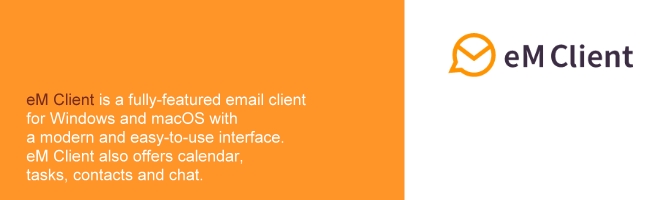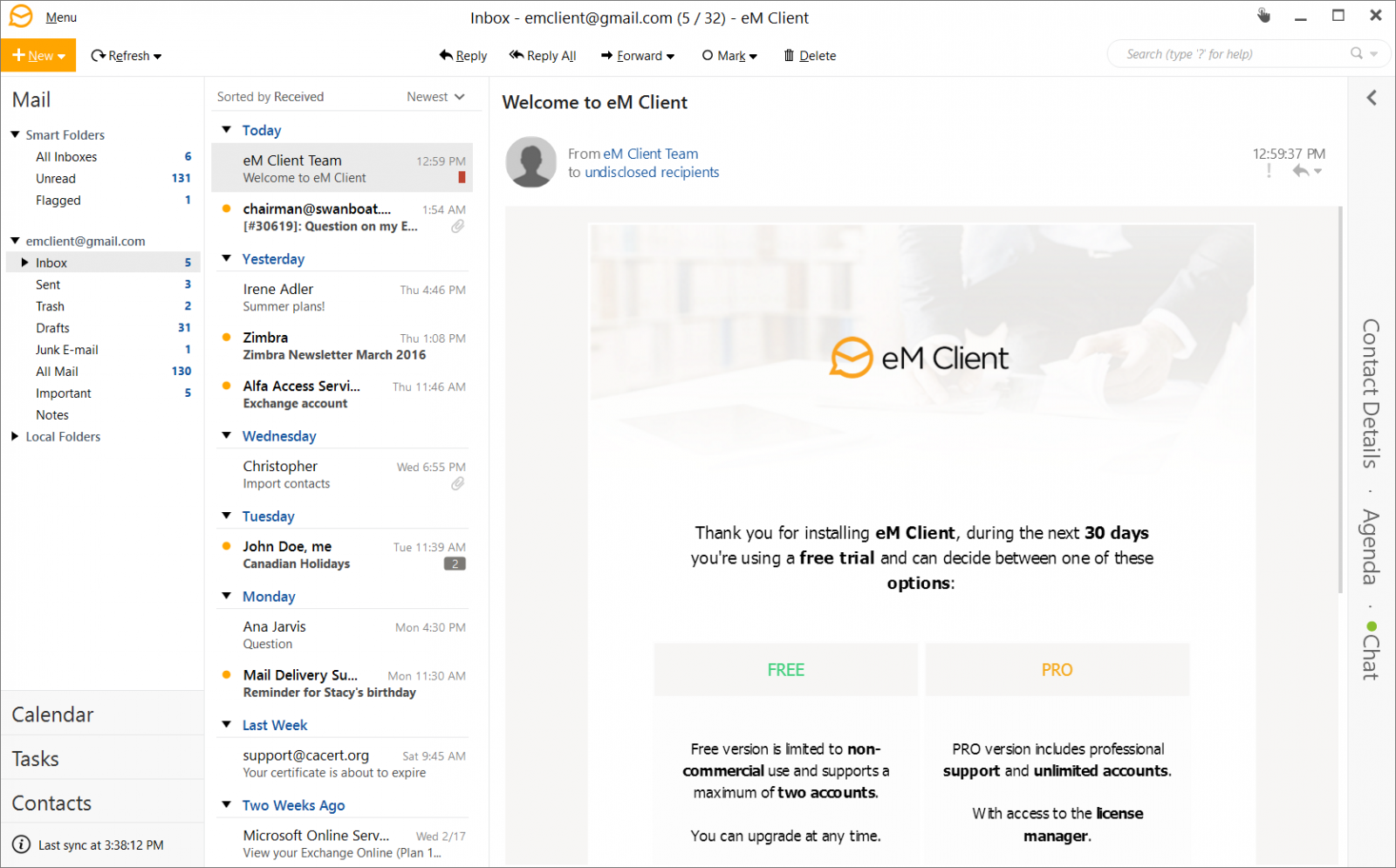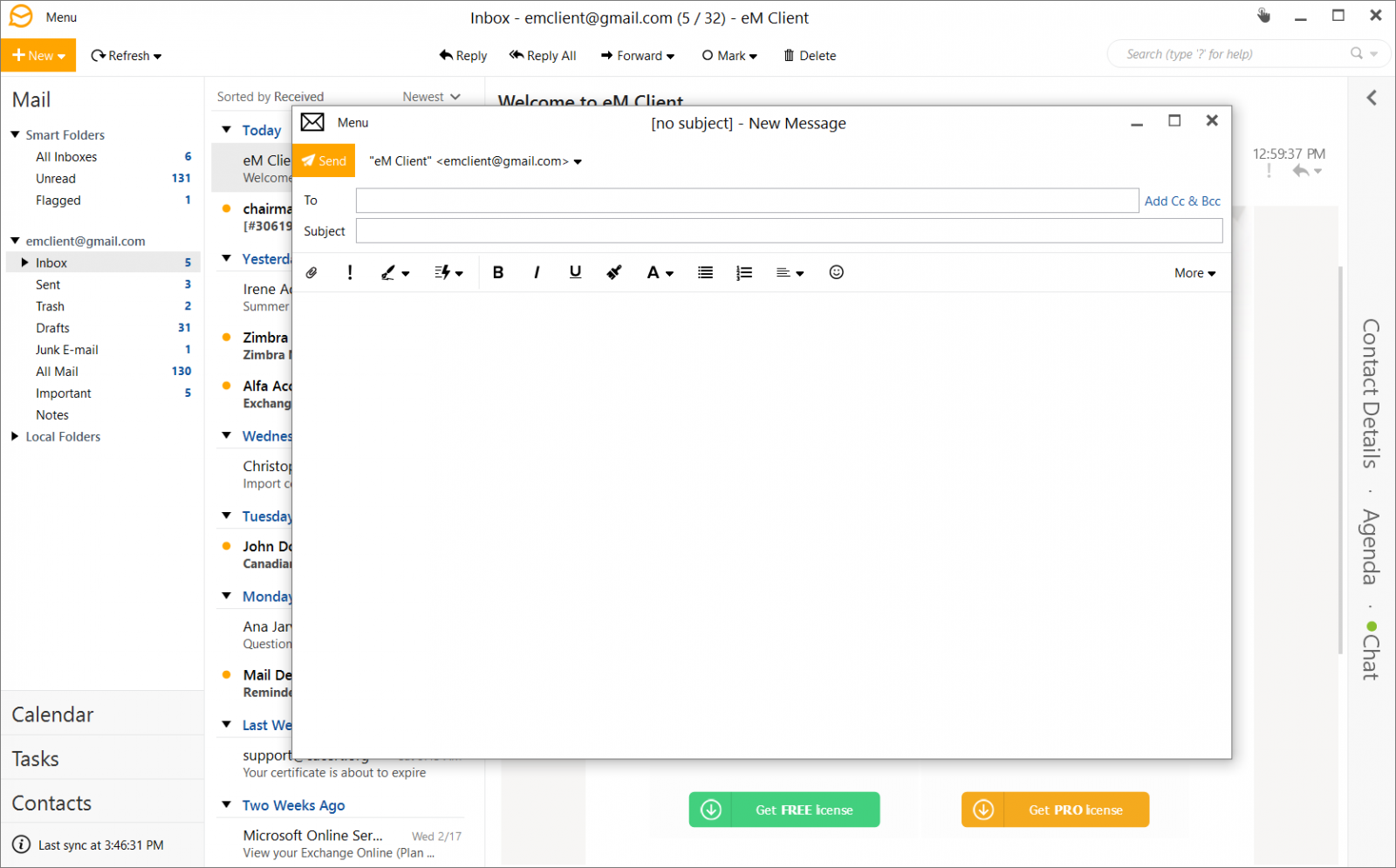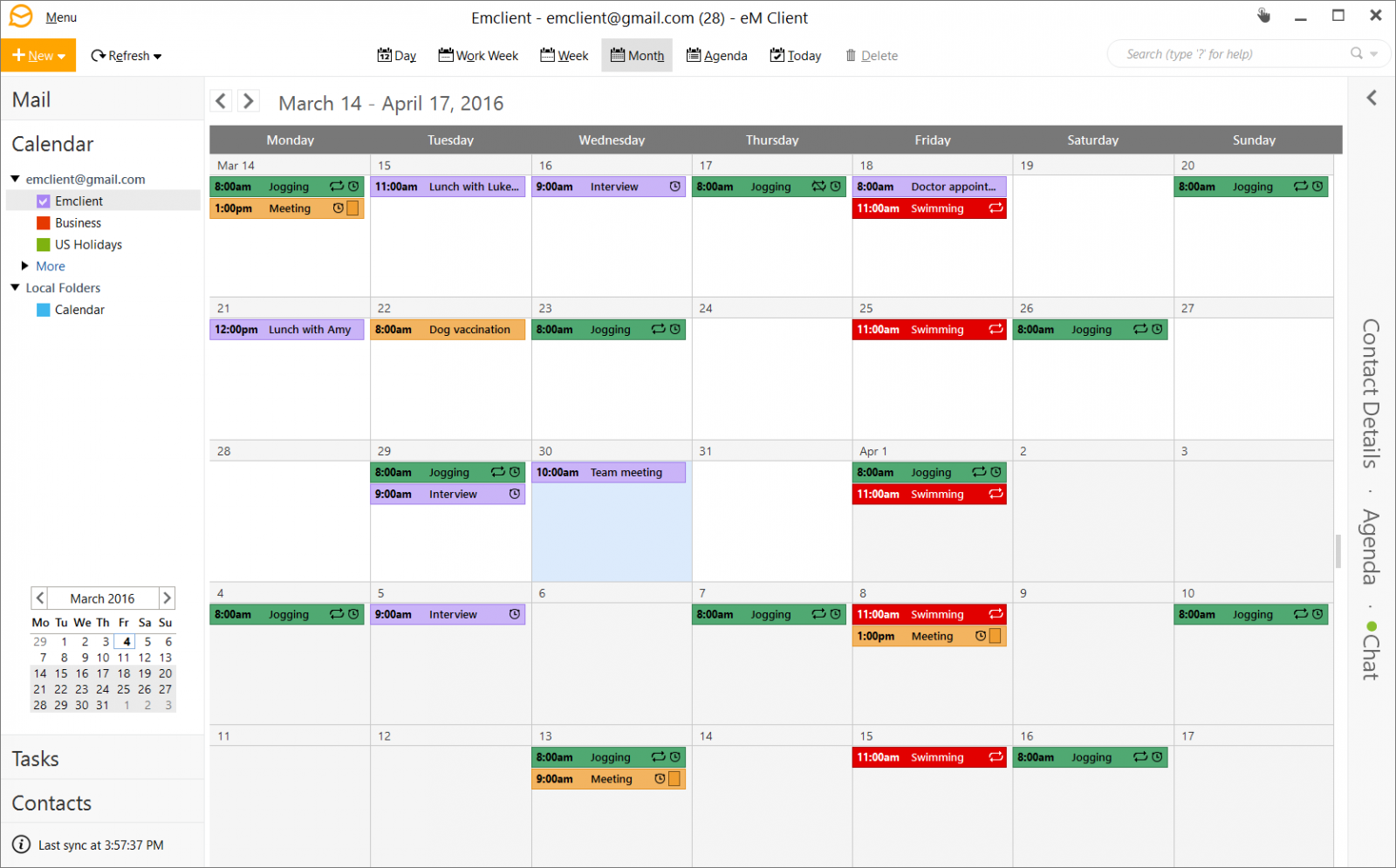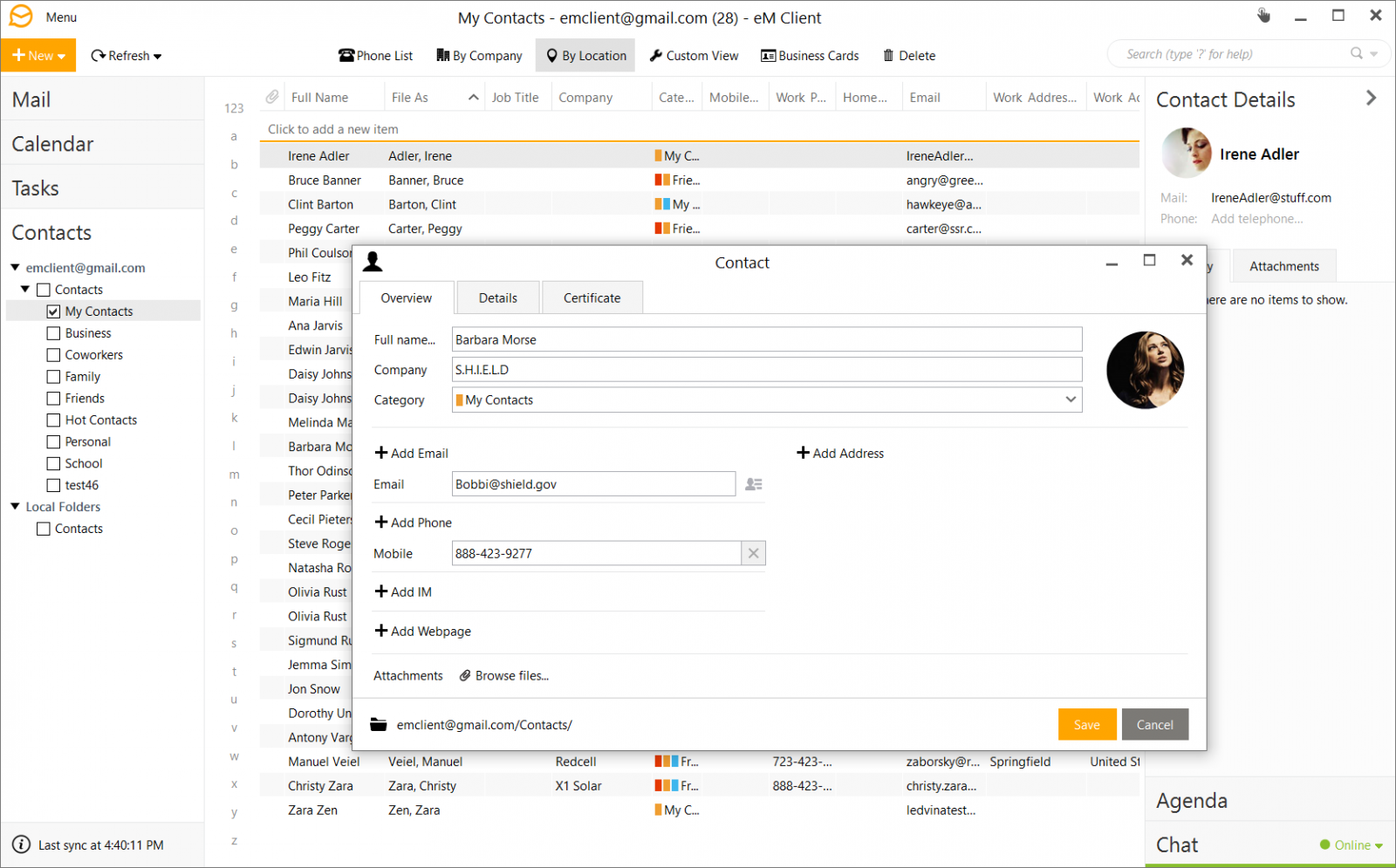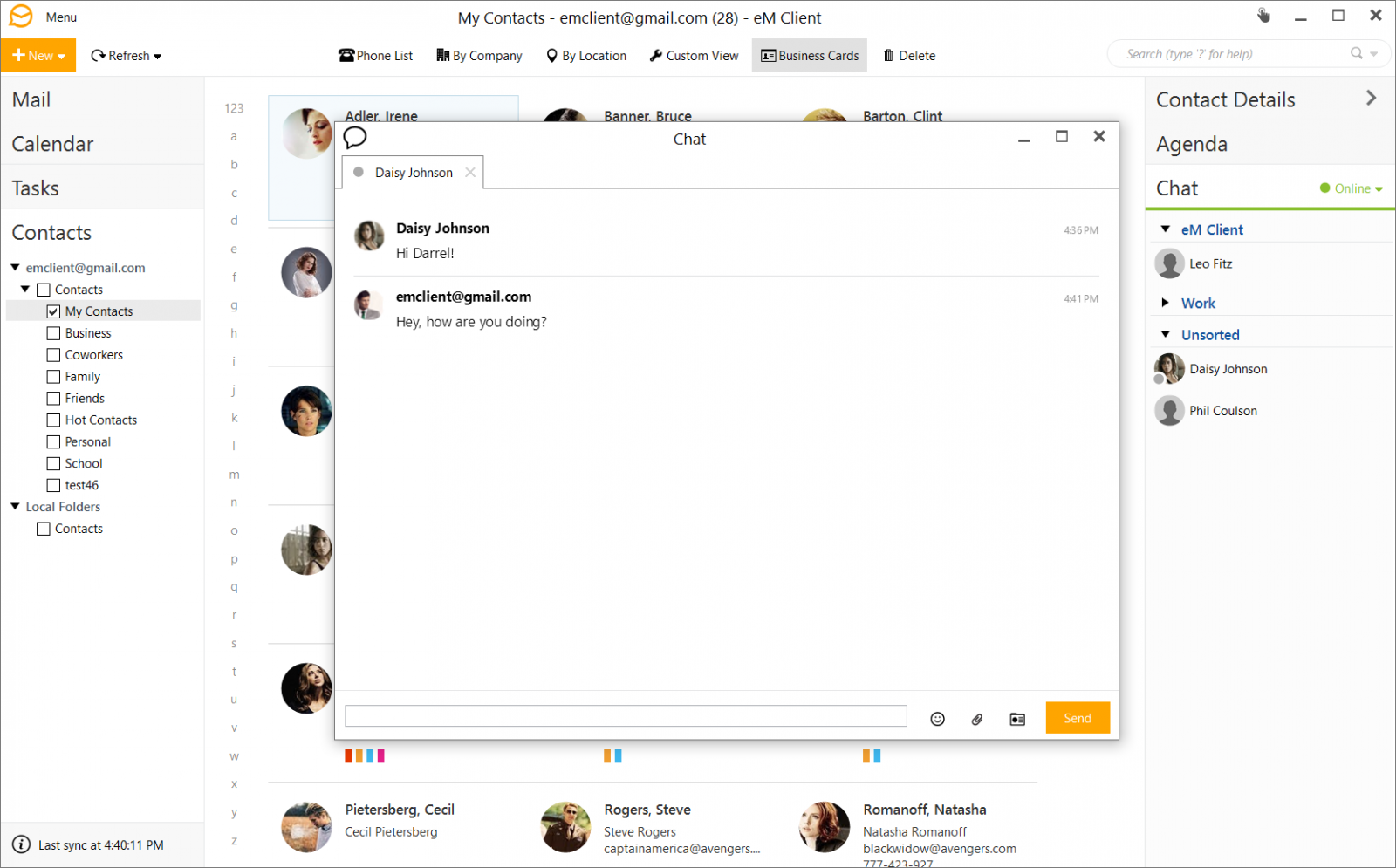EM Client 電子郵件用戶端管理軟體 ── Best e-mail client for Windows
- 支持所有主流郵件服務包括 Gmail、Exchange、iCloud 和 Outlook.com
- 便利實用的電子郵件收發管理、日曆、任務表、通訊錄和即時通訊等特色功能
EM Client 是一個專屬 Windows 系統的簡單實用的電子郵件用戶端管理軟體。EM Client 用於發送和接收電子郵件,管理日曆,連絡人和任務電子郵件用戶端。eM Client 結合了便利介面,和郵件,日曆,任務表,以及即時通訊等多種強大的功能,給您帶來一個能夠解決您所有通訊需要的綜合軟體。eM Client 更攜帶有綜合通訊歷史,快速全文檢索搜尋,等多種能幫助您過濾和處理您的聯絡資訊的功能。此外,附加外掛程式,和日曆功能讓您輕鬆的管理您每天的日程和工作需要。
支持Gmail,Exchange和其他
eM客戶端支持所有主要服務,包括Gmail,Exchange,iCloud和 Outlook.com。您可以在我們網站的“ 服務器”部分中找到更多信息。
超級簡單的導入和設置
eM客戶端能夠自動為大多數服務設置所有內容。它還有效地從所有主要電子郵件客戶端導入您的數據。這包括Microsoft Outlook,Outlook Express,Windows Mail,Thunderbird等。
獨特的側邊欄
eM客戶端側欄為您提供快速的上下文信息,從而進一步提高您的工作效率。側邊欄溝通歷史,附件歷史和議程將為您節省大量時間。
超高速搜索
快速找到您要找的內容可以提高您的工作效率。eM Client憑藉其超快速和可定制的搜索功能,在這一領域表現出色。
觸摸支持
憑藉其完整的觸摸支持和優化的外觀,eM客戶端完全支持平板電腦和混合設備等現代設備。
本土化
eM客戶端目前已本地化為以下語言:英語,捷克語,丹麥語,荷蘭語,德語,希臘語,西班牙語,法語,匈牙利語,意大利語,韓語,日語,挪威語,波蘭語,葡萄牙語,俄語,斯洛伐克語,瑞典語,土耳其語和中文。
備份工具
eM客戶端依賴自己的備份工具,即使在應用程序運行時也可以自動備份數據。
eM Client支持所有技術
eM Client是市場上裝備最好的電子郵件客戶端,這要歸功於它支持幾乎所有可以想像的電子郵件技術(POP3,SMTP,IMAP,Exchange,Office365等)。
使用PGP或S / MIME進行郵件加密
eM客戶端提供了一種非常簡單的方式來發送加密和簽名的電子郵件。這從未如此簡單。查看我們的視頻,了解如何快速設置PGP加密。
延遲發送
安排您的消息在特定時間和日期發送,無論您是與不同時區的某人通信,還是只是想在您不在辦公時發送內容。
快速文字
使用QuickText,您可以預定義文本片段,然後只需一個按鈕即可快速輕鬆地將其插入到消息中。
電子郵件翻譯
當您收到使用eM Client語言之外的語言的消息時,eM Client現在可以通過單擊為您翻譯它。
附加功能
您也可以使用這些強大的功能
- 拼寫檢查
- 群發郵件
- 模板和簽名
- 電子郵件規則
- 分類和標籤
組織您的工作流程,智能和輕鬆
eM Client中的日曆管理既易於使用又復雜。您可以完全自定義界面和視圖。來自Gmail或iCloud等任何服務的日曆數據都可以與eM客戶端同步。
各種觀點
在日,工作週,週,月或日程視圖中瀏覽您的日程安排。
會議邀請和確認
通過發送邀請和接收活動參與者的確認,確保每個人都知道發生了什麼。
其他日曆和任務功能
eM Client提供的其他有用功能
- 日曆提醒
- 高級搜索和過濾
- 互聯網日曆支持
- 天氣預報
- Free / Busy 視圖支持
| Features | Free | Pro | Business Pro |
| Support | User forum | VIP Support (1 year) | VIP Support (1 year) |
| Allowed email accounts | 2 | Unlimited | Unlimited |
| Email, calendar, contact and task management | V | V | V |
| Email conversations | V | V | V |
| PGP & S/MIME message encryption | V | V | V |
| Built-in and customizable themes | V | V | V |
| Chat | V | V | V |
| Templates, Signatures and QuickTexts | V | V | V |
| Tags with support for Gmail labels & Exchange Categories | V | V | V |
| Global folders, Favorite folders and Search folders | V | V | V |
| Online meetings integration | V | V | V |
| Local and server-side email rules? | V | V | V |
| Automatic replies | V | V | V |
| Spell-check | V | V | V |
| Backup | V | V | V |
| Deduplicator tool | V | V | V |
| Commercial use | V | V | |
| Thread view | V | V | |
| Notes | V | V | |
| Blocking of Tracking pixel | V | V | |
| Snooze Email | V | V | |
| Watch for Reply | V | V | |
| Mass Mail | V | V | |
| Undo Send | V | V | |
| Send Email Later | V | V | |
| Notes for email | V | V | |
| Automatic translation of incoming messages | V | V | |
| Attachments view | V | V | |
| License manager | V |
MINIMUM SYSTEM REQUIREMENTS
In general, the system requirements will be dependent on the current version of .NET used in eM Client. At this time, it is .NET 6.
Windows
Windows 7 or higher (for XP compatible versions contact our support - although it is no longer a supported system, so we do not recommend its use).
350 MB of free space for installation.
You will need additional space for data, which can be stored on a different drive if needed! Since eM Client has no limit on the number of emails/data stored in its database the only limitation is the capacity of the hard drive installed in your PC. Shared folders or network drives are not recommended due to potential database conflicts.
Minimum of 2 GB of RAM and 1.6 GHz CPU
Recommended for memory and processor - the more GB and GHz you have, the better :]
Terminal servers
eM Client can, of course, be used in a Terminal server environment as well. Windows Server 2012 and newer Windows server versions are supported.
Mac OS
We officially support only the last three macOS versions (but some older versions, such as eM Client 8, can still run on El Capitan too).