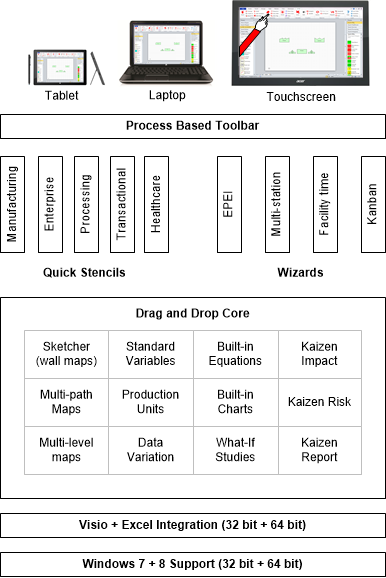eVSM
是一套將精實生產的理論與方法付諸實行的應用軟體,價值流分析圖能找出價值流並加以持續改善,軟體具有的圖表管理與系統化分析方式,讓您輕鬆應用精實生產的建構產業模型
eVSM的優點如下:
電子化價值流分析圖
價值流分析圖是精實生產的藍圖,可以幫助你瞭解企業的價值流分析。eVSM能將水會的價值流圖以電子化呈現。
視覺化價值流資料
只要點擊就可以進行新增/大小紅色條圖的NVA時間至圖上,任何資源都用圖形化表示並決定是否顯示,且及時呈現變化,以視覺化方式診斷並管理價值流圖。
容易操作
eVSM軟體以滑鼠拖曳的方式建立價值流分析圖並輕易產生Excel表格資料,也能點擊價值流圖就建立表格,並在相對應的位置,Excel計算結果會自動地移轉至圖形中。
使用這個價值流圖進行精實管理的計畫可以在20分鐘完成資料,並且容易顯示、修改,並能複製和修改,完成的資料彼此能相連,幫助您使用視覺的方式了解價值流分析的特色。
輕易分析
eVSM軟體能使用"輸出盒"(out of the box)創造和展開標準模組、將材質、單位、目錄、價值流等一致性的產出,輕易應用至產業模型上。eKaizen-以網路的連結方式幫助您配置事件、連結,有效的將觀念表現於價值流上。
Why Use eVSM for Continuous Improvement?
eVSM is used by 15,000+ lean practitioners, here’s why:
eVSM is Process-Centric
eVSM supports the whole continuous improvement process.
- It's Standard Work for VSM
eVSM was designed from the outset to complement the Shingo prize-winning workbooks from the Lean Enterprise Institute.
Mapping in eVSM is individually optimized for each map type:
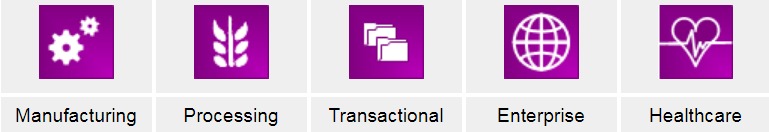
- It's Easy to Get Started
Get started easily individually or as a team:
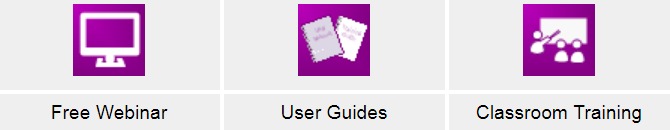
- Mistake-Proofing and Automation Built-In
4x mapping speed and quantified improvements for each map type with a well designed set of icons, variables, macro shapes, equations and charts.
Built-In LEAN Visuals Guide Improvements
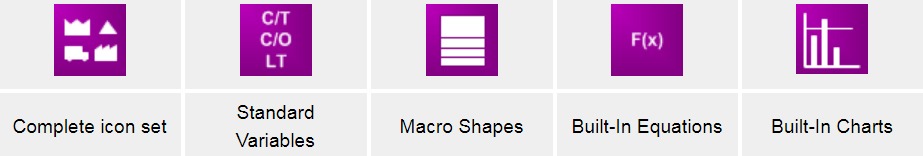
- Built-In LEAN Visuals Guide Improvements
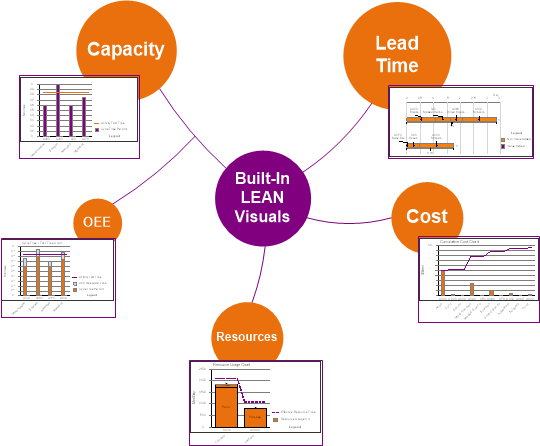
特色
|
eVSM Engine
- Upgraded eVSM to Visio VSDX with automatic VSD to VSDX conversion.
- Improved eVSM architecture for a faster, mixed model solver.
- Enhanced eVSM security by removing code from drawing files and upgrading to the latest Microsoft code-signing standards.
- Added Category Summarization for targeted value stream insights.
- Introduced ERP Data Import for easy conversion to eVSM Excel format which can then be imported to maps.
Applications
- Eliminated eVSm Standard
- First release of environmental lifecycle assessment applications
eLearning Courses
- Mix Time course
- ERP Import course;
What are the system requirements for eVSM v12?
- Windows Win10/Win11 (32-bit and 64-bit)
- Visio 2016/2019/2021 - both Standard and Professional editions are supported (32-bit and 64-bit)
- Excel 2016/2019/2021 (32-bit and 64-bit).
The full 64-bit environment is recommended.
Important Notes:
- With Office 365, the Desktop App (Plan 2) is required. eVSM does not work with the Visio Web App version (Plan 1).
- Visio and Excel are NOT included in the eVSM software, they must be acquired and installed separately.
What are the preferred computer requirements for eVSM?
The two main considerations for eVSM performance tend to be CPU clock speed and RAM available. We recommend using a machine with at least 4GB of RAM available at a minimum. Having 8-16GB should provide better performance with eVSM, as long as you are running the 64 bit editions of Microsoft Visio and Excel. A machine running dual core processors with around 2GHz per core should perform sufficiently.
As long as you have a 64 bit system with 64 bit Office/Visio, the more RAM and CPU speed you have, the better the performance will be. Also, having a solid state hard drive will help with loading and saving large Visio files.
Avoid working on files while they are on shared drives. Instead, copy the file to the local drive to edit.
Is eVSM 64-bit compatible?
Yes, eVSM v10 (and later versions) is 64 bit compatible for Windows, Visio, and Excel. Microsoft Excel and Visio must BOTH be either the 32 bit version or the 64 bit version. Full 64-bit configuration is recommended for best performance.
Which Windows versions are supported by eVSM?
| 98 | NT | 2000 | XP | Vista | Win7 | Win8 | Win10 | Win11 | |
| eVSM v12 | X | X | |||||||
| eVSM v11 | X | X | X | X | |||||
| eVSM v10 | X | X | X | ||||||
| eVSM v9 | X | X | |||||||
| eVSM v8 | X | X | |||||||
| eVSM v7 | X | X | |||||||
| eVSM v6 | X | X | |||||||
| eVSM v5 | X | X | X | ||||||
| eVSM v4 | X | X | X | ||||||
| eVSM v3 | X | X | X | ||||||
| eVSM v2 | X | X | X | ||||||
| eVSM v1 | X | X |
Does eVSM run on Apple (e.g. iMac, iPad) devices?
The eVSM Software is an add-on to Microsoft Visio. It can run anywhere Visio runs. It can run on a Mac PC provide it has Windows installed (via Bootcamp or Parallels). Currently there is no way to run Visio on iPads or smartphones. eVSM does run on Windows Tablet PC's and is fully supported on Microsoft Surface Pro.