
最新版 ExpertPdf HtmlToPdf Converter v15
.jpg)
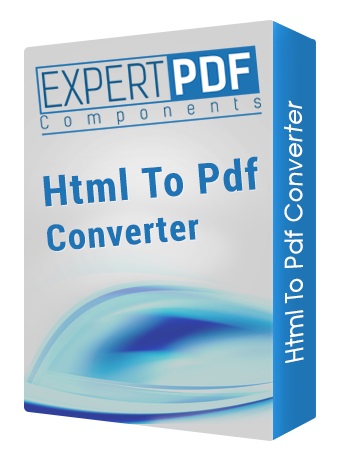 ExpertPDF 提供對HTML/CSS 轉換的充分支持。Html2pdf 轉換器很容易使用,你可以在數分鐘時間內把它整合到你的應用程式中。
ExpertPDF 提供對HTML/CSS 轉換的充分支持。Html2pdf 轉換器很容易使用,你可以在數分鐘時間內把它整合到你的應用程式中。
使網路內容像PDF一樣可用,它是一種促進傳播內容的途徑。在一些行業,強制性的提供獲取格式化列印文檔 ,例如員工福利說明。
僅僅列印網頁是不夠的,因為列印格式必須包括內容目錄和涉及的頁碼。
為了添加網頁的這些功能,開發者可以把HTML內容轉換為PDF格式; ExpertPDF的功能可以做到這一點。
該轉換器完全支持HTML標籤和包括控制分頁CSS樣式。也支援在頁首和頁尾中添加HTML。
不需要安裝印表機驅動程式或額外的設置來使它運行。我們在下載的檔案庫中提供完整的C#和VB.NET樣本給ASP.NET和Windows Forms。
系統需求
ExpertPdf Components support .NET 2.0 (Visual Studio 2005), .NET 3.5 (Visual Studio 2008), .NET 4.0 (Visual Studio 2010), .NET 4.5 (Visual Studio 2012), .NET 4.5.x (Visual Studio 2013), .NET 4.6.x, .NET 4.7.x, .NET 4.8 (Visual Studio 2015, 2017, 2019).
Convert from url (web page) to pdf
With ExpertPdf Html To Pdf Converter you can convert full web pages to pdf. The web page can be an url or a local html file.
Convert from html string (markup) to pdf
ExpertPdf Converter can convert a raw html text. You can specify a base url if the html code references external css files or images.
Multiple output options
The generated PDF can be output to a file, stream, byte array or pdf document object that can be further prelucrated by our sdk.
Set page size and margins
With ExpertPdf you have full control of pdf page size, orientation, margins and many more elements.
Set headers and footers
You can have headers and footers displayed in all pdf pages. Full html support is included for these sections also.
Preserve html links in pdf
ExpertPdf Html To Pdf Converter can preserve the links from your web page into pdf. Alternatively you can disable the links if you do not want them to appear in PDF.
Automatic and custom page breaks
ExpertPdf automatically inserts page breaks when needed, paying attention not to break lines of text or images. Custom page breaks can be added using simple page-break-before and page-break-after css styles.
Convert only a part of the web page to pdf
If you do not want to convert the whole web page to pdf, you have the option to convert only a section of it, specified by the html element id.
Hide some elements from the page when converted to pdf
If you need to convert most of your web page to pdf, this feature allows you to hide certain elements, like a print button or menu.
Merge several web pages into the same pdf document
With ExpertPdf Pdf Library for .NET you can add several html pages to the same pdf. You can also merge existing pdf documents with the one that is being generated.
Convert to pdf web pages that require authentication
ExpertPdf supports Windows Authentication (automatically login for the current Windows user), HTTP Authentication (set user and password) and Forms Authentication (pass the application cookies to the converter).
Start the conversion automatically (immediately or delayed) or manually with a javascript call
The html to pdf conversion can be started with a delay or automatically when the page finishes to load. You also have the possibility to start the conversion from Javascript with a method call, when you consider that the page is ready to be converted.
Select css media type for rendering (screen or print)
Many websites have printer friendly style sheets. ExpertPdf can convert to pdf the webpage displayed using @media print instead of the default @media screen.
Pdf bookmarks support
ExpertPdf offers full control of pdf bookmarks (outlines). You can also set the converter to automatically generate bookmarks (outlines) based on certain tags or css classes from the converted webpage.
Digital signatures support
ExpertPdf Converter supports digital signatures. Other pdf security options, like setting a password or controlling document permissions, are also available.
Possibility to retrieve html elements positions in pdf
ExpertPdf can give full details about certain html elements positions in pdf. For example, you can know where a certain image from your webpage was added to the pdf document.
Support for html5/css3
Starting with v9, ExpertPdf Html to Pdf Converter has full support for html5, css3, modern javascript, svg and many more.
Support for web fonts (open type, true type or woff)
Our pdf converter has full support for locally installed TTF or OTF fonts and can also handle web fonts (TTF or WOFF format).
No external dependencies (internal browser for html rendering)
Starting with v9, besides the IE html rendering engine used by the older versions, a new rendering engine was added. The new rendering engine is internal, with no 3rd party dependencies. It is based on WebKit and can render html5/css3.
Very easy to use
ExpertPdf Pdf Converter is very easy to use. You can convert a web page to pdf with a single line of code.
What's new in v15.0
- .NET Core versions for all ExpertPdf products
- Nuget packages for all ExpertPdf products
- WebKit2 rendering engine that works on Azure Web Apps and Azure Functions
- Overall performance improvements / bug fixes.
Developer License / Deployment License
A "Developer License" licenses only ONE developer to create ONE .NET application using our product. A "Developer License" must be purchased for each developer utilizing the component; alternatively, a "Company License" can be purchased which licenses all developers at one physical location. "Developer License" is not royalty free. You need to purchase an additional license for each additional deployment. The developer/deployment license does not include any support/upgrades. You need to purchase a maintenance plan if you need support. The maintenance plan includes 1 year of regular email support and minor version upgrades.
Company License
A "Company License" licenses all developers within one company at one physical location to create an unlimited number of .NET applications using ExpertPDF. If there is more than one physical location for your company, you would need to purchase the appropriate licenses for each location. "Company License" is royalty free. "Company License" includes priority email support and full major and minor version upgrades for 1 year.
| License Features List | Developer/Deployment License | Developer/Deployment License With Maintenance | Company/Redistributable License |
| Redistribution - Distribute your applications using the licensed version of the library to your own clients |
YES | ||
| Number of applications web or desktop, allowed to use the licensed version of the component |
Single | Single | Unlimited |
| Number of physical servers where you can deploy an application using the licensed version of the component |
Single | Single | Unlimited |
| Number of software developers allowed to use the licensed version of the component |
Single | Single | Unlimited |
| Free technical support by email for the first year included |
YES | YES | |
| Free priority technical support by email for the first year included |
YES | ||
| Free minor version updates for the first year included |
YES | YES | |
| Free major version upgrades for the first year included |
YES |
ExpertPDF Tools
ExpertPDF Pdf Creator SDK
Pdf Creator SDK 是一個.NET 函數庫,用來提高我們已有的HtmlToPdf Converter 控件的性能。Pdf Creator 是一個需要額外付費的產品,除了HTML 轉PDF 的特性以外,還包含了大量常用的PDF 相關功能
功能:
- 在PDF 文檔和模板裡面加入了文本和圖像組件
- 可以把多頁圖像轉換為PDF
- 增加了圖解元素,比如線、矩形、橢圓、圓和貝塞爾曲線
- 為PDF 文檔創建書籤
- 可以使用MergePdf 和SplitPdf 類來合併/分解PDF 和數據流
- 在PDF 文檔中為內部和外部資源創建連接
- 創建文件關聯
- 創建文本記錄
- 旋轉PDF 文檔頁面
- 增加瀏覽者參數選擇
- 增加文檔描述
- 從.NET Font 和Color 結構中直接增加字體和顏色
ExpertPDF PdfToText
Pdf To Text是一個PDF文檔轉換器,它可以在任何.NET程序中從PDF文檔中提取TEXT文本。而且它可以非常方便的整合到現有的.NET應用程序中,而無需安裝。
功能:
- .NET2.0開發庫文件和C#的示例程序
- 可從PDF文件或PDF流中提取text
- 提取的text可保持PDF原有頁面佈局
- 可按PDF閱讀順序提取text
- 可只提取頁面中的指定部分
- 可將提取的text存儲為html格式並添加元標籤描述
- 以html元標籤形式添加從PDF獲得的標題,關鍵字,作者等關鍵字
- 可為提取後的text添加特殊字符標記分頁符
- 支持從密碼保護的PDF文檔中提取text
ExpertPDF MergePDF
Merge PDF 控件可以將存在pdf, html, 圖片、以及文本合併到單個PDF 文件中。Merge PDF 非常容易使用,短短幾分鐘內,就可以將它整合到自己的應用程序中。同時支持Asp.NET和WinForm.
功能:
- .NET 2.0或者3.5 pdf 合併開發庫以及範例。
- Win32 pdf 合併命令行工具。
- 合併PDF 文檔。
- 在PDF 中合併任意格式的圖片。
- 在PDF 中合併文本。
- 在PDF 中合併HTML 文件。
- 支持Asp.Net 2.0.
- 提供完全免費的開發庫以及範例。
ExpertPDF SplitPDF
SplitPDF 非常容易使用,可以從PDF文檔裡提取指定的幾頁,或者分割PDF文檔為幾部分,每個部分包含指定的幾頁。
功能:
- .NET 2.0 pdf 劃分開發庫以及範例。
- Win32 pdf 劃分命令行工具。
- 劃分PDF 文檔。
- 對PDF 文檔中的頁進行計數。
- 從PDF 文檔中提取指定頁面。
- 支持ASP.NET 2.0
- 分發完全免費
PDF Viewer Control for Windows Forms .NET and ASP.NET
PDF Viewer 控件可以被嵌入到任意的WinForm應用程序中,為你的軟件添加pdf 瀏覽和處理功能。使用基於.NET 2.0 的PDF Viewer控件你可以顯示PDF 文件到你的Windows 窗體,瀏覽文件,打印等。非常容易集成。需要Adobe Acrobat Reader.
功能:
- .NET 2.0 .NET 3.5, .NET 4.0用戶控件和示例。
- 在應用程序中顯示PDF 文檔。
- 顯示和打印文檔。
- 免費開發的開發庫和示例。
RTF to PDF
.NET 的 RTF to PDF Converter Library 可以被鏈接到任何 .NET 應用程序,無論是 ASP.NET 網站或 Windows 形式的應用程序,RTF to PDF Converter 功能將被添加到您的應用程序。
PDF Security
PDF Security,可以被鏈接到任何 .NET應用程序,無論是 ASP.NET 網站或 Windows 形式的應用程序,PDF加密功能將被添加到您的應用程序。
PDF Images Extractor
PDF文檔中提取圖像。與現有的 .NET應用程序做整合是非常容易的,且不需要安裝以運行此轉換工具。下載的資料庫文件中包含 .NET的配置和一個現成的使用示例控制台應用程序。Samples資料夾中提供完整的C#示例應用程序的源代碼。示例應用程序可以由 Visual Studio2005 或 Visual Studio2008 或Visual Studio 2010被建立。在轉換過程中,提取生產 .NET Bitmap對象,如此可以保存在圖像文件或做進一步處理的使用。
ExpertComponents Toolkit Total
(共包含11個工具:9個 PDF工具 - 見上文 + ExpertXLS Excel Library + ExpertChart Chart Control)
ExpertPDF Toolkit
(共包含9個工具:PPdf Creator + HtmlToPdf + PdfToText + Pdf Merger + Pdf Splitter + Pdf Viewer + Rtf To PDf + Pdf Security + Img Extractor)
Online Survey Software
eSurveysPro.com
將幫助設計你的調查,只需使用很簡單的調查編輯器,提供18種問題類型,並幫助你控制你的調查的流動可能。此外還提供功能強大的郵件列表系統,幫助發送及追蹤你的調查的電子郵件邀請函,你也可以選擇在網路上放置一個超聯結。使用該報告來總結並分析你的回應,並得到一個具體的答案,也可透過Excel 或SPSS工具導出數據。
Project Management Software
iManageProject
iManageProject對專業人員而言是一個理想的項目管理搜尋工具,以彩色邊碼項目簡化了項目管理。其還具有集成的代辦事項清單,dashboards、即時追蹤,有了iManageProject,用戶可以共享檔案、用線上協作工具來工作、透過writeboards以及留言版進行通信。
ChartingControl for ASP.NET
ExpertChart
ExpertChart 提供了最實惠的ASP.NET圖表控件,建有100%託管代碼及C#語言,適合您的C#或VB.NET應用程式
