最新版 Automation Workshop v8.1.0 更新於 2024/7/9
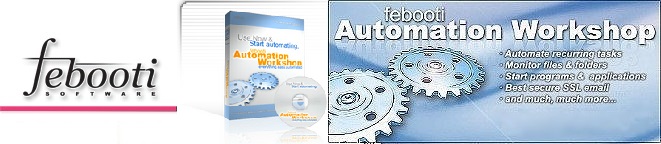
Automation Workshop
可將需要大量的密集和重複的工作進行排程與自動化分類。
包含文件/文件夾守望提高任務調度程序模塊,可以自動啟動後,預計系統事件任務執行。這些觸發器可以用動作模塊(包括文件和電子郵件操作的完整列表)執行一組特定的預先設定的指令進行動態鏈接。
操作可以手動啟動,通過指定靜態值或動態建立觸發器和操作變量之間的聯繫。包括必要的管理,監測,報告和日誌記錄功能,使兩者唯一識別過程問題,並隨時了解相關的系統操作。
Automation Workshop is a solution for business process automation. The modular architecture of the software allows creation of powerful automation engines from various groups of interlinked Triggers and Actions.Effectively uniting intuitive visual interface with rich parameter specifiability, Automation Workshop allows designing Tasks of script-like complexity. Thus, without requiring any coding experience, you are equipped with tools capable to automatically join normally unconnected (i.e., manually connected) processes.
特色
- Automation Workshop can monitor specified folders for changes, and automatically launch appropriate Task to handle the situation in predefined yet flexible way.
- Excellent industry standard email capacities, not only present user all necessary means for sophisticated email sending, but also can easily take care of automatic email distribution of any complexity.
- Features powerful Start application and Run DOS command Actions, that provide user with means both for executing Windows command interpreter commands and connecting Automation Workshop with almost any application already deployed within company's IT infrastructure.
- Automatic zip compression and unzip extraction with multi-core processor support for efficient archive management. Enterprise level solution easily handles archives of virtually unlimited size, Unicode characters in file names, encrypted with AES-256 as well as formats popular on Unix / Linux / BSD, such as Tar, Gzip and Bzip2.
- User Logon Trigger allows monitoring the login or logoff of any user. Furthermore, Tasks feature advanced Run As settings that allow Task execution with different credentials and within different user environments, depending on whether user is logged in or not.
- Take automation even further with System Startup Trigger, to automate the Tasks that are to be executed either upon system startup or shutdown.
- Built-in flexible Variable Wizard, a component that efficiently connects system parameters with automatic operations in context sensitive way.
- Features powerful Task failure handling and notification procedures, that allow user to be aware of possible problems, and the program to work on these issues automatically.
- Once set up, Automation Workshop runs unattended as Windows service without requiring user to log in.
- Provides powerful set of file operations, including file and folder listing copying, moving, renaming, deleting, content saving and retrieving, as well as file date and attribute changing.
- Designed with multi core processors in mind, it implements Task execution strategies that allow parallelizing Tasks. The application is designed with energy efficiency in mind and is perfectly suitable for all platforms from servers to laptops.
- Intuitive interface with Task creation and configuration Wizards will lead you through Task designing process without requiring scripting skills or preliminary training.
- Operations manager provides the real-time data on memory use, active triggers, executed tasks and service uptime allows you to ensure that system is running in optimal condition.
- Queue manager provides overview on all currently running and pending Tasks, allowing user to manually execute Task before its planned run or, on the contrary, delete pending Tasks before they are started.
- Advanced Log manager allows getting detailed information on past events, as well as to sort and filter them in convenient way.
- Powerful error handling options allow user to avoid or circumvent issues by running additional predefined Tasks automatically.
- Context sensitive help will always take you from anywhere in application to appropriate online help topic, providing thorough description and links to relevant help and support information.
- MSI installer supports deployment via Active Directory - deploy across hundreds of computers automatically.
系統需求
Advanced job scheduler—Automation Workshop works flawlessly on all modern 32-bit and 64-bit Microsoft Windows versions: Windows 10 · Windows 11 · Server 2016 · Server 2019 · Server 2022.
Command line email
 功能強大且易於使用的電子郵件發送工具,它支援所有基本的和進階的電子郵件客戶端發送功能並能快速啟動,電子郵件客戶端允許直接從Windows命令行(DOS提示符)發送郵件。附加無限數量的文件到電子郵件,使用豐富格式的HTML或純文本電子郵件,使用CC或BCC,全國各地安全SSL連接。從計劃任務,CGI腳本,VBA,自動發郵件的任務。
功能強大且易於使用的電子郵件發送工具,它支援所有基本的和進階的電子郵件客戶端發送功能並能快速啟動,電子郵件客戶端允許直接從Windows命令行(DOS提示符)發送郵件。附加無限數量的文件到電子郵件,使用豐富格式的HTML或純文本電子郵件,使用CC或BCC,全國各地安全SSL連接。從計劃任務,CGI腳本,VBA,自動發郵件的任務。
Corporate users can authenticate against Microsoft Active Directory and send mail via Exchange Server, while others can use mail server authentication secured with industry standard SSL such as Gmail or Hotmail. Includes free minor version updates!
特色
- 發送郵件與無限數量的附件 (full wildcard / advanced file mask support).
- 發送電子郵件從DOS命令任何數量的收件人,包括CC和BCC
- 從計劃任務,即執行外部命令的任何軟件, CGI腳本( ASP , PHP等)使用電子郵件
- 使用任何文本編碼/字符集(ASCII , Unicode編碼, UTF -8 , UTF - 16 )發送電子郵件
- 設置發送郵件的SMTP服務器地址和SMTP服務器端口
- 使用SMTP郵件服務器驗證( AUTH PLAIN,LOGIN , NTLM , CRAM-MD5 , AUTO)
- 支持在諸如往返(名稱字段,而不是電子郵件地址出現在)各領域的友好名稱
- 可選的應答email地址並回复到友好名稱
- 能夠從多個純文本或Unicode文本文件( USEFILE /配置)帶參數
- 支持批處理腳本返回代碼允許檢查成功或失敗的環境變量ERRORLEVEL
- 使用純文本或嵌入圖片的HTML格式的郵件發送電子郵件
- 發送簡單的文本或MIME編碼的郵件
- 設置替代文本對於不支持HTML格式郵件的電子郵件程序
- 能夠讀取和寫入標準。 eml文件
- 高級調試模式(調試/ DEBUGX )允許分析所有的SMTP服務器的響應
- 快速安裝/卸載和微星部署Active Directory支持
- 電子更新 - 為最新版本自動更新檢查
系統需求
Command Line Email works perfectly on all modern 32-bit and 64-bit Microsoft Windows versions: Windows 10 · Windows 11 · Server 2012 & 2012 R2 · Server 2016 · Server 2019 · Server 2022. Older Windows versions (such as Windows 8 and Server 2008) are not "officially" supported but should still work remarkably well. The underlying architecture of Windows is evolving and our apps are crafted to be backward and forward compatible.
