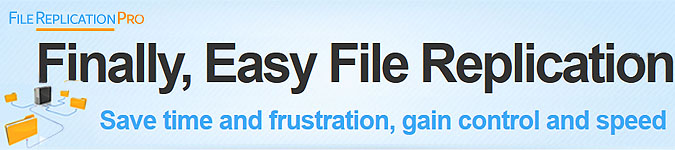File Replication Pro 可自動複製文件並在多個服務器上同時進行保存,提供了一個可靠、快速又符合成本效益的自動文件共享解決方案,俱備先進的文件複製和同步技術,適合各種規模的公司組織。
特色功能包括: advanced job scheduling、file delta identification、real time O/S hooks、bit level comparison、web GUI administration、bandwidth throttling和原生跨平台支援 (Windows, Linux, Mac OSX, Netware).
影片介紹
Native Cross Platform Support
Support for Windows, Mac OSX, Linux, Netware, and any operating system that runs Java 1.4. Well suited for mixed server environments.
Multiple Replication and Synchronization Job Types
For replicating files either locally or off-site, File Replication Pro supports ‘Copy’ and ‘Move’ operations, whereas synchronization is supported via ‘1-Way Mirror’ or ‘2-Way Mirror’ job types.
Real-Time, Event-Driven Replication
With our Real Time File System Integration for Mac OSX, Linux, and Windows, File Replication Pro is informed of file events including creation, change or delete as they occur, triggering replication of the changes immediately. This is especially suited to environments with large numbers of files and folders, preventing the need for more CPU and time consuming methods of 'directory walks'.
Scheduling Engine
Built-in advanced scheduling options including ability to schedule the number of times and frequency a replication job runs.
Changed Files Only
EFficient algorithm will not replicate files that are identical. It will only copy over files that have changed, providing bandwidth efficiency.
Bit Level Copy
Bit-level replication technology enables File Replication Pro to copy only the changed portions of a file. This technology reduces the required bandwidth making it appealing for replication over WANs and the Internet.
Our sophisticated bit level algorithm, assesses the file size and type for optimal checksum blocksize, thereby providing fewer comparisons and efficient data transmission.
LAN Auto Detection
Computers on your Local Area Network are discovered automatically, thereby streamlining your installation process.
Web based management console
The File Replication Pro Management Console is a complete web-based application providing one central point to configure and monitor all replications. An administrator can access the Management Console from any browser providing ease-of-use, portability, and a common interface. The Management Console automatically distributes any changes to all your servers. The management console also provides a centralized view of all the activities your servers are performing. Watch in real time, watch after jobs are completed or simply examine the summary logs. There is no need to visit each server in the replication and hunt for their logs. For greater efficiency, ask the management console to email you upon job completion or alert you to error conditions.
Communications
By using standard network protocols, all your servers, whether on a LAN or WAN, can communicate with each other and transfer data.
Filter folders and files
Using include/exclude statements with standard expressions or wildcards. Allows great flexibility in deciding which files or folders are replicated.
Bandwidth Throttling
Control the bandwidth allocated to replication jobs thereby ensuring available bandwidth for other mission critical network operations.
Scalability
By utilizing advanced memory and CPU techniques as well as an integrated tool to configure the system resources that are consumed by replication jobs, File Replication Pro is built for scalability. These techniques allow continuous replication and synchronization regardless of the amount of changed data or servers that will be replicating simultaneously.
File Compression
Prior to transfer, files can be compressed using advanced compression techniques, allowing the information to reach the other nodes as quickly as possible.
Security & Encryption
Uses advanced encryption algorithms to secure the data as it is being replicated. In addition, replication nodes can be password protected to control replication access to the servers.
Network Configuration
Assures reliable functioning in complex network environment including inter/intranet networks
File Permissions
Copying and preserving the file permissions for windows and unix is supported including full NTFS descriptors for windows and full uid, and guid for unix.
- 32 or 64 bit OS
- 4 GB Installed Ram (Ideally 2 GB or more free Ram)
- Dual Processors
- 300 - 500 MB Disk Space for Program , Database and Logging
- Turn OFF or adjust any antivirus or system security which may interfere with JAVA apps or the installer. IE: Norton, McAfee, selinux, etc.
- Turn OFF or adjust any Internet Security protocols and software such as Norton Internet Security to permit FRP to operate.
- Windows OS (XP through 2012) requires .NET version 3. 5 or higher (you must install if not present)
- Windows 7, 8, 10 and all server editions also require Microsoft C++ Redistributable, provided by the installer if needed.
- Ports 9100 and 9200 open between all replication and management machines
- Create Reflexive access rules for your routers if needed. Reflexive access lists provide the ability to filter network traffic at a router, based on IP upper-layer protocol "session" information.
- FRP has specific requirements for hostname settings on Linux platforms, be certain your machines are configured accordingly.