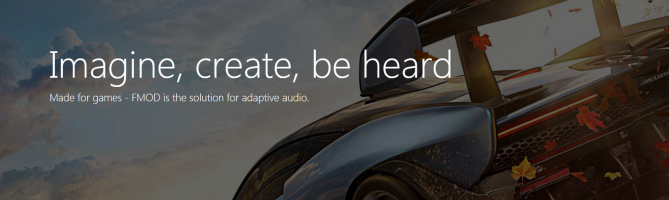FMOD Studio
專為遊戲而製作 - FMOD Studio是一款快速,流暢且靈活的軟體,用於遊戲的音頻創建工具。
FMOD Studio是一種端到端的解決方案,可為任何遊戲添加聲音和音樂。使用FMOD Studio創作工具構建自適應音頻,並使用FMOD Studio音頻引擎在遊戲中播放。
FMOD Studio支援所有熱門的作業系統和遊戲平台。
支援的音樂格式則有:AIFF、ASF、ASX、DLS、FLAC、FSB(FMOD's sample bank格式)、IT、M3U、MIDI、MOD、MP2、MP3、Ogg Vorbis、PLS、S3M、VAG(PS2/PSP格式)、WAV、WAX(Windows Media Audio Redirector)、WMA、XM、XMA(僅限 Xbox 360),以及原始音頻(raw audio data)。
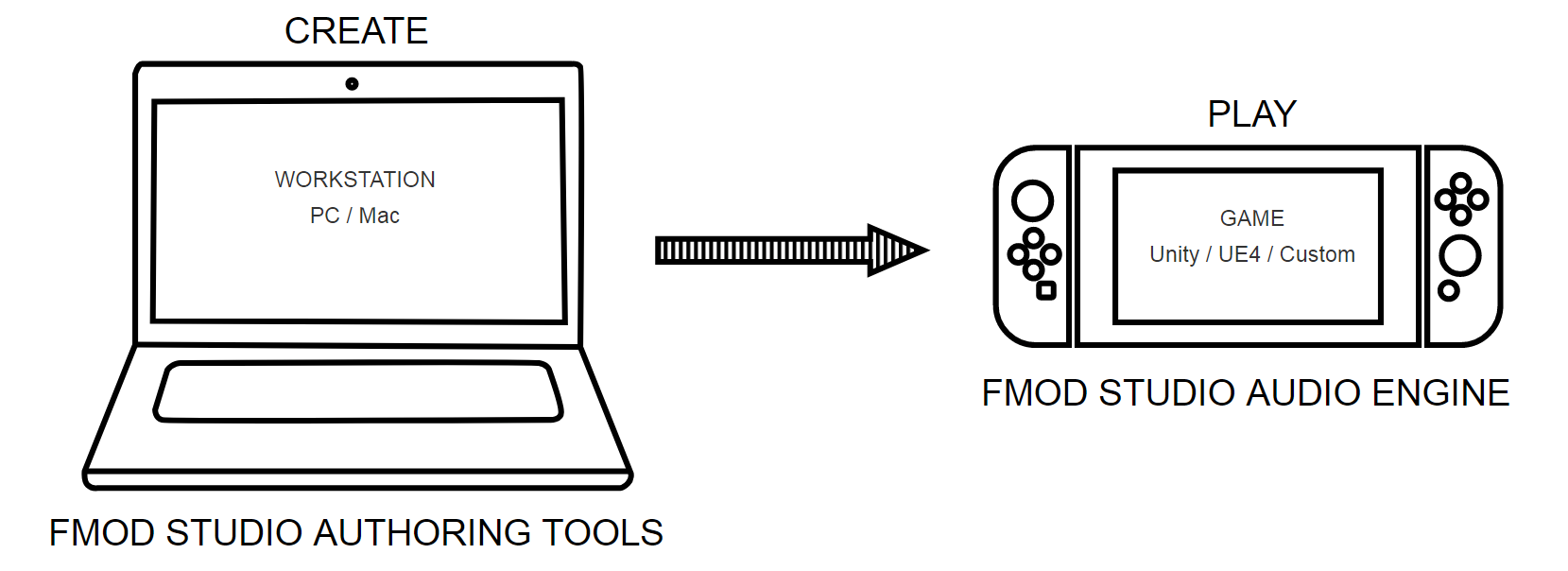
更新介紹
Native Linux
FMOD Studio now has a native Linux version with support for a wide range of distributions.
The majority of the functionality supported on Windows and macOS is carried over to Linux with a few caveats:
- Much like the macOS version, be mindful of supported export formats when building banks - console specific formats (XMA / AT9) do not have Linux encoders available for us to use.
- There is currently no support for control surfaces.
Event Min / Max Distance
The concept of minimum and maximum distance for spatialization and attenuation has long been a feature of FMOD spatializers. Now these properties have been promoted up to the event level.
This means any spatializer can now take advantage of min/max automation and modulation for greater flexibility. For compatibility, the 3D and object spatializers now provide an override for event min/max distance to retain the previous individual behavior.
Additionally by lifting these properties to the event level we can support the new built-in normalized distance parameter. Using a scale that runs from 0 (representing your event’s min distance) to 1 (representing your event’s max distance) you can design custom curves that can be shared between events with different min/max distance ranges.
Note: When migrating a project from a version earlier than 2.02, the event min/max distance will be set to match the values of the first FMOD spatializer or object spatializer found on the event. Additionally, preset FMOD spatializers and object spatializers will all be set to override with their current values.
Output Ports
Sending audio to auxiliary output ports has traditionally been a programmer task, but now it's part of the sound designer workflow within FMOD Studio.
With ports, you can make use of your target platforms' features for handling online voice chat and in-game music, route sound to individual controller and headset speakers, control controller vibration, and more.
The master bus is now shown in the routing browser, highlighting the fact that the new port buses are siblings, representing additional outputs from the system. You can specify the destination of each port within the port macros area of the mixer deck.
Improved Flexibility
With every release we try to add more flexibility. Here are some recent additions:
- Scatterer instrument spawn total now supports automation and modulation
- Command instruments when configured to set a parameter value now support automation and modulation of that value
- Sidechain effect now exposes a send level that can be automated and modulated
Improved Profiling
Streaming and convolution CPU usage are now shown in the profiler.
For the entire team
對於聲音設計師
FMOD Studio提供設計,構建和優化自適應音頻所需的所有工具。使用共享預設和可搜索,可標記的層次結構組織和管理項目。
使用靈活的設計工具構建動態演變的聲音和音樂。調整音量,音調,隨機化,路由和DSP效果。使用混音器快照來構建對遊戲自然反應的音景。快速直接在編輯器中試聽更改或連接到正在運行的遊戲,並在設備上即時聽到更改。
對於程式員
FMOD Studio可以輕鬆地將音頻集成到任何遊戲中。使用Unity和UE4集成快速入門,或使用C ++或C#版本的API與自定義遊戲引擎集成。
保持遊戲代碼簡單。Studio的數據驅動方法意味著聲音設計人員可以輕鬆訪問和編輯音頻行為。強大的聲音設計工具減少了對程式員幫助的需求。特定於平台的壓縮格式和集成的分析工具使得實現卓越性能變得簡單。
用於生產
FMOD Studio簡化了遊戲音頻的創建和維護。使用集成的源代碼控制擴展您的生產。使用分析器會話輕鬆與外包聲音團隊進行通信。
通過集成可靠,強大且使用良好的音頻解決方案,降低項目風險。FMOD Studio適應可能在項目中期轉移的要求。節省編程時間,花更多時間創建。
Instant iteration
實時構建和編輯音頻。FMOD Studio讓您在連接遊戲時實現和即興創作,而不會錯過任何節拍。
使用“即時更新”來監控級別和快照。添加新的聲音和效果,並立即在目標設備上聽到更改。重新連接時,將離線編輯同步到音頻。
Free your designs
FMOD Studio靈活的功能集使您可以輕鬆獲得創意。即時熟悉的專業音頻界面有助於將想法變為現實。
The Event Editor
構建由遊戲內操作觸發的事件。使用全套樂器和效果來製作能夠捕捉想像力的聲音。通過使用隨機化和調製避免重複。
對多軌音樂進行排序並自動生成對遊戲情緒有動態反應的效果。

The Mixer
通過綜合混音器路由信號。控制級別並將DSP效果應用於事件組。使用優先級快照系統動態混合以響應遊戲世界的變化。實時監控級別和快照。

Profiler
使用內置分析器捕獲和模擬遊戲玩法。對音頻進行編輯並回聽更新的會話。檢查逐幀事件,3D位置,參數值和API調用。跟踪每個事件的語音,級別和CPU使用情況。
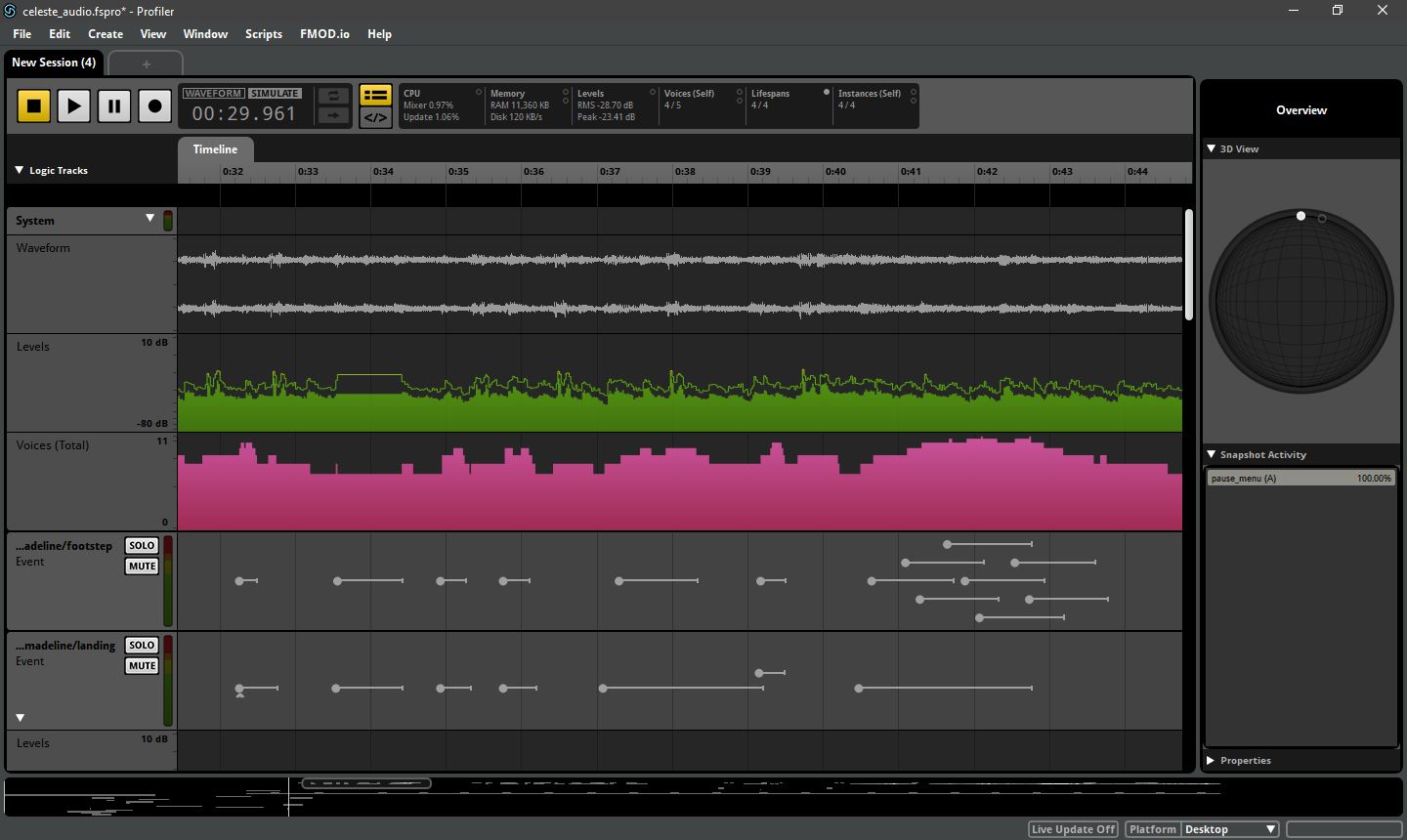
Minimum Specifications
FMOD Studio supports systems of the following minimum specifications:
- Windows - Requires Windows 10, 1809 or later.
- macOS - Requires macOS 11.0 or higher.
- Linux - Minimum GNU C library GLIBC_2.28 and ALSA or PulseAudio. Recommend Ubuntu based distribution of 20.04 or higher.
FMOD.io
All the sounds for your game are right here
FMOD.io is your complete library of high quality, ready to use, sound effects for games. Built right into FMOD Studio, with plug-ins for Unity 5 and Unreal Engine 4 — adding sounds to your game has never been this quick and easy.
Preview every sound,buy only what you need,no surprises.
Don’t buy sounds in mystery bags. With FMOD.io you can select them individually with a full preview before adding to your cart. Buy only what you need to get the job done.
FMOD Core
The real-time adaptive audio engine
Built for speed - FMOD Core provides fast and flexible access to low-level audio primitives.
Complete audio engine
FMOD Core is built for real-time performance. Dynamically decode, mix and output audio on any device.
Play
Decode all major file formats and hardware optimized formats. Create codec plug-ins for extended file format support.
Use the proprietary FADPCM format for solid performance on low-end mobile devices.
Output audio to any device. Extensible outputs make it possible to output audio on custom devices.
Mix
Dynamically create flexible mixing graphs. Unlimited depth, sends, sub-mixes, and sidechaining give complete control over of audio routing.
3D audio support and a built-in suite of DSP effects allow for creative real-time mixing.
Flexible DSP plug-in support makes it quick to add custom effects and generators.
Optimize
The audibility-based virtual voice system ensures that CPU resources target the most important sounds.
Support for streaming and decoded-to-memory sounds make optimizing for speed or size simple.
Integrated profiling allows for remote monitoring of DSP node performance.