HDClone 是一款便利而強大的硬碟備份工具,專精於製作physical copy。主要功能為完整備份整顆硬碟、或其他大量儲存裝置。
HDClone從硬體層級完整複製儲存裝置。這讓資料移植與複製時,在欲複製硬碟的檔案系統、保存目的地檔案系統、與HDClone所在的檔案系統間,不會發生任何衝突或相容性問題。HDClone強大的拷貝功能讓它可應用在許多重要場合。
升級硬碟&移植作業系統
由於HDClone獨立於檔案系統格式運作的特性,它內含的SmartCopy工具,可將現成的作業系統完整移植至新硬碟,不需要重新安裝OS與各種程式。
製作影像檔
在HDClone製作影像檔的過程中,原理跟直接拷貝至儲存媒介相同。並具有以下優點與便利之處:容易儲存與管理、最適化壓縮節省容量、加入密碼保護與AES加密、由網路傳輸發佈而不需實體聯結……等。
資料救援
在開始任何回復動作之前,都必須先將原始資料完整備份至新媒介,HDClone內含的SafeRescue模式是您此時的最佳幫手。依資料損毀情形,在資料復原過程中對硬碟的動作,可能造成不同程度的二次傷害。當然備份的過程也使硬碟資料暴露,但由於HDClone從物理層級製作拷貝,處理的過程為線性,對資料的干涉遠小於其它動作。
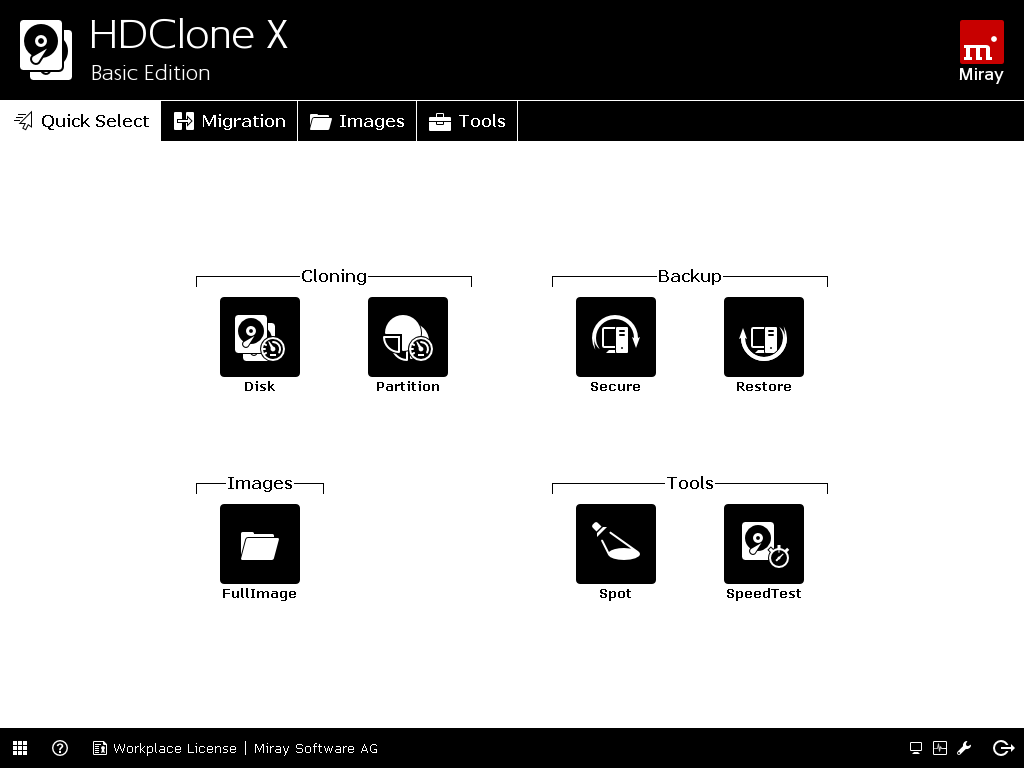
更新介紹
FTP access – fully integrated | 14.0 PE and up Save and restore images directly to/from an FTP server, via LAN, WAN or the internet. Various routers and NASs with integrated FTP servers and mobile devices with FTP server apps are also supported. One or more FTP servers can be connected at a time. FTP connections are fully integrated as regular volumes in all HDClone apps and can also be used for file operations in the Spot file manager.
Special image format for archiving | 14.0 PE and up HDClone has been enhanced and adapted for disk archiving. A unique archive image format has been developed and introduced to guarantee the integrity of the contained image. Despite its specialized nature, this image format is just as versatile as standard, HDClone created images and can be used in the same manner – this includes the creation of differential images, data recovery, overlays, virtual disk mounting, and direct access to files stored within the image. Moreover, the archive image format is well-suited for direct storiage on FTP servers or tape drives.
Volume images – NAS & network drives | 14.0 AE and up Create backups and images for media (volumes) that are not directly accessible as physical drives. This allows to the creation of images of network shares, network drives, subst drives, and NAS storage devices. Various formats, including VM image formats, can be used for this purpose. These volume images can be mounted for direct file access and an overlay option is also available, to ensure that the original image remains unaltered, even during write access.
NoExecute compatible for more security | 13.0 PE and up HDClone's boot versions now include support for the NoExecute CPU feature (Intel: XD, AMD: NX). It prohibits code execution in dedicated data memory areas and thereby prevents the onboarding of malware onto a system. This security measure will become a standard feature on SecureBoot-capable systems in the future.
CPU-integrated Thunderbolt controller | 14.0 FE/AE and up HDClone‘s latest bootable versions now also support the most recent generation of Thunderbolt controllers, wherein the controllers are seamlessly integrated directly into the CPU.
USB LAN adapters – full support | 14.0 BE/PE and up To ensure optimal utilization of the network and internet-oriented features of HDClone, we recommend establishing a LAN connection. In situations in which a suitable LAN connection is unavailable (e.g. when using ultrabooks or tablets), users can now utilize common USB LAN adapters (Realtek and ASIX chipsets) in the boot versions of HDClone. USB tethering with Android | 14.0 BE/PE and up In the absence of a LAN or WLAN connection, the self-booting versions of HDClone can establish direct access to WLAN or the internet by means of USB tethering with an Android smartphone or tablet. By activating USB tethering on the Android device and connecting via a USB cable, HDClone/S and HDClone/L can effortlessly link to WLAN and also connect to the Internet.
SMB network shares auto-detection | 14.0 PE and up Network shares that are available in the LAN (SMB protocol) can be automatically displayed in the Network Storage applet. A one-time user authentication may be required, which is also supported. The option to manually specify shares (e.g. hidden shares) also remains.
NetDisk accelerated to up to 200% | 14.0 PE and up Thanks to the newly integrated compression, which is automatically managed between the communication partners, NetDisk can now attain speeds up to twice as fast as previously achievable.
Progress bar with speed graph | 14.0 AE and up In addition to the status of the copy, backup, or recovery processes, the updated progress bar now also graphically displays the achieved speed over the course of the entire process. This helps to easily distinguish specific characteristics of the disks and media from actual issues.
BitLocker drives with partial encryption | 14.0 AE and up The time that is needed to encrypt drives using BitLocker typically spans anywhere from a few minutes to several hours, depending on the amount of data that is encrypted. Consequently, the process is susceptible to interruptions, which can may result in a partially encrypted drive. HDClone is adept at mounting and utilizing partiallyencrypted BitLocker drives, e.g. in the Spot File Manager. Partially encrypted drives can also be backed up, copied and restored. Furthermore, the user can also select whether the target will end up as a fully encrypted or fully decrypted drive. In this case, HDClone will perform encryption or decryption automatically on-the-fly.
ARM add-on (optional) —————————————
Boot and run on ARM CPUs | 14.0 PE and up CPUs with ARM architecture differ fundamentally from Intel and AMD processors. Consequently, it is necessary to the program and create entirely separate program files that are specifically tailored to this architecture. By opting for the ARM add-on, users will receive these specific program files, which enable the use of HDClone on ARM-based PCs that are equipped with Snapdragon® CPUs. This add-on includes the 64 bit EXE file for Windows-on-ARM and a boot version (HDClone/S) designed for standard PCs using Snapdragon® CPUs, complete with SecureBoot support. Additionally, in conjunction with the Linux add-on (see details below), users are provided with an AppImage executable specifically for Linux-on-ARM systems.
Linux add-on (optional) —————————————
Start HDClone directly in Linux | 14.0 PE and up HDClone is available as a Windows program (HDClone/W) and as a boot version in two variants (HDClone/S and HDClone/L). With the optional Linux add-on, users also receive HDClone/X, an AppImage for Linux on 64 bit Intel/AMD processors. This directly executable file, akin to a Windows EXE file, requires no further installation on the Linux system. It enables users to start HDClone directly on common Linux distributions. This applies to live Linux or installed Linux. Furthermore, in conjunction with the ARM add-on (see details above), an AppImage executable is provided for Linux-on-ARM, which can be used with Linux distributions for 64 bit ARM processors.
The following matrix compares the most important features of the different editions.
| FEATURES | FE | BE | SE | AE | PE | EE |
| COPY RATE | ||||||
| max. copy rate (MB/s) | 30 | 50 | 60 | ∞1 | ∞1 | ∞1 |
| SUPPORTED DEVICES | ||||||
| IDE/ATA/SATA hard disks2 | yes | yes | yes | yes | yes | yes |
| SATA / SATA II / eSATA (AHCI) | yes | yes | yes | yes | yes | yes |
| USB 1.1 and 2.0 | yes | yes | yes | yes | yes | yes |
| new: Dynamic Disks: Single Disk | yes | yes | yes | yes | yes | yes |
| Hard disks > 2048 GB (2 TB) | no | yes | yes | yes | yes | yes |
| USB 3.0 (XHCI) | no | no | yes | yes | yes | yes |
| Unlock ATA password | no | no | no | yes | yes | yes |
| Accelerated SSDs via TRIM | no | no | no | yes | yes | yes |
| Firewire / IEEE1394 (OHCI) | no | no | no | no | yes | yes |
| new: Dynamic Disks as source | no | no | no | no | yes | yes |
| Intel Software RAID 0/1/10/5 | no | no | no | no | yes | yes |
| SCSI hard disks2 | no | no | no | no | yes | yes |
| SATA hotplugging & port multiplier | no | no | no | no | no | yes |
| COPY MODES | ||||||
| Drive copy | yes | yes | yes | yes | yes | yes |
| Partition copy | no | yes | yes | yes | yes | yes |
| SmartCopy | no | no | yes | yes | yes | yes |
| PartitionSelect | no | no | yes | yes | yes | yes |
| new: HFS+ (SmartCopy) | no | no | no | yes | yes | yes |
| MultiCopy (4×, 8×, 16×) | no | no | no | no | no | yes |
| FILE IMAGES | ||||||
| Physical images | yes | yes | yes | yes | yes | yes |
| Logical images (SmartImage) | no | no | yes | yes | yes | yes |
| Compressed images | no | no | yes | yes | yes | yes |
| Password protected images | no | no | yes | yes | yes | yes |
| QuickCompress | no | no | no | yes | yes | yes |
| new: Differential images | no | no | no | yes | yes | yes |
| StrongCompress | no | no | no | no | yes | yes |
| Encrypted images | no | no | no | no | yes | yes |
| RAW images | no | no | no | no | yes | yes |
| VMDK/VHD(X)/VDI images | no | no | no | no | yes | yes |
| new: Restore images with MVD overlay | no | no | no | no | yes | yes |
HDClone/W
This variant runs as normal Windows application (.exe) and can therefore simply be executed on a running Windows PC parallel to other programs, or it can be executed via Windows PE even without Windows being permanently installed.
Supported Systems
HDClone/W runs on PCs (x86 and x64) with the following versions of Windows:
Workstation
{ Windows XP (32+64 bit) *
{ Windows Vista (32+64 bit)
{ Windows 7 (32+64 bit)
{ Windows 8 (32+64 bit)
{ Windows 8.1 (32+64 bit)
{ Windows 10 (32+64 bit)
Server
{ Windows Server 2003 (32+64 bit) *
{ Windows Server 2008 (32+64 bit)
{ Windows Server 2008 R2 (64 bit)
{ Windows Server 2012 (64 bit)
{ Windows Server 2012 R2 (64 bit)
{ Windows Server 2016 (64 bit)
*) We reserve the right to limit or suspend support for Windows XP and Server 2003 in future minor versions of HDClone in favor of technical innovations which are not implementable thereon
Supported Devices and Storage Media
All devices or mass storage media that are supported on Windows, or on which
an appropriate Windows driver has been installed.
HDClone/S
The original variant of HDClone runs self-booting on PC’s and Macs (x86 and x64), based on our Symobi OS. It is employed especially when the highest possible copying speed is required or if Windows is not executable. The systems, controllers and devices that are supported are listed below.
Supported Systems
{ PC (x86 and x64) Pentium III or higher, 500 MHz, 512 MB RAM, VGA/VESA
{ Keyboard & mouse: PS/2, USB or Bluetooth
{ Bootable CD drive or USB bootability
Supported Hardware Standards
HDClone/S supports the hardware standards listed below and thereby principally all devices that utilize these standards.
{ PCI-IDE controller and Bus Master IDE controller
{ Adaptec PCI-SCSI host adapter (SCSI and SAS )
{ SATA controller with IDE interface
{ SATA-II & SATA-6G controller (AHCI interface)
{USB 1.1 (UHCI & OHCI controller)
{USB 2.0 (EHCI controller)
{USB 3.0/3.1/3.2 (XHCI controller)
{ Bluetooth (USB-HCI controller, HID class)
{ Firewire / IEEE1394 (OHCI controller)
{ Intel Onboard RAID (SATA-RAID controller)
{M.2 (SATA- & NVMe controller)
{ PCIe (NVMe controller)
Supported Storage Devices and Media
IDE/ATA SSDs & hard disks, CompactFlash via IDE 1)
SATA SSDs & hard disks (internal & external)
PCIe and M.2 SSDs
Intel Software RAID (0, 1, 10, 5)
SCSI hard disks (internal & external)
USB sticks 2)
USB hard disks and SSDs (internal & external) 2)
Firewire hard disks (internal & external)
SD 3), microSD 3), SDHC 3) and MMC 3)
CompactFlash I 3), CompactFlash II 3)
MicroDrive 3), xD-Picture Card 3)
Memory Stick 3), Memory Stick PRO 3), Memory Stick DUO 3)
1) CompactFlash media with TrueIDE support
2) must support the USB-Mass-Storage-Class protocol
3) connected over a USB card reader or an equivalent adaptor
HDClone/L
Professional Edition and up
Just as with HDClone/S, this variant also runs self-booting on our Symobi OS, yet on the basis of Linux. Many WLAN adapters and RAIDs can thereby be used without a running Windows and without using Windows PE.
Supported Systems
{ PC with 64 bit CPU (x64), 500 MHz, 512 MB RAM, VGA/VESA
{ Keyboard & mouse: PS/2, USB or Bluetooth
{ Bootable CD drive or USB bootability
Supported Storage Devices and Media
All devices and mass storage media that are supported directly by the Linux Kernel HDClone/L is based on.
HDShredder
HDShredder deletes the contents of hard disks and other mass storage media reliably at the physical level. HDShredder can also be applied to individual partitions and the user can select to perform the deletion according to international security standards. HDShredder works independent of partition layout, file system and operating system. It also works with proprietary formats which otherwise would be inaccessible.
DiskSpy
DiskSpy enables you to view every sector of any installed hard disk drive. It is irrelevant if these sectors are bootsectors, partition tables, file system entries or simple data files. Also, areas protected by the operating system are accessible, since DiskSpy is completely operating-system-independent.
Miray RAM Drive
Miray RAM Drive provides a classic RAM disk as virtual drive on Windows. It simulates a real volume that can be used by every application as a super fast additional drive.

