功能強大、簡單好用
Help & Manual 是一個可同時適用於單一作者或多作者的文件編輯與管理軟體工具。它就像一般的文字處理軟體那樣容易使用,但本軟體可以提供完全的 WYSIWYG XML 編輯權限。
本軟體以簡單、直覺式的操作介面,為您處理好所有複雜或具技術性的處理工作。您可以專注於編寫「真正的文件內容」,而不用浪費無數的時間在「編寫程式」,因此使用本軟體可以使您的工作時間更有效率!
單一文件來源,而可以多格式列印或輸出
單一文件來源不只是輸出相同的文件內容到不同的文件格式而已,本功能具有可設定條件、客製化的輸出功能,使您可以因應不同需求輸出不同格式且多樣化的文件類型──通通只需要在一個專案內處理,不需要任何後續修改。本軟體支援全部的輸出格式意味著您只需要編輯您的文件一次,讓您徹底遠離每次修改就要重新轉換文件格式的夢魘。

Help & Manual 可從單一來源輸出不同的輸出格式
直覺式工作介面
Help & Manual的工作介面具有所有現代文字處理軟體的編輯與格式編排功能,包括動態的字型和複雜的表單。
本軟體兼具許多強大的功能,可以產生與編輯說明檔和文件檔案,同時充分支援多媒體與模組化專案。
你的專案內容可以藉由所有的windows支援格式,顯示與編輯於相同的層次樹狀結構。編輯功能和內容的樹狀圖被合併在單一視窗內,您將可以非常快速且直覺式地編輯與操作您的專案的內容結構。
軟體會為您接手說明檔生成與格式化的過程中所有繁複的過程,使您可以專注於寫作工作。但本軟體同時為具豐富經驗和功力深厚的使用者提供多方面的支援,您可以從中體會本軟體的箇中三昧,插入自己編寫的HTML程式碼、改變本軟體為您的專案編寫的程式碼、改造標題案專案頁面模式,以及其他強大的功能。Help & Manual 為初學者和專業程式設計者兩方面都提供最優秀的支援!
加購: Help+Manual 超值套裝(Premium Pack)
超過40種立即可以套用的專業級介面範本(skins):Webhelp, CHM, Smartphones和iPad介面(skins)
- 點一下即可套用您所需的介面範本(skins),不須再額外編輯程式碼
- 在單一頁面內結合了進階HTML功能和專業級列印格式
- 14種WebHelp Skins
- 8種CHM skins
- 8種智慧型手機skins
- 14種經典Skins
新版介面設計
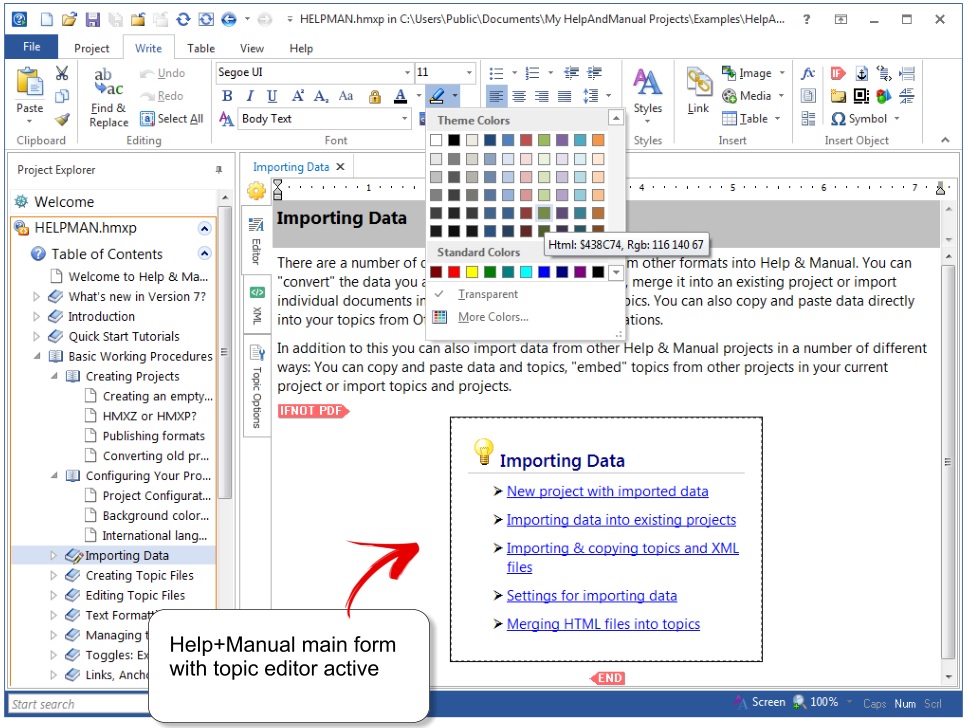
具多管道出版輸出說明檔與文件檔功能
- 支援所有Windows說明檔格式,從HTML help至Webhelp和Visual Studio Help都包括在內
- 亦可生成Adobe PDF、Microsoft Word檔案和ePUB e-books等Apple iPad支援的標準格式
從單一專案生成多種不同型態的文件內容
- 支援多個表單文件內容並能建立章節、主題、文字內容條件
- 可以如同作者般編輯其他說明文件檔
- 可以從內部記憶擷取摘錄,並且自動更新內部記憶來源
- 可以完美地整合外部模組
利用按鍵選項的編輯模式創造直覺式的使用者操作介面
- 就像常見的文字處理軟體般簡單、直觀而容易使用
- 利用不同選項同時編輯多個相關的標題
- 個別專案與編輯選項具有下次讀取時自動配對功能
支援多作者的編輯模式及團隊寫作
- 多個作者可以同時使用同一個專案,不需要額外的資料庫或伺服器
- 特定主題正在被編輯時,其他作者可進入唯讀模式閱讀該主題
版本控制
- 將您的專案儲存於版本控制系統可以增加額外的安全性,並具有回溯早期版本的功能
- 可有效支援Microsoft Visual SourceSafe,並且具有100%的相容性
- 具有主題編輯後自動核對功能,亦具有手動核對功能
翻譯功能
- 本軟體專案為100% XML,可以直接被SDL Trados等軟體翻譯,而不會有exprot/import轉譯爭議
- 專案同步功能可以流暢地新版本的翻譯情形
具有專業的程式工具包
- 含有多種編輯說明檔時所需的工具
- 螢幕擷取公用程式功能
- 支援53種程式編輯與自定義語言的句法結構提醒功能
- 專門的螢幕截圖圖片編輯器
- QR碼製造器
- PDF輸出格式編輯器
簡單地充分設計字型、模板和使用介面
- 文件內容可與製作格式和輸出格式分開設計
- 簡單設計不同輸出模板
- 支援自行編輯專案內容HTML程式碼
- 可加入外部程式碼和CSS檔案
- 多樣化專業級設計範本可供快速選擇
|
|
|
|
|
多人共同作者模式 |
專案同步功能 |
支援標準 iPad e-book 輸出格式 |
Help & Manual 目前有三種版本可供使用:基本版(Basic)、專業版(Professional)和 Floating 版本
基本版有些功能不能使用,詳細可見下表。 完整比較表 請點擊此觀看
| Floating | Pro | Basic | |
| Individual license per workstation | V | V | |
| You install Help+Manual on a local computer, not on a server. A second installation of the same license on a laptop (if used by the same person) is possible and permitted. Per-seat licenses don't run on a terminal server. | |||
| Concurrent Use | V | ||
| Floating licenses are not bound to a particular workstation, they are shared among multiple users. For offline use, floating licenses can be checked out and pinned for offline use up to 8 days. Note: If you are running Help+Manual on a Terminal Server workstation, a Floating license is required. |
|||
| Multi-user editing | V | V | |
| Multiple users can work on the same project at the same time. No special server software is required. | |||
| WYSIWYG XML Editor | V | V | V |
| Help+Manual is a WYSIWYG XML editor that feels like Word. You don't need to know anything about XML to work with it. | |||
| Tabbed Editors | V | V | V |
| Open multiple topics simultaneously in tabs to edit them comfortably side by side. | |||
| Edit XML sources directly | V | V | |
| Sometimes you might want to modify the underlying XML sources directly. | |||
| Uncompressed XML data sources | V | V | V |
| Help+Manual uses uncompressed XML as project file format. The XML data source can be translated with external translation tools. It can also be created and maintained by 3rd party applications outside Help+Manual. | |||
| Unicode support | V | V | V |
| Full Unicode support, meaning you can create help files in up to 106 languages, including Asian languages. | |||
| Localization support | V | V | |
| Project synchronization and the option to save a project in uncompressed XML format make translation with external tools easy. |
|||
| RoboHelp® Import | V | V | V |
| Help+Manual directly imports RoboHelp® project files. | |||
| Author-It® Import | V | V | V |
| Help+Manual directly imports Author-It® project files. | |||
| Template Support | V | V | V |
| Use and modify HTML templates for topics pages, layout templates for PDF and print, skins for e-books and browser-based help. |
|||
| Export with skins | V | V | V |
| Use predefined HTML skins to export your documentation with professionally designed layouts at a mouse click. |
|||
| Create user defined skins | V | V | |
| Customize existing HTML skins or create your own. |
Supported OS:
Windows 11 / 10 / 8 / 7 (Windows XP and older not supported).
Hardware requirements:
2 GB RAM, up to 350 MB disk space, screen resolution of 1024x768 or higher.
HelpXplain 是一種用於創建幻燈片和如何截屏的新工具。它非常適合技術文檔中的分步說明。
• 在幾分鐘內創建動畫分步教程和快速說明。
• 在電腦螢幕上錄製以自動播放模式運行的程式的多頁截屏視頻,就像視頻一樣。
• 錄製和編輯截屏視頻比創建視頻要容易得多!
• 説明Xplain幻燈片在Help+Manua 中完全受支援
Comparison between HelpXplain screencasts and video tools:
| HelpXplain | Video Tool | |
| Start off without a detailed script | V | |
| Pause and resume the recording of screencasts | V | |
| Add annotations to slides, hightlight details | V | V |
| Add animations to slides | V | X |
| Modify the display speed of individual scenes | V | X |
| Interactive content (clickable objects, links to other slides, external links) | V | X |
| Deep links (direct links to particular scenes) | V | Depends on format and web server |
| User can walk through multiple instruction steps at his/her own pace | V | |
| Delete scenes, insert new scenes | V | |
| Content is editable | V | |
| Content is translation-friendly | V | |
| Content is accessible (section 508 compliant) | V | |
| Small overhead, quick download | V | X |
| Responsive, mobile-friendly content | V | V |
| Embeddable in HTML pages | V | V |
| Embeddable in PDF and print manuals | V | |
| Total amount of work per 1 minute 'video' | 15 min | > 3 hrs |






