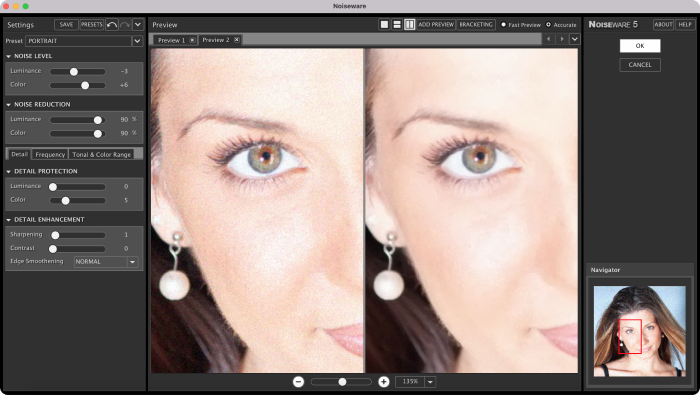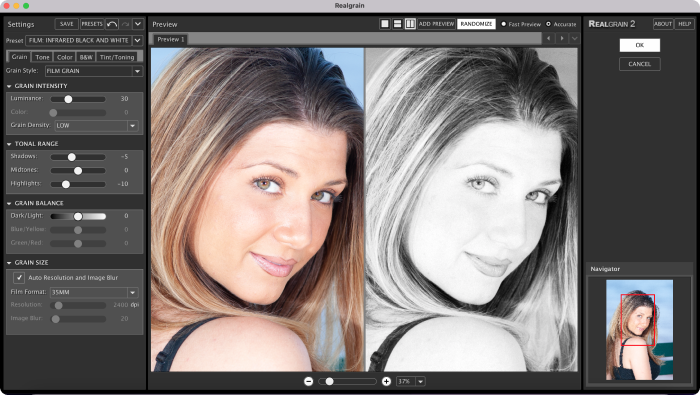最新版 Portraiture 4.5
最新版 Noiseware 6

 Portraiture 是一個 Photoshop,Lightroom 和 Aperture 的插件軟體,透過選擇遮罩功能及依像素的處理功能,消除代替了繁瑣的手工勞動,可以快速幫助您實現卓越的肖像潤色。它擁有智能柔滑和消除缺陷功能,同時保有皮膚的紋理和其他重要的人像的細節,如頭髮,眉毛,睫毛等。
Portraiture 是一個 Photoshop,Lightroom 和 Aperture 的插件軟體,透過選擇遮罩功能及依像素的處理功能,消除代替了繁瑣的手工勞動,可以快速幫助您實現卓越的肖像潤色。它擁有智能柔滑和消除缺陷功能,同時保有皮膚的紋理和其他重要的人像的細節,如頭髮,眉毛,睫毛等。
Portraiture 具備功能強大的遮罩工具,允許您依據皮膚的調性選擇圖像上的特定區域來執行平滑功能。Portraiture 內建的自動遮罩功能是使得Portraiture的遮罩工具真正獨特的原因。它可以幫助您迅速自動選取圖像上大部分相同的膚色範圍,如果您願意,也可以做手動的精細調整,以確保最佳效果,它提供無與倫比的精度和高生產率。為了更好的控制,您可以指定不同細節大小的平滑度和調整清晰度,平滑度,色溫,亮度和對比度。Portraiture 還擁有預先定義的預設鍵功能,並且可與所有 Imagenomic 插件一同運作,您可以在工作流程中依據您的特定需求和攝影組合的自定義做設定。

Portraiture Plug-in Samples
Portraiture offers an enhanced skin masking generator that allows for automatic skin tone selection and smoothening of just the skin areas of the subject. Underlying skin detail such as pore structure is retained while blemishes and discolorations are instantly removed. Manual adjustments can be made and saved in just a few clicks, including through the use of auto-generated sample previews using the built-in Preset Manager. Additional refinements, such as contrast, brightness, hue and warmth can be dialed in using the built-in enhancement controls. Retouching workflows can be further optimized through the use of batch processing techniques for maximum productivity benefits. Be sure to check out our Portraiture Video Tutorials to learn how to fully harness the power of Portraiture, as well as our Image Gallery for additional samples from our diverse user community.
< before & after > |
< before & after > |
NEW FILL LIGHT TOOL
New fill light tool transforms your post-processing routine! It's fantastic for correcting those tricky lighting issues in your shots
Effortlessly refine the lighting, bringing out the best in your photos without losing any detail
FILL LIGHT TOOL
The fill light feature illuminates shadowed areas, revealing hidden details and without altering overall exposure, ensuring every facial feature stands out with clarity
UNIFORMITY ALGORITHM
The uniformity algorithm smoothes out uneven tones, removes blemishes and imperfections
SAVES VALUABLE TIME
Portraiture AI intelligently retouches portraits by analyzing the photo and applying the smoothing where it is needed the most
THE BEST MASKING TOOL
The masking tool is more precise color masking, separates people to apply the filter on what matters
MAC
Mac OS 13+
WINDOWS
Windows 10/11 64-bit
HOST
Adobe Photoshop
Adobe Lightroom
VERSION
Portraiture 4.5
8/16 BIT
RGB/LAB ONLY FOR PHOTOSHOP
SMART FILTER AND ACTION SUPPORT ONLY FOR PHOTOSHOP
CUSTOM FILTER PRESET SUPPORT
ANY IMAGE FORMAT FOR PHOTOSHOP
JPEG AND TIFF FOR LIGHTROOM
|
Noiseware is the highly-acclaimed, award-winning software tool from Imagenomic that is setting the standard for digital image noise reduction. Noiseware leads the field for speed, quality and ease-of-use in restoring image fidelity by eliminating digital noise and unwanted artifacts introduced by high ISO photography and less than optimal environmental conditions. - Automatic noise profiling
|
|
RealGrain features versatile methods for simulating the grain patterns, the color and the tonal response of different films and different scan resolutions to convey a truly film-like image effect.
|
|
Imagenomic Video Suite
|