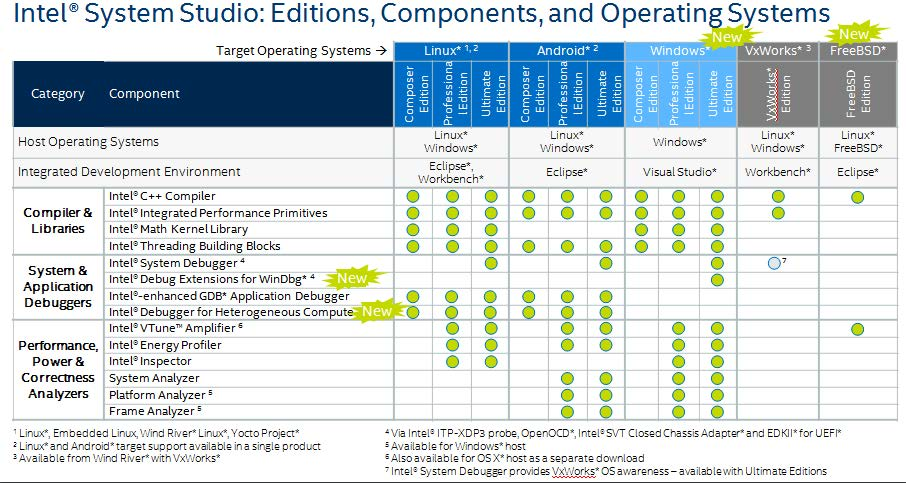Intel Software Development Tools 更新
最新版 Intel® Parallel Studio XE 2020 更新於 2020/1/27
最新版 Intel® System Studio 2020 更新於 2020/1/27

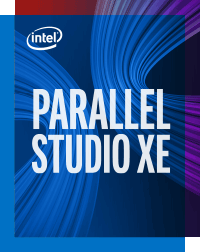 Intel Software Development Tools 開發工具
Intel Software Development Tools 開發工具
Intel Parallel Studio XE 旨在提高應用程式性能的領先開發套件
Intel Parallel Studio XE提供的先進工具可用於開發卓越的共用記憶體應用程式。使用這些工具開發的應用程式通常能夠在電腦、伺服器和集群上更快速地運行,而且可以在電腦和集群中很好地運行和擴展,同時能夠提高效率,開發出更快速、更可靠的應用。
Deliver top C++ and Fortran application performance with less effort
- Faster code: Boost applications performance that scales on today’s and next-gen processors
- Create code faster: Utilize a toolset that simplifies creating fast, reliable parallel code
更新介紹
- Intel® Parallel Studio XE 2020 includes functional and security updates. Users should update to the latest version.
- Accelerate Artificial Intelligence inferencing with development support for the latest Intel® Xeon® Scalable Processors with Intel® Deep Learning Boost.
- Expanded cloud support - Execute HPC jobs in the cloud with Intel® MPI Lbirary support of AWS's Elastic Fabric Adapter (EFA) for low latency and high bandwidth and support for Amazon Linux 2 OS.
- Expanded standards support for Fortran 2018 and full C++17.
版本比較
|
|
Composer
Edition*1
|
Professional
Edition
|
Cluster
Edition
|
|
Intel C++ Compiler
|
●
|
●
|
●
|
|
Intel® Fortran Compiler / Intel® Visual Fortran
|
●
|
●
|
●
|
|
Intel® Distribution for Python*
|
●
|
●
|
●
|
|
Intel® Integrated Performance
Primitives (Intel® IPP) |
●
|
●
|
●
|
|
Intel® Math Kernel Library (Intel®
MKL) |
●
|
●
|
●
|
|
Intel® Data Analytics Acceleration
Library (Intel® DAAL) *2 |
●
|
●
|
●
|
|
Intel® Threading Building Blocks
(Intel® TBB) |
●
|
●
|
●
|
|
Intel-provided Debug Solutions
|
●
|
●
|
●
|
|
Microsoft Visual Studio Shell* for
Intel® Visual Fortran (for Windows* OS only) |
● |
●
|
●
|
|
Intel® Advisor
|
●
|
●
|
|
|
Intel® Inspector
|
●
|
●
|
|
|
Intel® VTuneTM Amplifier
|
● |
●
|
|
|
Intel® Cluster Checker
(For Linux* OS only) |
●
|
||
|
Intel® MPI Benchmarks
|
|
|
●
|
| Intel® MPI Library | ● | ||
| Intel® Trace Analyzer and Collector |
● |
Notes:
1 Intel® Parallel Studio XE is only available in Composer Edition for macOS*.
2 Intel® Integrated Performance Primitives, Intel® Data Analytics Acceleration Library, and Intel®
Threading Building Blocks are not included in Fortran language only editions.
各版本詳細內容比較(請點選圖片放大)
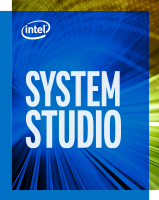 Intel System Studio
Intel System Studio
Embedded and Mobile Computing
Intel System Studio是一個全面的、整合的工具套件,為開發人員提供先進的系統工具和技術,以幫助加速下一代節能、高性能和可靠的嵌入式系統和行動設備。
Intel System Studio is a comprehensive and integrated tool suite that provides developers with advanced system tools and technologies to help accelerate the delivery of the next generation power efficient, high performance, and reliable embedded and mobile devices.
Intel System Studio now allows you to develop for embedded & mobile Android and Tizen IVI systems, added cross development from Windows hosts, and provides expanded JTAG debug support for all IA platforms. The new agent based UEFI debug helps the system developers to accelerate time-to-market and strengthen reliability of these increasingly complex embedded and mobile systems. Eclipse integration and cross-build capabilities allows for faster system development with Intel System Studio.

更新介紹
- Extends Intel® C++ Compiler support of C++ 17 and provides initial C++ 20 language standard support.
- Intel® SoC Watch adds support for Intel platform code named Comet Lake and Intel platform code named Ice Lake.
- Renames Intel® VTune™ Amplifier to Intel® VTune™ Profiler starting with version 2020.
- Intel® VTune™ Profiler:
- Adds new GPU Offload analysis to explore and correlate code execution across CPUs and GPUs, and identify a kernel of interest for GPU-bound applications to be explored further with GPU Compute/Media Hotspots analysis.
- Updates GPU Compute/Media Hotspots analysis with options for GPU in-kernel analysis.
- Extends command line hotspots report scope to support GPU analysis types.
- Improves dynamic instruction count collection available as part of the GPU Compute/Media Hotspots analysis to provide better accuracy for basic block assembly analysis.
- Updates System Overview analysis to serve as an entry point to platform analysis assessing system (IO, accelerators and CPU) performance and providing guidance for further analysis steps, and adds New Hardware Tracing mode.
- Adds new Throttling analysis to identify causes for system throttling, like exceeding safe thermal or power limits.
- Extends Energy analysis options to monitor processor package energy consumption over time and identify how it correlates with CPU throttling.
- Extends containerization support with an option to install and run the VTune Profiler in a Docker* container and profile targets both inside the same container as well as outside the container.
- Adds Max and Bound Bandwidth metrics to Application Performance Snapshot to better estimate the efficiency of the DRAM, MCDRAM, Persistent Memory and Intel® Omni-Path usage.
- Platform Profiler:
- Extends Overview and Memory views with new metrics for analyzing Non Uniform Memory Access (NUMA) behavior.
- Implements user authentication and authorization to enable access control to users’ data.
- Adds a new option for users to choose or modify the location of Platform Profiler data files.
- Updates Intel® System Debugger to a new Eclipse*-integrated source-level debugger, providing reworked support for platform registers, improved support for PCI configuration space, better debug information, and a Python*-based scripting console.
- Adds Intel® System Debugger Target Indicator, a cross-platform tool that indicates the status of a DCI debug connection to a target platform.
- Adds Intel® System Debugger support for:
- 10th Generation Intel® Core™ Processor (Ice Lake) / Ice Lake PCH-LP
- 10th Generation Intel® Core™ Processor (Comet Lake) / Comet Lake PCH-LP
- 10th Generation Intel® Core™ Processor (Amber Lake Y 4+2) / Sunrise Point PCH-LP
- Intel® Xeon® Processor (Cascade Lake) / Lewisburg PCH
- OpenCL™ API Debugger and Kernel Development Framework functionality is deprecated in this release. Intel® VTune™ Profiler can be configured to see OpenCL™ API calls. Intercept Layer for OpenCL™ Applications can be used for replacement of OpenCL™ API Debugger functionality.
- Adds OpenCL™ tools support for:
- 10th Generation Intel® Core™ Processor named Ice Lake
- Microsoft Visual Studio* 2019
- CentOS* 8
- Adds OpenCL™ tools offline compiler support for generation of optimized ELF binary file from SPIR-V file
- Bug fixes and security updates
- To support building OpenVINO™ applications, Intel® System Studio 2019 provides instructions for the user to create a custom Docker container that contains OpenVINO tools and libraries. Intel® System Studio 2020 includes a Docker platform to build OpenVINO projects as a user-selectable option. This Docker platform contains OpenVINO 2019 R3.1 release.
- Deprecates Ubuntu* 16.04 Docker files for remote IoT targets. Users are recommended to start with Ubuntu 18.04.
- Removes MRAA/UPM binaries and target update capability from IoT Connection Tools since they are now distributed by the Eclipse* Foundation. However, the Sensor Explorer feature remains functional.
- Updates IoT and Cloud code samples. Removes IoT code samples that use sensors from discontinued developer kits.
- Supports latest IoT developer kits, including accelerator card release updates to the IEI AIoT Tank Developer Kit.
- Updates base Eclipse* IDE to Eclipse IDE 2019-09.
- Updates JDK* to 11.0.5 which includes CVE fixes.
Intel System Studio includes the components listed below:
|
Component
|
Description
|
|
Intel VTune Amplifier for Systems
|
Advanced CPU and System-on-Chip (SoC) performance profiling and tuning
|
|
Intel Energy Profiler
|
Advanced GPGPU and System-on-Chip (SoC) power profiling and tuning
|
|
Intel System Analyzer
|
Real-time system-level performance analysis with CPU and GPU metrics for Android targets
|
|
GDB Debugger
|
Software debugger for fast application level defect analysis for increased system stability, application level instruction trace, and data race detection
|
|
Intel Inspector for Systems
|
Dynamic and static analyzer identifies difficult to find memory and threading errors to ensure functional reliability
|
|
Intel C++ Compiler
|
Industry- leading C/C++ compiler including the Intel Cilk Plus parallel model for highly optimized performance. Binary and source compatible with GCC compilers and cross-compilers
|
|
Intel Integrated Performance Primitives
|
Extensive library of high-performance software building blocks for signal, data, and multimedia processing
|
|
Intel Math Kernel Library
|
Highly optimized linear algebra, Fast Fourier Transform (FFT) , vector math, and statistics functions
|
|
System Visible Event Nexus (SVEN) 1.0 Technology
|
Ultra-low overhead event tracing
|
Intel System Studio development tools combined with Intel Quark, Intel Atom, Intel Core and Intel Xeon processor platforms provides developers added value and competitive edge in delivering robust embedded and mobile platform solutions across a wide range of markets.
請依需求選購適合您的版本
- Composer Edition: Tools to build performance-optimized code
- Professional Edition: Everything in Composer Edition plus tools to analyze performance, power efficiency, and code correctness
- Ultimate Edition: Everything in the Professional Edition plus system-wide debug and trace for more robustness
All three editions are for Linux, Android, or Microsoft Windows embedded target development. Intel System Debugger, a component of the Ultimate Edition, includes Wind River VxWorks RTOS awareness. Additionally, Intel System Studio for FreeBSD supports FreeBSD target development. For all editions of Intel System Studio, Intel provides worldwide Intel Premier Support.
各版本詳細內容比較(請點選圖片放大)
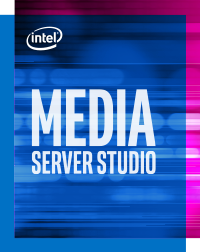 Intel Media Server Studio 2019
Intel Media Server Studio 2019
Essentials 和 Professional 版
開發企業級媒體解決方案,提供高效能和高品質
Intel Media Server Studio 幫助基於軟體的媒體解決方案開發人員精簡開發週期,
提高效能和品質,降低成本,跟上瞬息萬變的媒體格式與分發基礎架構。
- 開發媒體解決方案,最佳化應用,最大限度提高效能和品質量
- 加快向4K和HEVC的轉型
- 利用高密度視訊轉碼降低基礎架構成本
- 縮短產品上市時間,一次編寫即可隨處運行,支援前後版本相容
由於視訊是增長最快的互聯網流量,視訊解決方案提供商需要快速、高品質的轉碼,以降低基礎架構和支持成本。為了保持競爭優勢和滿足使用者的內容要求,行業需要轉型支援HEVC/4K超高清 (UHD)
利用Intel Media Server Studio,在標準、現成可用的伺服器中採用最新Intel處理器,是加快媒體處理解決方案和應用的理想選擇。Intel支援的系統能夠以遠勝自訂硬體架構的效能運行,成本低得多。並且更加容易適應不斷演進的標準。
提供快速、高密度視訊轉碼,加快4K和HEVC轉型
為互聯網電視(OTT)視訊串流媒體、虛擬桌面基礎架構(VDI)、視訊會議及電視轉 播打造高效能資料中心和嵌入式媒體解決方案,Intel Media Server Studio提供媒體SDK、執行階段、圖形驅動、進階分析工具等,加快Intel處理器平臺上的媒體處理。開發人員能夠利用Intel和圖形處理器的硬體加速功能,實現極快的媒體效能。
優勢
- 高效能、高性價比的媒體解決方案工具。
- 最大限度發揮處理能力,利用Intel的硬體加速提供優質功能。即將發佈:進階第五代圖形赫爾媒體加速器,另加自訂驅動,在第五代Intel處理器E3平台上開啟HD H.264的每插槽10HD AVC串流效能。
- 與企業級品質的視訊轉碼器協同運行。H.264(AVC)、MPEG-2、MVC和MJPEG壓縮至500多小時,確保在各種使用模式下都可提供最大限度的產品穩健性。
- 精簡開發週期,支援多種類型及多個Intel處理器平臺。一次編寫,即可隨處運行。不需要將不同來源的龐雜工具聚集到執行階段中,而是使用一組聯貫一至的SDK,執行階段和驅動,快速開發和分析媒體應用及解決方案。
- 加快產品上市。Intel Media Server Studio可縮短產品上市和開發時間,降低支援與基礎架構成本。這些都是在空前分立、商業化生態系統中實現差異化的關鍵因素。
- 利用OpenCL Code Builder以及適用Linux和Windows的各自CPU和GPU執行階段建構並偵錯OpenCL程式。
- 向4K和HEVC轉型,使用Professional版的進階工具。
選擇滿足您需求的版本
- Essentials版 包括透過媒體SDK使用Intel平台媒體功能特性和硬體加速,適用於伺服器、執行階段、媒體和圖形驅動、OpenCL Code Builder和Metrics Monitor(僅Linux)。包括Intel進階支援,可直接連絡Intel技術專家。
- Professional(Pro)版 包括Essentials版的功能,另加上企業級HEVC和音訊轉碼器,專家級效能和品質分析器(Intel VTune Amplifier、Video Quality Caliper)還包括音訊轉碼器、Premium Telecine Interlace Reverser等。
Intel Media Server Studio關聯產品
Intel Video Pro Analyzer
進階視訊分析軟體工具,符合HEVC、VP9、AVC和MPEG-2視訊編碼標準,可對整個解碼過程進行深度視覺化檢查,提取統計資料以及偵錯等。
Intel Stress Bitstreams and Encoder
驗證和偵錯企業級媒體產品,包括VP9和HEVC解碼器、轉碼器、播放機和串流媒體解決方案。Bitstreams支援高度複雜的語法,只佔用少量系統資源,加快驗證過程,縮短產品上市時間。
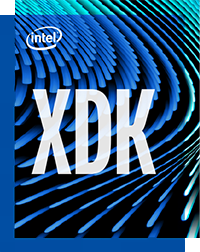 Intel XDK
Intel XDK
HTML5 App開發的捷徑,快速打入跨平台App市場
Intel XDK的前身是AppMobi XDK,是一款專精於HTML5架構的跨平台開發工具,幫助使用者開發行動裝置與網頁App。包括了一套HTML5開發環境,和一組支援創建混合iOS及Android應用程式的雲端服務。用Intel XDK開發的App可以直接提交到不同平台的應用程式商店。
- 從初始設計到應用商店的一站式開發工作流。
- 集成編碼、設計、調試、分析和構建工具於一體,外加數百個 Cordova API。
- 一次編碼,多處部署——更簡易的打包構建,更快捷的應用部署
整合的開發工作流程
- 從初始設計到應用商店的一站式開發工作流。
- 集成編碼、設計、調試、分析和構建工具於一體,外加數百個 Cordova API。
- 一次編碼,多處部署——更簡易的打包構建,更快捷的應用部署
功能強大的調試工具
Intel XDK 不僅提供跨平臺應用程式開發工具,也包含部署至指定平臺前的應用程式測試。縮短測試和調試時間,加快將應用推向市場的速度。編輯的同時在另一個瀏覽器視窗中預覽App,或者在設備上使用Live Preview預覽應用。
模擬器
- 在不同的手機和平板電腦皮膚上模擬應用運行。
- 快速切換至調試器以調試應用。
JavaScript 遠端調試和配置
- 高效遠端調試Android 和 iOS 設備上的app
- 配置記憶體、幀和事件,以最大限度地發揮安卓上應用的性能。
可建構以 HTML5、JavaScript 或 CSS 編寫的網頁應用程式 (web app),或是能夠進一步利用硬體功能 (如加速計、相機等) 的混合式應用程式。同時可透過模擬器 (emulator) 來測試應用程式在不同類型、不同方向的 Android 與 iOS 裝置上的運作效果,也可透過 Wi-Fi* 或雲端主機服務 (cloud-hosting service),直接於實機上測試應用程式。只要確認應用程式功能運作無誤,便可立刻將應用程式部署到各個應用程式商店,如 Android Marketplace 或 Apple App Store。