最新版 eDocPrinter PDF Pro v9.70 Build 9703 更新於 2024/5/27
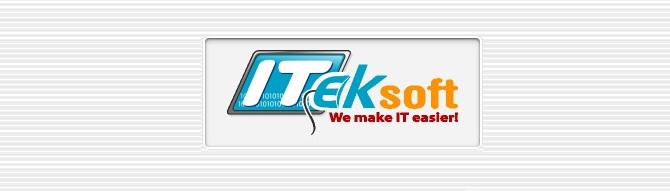
eDocPrinter PDF Pro 從 Windows 8.1 或更高版本的應用程式創建 PDF 文件。它在 Windows 環境下用作影印機,因此用戶可以使用 Windows GDI 影印設備從任何應用程式進行影印。
eDocPrinter PDF Pro 是一款豐富功能的PDF影印工具。提供了完整的統一碼(Unicode)及中文字型內嵌處理你所生成的PDF電子檔將是符合真正可攜式的要求,即便是在西語系的PDF閱覽器中亦可正確無誤顯式原字體。除基本的PDF產生功能外,還提供了其他重要功能,如標準PDF的高強度加密及許可權設定,自動超鏈結偵測及產生,書籤自動偵測及產生,文字影像及復合式的浮水印,字型內嵌,自動電子郵件,合併PDF檔等等,可滿足用戶日常所有需求。
eDocPrinter PDF Pro supports many advanced features:
- MUI (Multi-Lingual UI) Selection (English, German, French, Spanish, Portuguese, Brazilian Portuguese, Italian, Dutch, Danish and Swedish)
- Office-Addins support (including Word, PowerPoint, and Excel)
- Word Form ==> PDF Form
- Auto bookmark generation by text attribute matching
- Merge with existing PDF by [Append to] , [Insert Before], or [Overlay]. It's a real PDF Merge function rather than only concatenating proprietary spool or ps file.
- Create PDF Layers (PDF 1.5 feature)
- Smart N-up (1, 2, 3, 4, 6, 8, 9, 16 pages per sheet),
- Manually scaling by percentage
- Define and Add Custom Forms
- Standard PDF security setting (both 40bit and 128bit),
- Watermark support (text, image, and compound, PDF1.4 transparency)
- PDF-Stationary, PDF-Overlay (Overlay with existing PDF file as template)
- URL action for text watermark,
- Live URL and local file pattern detection
- Font embedding (True Type and Type1, support CJK, Non-Ansi, and Unicode fonts),
- Email PDF as attachment (MAPI and SMTP)
- Optimized for Fast Web View
- Destination control and PostAction (silent batch printing, default saveas path, auto-numbered filename ...)
- Full Escape control for developers (refer SDK guide)
- FULL XP-Style Themed when running in XP
- Hiding Property Pages by Administrators
- Custom Document Information by Registry settings
- Margin adjustment
WKSLIC - Workstation Licenses of eDocPrinter PDF Printer
for installing and using in Windows 11/10/8.1 Desktops, Laptops, VMs, Azure Personal Virtual Desktops (Personal WVDs)!!
TSECLI - Terminal Server Clients License of eDocPrinter PDF Printer
for installing and using in Windows 2022/2019/2016 Servers, Virtual Servers, or Azure Pooled Virtual Desktops (Pooled WVDs)!!
for Windows 11/10/8.1 & Windows Server 2022/2019/2016
Advanced Toolboxes
eDocPrinter PDF Pro Adv. Pack contains Advanced Toolboxes, which include extra utilities and addins. Drag2PDF, Redirect2Print Addin, Command2Action Addin, and Text2Hash Addin are included now. Proper Advanced Pack Licenses or additional advanced toolbox licenses are required to register. (ADV toolboxes are included as options in eDocPrinter PDF Installer directly.
Drag2PDF Toolbox
Features:
1. Drag and Drop files to print to PDF automatically
2. Batch conversion to PDF
3. Batch conversion and Merge into one PDF
4. Automate Office-addin for converting .doc .xls .ppt ==> PDF
5. Processing, Overlay, Merge with existing PDF
6. Watched Folder mode
7. Delete/Extract/Divide PDF Pages
Requirement: eDocPrinter PDF Pro, Windows 2000/XP or later; Acrobat Reader for viewing PDF;
Drag2PDF is included in eDocPrinter PDF Pro installation as an optional toolbox to install. Users require the eDocPrinter PDF Pro Adv. Pack license or extra additional Adv. Toolbox (Drag2PDF) license to register.
Redirect2Print Addin
Redirect2Print Addin -- Support redirecting current print job to other printers simultaneously. Since 6.16, users can enable redirecting current print job to other printers when creating the PDF.
Redirect2JPG and Redirect2BMP
Since ver 6.18, there are special instances named as [->JPG] and [->BMP] in the select printer dialog, users can select these into Redirect2Print list for saving the current print job as JPG or BMP files.
Command2Action Addin
Command2Action Addin is an Advanced embedded commands set for supporting adding images, link action, bookmarks, named destinations, and etc. Please refer to the embedded commands usage guide for details.
Text2Hash Addin
This toolbox addin supports to scramble font encodings to prevent copying text out of PDFs from readers. It is shown as an extra option in Fonts property page if installed.
Email2Notes Addin
Since ver 6.18, an extra method for sending email by Note client silently is available. When EmailSendMethod=3, it will call the Notes client installed to send the emails. In this mode, it also supports HTML format, asking return receipt, and setting importance level.
PDFSealer
Features:
I. Digitally Signing PDF using your certificates managed by Windows
II. Applying and Modifying standard PDF security settings
III. Send PDF by MAPI (default Email Client)
Requirement: Windows 2000/XP or later; Acrobat Reader for viewing PDF; Recommend using Acrobat reader 5 or above to for verifying digital signatures.
