最新版 LOGman 5.0.1 更新於 2024/7/8
最新版 FILEman 5.0.1 更新於 2024/7/8
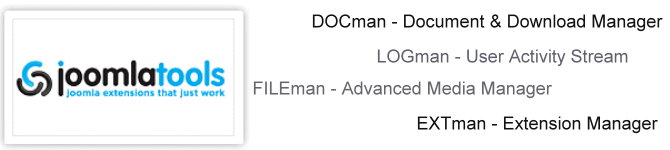
使用JoomlaTools之擴充套件,需配備Joomla 2.5 或 Joomla 3.x 或更新的版本。
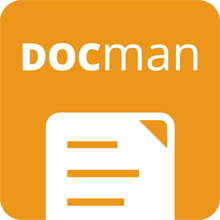 DOCman-文檔及下載管理器
DOCman-文檔及下載管理器
其為Joomla的文檔及下載管理解決方案。DOCman提供可下載的文檔在你的Joomla網站上。
管理整個無限嵌套類文件,給予使用者上傳權限、下載或編輯文檔、儲存文檔在本地或遠端上,並且可防止使用內置的防盜連系統的直接連結。
特色
Manage
Easy to use
DOCman makes adding downloadable documents to your site super simple.
Stay organized
Organize your documents across infinite nested categories and see at-a-glance how many documents each category contains.
Frontend management
Completely manage DOCman from the frontend: add, edit and delete documents & categories
Private documents
DOCman allows to share documents privately and securly with individual users using the document owner permissions.
Access control
Select which Joomla user groups should see it. It's that easy!
Beautiful frontend
DOCman blends seamlessly into the template of your website. It also comes with various Menu Item Types like a list, table and tree view.
Check our showcase for live examples of DOCman in websites of our customers.
Advanced permissions
DOCman supports the Joomla permission system. You can define add, edit, delete, upload and download permissions for categories and documents.
Batch upload
Upload many files at once and instantly create documents for them with a single click.
Document activity logs
When you have LOGman installed you can view all of the activities related to each document.
File update mode
Decide how file updates are handled if the new file has the same filename as the existing one.
Drag & drop file uploads
You can upload multiple files at once or upload remote files from a URL. The file uploader has a built-in drag and drop area.
With DOCman you can upload files of unlimited size regardless of your server settings.
File thumbnails
Automated thumbnail generation for uploaded files. Every image file will get a beautiful thumbnail. We also support PDF, Microsoft Office, Open Document Format, Videos and many more file formats using our Connect service.
Photo editor
Resize, crop, or filter your images right inside the browser without leaving your site!
Stock images
Easily find, select and insert beautiful and royalty free feature images from Unsplash, a photography collection from the world’s most generous community of photographers.
Link
Built-in video & audio player NEW
Play video and audio files on your site with the built-in media player. The media player is fully responsive and will gracefully resize on smaller screens and mobile devices.
Document linking
Easily insert links to documents into articles using the DOClink editor plugin, you can even insert links to categories and menu items.
Link sharing for protected files
Easily share the link for a single document, for instance in a newsletter, email or social media post, without having to create a menu item.
Image gallery
The image gallery is a simple way of displaying an album. Simply put all your images in a folder and create a menu item for it to get an instant image gallery.
Scanning existing documents NEW
You can now install Connect on an existing site and scan all existing documents in one go!
Search
Document indexing
Search for text inside uploaded files. Indexing happens automatically on our servers on upload. We support PDF, Microsoft Office, Open Document Format and many more file formats in any language.
A sitemap for your documents
Generate a sitemap for your public documents with a link that you can submit to the search engines, or add to your site's robots.txt file
Search view improvements NEW
All search fields can be disabled through menu item parameters for a custom, cleaner interface. In addition, the tag filter only shows tags that are attached to one or more documents in the current menu item.
Search
DOCman supports both Joomla’s regular search and smart search.
You can also enable a search field and additional filters in DOCman itself to make it easier to find the desired document in a long list.
Twitter card and OpenGraph support
DOCman comes with twitter card and OpenGraph support, when you share your documents online they look great, stand out from the crowd, and are incredibly search engine friendly too.
Notify
Document submissions
DOCman offers a simple way to allow users to submit documents using drag and drop from the frontend with integrated notification support.
This makes it easy to setup a dropbox on your site. Integrated support for uploading documents with your smartphone.
Even more features
File versioning
DOCman's implicit file versioning, works the same way as your computer, when you you upload a file that already exists you can choose to replace the file, or upload it as newer version.
Batch update category owners
Easily update the owner of your document categories in a singe batch process.
Internationalised
DOCman supports both LTR and RTL languages and has many translations available.
Previews
Documents can be viewed in the browser itself or with Google Viewer when supported.
Email validation
Validate email addresses, combat spam and help prevent typos with DOCman Leads and Joomlatools Connect.
Tags
Classify and relate documents without a strict hierarchical structure.
Category path
It's easy to see which document you're looking for when you submit a document or are looking for a document in the menu item document dropdown.
Resume download
When a download stalls DOCman will automatically resume downloading it.
Download statistics
DOCman automatically integrates with Google Analytics so you can get detailed reports.
Permalinks
Files can be moved. DOCman ensures that your documents will always work.
Email notifications
DOCman can send E-mail notifications when specific actions are performed.
Microdata
Microdata is added to documents to help search engines better understand the presented information.
FTP upload
Large amounts of files can also be uploaded by FTP. DOCman recognizes these files.
Integrations
DOCman integrates with many other extensions, templates & services.
Local & remote storage
Files can be hosted locally across multiple folders and subfolders or you can link to files stored on a remote server.
Joomla updater
New releases will install with “one-click” using Joomla’s built-in updater.
Security
The built-in security system protects files from hackers. File paths are never shown and files can not be directly accessed.
Menu Items
DOCman features various Menu Items depending on the type of page you want to display.
Real-time streaming
DOCman comes with built-in support for video and audio streaming.
 LOGman - User logs and audit trail extension for Joomla
LOGman - User logs and audit trail extension for Joomla
帶來了基於Joomla內的用戶臉書活動風格。可輕易追蹤網站上所發生的事情,以及其他人在做些甚麼。紀錄並查看你的網站管理員、作家、編輯者甚至是自己的活動。
能夠知道你的網站發生了甚麼事,以及別人在做些什麼是重要的網站管理組成部分,無論你是單獨一人或與網站管理員、作家、編輯者團隊一起合作,擁有紀錄並查看其在你的網站上 的活動情形能力是必不可少的。
特色
Log
User activity
LOGman supports logging user actions such as add, edit, delete, login, install, update, download ... for both the Joomla core extensions and many third party extensions.
Support for 110+ events
LOGman is capable of logging more than 110+ different user actions.
Logging user login & logout
Keep your site secure. Track and log when your users login and logout.
Settings view
The great new settings view allows you to control all aspects of LOGman from one central interface.
Analyze
Advanced filtering
LOGman allows you to filter your activity feed to show actions performed within a specific time period and/or a specific user.
Analytics
LOGman has built-in impressions support for your Joomla articles. It keeps track of referrers and visited content pages for each user session.
Dashboard module
Get a quick overview of all user activity straight from your Joomla Administrator Dashboard using our LOGman activity module.
Frontend streams
Expose activity streams on your site using activity views and modules.
Export to CSV
Easily export all or part of your site’s logged activities to CSV, with the built-in export tool, for easy offline use.
Optimize
Analytics
LOGman has built-in impressions support for your Joomla articles. It keeps track of referrers and visited content pages for each user session.
Automatic redirects NEW
Whenever your users try to access a resource using an old URL, LOGman will automatically redirect them to the new URL, resulting in fewer 404 errors.
Link
Linker plugin
The Linker editor plugin can find any linkable resource in your site. It will prompt you with a list of all available resources and allow you to select and insert a link to a specific resource into the editor.
Search for anything in your site you wanna link to.
Even more features
IP tracking
For added security LOGman tracks the IP addresses for each logged action.
System Activities NEW
LOGman makes the difference between human and system activity logging.
E-mail notifications
LOGman can send E-mail notifications to a selected list of addresses.
Automatic & manual purging
Logs are automatically purged after 90 days (can be configured). Logs can also be purged manually.
DOCman & FILEman support
Full support for all DOCman and FILEman user actions including downloads.
Joomla updater
New releases will install with “one-click” using Joomla’s built-in updater.
Simple developer API
Developers can easily integrate LOGman into their own extensions using the PHP and JSON API’s.
RSS feed
You can use endpoints to visualize activity streams in your favorite news reader.
Guest activities
Activities from guest users can optionally be logged by LOGman.
 FILEman 是一個輕量級、簡單且快速的Joomla 媒體管理器後續修補版本。其擁有許多功能,遠端檔案上傳、自動生成縮圖,以及方便的檔案連結。
FILEman 是一個輕量級、簡單且快速的Joomla 媒體管理器後續修補版本。其擁有許多功能,遠端檔案上傳、自動生成縮圖,以及方便的檔案連結。
FILEman 配置了一內置的圖片庫,支持檔案列表,國際檔名以及遠端上傳文件的能力。
FILEman 的用戶介面伴隨AJAX, HTML5, 和CSS3技術建立,你可輕易地托放文件上傳,無須重新加載頁面。
特色
Easy to use PRESENT
FILEman makes adding downloadable files & image galleries to your site super simple.
Image gallery PRESENT
The image gallery is a simple way of displaying an album. Simply put all your images in a folder and create a menu item for it to get an instant image gallery.
Attachments ATTACH
FILEman has built-in attachments support. Simply attach files to any Joomla article using our editor plugin. Attachments will be displayed below the article's content.
Private files UPLOAD
You can create a private file area for your users by using the ‘User Table’ menu type. With this menu type each user on your website will have their own folder to upload and download files from and they will not see any files uploaded by other users.
File listing PRESENT
File listing allows you to offer a downloadable list of files to your site users. You simply create a menu item and select the folder and/or subfolders you want to list.
Built-in video & audio player PRESENT
FILEman supports HTML5 audio/video streaming with a sleek built-in media player. When you insert a link to a video or audio file in a Joomla article that link will be replaced by a media player.
Built-in video & audio player PRESENT
FILEman supports HTML5 audio/video streaming with a sleek built-in media player. When you insert a link to a video or audio file in a Joomla article that link will be replaced by a media player.
Drag & drop file uploads UPLOAD
The file uploader has a built-in drag and drop area and allows you to upload multiple files at once.
With FILEman you can upload files of unlimited size regardless of your server settings.
File linking LINK
Easily insert files into articles using the FILElink editor plugin.
Frontend management UPLOAD
Completely manage FILEman from the frontend: add and delete files and folders.
International filenames UPLOAD
FILEman enables full support for international filenames and folder names. You can name your files in your own language and script.
Attachments PRESENT
Choose between table and gallery for your menu item layouts.
Photo editor UPLOAD
Resize, crop, or filter your images right inside the browser without leaving your site!
Thumbnail generation for uploaded files UPLOAD
Automated thumbnail generation for uploaded files for Agency and Business subscribers using our Connect service. Every image file will get a beautiful thumbnail. We also support PDF, Microsoft Office, Open Document Format, Videos and many more file formats.
Thumbnail generation UPLOAD
FILEman generates thumbnails for every image, caching them and loading them all at once. This saves a lot of bandwidth and computing power and makes the user experience simply perfect.
Even more features
Security
The built-in anti-leech system avoids direct linking to files. The paths to files are never shown.
Internationalised
FILEman supports both LTR and RTL languages and has many translations available.
Previews
Files can be viewed in the browser itself where zooming in on images is supported.
Responsive images NEW
If you insert an image in an article FILEman will turn it into a responsive image on the fly.
Attachments layouts NEW
Article file attachments can be displayed on your site using a list or gallery layout.
FTP upload
Large amounts of files can also be uploaded by FTP. FILEman recognizes these files.
Microdata
Microdata is added to documents to help search engines better understand the presented information.
Joomla updater
New releases will install with “one-click” using Joomla’s built-in updater.
Download statistics
Feature2
Real-time streaming
FILEman comes with built-in support for video and audio streaming.
Resume download
When a download stalls FILEman will automatically resume downloading it.
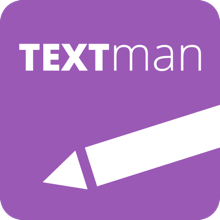 TEXTman - Article manager extension for Joomla.
TEXTman - Article manager extension for Joomla.
輕鬆管理Joomla文章。在編輯時創建草稿並自動保存更改。預覽文章。
特色
Hassle-free dashboard MANAGE
TEXTman provides an easy to use dashboard to manage your Joomla articles.
Simple editor MANAGE
TEXTman features a built-in simplified editor to manage articles.
Sticky toolbar MANAGE
Easily access the articles dashboard, edit the current page article, or create a new article through TEXTman's sticky toolbar.
Autosave MANAGE
Forgot to click on save? No worries. TEXTman’s auto-save feature has got you covered.
Preview MANAGE
Easily preview your article on the frontend of your site before saving it.
Versioning control MANAGE
Every change made to an article is now tracked as a version in TEXTman. Versions can be easily managed. For instance, you can select to view the differences between two versions, or you can opt to restore a previous version with a single click.
Accelerated Mobile Pages OPTIMIZE PRESENT
With the accelerated mobile pages support TEXTman will automatically generate a mobile optimized page for each of your articles, making a big difference in performance and SEO results on mobile devices.
Attachments PRESENT MANAGE
Support for FILEman attachments. Simply attach files to any Joomla article using our editor plugin. Attachments will be displayed below the article’s content.
Automatic intro text PRESENT
Manually adding “Read More” links is now a thing of the past! You can set the “Read More” limit through the TEXTman settings and a “Read More” link will automatically be inserted for all your articles.
Drag & drop file uploading MANAGE
You can insert images and create links to files via drag and drop. All you have to do is drag and drop a file into the editor. That’s it!
Drag & drop ordering MANAGE
TEXTman offers a simple way of arranging your articles by simply dragging and dropping them into place.
Featured image PRESENT
A featured image represent the contents, mood, or theme of an article. Articles can have a single featured image to enhance the presentation of your site.
Photo editor MANAGE OPTIMIZE
Resize, crop, or filter your images right inside the browser without leaving your site!
Image resizing for featured images MANAGE
Automated resizing of uploaded featured images for Agency and Business subscribers using our Connect service. No more server limits on the maximum size of featured images that can be uploaded and resized!
Image resizing for uploaded images MANAGE
When a user drags an image into the editor, or when a user uploads a new featured image it will automatically be resized as per TEXTman’s configuration.
Linking to resources MANAGE
Support for LOGman Linker. Linker can find any linkable resource in your site and will prompt you with a list to choose from and insert into your article.
LOGman integration MANAGE ANALYZE
LOGman integration allows you to see if a user has read a specific article or see how popular an article is.
Sharable drafts MANAGE
Articles can be shared via the preview link that you can generate from the article editor. You can use the article preview to discuss changes to articles or have them reviewed by other content editors.
Stock images PRESENT
Easily find, select and insert beautiful and royalty free feature images from Unsplash, a photography collection from the world’s most generous community of photographers.
Structured data OPTIMIZE
Structured data provides search engines with extra information about your content and because search engines can understand your data more clearly, they’ll often reward you with a higher ranking.
Tagging & categorisation MANAGE
Easily create new tags and categories or assign existing tags and categories to your articles right from the article editor interface.
Even more features
E-mail notifications
TEXTman can send E-mail notifications when specific actions are performed.
Responsive images support
Device-specific responsive images for any image that exists in your Joomla articles.
Auto correct
TEXTman automatically transforms specific character combinations to corresponding symbols.
Configuration settings
Control all aspects of TEXTman globally via TEXTman’s settings page.
Prevent outbound linking NEW
Outbound links to websites can harm your site’s reputation TEXTman can tell search engines not to follow them.
Smart Locking
TEXTman checks if the user session is still active and if not, automatically unlocks the article.
Multilingual
TEXTman works seamlessly in multilingual Joomla websites.
Social Media tags
TEXTman supports Open Graph and Twitter Cards.
Automatic redirect NEW
When Joomla’s modern SEF url router is enabled TEXTman automatically redirects from the old SEF urls to the new ones.
Canonical url support NEW
Prevent duplicate content issues even if your site has multiple menu items pointing to the same articles.
Meta description
Easily customize the page’s meta description tag from within TEXTman.
CK Editor
TEXTman uses CK Editor, a web-based text editor with powerful formatting capabilities.
Article-impressions
Sort your articles by how popular they are, sort by ascending or descending order.
Scheduling
Specify when an article will be published and unpublished.
Auto link
TEXTman automatically turns typed URL’s into clickable links.
Automatic trash purging
TEXTman will automatically remove trashed articles from your site after 30 days.
Auto create categories
You may automatically create categories from the article edit screen.
Joomla subscription
| Personal 1 website |
Business 5 websites |
Agency Unlimited websites |
| Annually auto renewing subscription 1 Joomla website Access to all extensions - - Basic support 72 hour support response time Monday till Friday |
Annually auto renewing subscription 5 Joomla websites Access to all extensions Joomlatools Connect Joomlatools Dashboard Premium support 48 hour support response time Monday till Friday |
Annually auto renewing subscription Unlimited Joomla websites Access to all extensions Joomlatools Connect Joomlatools Dashboard VIP support 24 hour support response time Weekends included |
| The Personal subscription is ideal for personal websites. You have full access to our helpdesk with a response time of 72 hours. | The Business subscription is great for small businesses with multiple websites. You can install the extensions on up-to five websites. |
The Agency subscription is perfect for developers and integrators reselling our extensions to their customers. |
