
最新版 Kerio Control v9.4.4 更新於 2024/4/18
最新版 Kerio Connect v10 更新於 2024/4/17

產品特色
以三項原則設計產品:
1. 容易: 強大的解決方案、專注於靈活性,可取得性和無需IT複雜的功能。
2. 穩定: 可靠、可靠的溝通和協作且無需電腦停機時間。
3. 安全: 從網絡到業務延伸保護 - 基於角色的策略,從“辦公室”的電話路徑到行動裝置、加密的電子郵件與能使用戶隨時隨地工作。
 |
 |
|||
 |
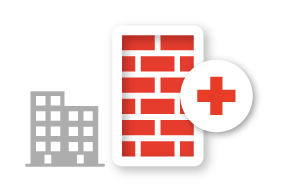 |
|||
|
KerioConnect |
KerioControl
防火牆管理
|
|||
|
|

Kerio Connect 原名為 Kerio MailServer。
它是專門提供現代化的郵件服務,像是 IMAP 協定的信件處理、安全的網頁信箱介面,或者是手機與WAP支援。
它還可以建立公用資料夾來使用,或者是讓您設定自動信件回覆。
模擬與Microsoft Outlook的工作,功能比Microsoft Outlook強大很多,病毒防護、垃圾郵件攔截、web用戶端、方便管理等功能特點。
特色
| BYOD輕鬆實現 面對現實吧。商業用戶將自己的設備帶到工作場所,這不會改變。Kerio Connect使BYOD變得簡單。從iPhone到Android手機再到平板電腦,我們幾乎支持市場上的所有移動設備。Kerio Connect使用起來非常簡單,最終用戶可以在不打擾IT的情況下配置自己的設備。 |
 |
|
靈活的跨平台客戶端支持 Kerio Connect還提供對Outlook(Windows和Mac)以及許多其他IMAP或POP兼容電子郵件客戶端的完全支持。並且,iOS用戶可以使用集成的Kerio Connect配置文件在流行的智能郵件應用程序Spark by Readdle中設置帳戶。 |
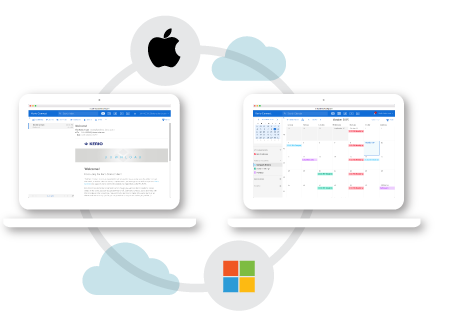 |
安全和受保護的電子郵件 我們為Kerio Connect構建了強大的安全性。通過SSL加密,S / MIME,反垃圾郵件和防病毒工具等,您可以防止黑客攻擊和惡意攻擊。具有粒度還原選項的自動備份可確保從各種類型的災難中快速輕鬆地進行恢復。服務器範圍的歸檔可防止數據丟失,並幫助組織遵守電子郵件保留的法律要求。 |
 |
|
無與倫比的簡約 一鍵升級使您可以快速輕鬆地確保您的服務器使用最新版本,並通過簡單的許可模式輕鬆管理用戶。我們通過市場上最好,最靈活的消息傳遞和協作服務器滿足您的要求。 |
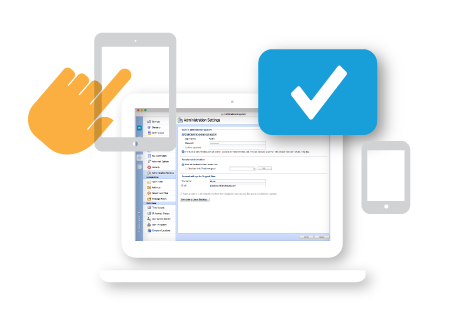 |
|
靈活部署 Kerio Connect單服務器 -使用您喜歡的主機操作系統或虛擬機管理程序,在現有硬件上輕鬆安裝Kerio Connect。我們支持大多數版本的Windows,Linux和Mac。或者選擇VMware虛擬設備,以便在與其他業務應用程序相同的硬體上輕鬆並行運行Kerio Connect,而無需擔心操作系統兼容性。 Kerio Connect多服務器 -部署這種模塊化的多服務器解決方案,在大型組織和分佈式多辦公環境中,或在合作夥伴託管的Kerio Cloud環境中實現更高的可擴展性和性能。 |
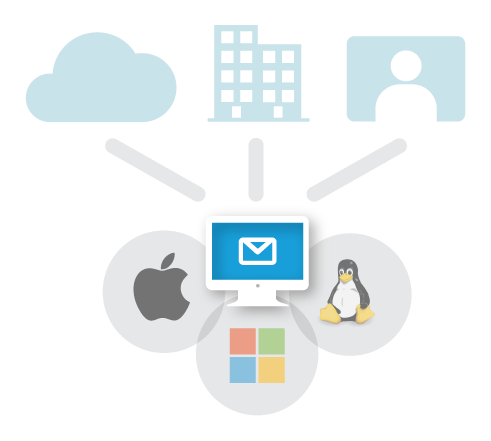 |
![]() Kerio Technologies 專為您的企業打造企業級的電子郵件
Kerio Technologies 專為您的企業打造企業級的電子郵件
Kerio Connect使得電子郵件、日曆、聯繫人和任務管理,變的方便且實惠。有了Kerio Connect,您可隨時隨地在任何設備安全進入即時溝通,無需複雜或昂貴的開銷
您的企業,您的規則。選擇完整功能Kerio Connect雲端電子郵件或內部管理自己的Kerio Connect伺服器。無論哪種方式,你取得的是全世界各地50,000以上中小型企業都信賴的可靠性和強大的功能。
![]() Kerio Connect雲端
Kerio Connect雲端
使用自己的網域名稱,享受更多完整功能的企業級電子郵件功能,無需麻煩的自行管理伺服器。讓您的業務提昇並輕鬆及快速地運行桌面客戶端及您員工熱愛的行動設備。
Kerio Connect伺服器
取得Kerio Connect雲端的所有強大功能,再加上內部資料儲存空間的靈活性與掌控。為 Windows、Mac、Linux 和虛擬化環境以部署項目,無縫接軌適用於任何IT環境。
Kerio Connect Cloud — Rising Above Exchange Online and Gmail
Kerio Connect Cloud delivers business-class email, shared calendars and contacts, instant messaging and much more—as a no-hassle, pay-as-you-go, hosted cloud service. Kerio Connect Cloud simplifies IT management by eliminating the need to deploy and manage an in-house email server. Intuitive and easy to use, Kerio Connect Cloud delivers the level of security and support you expect from a professional email service. And Kerio Connect Cloud layers comfortably on top of your current IT environment without sacrificing functionality or requiring end-users to make unwanted changes to the way they work.
功能
| Email and Notes | Calendars and Tasks | Contacts |
|
|
|
| Instant Messaging | Mobile | Clients |
|
|
|
| Server Management | Security | Content Filtering |
|
|
|
| User Management | ||
|

防火牆功能 Unified Threat Management Without Complexity
Protect your network from viruses, malware and malicious activity with Kerio Control, the easy-to-administer yet powerful all-in-one security solution.
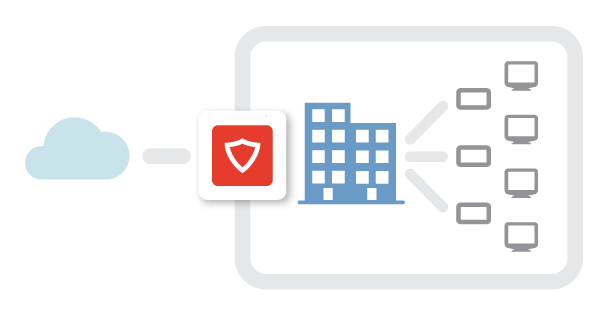 Network Firewall, Router and Leading-Edge IPS
Network Firewall, Router and Leading-Edge IPS
Advanced Sophos Gateway Antivirus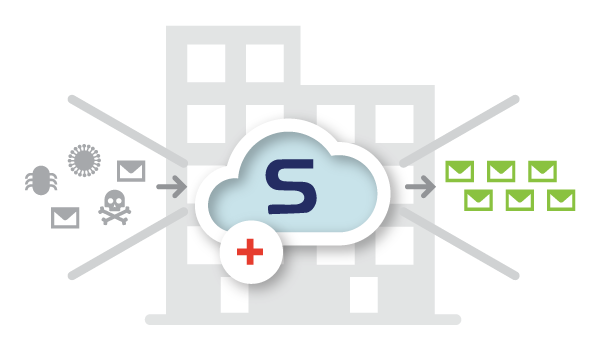
Keep viruses, worms, trojans and spyware from infesting your network with integrated Sophos Gateway Antivirus.
The optional Sophos Antivirus service scans all web and FTP traffic, email attachments and downloads, automatically updating itself with the latest virus definitions.
.png)

Easily prioritize and monitor network traffic to guarantee high-speed transmission for the most important traffic types. Internet Link Load Balancing optimizes Internet access by distributing traffic across multiple links. Kerio Control monitors link availability, and automatically disables or re-enables links to ensure continuous Internet access.
.png)
Get detailed usage reporting with Kerio Control Statistics. This component lets managers and admins view the Internet activity details of individual users -- from a list of all sites visited and when, to the specific search terms users enter on search engines and regular websites with search capabilities. Use these granular usage insights to refine traffic-shaping rules, monitor employee performance, and more. Best of all, these highly granular reports can automatically run on a schedule and be emailed to you, ready for your review -- no need to actively pull reports each week.
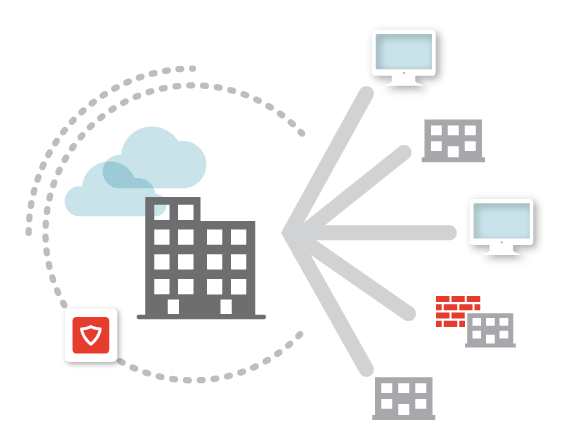 Link headquarters to remote users and branch offices securely and easily. Kerio’s own VPN tunneling with dead-simple setup requires minimal configuration, and provides a high performance network connection. Or, use industry-standard IPsec/L2TP for connectivity from mobile devices or third-party firewalls.
Link headquarters to remote users and branch offices securely and easily. Kerio’s own VPN tunneling with dead-simple setup requires minimal configuration, and provides a high performance network connection. Or, use industry-standard IPsec/L2TP for connectivity from mobile devices or third-party firewalls.
| Firewall and Router | VPN | Reporting & Monitoring |
|
|
|
| Load Balancing and QoS | Administration | Content Filtering |
|
|
|
| User Authentication | Intrusion Prevention System | Application Awareness |
|
|
|
Kerio Connect
OPERATING SYSTEM
Windows 64-bit versions:
- Microsoft Windows Server 2022
- Microsoft Windows Server 2019
- Microsoft Windows Server 2016
- Microsoft Windows Server 2012 R2
- Microsoft Windows Server 2008 R2
Linux 64-bit versions:
- Red Hat Enterprise Linux 6, 7, 8, 9 and CentOS 6, 7, 8
- Debian 7, 8, 9, 10, 11
- Ubuntu 14.04 LTS, 16.04 LTS, 18.04 LTS, 19.04, 20.04, 22.04
Mac
- macOS 13 Ventura
- macOS 12 Monterey
- macOS 11 Big Sur
- macOS 10.16 Big Sur
- macOS 10.15 Catalina
- macOS 10.14 Mojave
- macOS 10.13 High Sierra
- macOS 10.12 Sierra
- OS X 10.11 El Capitan
- OS X 10.10 Yosemite
- OS X 10.9 Mavericks
- OS X 10.8 Mountain Lion
- Emulator Rosseta 2 needs to be used with M1/ M2/M3 chipsets
HARDWARE
PC
Minimal HW configuration (1-20 users):
2 Core CPU 1 GHz 64-bit, 4 GB RAM, 40 GB of free space for message store and backup
Recommended HW configuration (20-100 users):
4 Core CPU 2 GHz 64-bit, 8 GB RAM, 160 GB of free space for message store and backup
Recommended HW configuration (100+ users):
8 Core CPU 2.8 GHz 64-bit, 16 GB RAM, 64-bit OS, 200 GB+ of free space for message store and backup
Mac (Intel/M1/M2/M3)
Minimal HW configuration (1-20 users):
Mac Core2Duo 64-bit, 4 GB RAM, 40 GB of free space for message store and backup
Recommended HW configuration (20-100 users):
Mac Core i5 64-bit, 8 GB RAM, 160 GB of free space for message store and backup
Recommended HW configuration (100+ users):
Mac Core i7 64-bit, 16 GB RAM, 200 GB+ of free space for message store and backup
Emulator Rosseta 2 needs to be used with M1/ M2/M3 chipsets
VMware
The same requirements as for the standard installation + the host OS overhead.
DIRECTORY SERVER EXTENSIONS
Kerio Active Directory Extension 64-bit
- Microsoft Windows Server 2022
- Microsoft Windows Server 2019
- Microsoft Windows Server 2016
- Microsoft Windows Server 2008
- Microsoft Windows Server 2008 R2
- Microsoft Windows Server 2008 R2 Foundation
- Microsoft Windows Server 2012
- Microsoft Windows Server 2012 R2 (all editions)
Install on Active Directory Server for user management, import and authentication in Kerio Connect.
Kerio Open Directory Extension
- macOS 10.14 Server
- macOS 10.13 Server
- macOS 10.12 Server
- OS X 10.11 Server
- OS X 10.10 Server
- OS X 10.9 Server
- OS X 10.8 Server
Install on Apple Open Directory Server for user import and authentication in Kerio Connect.
WEB ADMINISTRATION
Web Browsers
- Internet Explorer 11 and Edge
- Google Chrome 31 and higher
- Safari 9 and higher
- Safari on Apple iPad
- Firefox 23 and higher
Kerio Control
Software Appliance
- CPU: 2 GHz
- Memory: 4 GB RAM
- Hard drive: 12 GB HDD space for OS, product, logs and statistics data
- Network interface: 2 Ethernet (10/100/1000 Mbit)
- HW: Kerio Control is based on Linux kernel version 3.16. Hardware supported by this kernel is required.
VMware Virtual Appliance
- VMware Workstation/Player 11+
- VMware Fusion 7+
- VMware ESXi / vSphere Hypervisor 5.5+
- CPU: 2 GHz
- Memory: 4 GB RAM assigned to the virtual machine
- Hard drive: 12 GB assigned HDD space for OS, product, logs and statistics data
- Network interface: 2 assigned virtual network adapters
Hyper-V Virtual Appliance
- Windows Server 2019
- Windows Server 2016
- Windows Server 2012 R2
- Windows Server 2012
- Windows Server 2008 R2
- CPU: 2 GHz
- Memory: 4 GB RAM assigned to the virtual machine
- Hard drive: 12 GB assigned HDD space for OS, product, logs and statistics data
- Network interface: 2 assigned virtual network adapters

